代码
package com.dam.heuristic.pso.test;
import java.util.List;
import java.util.Random;
public class PsoApi {
//粒子数量
private int particleNum;
//个体学习因子,设置得越大,粒子越容易根据自己的想法飞行,若设置过大,容易跳出局部最优,但收敛较慢
private double c1;
//社会学习因子,设置得越大,粒子越容易根据群体的想法飞行,若设置过大,容易陷入局部最优,收敛较快
private double c2;
//速度最大值
private double vMax;
//速度的惯性权重
private double w;
//迭代次数
private int genMax;
public PsoApi(int particleNum, double c1, double c2, double vMax, double w, int genMax) {
this.particleNum = particleNum;
this.c1 = c1;
this.c2 = c2;
this.vMax = vMax;
this.w = w;
this.genMax = genMax;
}
/**
* 求解
*/
public double[][][] solve() {
变量声明
//存储粒子
Particle[] particleArr;
//所有粒子找到的最优解(由于问题为最小化问题,设置初始最优值为较大的数)
double gBest = Double.MAX_VALUE;
//群体最优解对应的x和y
double bestX = 0;
double bestY = 0;
//随机数工具
Random random = new Random();
long start = System.currentTimeMillis();
//存储每一代粒子所在位置
double[][][] positionArr = new double[this.genMax][this.particleNum][2];
初始化粒子
particleArr = new Particle[this.particleNum];
for (int i = 0; i < particleArr.length; i++) {
//初始化粒子群,注意:这里设置每个粒子的速度一样,读者可以根据自己的喜爱进行设置
//初始化粒子的坐标和速度
particleArr[i] = new Particle(-1000, 1000, -1000, 1000, 0.01, 0.01, random);
//初始化粒子的函数值(粒子还没有开始飞,当前位置肯定是找到过的最优位置啦)
particleArr[i].setBestX(particleArr[i].getX());
particleArr[i].setBestY(particleArr[i].getY());
double pValue = this.objectFunction(particleArr[i].getX(), particleArr[i].getY());
particleArr[i].setpBest(pValue);
//由于问题为最小化问题,目标函数越小越好
if (pValue < gBest) {
bestX = particleArr[i].getX();
bestY = particleArr[i].getY();
gBest = pValue;
}
}
开始求解
for (int i = 0; i < this.genMax; i++) {
//对每个粒子进行操作
for (int j = 0; j < this.particleNum; j++) {
///更新速度
//更新x轴方向上的速度
particleArr[j].setxV(this.w * particleArr[j].getxV()
+ this.c1 * random.nextDouble() * (particleArr[j].getBestX() - particleArr[j].getX())
+ this.c2 * random.nextDouble() * (bestX - particleArr[j].getX()));
//处理越界
if (particleArr[j].getxV() > this.vMax) {
particleArr[j].setxV(this.vMax);
}else if (particleArr[j].getxV() < -this.vMax) {
particleArr[j].setxV(-this.vMax);
}
//更新y轴方向上的速度
particleArr[j].setyV(this.w * particleArr[j].getyV()
+ this.c1 * random.nextDouble() * (particleArr[j].getBestY() - particleArr[j].getY())
+ this.c2 * random.nextDouble() * (bestY - particleArr[j].getY()));
//处理越界
if (particleArr[j].getyV() > this.vMax) {
particleArr[j].setyV(this.vMax);
} else if (particleArr[j].getyV() < -this.vMax) {
particleArr[j].setyV(-this.vMax);
}
///更新位置
double nextX = particleArr[j].getX() + particleArr[j].getxV();
//处理越界
if (nextX > particleArr[j].getxMax()) {
nextX = particleArr[j].getxMax();
} else if (nextX < particleArr[j].getxMin()) {
nextX = particleArr[j].getxMin();
}
particleArr[j].setX(nextX);
double nextY = particleArr[j].getY() + particleArr[j].getyV();
//处理越界
if (nextY > particleArr[j].getyMax()) {
nextY = particleArr[j].getyMax();
} else if (nextY < particleArr[j].getyMin()) {
nextY = particleArr[j].getyMin();
}
particleArr[j].setY(nextY);
///更新粒子历史最优解和粒子全体最优解
double pValue = this.objectFunction(particleArr[j].getX(), particleArr[j].getY());
if (pValue < particleArr[j].getpBest()) {
particleArr[j].setBestX(particleArr[j].getX());
particleArr[j].setBestY(particleArr[j].getY());
particleArr[j].setpBest(pValue);
}
//由于问题为最小化问题,目标函数越小越好
if (pValue < gBest) {
bestX = particleArr[j].getX();
bestY = particleArr[j].getY();
gBest = pValue;
}
///存储画图数据
positionArr[i][j][0] = particleArr[j].getX();
positionArr[i][j][1] = particleArr[j].getY();
}
}
//输出保留6位小数
System.out.println("最优目标函数值:" + String.format("%.6f", gBest));
System.out.println("最优x:" + String.format("%.6f", bestX));
System.out.println("最优y:" + String.format("%.6f", bestY));
System.out.println("求解时间:" + (System.currentTimeMillis() - start) + "ms");
return positionArr;
}
/**
* 目标函数
*
* @param x
* @param y
* @return
*/
private double objectFunction(double x, double y) {
//目标:在变量区间范围最小化 y=x^2+y^2-xy-10x-4y+60
return Math.pow(x, 2) + Math.pow(y, 2) - x * y - 10 * x - 4 * y + 60;
}
/**
* 粒子类
*/
class Particle {
private double x;
private double y;
//x,y坐标的上下限
private double xMin;
private double xMax;
private double yMin;
private double yMax;
//x轴方向上的速度
private double xV;
//y轴方向上的速度
private double yV;
//该粒子找到的历史最优解
private double pBest;
//该粒子找到的历史最优解对应的x和y
private double bestX;
private double bestY;
public Particle(double xMin, double xMax, double yMin, double yMax, double xV, double yV, Random random) {
this.xMin = xMin;
this.xMax = xMax;
this.yMin = yMin;
this.yMax = yMax;
this.xV = xV;
this.yV = yV;
//初始化粒子信息
this.initParticle(random);
}
/**
* 初始化粒子信息
* 即初始化位置
*/
public void initParticle(Random random) {
this.x = random.nextDouble() * (this.xMax - this.xMin) + this.xMin;
this.y = random.nextDouble() * (this.yMax - this.yMin) + this.yMin;
// System.out.println("this.x:" + this.x + "," + "this.y:" + this.y);
}
public double getX() {
return x;
}
public void setX(double x) {
this.x = x;
}
public double getY() {
return y;
}
public void setY(double y) {
this.y = y;
}
public double getxMin() {
return xMin;
}
public void setxMin(double xMin) {
this.xMin = xMin;
}
public double getxMax() {
return xMax;
}
public void setxMax(double xMax) {
this.xMax = xMax;
}
public double getyMin() {
return yMin;
}
public void setyMin(double yMin) {
this.yMin = yMin;
}
public double getyMax() {
return yMax;
}
public void setyMax(double yMax) {
this.yMax = yMax;
}
public double getxV() {
return xV;
}
public void setxV(double xV) {
this.xV = xV;
}
public double getyV() {
return yV;
}
public void setyV(double yV) {
this.yV = yV;
}
public double getpBest() {
return pBest;
}
public void setpBest(double pBest) {
this.pBest = pBest;
}
public double getBestX() {
return bestX;
}
public void setBestX(double bestX) {
this.bestX = bestX;
}
public double getBestY() {
return bestY;
}
public void setBestY(double bestY) {
this.bestY = bestY;
}
}
}
测试
package com.dam.heuristic.pso.test;
public class PsoMainRun {
public static void main(String[] args) {
PsoApi psoApi = new PsoApi(100, 2, 2, 3, 0.9, 1000);
psoApi.solve();
}
}
最优目标函数值:8.000000
最优x:8.000000
最优y:6.000000
求解时间:136ms
画图
package com.dam.heuristic.pso.test;
import com.dam.heuristic.vns.test.VnsApi;
import javafx.animation.KeyFrame;
import javafx.animation.Timeline;
import javafx.application.Application;
import javafx.geometry.Pos;
import javafx.scene.Scene;
import javafx.scene.canvas.Canvas;
import javafx.scene.canvas.GraphicsContext;
import javafx.scene.control.Button;
import javafx.scene.input.MouseEvent;
import javafx.scene.layout.BorderPane;
import javafx.scene.layout.HBox;
import javafx.scene.paint.Color;
import javafx.stage.Stage;
import javafx.util.Duration;
import java.io.File;
import java.io.FileInputStream;
import java.util.Arrays;
public class PsoPaint extends Application {
//当前的时间轴
private Timeline nowTimeline;
//绘图位置坐标
private double[][][] positionArr;
public static void main(String[] args) {
launch(args);
}
@Override
public void start(Stage primaryStage) throws Exception {
调用算法获取绘图数据
PsoApi psoApi = new PsoApi(500, 2, 2, 3, 0.9, 6000);
this.positionArr = psoApi.solve();
画图
try {
BorderPane root = new BorderPane();
root.setStyle("-fx-padding: 20;");
Scene scene = new Scene(root, 1600, 900);
double canvasWid = 800;
double canvasHei = 800;
//根据画布大小缩放坐标值
this.fixPosition(canvasWid - 100, canvasHei - 100);
//画布和画笔
HBox canvasHbox = new HBox();
Canvas canvas = new Canvas();
canvas.setWidth(canvasWid);
canvas.setHeight(canvasHei);
canvasHbox.setPrefWidth(canvasWid);
canvasHbox.getChildren().add(canvas);
canvasHbox.setAlignment(Pos.CENTER);
canvasHbox.setStyle("-fx-spacing: 20;" +
"-fx-background-color: #ecf1c3;");
root.setTop(canvasHbox);
GraphicsContext paintBrush = canvas.getGraphicsContext2D();
//启动
HBox hBox2 = new HBox();
Button beginButton = new Button("启动粒子群仿真");
hBox2.getChildren().add(beginButton);
root.setBottom(hBox2);
hBox2.setAlignment(Pos.CENTER);
//启动仿真以及暂停仿真
beginButton.addEventHandler(MouseEvent.MOUSE_CLICKED, event -> {
nowTimeline.play();
});
//创建扫描线连接动画
nowTimeline = new Timeline();
createAnimation(paintBrush, 0.05);
primaryStage.setScene(scene);
primaryStage.show();
} catch (Exception e) {
e.printStackTrace();
}
}
/**
* 修正cityPositionArr的坐标,让画出来的点在画布内
*
* @param width
* @param height
*/
private void fixPosition(double width, double height) {
double minX = Double.MAX_VALUE;
double maxX = -Double.MAX_VALUE;
double minY = Double.MAX_VALUE;
double maxY = -Double.MAX_VALUE;
for (int i = 0; i < this.positionArr.length; i++) {
for (int j = 0; j < this.positionArr[0].length; j++) {
minX = Math.min(minX, this.positionArr[i][j][0]);
maxX = Math.max(maxX, this.positionArr[i][j][0]);
minY = Math.min(minY, this.positionArr[i][j][1]);
maxY = Math.max(maxY, this.positionArr[i][j][1]);
}
}
double multiple = Math.max((maxX - minX) / width, (maxY - minY) / height);
//转化为正数数
for (int i = 0; i < this.positionArr.length; i++) {
for (int j = 0; j < this.positionArr[0].length; j++) {
if (minX < 0) {
this.positionArr[i][j][0] = this.positionArr[i][j][0] - minX;
}
if (minY < 0) {
this.positionArr[i][j][1] = this.positionArr[i][j][1] - minY;
}
}
}
// for (int i = 0; i < this.positionArr[0].length; i++) {
// System.out.println(Arrays.toString(this.positionArr[99][i]));
// }
for (int i = 0; i < this.positionArr.length; i++) {
for (int j = 0; j < this.positionArr[0].length; j++) {
this.positionArr[i][j][0] = this.positionArr[i][j][0]/multiple;
this.positionArr[i][j][1] = this.positionArr[i][j][1]/multiple;
}
}
}
/**
* 用画笔在画布上画出所有的孔
* 画第i代的所有粒子
*/
private void drawAllCircle(GraphicsContext paintBrush, int i) {
paintBrush.clearRect(0, 0, 2000, 2000);
paintBrush.setFill(Color.RED);
for (int j = 0; j < this.positionArr[i].length; j++) {
drawCircle(paintBrush, i, j);
}
}
/**
* 用画笔在画布上画出一个孔
* 画第i代的第j个粒子
*/
private void drawCircle(GraphicsContext paintBrush, int i, int j) {
double x = this.positionArr[i][j][0];
double y = this.positionArr[i][j][1];
double radius = 2;
// 圆的直径
double diameter = radius * 2;
paintBrush.fillOval(x, y, diameter, diameter);
}
/**
* 创建动画
*/
private void createAnimation(GraphicsContext paintBrush, double speed) {
for (int i = 0; i < this.positionArr[0].length; i++) {
int finalI = i;
KeyFrame keyFrame = new KeyFrame(Duration.seconds(i * speed), event -> drawAllCircle(paintBrush, finalI));
nowTimeline.getKeyFrames().add(keyFrame);
}
}
}
粒子群的收敛过程可以参考下面的视频,刚开始时,粒子被随机放在x和y坐标都属于[-1000,1000]的任意位置,随着迭代次数的增加,粒子慢慢靠拢在一次,直到最后收敛于一个点。

Matlab作图
上面的图实在是太丑了,也是小编的JavaFx功底不咋行,下面改用Matlab进行绘图。
Java导出Excel数据
package com.dam.heuristic.pso.test;
import org.apache.poi.ss.usermodel.*;
import org.apache.poi.xssf.usermodel.XSSFCell;
import org.apache.poi.xssf.usermodel.XSSFCellStyle;
import org.apache.poi.xssf.usermodel.XSSFWorkbook;
import java.io.File;
import java.io.FileNotFoundException;
import java.io.FileOutputStream;
import java.io.IOException;
public class PsoMainRun {
public static void main(String[] args) {
PsoApi psoApi = new PsoApi(500, 2, 2, 1, 0.5, 1000);
double[][][] position = psoApi.solve();
//创建WorkBook
Workbook workbook = new XSSFWorkbook();
Sheet xData = workbook.createSheet("xData");
Sheet yData = workbook.createSheet("yData");
//获取每一代,每一个粒子的x坐标
CellStyle cellStyle = workbook.createCellStyle();
//设置居中
cellStyle.setAlignment(XSSFCellStyle.ALIGN_CENTER);
for (int i = 0; i < position.length; i++) {
Row xRow = xData.createRow(i);
Row yRow = yData.createRow(i);
for (int j = 0; j < position[0].length; j++) {
Cell xCell = xRow.createCell(j);
xCell.setCellValue(position[i][j][0]);
//设置数据类型
xCell.setCellType(XSSFCell.CELL_TYPE_NUMERIC);
//设置居中
xCell.setCellStyle(cellStyle);
Cell yCell = yRow.createCell(j);
yCell.setCellValue(position[i][j][1]);
//设置数据类型
yCell.setCellType(XSSFCell.CELL_TYPE_NUMERIC);
//设置居中
yCell.setCellStyle(cellStyle);
}
}
try {
FileOutputStream fileOutputStream = new FileOutputStream(new File("D:\\Desktop\\paintData.xlsx"));
workbook.write(fileOutputStream);
fileOutputStream.close();
System.out.println("存储文件完成");
} catch (FileNotFoundException e) {
e.printStackTrace();
} catch (IOException e) {
e.printStackTrace();
}
}
}
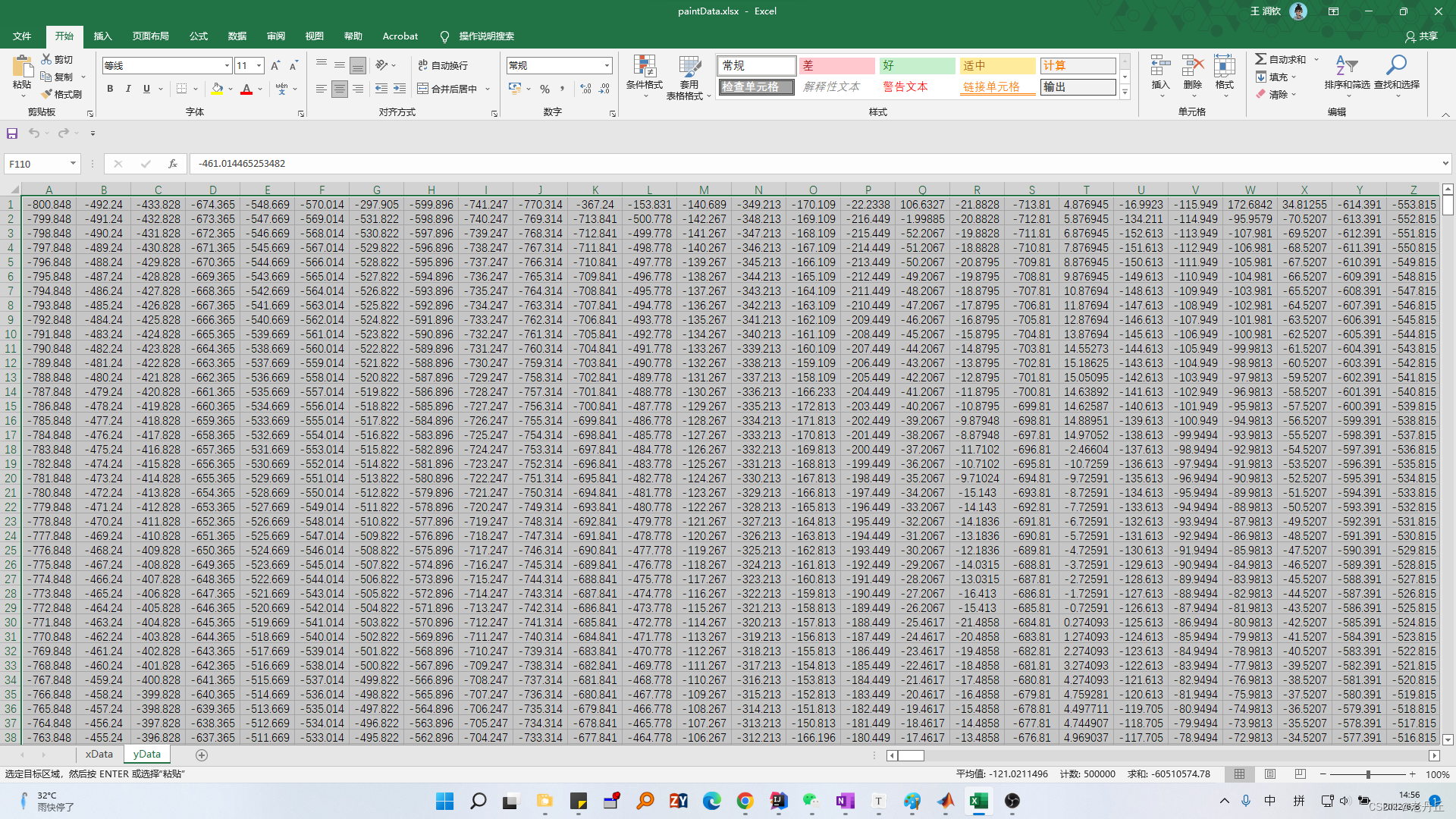
%% 读取数据
clear;
clc;
% 读取.mat数据
load xData
load yData
%% 绘制函数图像
figure
% 确定画图区间
x = -1000:50:1000;
y = -1000:50:1000;
[x,y] = meshgrid(x,y);
z = x.^2 + y.^2 - x.*y - 10*x - 4*y + 60;
% 绘制网格
mesh(x,y,z)
% 加上坐标轴的标签
xlabel('x'); ylabel('y'); zlabel('z');
% 冻结屏幕高宽比,使得一个三维对象的旋转不会改变坐标轴的刻度显示
axis vis3d
% 不关闭图形,继续在上面画粒子
hold on
%% 绘制粒子图形
% 获取行数、列数
[r,c] = size(xData);
h=[];
for i = 1:r
%获取每代所有粒子的x,y坐标
xRow = xData(i,:);
yRow = yData(i,:);
zRow = xRow.^2 + yRow.^2 - xRow.*yRow - 10*xRow - 4*yRow + 60;
if i==1
% scatter3是绘制三维散点图的函数(这里返回h是为了得到图形的句柄,未来我们对其位置进行更新)
h = scatter3(xRow,yRow,zRow,'*r');
set(h,'XData',xRow,'YData',yRow,'ZData',zRow);
pause(0.5);
else
%间隔0.04秒再画下一代
pause(0.04);
h.XData = xRow;
h.YData = yRow;
h.ZData = zRow;
end
end
























 971
971











 被折叠的 条评论
为什么被折叠?
被折叠的 条评论
为什么被折叠?










