文章目录
- 一、功能要求
- 二 、运行效果
- 三、实现步骤
- 1.创建安卓应用【SDCardMusicPlayerV0.6】
- 2.将图片复制到drawable目录与mipmap目录
- 3.按钮背景图片选择
- 4.在res下创建anim文件夹,在里面创建动画资源文件
- 5.创建自定义边框配置文件custom_border.xml(res下的drawable文件中创建)
- 6.创建ui子包,将MainActivity拖进ui子包,并创建启动界面SplashScreenActivity
- 7.创建entity子包,在里面创建Music实体类
- 8.创建app子包,里面创建接口AppConstants和音乐播放器应用程序类MusicPlayerApplication
- 9.创建adapter子包,在里面创建音乐适配器 - MusicAdapter
- 10.创建音乐名列表项模板music_name_list_item.xml
- 11.启动界面类SplashScreenActivity
- 12.创建service子包,创建音乐服务类 - MusicPlayService
- 13.修改项目清单文件
- 14.字符串资源文件string.xml
- 15.布局资源文件activity_main.xml
- 16.主界面类 - MainActivity
- 四、 遇到的问题
一、功能要求
在播放器V0.5的基础上添加:
1.添加启动画面(SplashScreenActivity)
2.添加音乐播放模式:随机,顺序,单曲循环
3.将进度条改成拖拽条:用户随意拉动播放进度
二 、运行效果

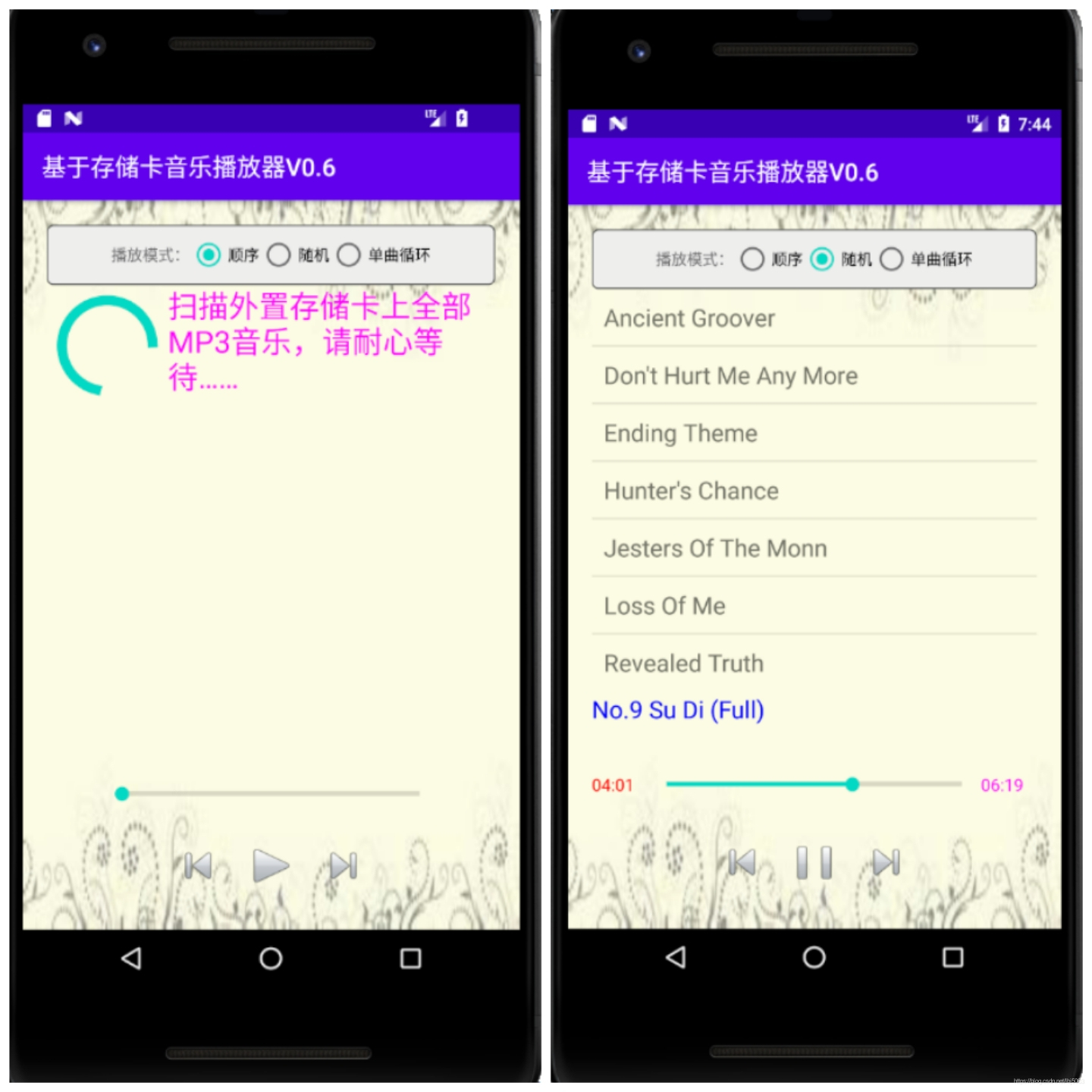
三、实现步骤
1.创建安卓应用【SDCardMusicPlayerV0.6】
2.将图片复制到drawable目录与mipmap目录
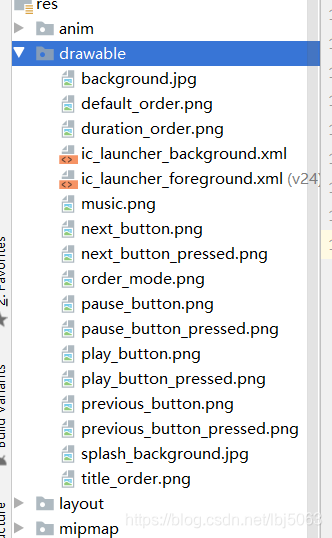
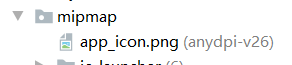
3.按钮背景图片选择
(1)播放:play_button_selector.xml
<?xml version="1.0" encoding="utf-8"?>
<selector xmlns:android="http://schemas.android.com/apk/res/android">
<item android:drawable="@drawable/play_button_pressed" android:state_pressed="true"/>
<item android:drawable="@drawable/play_button" android:state_pressed="false"/>
</selector>
(2)暂停:pause_button_selector.xml
<?xml version="1.0" encoding="utf-8"?>
<selector xmlns:android="http://schemas.android.com/apk/res/android">
<item android:drawable="@drawable/pause_button_pressed" android:state_pressed="true"/>
<item android:drawable="@drawable/pause_button" android:state_pressed="false"/>
</selector>
(3)上一首:previous_button_selector.xml
<?xml version="1.0" encoding="utf-8"?>
<selector xmlns:android="http://schemas.android.com/apk/res/android">
<item android:drawable="@drawable/previous_button_pressed" android:state_pressed="true"/>
<item android:drawable="@drawable/previous_button" android:state_pressed="false"/>
</selector>
(4)下一首:next_button_selector.xml
<?xml version="1.0" encoding="utf-8"?>
<selector xmlns:android="http://schemas.android.com/apk/res/android">
<item android:drawable="@drawable/next_button_pressed" android:state_pressed="true"/>
<item android:drawable="@drawable/next_button" android:state_pressed="false"/>
</selector>
4.在res下创建anim文件夹,在里面创建动画资源文件
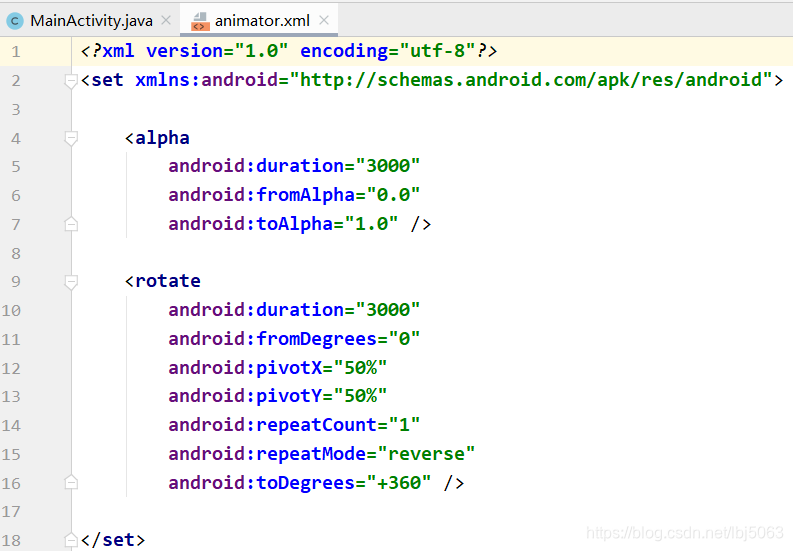
5.创建自定义边框配置文件custom_border.xml(res下的drawable文件中创建)

6.创建ui子包,将MainActivity拖进ui子包,并创建启动界面SplashScreenActivity
7.创建entity子包,在里面创建Music实体类
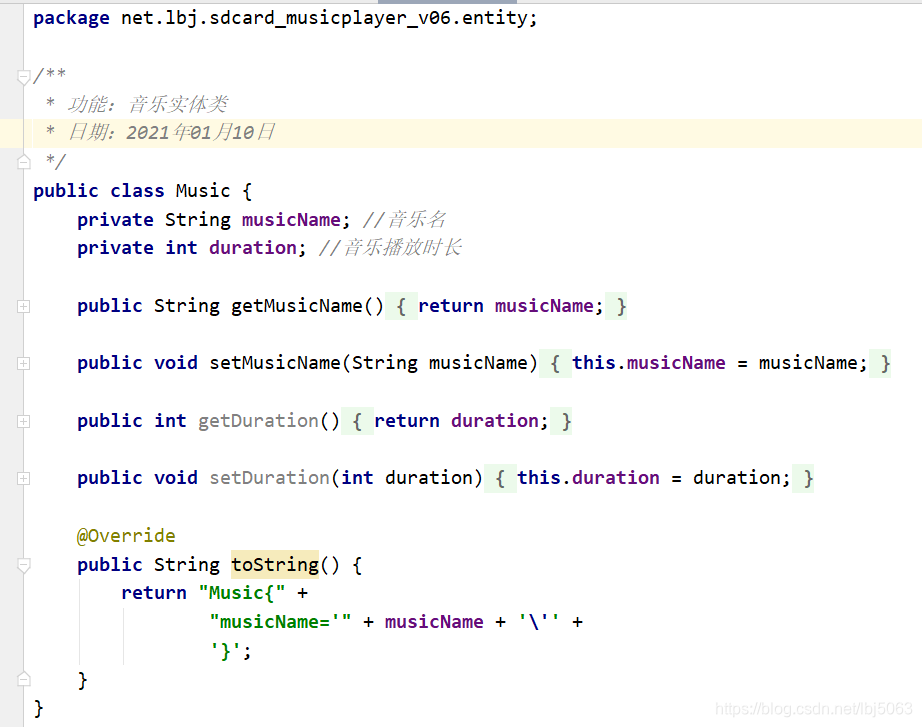
8.创建app子包,里面创建接口AppConstants和音乐播放器应用程序类MusicPlayerApplication
(1)接口AppConstants:

(2)音乐播放器应用程序类MusicPlayerApplication
package net.lbj.sdcard_musicplayer_v06.app;
import android.app.Application;
import android.os.Environment;
import net.lbj.sdcard_musicplayer_v06.entity.Music;
import java.io.File;
import java.text.SimpleDateFormat;
import java.util.ArrayList;
import java.util.List;
/**
* 功能:音乐播放器应用程序类
* 日期:2021年01月10日
*/
public class MusicPlayerApplication extends Application {
private SimpleDateFormat sdf; //简单日期格式
//private List<Music> musicList; //音乐列表(播放数据源)*
private int currentMusicIndex; //当前音乐索引
private int currentPosition; //当前播放位置
private int playMode; //播放模式*
private int progressChangeByUser; //用户修改的播放进度
@Override
public void onCreate() {
super.onCreate();
//实例化简单日期格式
sdf = new SimpleDateFormat("mm:ss");
}
public int getCurrentMusicIndex() {
return currentMusicIndex;
}
public void setCurrentMusicIndex(int currentMusicIndex) {
this.currentMusicIndex = currentMusicIndex;
}
public int getCurrentPosition() {
return currentPosition;
}
public void setCurrentPosition(int currentPosition) {
this.currentPosition = currentPosition;
}
public int getPlayMode() {
return playMode;
}
public void setPlayMode(int playMode) {
this.playMode = playMode;
}
public int getProgressChangeByUser() {
return progressChangeByUser;
}
public void setProgressChangeByUser(int progressChangeByUser) {
this.progressChangeByUser = progressChangeByUser;
}
/**
* 获取格式化时间
*
* @param time 单位是毫秒
* @return mm:ss格式的时间
*/
/**
* 获取格式化时间
*
* @param time 单位是毫秒
* @return mm:ss格式的时间
*/
public String getFormatTime(int time) {
return sdf.format(time);
}
/**
* 生成指定目录下某种类型的文件列表
*
* @param dir
* @param suffix
* @param typeFileList
*/
public void makeTypeFileList(File dir, String suffix, List<String> typeFileList) {
//获取指定目录下的file数组(File既可以指向目录,也可以指向文件)
File[] files = dir.listFiles();
//遍历file数组
for (File file : files) {
//判断file是否是文件
if (file.isFile()) {//file是文件
//按照后缀来过滤文件
if (file.getName().endsWith(suffix)) {
//将满足条件的文件添加到文件列表
typeFileList.add(file.getAbsolutePath());
}
} else {//file是目录
//目录非空递归调用
if (file.list() != null) {
makeTypeFileList(file, suffix, typeFileList);
}
}
}
}
/**
* 获取音乐列表
*
* @return 音乐列表
*/
public List<Music> getMusicList() {
//声明音乐列表
List<Music> musicList = null;
//获取外置存储卡根目录
File sdRootDir = Environment.getExternalStorageDirectory();
//创建后缀字符串
String suffix = ".mp3";
//创建音乐文件列表
List<String> musicFileList = new ArrayList<>();
//调用方法,生成指定目录下某种类型文件列表
makeTypeFileList(sdRootDir, suffix, musicFileList);
//判断音乐文件列表是否有元素
if (musicFileList.size() > 0) {
//实例化音乐列表
musicList = new ArrayList<>();
//遍历音乐文件列表
for (String musicFile : musicFileList) {
//创建音乐实体
Music music = new Music();
//设置实体属性
music.setMusicName(musicFile);
//将音乐实体添加到音乐列表
musicList.add(music);
}
}
//返回音乐列表
return musicList;
}
}
9.创建adapter子包,在里面创建音乐适配器 - MusicAdapter
package net.lbj.sdcard_musicplayer_v06.adapter;
import android.content.Context;
import android.view.LayoutInflater;
import android.view.View;
import android.view.ViewGroup;
import android.widget.BaseAdapter;
import android.widget.TextView;
import net.lbj.sdcard_musicplayer_v06.R;
import net.lbj.sdcard_musicplayer_v06.entity.Music;
import java.util.List;
/**
* 功能:音乐适配器
* 日期:2021年01月10日
*/
public class MusicAdapter extends BaseAdapter {
private Context context; //上下文
private List<Music> musicList; //音乐列表
/**
* 构造方法
*
* @param context
* @param musicList
*/
public MusicAdapter(Context context, List<Music> musicList) {
this.context = context;
this.musicList = musicList;
}
@Override
public int getCount() {
return musicList.size();
}
@Override
public Object getItem(int position) {
return musicList.get(position);
}
@Override
public long getItemId(int position) {
return position;
}
@Override
public View getView(int position, View convertView, ViewGroup parent) {
//声明视图容器
ViewHolder holder = null;
//判断转换视图是否为空
if (convertView == null) {
//将列表项模板映射成转换视图
convertView = LayoutInflater.from(context).inflate(R.layout.music_name_list_item, null);
//创建视图容器对象
holder = new ViewHolder();
//实例化转换视图里的控件
holder.tvMusicName = convertView.findViewById(R.id.tvMusicName);
//将视图容器附加到转换视图
convertView.setTag(holder);
} else {
//从转换视图里取出视图容器
holder = (ViewHolder) convertView.getTag();
}
// 获取列表项要显示的数据
Music music = musicList.get(position);
// 设置列表项控件的属性(去掉路径和扩展名)
holder.tvMusicName.setText(music.getMusicName().substring(
music.getMusicName().lastIndexOf("/") + 1, music.getMusicName().lastIndexOf(".")));
// 返回转换视图
return convertView;
}
/**
* 视图容器
*/
private static class ViewHolder {
TextView tvMusicName;
}
}
10.创建音乐名列表项模板music_name_list_item.xml
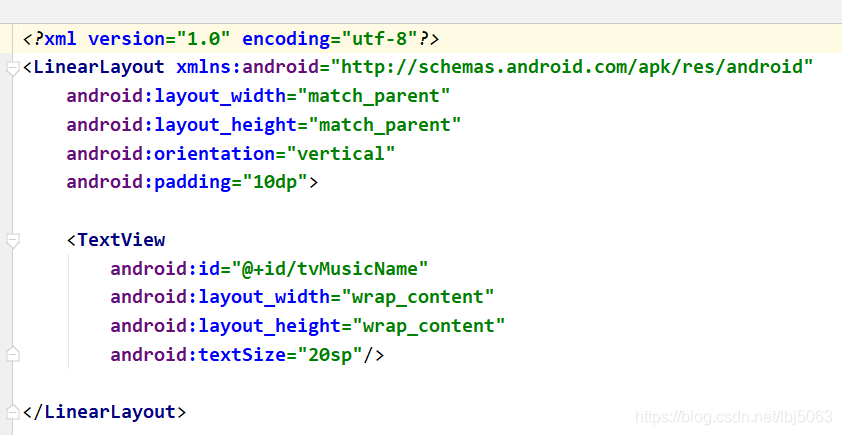
11.启动界面类SplashScreenActivity
(1)启动界面布局资源文件activity_splash_screen.xml
<?xml version="1.0" encoding="utf-8"?>
<LinearLayout xmlns:android="http://schemas.android.com/apk/res/android"
android:id="@+id/root_layout"
android:layout_width="match_parent"
android:layout_height="match_parent"
android:background="@drawable/splash_background"
android:gravity="center"
android:orientation="vertical">
<ImageView
android:id="@+id/iv_music_icon"
android:layout_width="wrap_content"
android:layout_height="wrap_content"
android:layout_marginTop="20dp"
android:src="@drawable/music" />
<TextView
android:id="@+id/tv_title"
android:layout_width="wrap_content"
android:layout_height="wrap_content"
android:layout_marginTop="30dp"
android:text="@string/title"
android:textColor="#0000ff"
android:textSize="25sp" />
<TextView
android:id="@+id/tv_version"
android:layout_width="wrap_content"
android:layout_height="wrap_content"
android:layout_marginTop="20dp"
android:text="@string/version"
android:textColor="#ff0000"
android:textSize="20sp" />
<TextView
android:id="@+id/tv_author"
android:layout_width="wrap_content"
android:layout_height="wrap_content"
android:layout_marginTop="20dp"
android:text="@string/author"
android:textColor="#000000"
android:textSize="20sp" />
</LinearLayout>
(2)启动界面类SplashScreenActvity
package net.lbj.sdcard_musicplayer_v06.ui;
import android.app.Activity;
import android.content.Intent;
import android.os.Bundle;
import android.view.animation.Animation;
import android.view.animation.AnimationUtils;
import android.widget.ImageView;
import net.lbj.sdcard_musicplayer_v06.R;
/**
* 功能:启动界面类
* 日期:2021年01月10日
*/
public class SplashScreenActivity extends Activity {
/**
* 动画对象
*/
private Animation animation;
/**
* 音乐图标图像控件
*/
private ImageView ivMusicIcon;
@Override
protected void onCreate(Bundle savedInstanceState) {
super.onCreate(savedInstanceState);
// 利用布局资源文件设置用户界面
setContentView(R.layout.activity_splash_screen);
// 通过资源标识获得控件实例
ivMusicIcon = findViewById(R.id.iv_music_icon);
// 加载动画资源文件,创建动画对象
animation = AnimationUtils.loadAnimation(this, R.anim.animator);
// 让音乐图标图像控件启动动画
ivMusicIcon.startAnimation(animation);
// 给动画对象设置监听器
animation.setAnimationListener(new Animation.AnimationListener() {
@Override
public void onAnimationStart(Animation animation) {
}
@Override
public void onAnimationEnd(Animation animation) {
// 启动主界面
startActivity(new Intent(SplashScreenActivity.this, MainActivity.class));
// 关闭启动界面
finish();
}
@Override
public void onAnimationRepeat(Animation animation) {
}
});
}
}
12.创建service子包,创建音乐服务类 - MusicPlayService
package net.lbj.sdcard_musicplayer_v06.service;
import android.app.Service;
import android.content.BroadcastReceiver;
import android.content.Context;
import android.content.Intent;
import android.content.IntentFilter;
import android.media.MediaPlayer;
import android.os.IBinder;
import androidx.annotation.Nullable;
import net.lbj.sdcard_musicplayer_v06.R;
import net.lbj.sdcard_musicplayer_v06.app.AppConstants;
import net.lbj.sdcard_musicplayer_v06.app.MusicPlayerApplication;
import net.lbj.sdcard_musicplayer_v06.entity.Music;
import java.io.IOException;
import java.util.List;
import java.util.Random;
/**
* 功能:音乐播放服务类
* 日期:2021年01月10日
*/
public class MusicPlayService extends Service implements AppConstants {
private MediaPlayer mp; // 媒体播放器
private String musicName; // 音乐文件名
private Thread thread; //更新音乐播放器进度的线程
private boolean isRunning; // 线程循环控制变量
private List<Music> musicList; // 音乐列表(数据源)
private MusicPlayerApplication app; //音乐播放器应用程序对象
private MusicReceiver receiver; //音乐广播接收器
@Override
public void onCreate() {
super.onCreate();
//获取音乐播放器应用程序对象
app = (MusicPlayerApplication) getApplication();
//获取音乐列表
musicList = app.getMusicList();
//创建媒体播放器
mp = new MediaPlayer();
//给媒体播放器注册完成监听器
mp.setOnCompletionListener(new MediaPlayer.OnCompletionListener() {
@Override
public void onCompletion(MediaPlayer mediaPlayer) {
//切换到下一首音乐
nextMusic();
}
});
// 设置线程循环控制变量为真
isRunning = true;
// 创建更新播放进度的线程
thread = new Thread(new Runnable() {
@Override
public void run() {
while (isRunning) {
//判断音乐是否在播放
if (mp.isPlaying()) {
//创建意图
Intent intent = new Intent();
//设置广播频道:更新播放进度
intent.setAction(INTENT_ACTION_UPDATE_PROGRESS);
//设置当前播放位置
app.setCurrentPosition(mp.getCurrentPosition());
//让意图携带播放时长数据
intent.putExtra(DURATION, mp.getDuration());
//让意图携带控制图标数据(暂停图标)
intent.putExtra(CONTROL_ICON, R.drawable.pause_button_selector);
//按意图发送广播
sendBroadcast(intent);
try {
//让线程睡眠500毫秒
Thread.sleep(500);
} catch (InterruptedException e) {
e.printStackTrace();
}
}
}
}
});
// 启动更新播放进度的线程
thread.start();
//创建音乐广播接收器
receiver = new MusicReceiver();
//创建意图过滤器
IntentFilter filter = new IntentFilter();
//通过意图过滤器添加广播频道
filter.addAction(INTENT_ACTION_PLAY_OR_PAUSE);
filter.addAction(INTENT_ACTION_PLAY);
filter.addAction(INTENT_ACTION_PREVIOUS);
filter.addAction(INTENT_ACTION_NEXT);
filter.addAction(INTENT_ACTION_USER_CHANGE_PROGRESS);//不加这句拖拽无效
//注册广播接收器
registerReceiver(receiver, filter);
}
@Override
public int onStartCommand(Intent intent, int flags, int startId) {
//获取当前播放音乐名
musicName = musicList.get(app.getCurrentMusicIndex()).getMusicName();
try {
//设置播放源
mp.setDataSource(musicName);
//缓冲播放源
mp.prepare();
//音乐当前播放位置归零
app.setCurrentPosition(0);
//创建意图
Intent intent1 = new Intent();
//设置广播频道:更新播放进度
intent1.setAction(INTENT_ACTION_UPDATE_PROGRESS);
//让意图携带播放时长
intent1.putExtra(DURATION, mp.getDuration());
//按意图发送广播
sendBroadcast(intent1);
} catch (IOException e) {
e.printStackTrace();
}
//返回非粘性服务
return Service.START_NOT_STICKY;
}
@Nullable
@Override
public IBinder onBind(Intent intent) {
return null;
}
/**
* 销毁回调方法
*/
@Override
public void onDestroy() {
super.onDestroy();
//释放媒体播放器
if (mp != null) {
mp.release();
mp = null;
}
//注销广播接收器
unregisterReceiver(receiver);
//设置线程循环控制变量
isRunning = false;
//销毁子线程
thread = null;
}
/**
* 播放方法
*/
private void play() {
try {
// 重置媒体播放器
mp.reset();
// 获取当前播放的音乐名
musicName = musicList.get(app.getCurrentMusicIndex()).getMusicName();
// 设置播放源
mp.setDataSource(musicName);
// 缓冲播放源(从存储卡加载到内存)
mp.prepare();
// 定位到暂停时的播放位置
mp.seekTo(app.getCurrentPosition());
// 启动音乐的播放
mp.start();
} catch (IOException e) {
e.printStackTrace();
}
}
/**
* 上一首音乐
*/
private void previousMusic() {
// 更新音乐索引
if (app.getCurrentMusicIndex() > 0) {
app.setCurrentMusicIndex(app.getCurrentMusicIndex()- 1);
} else {
app.setCurrentMusicIndex(musicList.size() - 1);
}
// 当前播放位置归零
app.setCurrentPosition(0);
// 调用播放方法
play();
}
/**
* 下一首音乐
*/
private void nextMusic() {
// 根据播放模式来更新音乐索引
switch (app.getPlayMode()) {
// 顺序播放模式
case PLAY_MODE_ORDER:
if (app.getCurrentMusicIndex() < musicList.size() - 1) {
app.setCurrentMusicIndex(app.getCurrentMusicIndex() + 1);
} else {
app.setCurrentMusicIndex(0);
}
break;
// 随机播放模式
case PLAY_MODE_RANDOM:
// 随机设置索引
app.setCurrentMusicIndex(new Random().nextInt(app.getMusicList().size()));
break;
// 单曲循环模式
case PLAY_MODE_LOOP:
// 音乐索引保持不变
break;
}
// 当前播放位置归零
app.setCurrentPosition(0);
// 调用播放方法
play();
}
/**
* 暂停方法
*/
private void pause() {
// 暂停播放
mp.pause();
// 保存音乐播放的当前位置
app.setCurrentPosition(mp.getCurrentPosition());
//任务:发送广播给主界面,更改图标,更改播放进度
//创建意图
Intent intent = new Intent();
//设置广播频道:更新播放进度
intent.setAction(INTENT_ACTION_UPDATE_PROGRESS);
//让意图携带播放时长数据
intent.putExtra(DURATION, mp.getDuration());
//让意图携带控制图标数据(播放图标)
intent.putExtra(CONTROL_ICON, R.drawable.play_button_selector);
//按意图发送广播
sendBroadcast(intent );
}
/**
* 音乐广播接收器
*/
private class MusicReceiver extends BroadcastReceiver {
@Override
public void onReceive(Context context, Intent intent) {
//获取意图动作(广播频道)
String action = intent.getAction();
//对广播频道非空判断
if (action != null) {
//根据不同频道进行不同操作
switch (action) {
case INTENT_ACTION_PLAY: //主界面单击列表项
//播放进度归零
app.setCurrentPosition(0);
//调用播放方法
play();
break;
case INTENT_ACTION_PLAY_OR_PAUSE: //主界面打击了播放|暂停按钮
//判断音乐是否在播放
if (mp.isPlaying()) {
pause();
} else {
play();
}
break;
case INTENT_ACTION_PREVIOUS: //主界面单击了上一首按钮
//切换到上一首音乐
previousMusic();
break;
case INTENT_ACTION_NEXT: //主界面单击了下一首按钮
//切换到下一首音乐
nextMusic();
break;
case INTENT_ACTION_USER_CHANGE_PROGRESS:
// 根据拖拽条的进度值计算当前播放位置
app.setCurrentPosition(app.getProgressChangeByUser() * mp.getDuration() / 100);
// 根据音乐当前播放位置开始播放音乐
play();
break;
}
}
}
}
}
13.修改项目清单文件
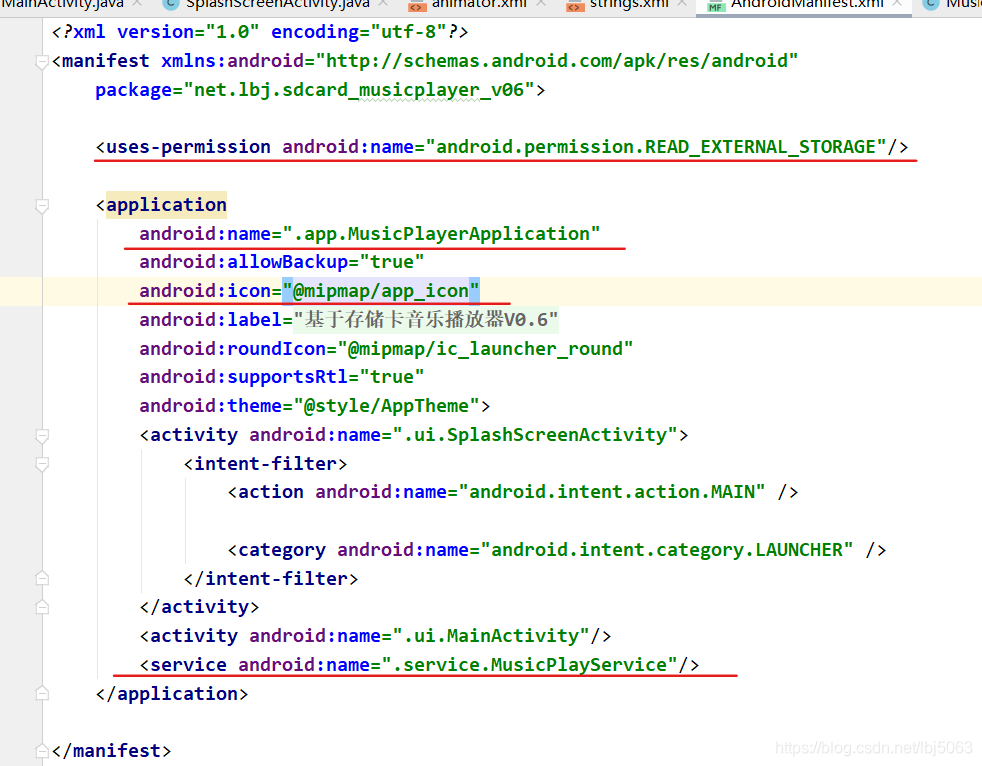
14.字符串资源文件string.xml
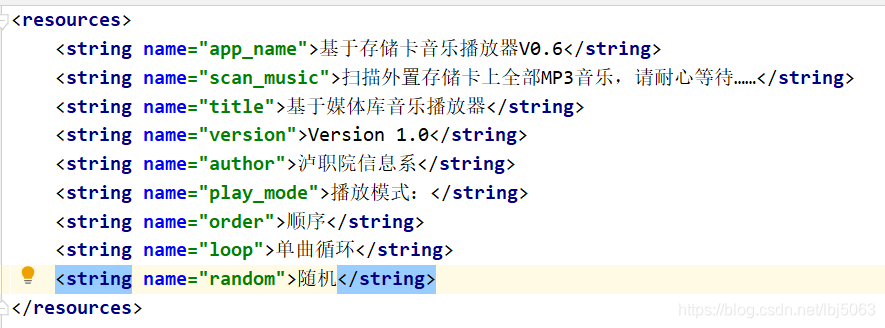
15.布局资源文件activity_main.xml
<?xml version="1.0" encoding="utf-8"?>
<LinearLayout xmlns:android="http://schemas.android.com/apk/res/android"
xmlns:tools="http://schemas.android.com/tools"
android:layout_width="match_parent"
android:layout_height="match_parent"
android:background="@drawable/background"
android:orientation="vertical"
android:padding="20dp"
tools:context=".ui.MainActivity">
<LinearLayout
android:layout_width="match_parent"
android:layout_height="50dp"
android:background="@drawable/custom_border"
android:gravity="center"
android:orientation="horizontal"
android:padding="5dp">
<TextView
android:id="@+id/tv_play_mode"
android:layout_width="wrap_content"
android:layout_height="wrap_content"
android:text="@string/play_mode"
android:textSize="13sp" />
<RadioGroup
android:id="@+id/rg_play_mode"
android:layout_width="wrap_content"
android:layout_height="wrap_content"
android:orientation="horizontal">
<RadioButton
android:id="@+id/rb_order"
android:layout_width="wrap_content"
android:layout_height="wrap_content"
android:checked="true"
android:text="@string/order"
android:textSize="13sp" />
<RadioButton
android:id="@+id/rb_random"
android:layout_width="wrap_content"
android:layout_height="wrap_content"
android:text="@string/random"
android:textSize="13sp" />
<RadioButton
android:id="@+id/rb_loop"
android:layout_width="wrap_content"
android:layout_height="wrap_content"
android:text="@string/loop"
android:textSize="13sp" />
</RadioGroup>
</LinearLayout>
<LinearLayout
android:layout_width="match_parent"
android:layout_height="wrap_content"
android:orientation="horizontal">
<ProgressBar
android:id="@+id/pbScanMusic"
android:layout_width="100dp"
android:layout_height="100dp"
android:visibility="gone"/>
<TextView
android:id="@+id/tvScanMusic"
android:layout_width="wrap_content"
android:layout_height="wrap_content"
android:text="@string/scan_music"
android:textColor="#ff00ff"
android:textSize="25sp"
android:visibility="gone"/>
</LinearLayout>
<ListView
android:id="@+id/lvMusicName"
android:layout_width="match_parent"
android:layout_height="0dp"
android:layout_marginBottom="16dp"
android:layout_weight="8" />
<TextView
android:id="@+id/tvMusicName"
android:layout_width="wrap_content"
android:layout_height="wrap_content"
android:layout_weight="0.5"
android:textColor="#0000ff"
android:textSize="20sp" />
<LinearLayout
android:layout_width="match_parent"
android:layout_height="wrap_content"
android:layout_marginTop="10dp"
android:layout_marginBottom="10dp"
android:layout_weight="0.5"
android:gravity="center"
android:orientation="horizontal">
<TextView
android:id="@+id/tvCurrentPosition"
android:layout_width="0dp"
android:layout_height="wrap_content"
android:layout_weight="1"
android:textColor="#ff0000" />
<SeekBar
android:id="@+id/pbMusicProgress"
style="?android:attr/progressBarStyleHorizontal"
android:layout_width="0dp"
android:layout_height="wrap_content"
android:layout_weight="6" />
<TextView
android:id="@+id/tvDuration"
android:layout_width="0dp"
android:layout_height="wrap_content"
android:layout_weight="1"
android:textColor="#ff00ff" />
</LinearLayout>
<LinearLayout
android:layout_width="match_parent"
android:layout_height="wrap_content"
android:layout_weight="0.5"
android:gravity="center"
android:orientation="horizontal">
<Button
android:id="@+id/btnPrevious"
android:layout_width="60dp"
android:layout_height="50dp"
android:background="@drawable/previous_button_selector"
android:onClick="doPrevious" />
<Button
android:id="@+id/btnPlayOrPause"
android:layout_width="60dp"
android:layout_height="50dp"
android:background="@drawable/play_button_selector"
android:onClick="doPlayOrPause" />
<Button
android:id="@+id/btnNext"
android:layout_width="60dp"
android:layout_height="50dp"
android:background="@drawable/next_button_selector"
android:onClick="doNext" />
</LinearLayout>
</LinearLayout>
16.主界面类 - MainActivity
package net.lbj.sdcard_musicplayer_v06.ui;
import android.Manifest;
import android.content.BroadcastReceiver;
import android.content.Context;
import android.content.Intent;
import android.content.IntentFilter;
import android.content.pm.PackageManager;
import android.os.AsyncTask;
import android.os.Bundle;
import android.view.View;
import android.widget.AdapterView;
import android.widget.Button;
import android.widget.ListView;
import android.widget.ProgressBar;
import android.widget.RadioGroup;
import android.widget.SeekBar;
import android.widget.TextView;
import android.widget.Toast;
import androidx.appcompat.app.AppCompatActivity;
import androidx.core.app.ActivityCompat;
import net.lbj.sdcard_musicplayer_v06.R;
import net.lbj.sdcard_musicplayer_v06.adapter.MusicAdapter;
import net.lbj.sdcard_musicplayer_v06.app.AppConstants;
import net.lbj.sdcard_musicplayer_v06.app.MusicPlayerApplication;
import net.lbj.sdcard_musicplayer_v06.entity.Music;
import net.lbj.sdcard_musicplayer_v06.service.MusicPlayService;
import java.util.List;
/**
* 功能:基于存储卡音乐播放器v0.6
* 日期:2021/01/10
*/
public class MainActivity extends AppCompatActivity implements AppConstants {
private String musicName; // 音乐文件名
private TextView tvMusicName; // 音乐名标签
private Button btnPlayOrPause; // 播放|暂停按钮
private MusicReceiver receiver; // 音乐广播接收器
private TextView tvCurrentPosition; // 显示当前播放位置的标签
private TextView tvDuration; // 显示音乐播放时长的标签
//private ProgressBar pbMusicProgress; // 音乐播放进度条
private SeekBar sbMusicProgress; //音乐播放拖拽条
private ListView lvMusicName; // 音乐名列表控件
private List<Music> musicList; // 音乐列表(数据源)
private MusicAdapter adapter; // 音乐适配器
private MusicPlayerApplication app; // 音乐播放器应用程序对象
private ProgressBar pbScanMusic; // 扫描存储卡音乐进度条
private TextView tvScanMusic; // 扫描存储卡音乐标签(提示用户耐心等待)
private RadioGroup rgPlayMode; //播放模式单选按钮组*
@Override
protected void onCreate(Bundle savedInstanceState) {
super.onCreate(savedInstanceState);
//利用布局资源文件设置用户界面
setContentView(R.layout.activity_main);
// 通过资源标识符获取控件实例
lvMusicName = findViewById(R.id.lvMusicName);
tvMusicName = findViewById(R.id.tvMusicName);
btnPlayOrPause = findViewById(R.id.btnPlayOrPause);
tvCurrentPosition = findViewById(R.id.tvCurrentPosition);
tvDuration = findViewById(R.id.tvDuration);
sbMusicProgress = findViewById(R.id.pbMusicProgress);
pbScanMusic = findViewById(R.id.pbScanMusic);
tvScanMusic = findViewById(R.id.tvScanMusic);
rgPlayMode = findViewById(R.id.rg_play_mode);//
//获取音乐播放器应用程序对象
app = (MusicPlayerApplication) getApplication();
// 定义存储读写权限数组
String[] PERMISSIONS_STORAGE = {
Manifest.permission.READ_EXTERNAL_STORAGE,
Manifest.permission.WRITE_EXTERNAL_STORAGE
};
// 检查是否有读权限
final int permission = ActivityCompat.checkSelfPermission(this, PERMISSIONS_STORAGE[0]);
// 如果没有授权,那么就请求读权限
if (permission != PackageManager.PERMISSION_GRANTED) {
ActivityCompat.requestPermissions(this, PERMISSIONS_STORAGE, 0);
return;
}
//执行填充音乐列表的异步任务
new FillMusicListTask().execute();
// 给音乐列表控件注册监听器
lvMusicName.setOnItemClickListener(new AdapterView.OnItemClickListener() {
@Override
public void onItemClick(AdapterView<?> adapterView, View view, int position, long id) {
// 获取音乐索引
app.setCurrentMusicIndex(position);
// 当前播放位置归零
app.setCurrentPosition(0);
//获取音乐名
musicName = app.getMusicList().get(position).getMusicName();
// 设置音乐名标签内容,去掉路径和扩展名
tvMusicName.setText("No." + (app.getCurrentMusicIndex() + 1) + " " + musicName.substring(
musicName.lastIndexOf("/") + 1, musicName.lastIndexOf(".")));
//创建意图
Intent intent = new Intent();
//设置广播频道
intent.setAction(INTENT_ACTION_PLAY);
//按意图发送广播
sendBroadcast(intent);
}
});
// 给播放模式单选按钮组注册监听器
rgPlayMode.setOnCheckedChangeListener(new RadioGroup.OnCheckedChangeListener() {
@Override
public void onCheckedChanged(RadioGroup radioGroup, int checkedId) {
// 判断用户选择何种播放模式
switch (checkedId) {
// 顺序播放模式
case R.id.rb_order:
app.setPlayMode(PLAY_MODE_ORDER);
break;
// 随机播放模式
case R.id.rb_random:
app.setPlayMode(PLAY_MODE_RANDOM);
break;
// 单曲循环模式
case R.id.rb_loop:
app.setPlayMode(PLAY_MODE_LOOP);
break;
}
}
});
//给音乐播放拖拽条注册监听器
sbMusicProgress.setOnSeekBarChangeListener(new SeekBar.OnSeekBarChangeListener() {
@Override
public void onProgressChanged(SeekBar seekBar, int progress, boolean fromUser) {
// 判断进度是否为用户修改
if (fromUser) {
// 设置用户修改的播放进度
app.setProgressChangeByUser(progress);
// 创建意图
Intent intent = new Intent();
// 设置广播频道:用户修改播放进度
intent.setAction(INTENT_ACTION_USER_CHANGE_PROGRESS);
// 按意图发送广播
sendBroadcast(intent);
}
}
@Override
public void onStartTrackingTouch(SeekBar seekBar) {
}
@Override
public void onStopTrackingTouch(SeekBar seekBar) {
}
});
//创建音乐广播接收器
receiver = new MusicReceiver();
//创建意图过滤器
IntentFilter filter = new IntentFilter();
//通过意图过滤器添加广播频道
filter.addAction(INTENT_ACTION_UPDATE_PROGRESS);
//注册音乐广播接收器
registerReceiver(receiver, filter);
}
/**
* 填充音乐列表异步任务类
*/
private class FillMusicListTask extends AsyncTask<Void, Integer, Void> {
/**
* 耗时工作执行前
*/
@Override
protected void onPreExecute() {
super.onPreExecute();
// 显示扫描音乐进度条
pbScanMusic.setVisibility(View.VISIBLE);
// 显示扫描音乐标签
tvScanMusic.setVisibility(View.VISIBLE);
}
@Override
protected Void doInBackground(Void... voids) {
// 获取音乐列表
musicList = app.getMusicList();
// 故意耗时,要不然扫描太快结束
for (long i = 0; i < 2000000000; i++) {
}
return null;
}
/**
* 耗时工作执行后
*
* @param aVoid
*/
@Override
protected void onPostExecute(Void aVoid) {
super.onPostExecute(aVoid);
// 隐藏扫描音乐进度条
pbScanMusic.setVisibility(View.GONE);
// 隐藏扫描音乐标签
tvScanMusic.setVisibility(View.GONE);
// 判断音乐列表是否有元素
if (musicList.size() > 0) {
// 创建音乐适配器
adapter = new MusicAdapter(MainActivity.this, musicList);
// 给音乐列表控件设置适配器
lvMusicName.setAdapter(adapter);
// 获取当前要播放的音乐名(默认是音乐播放列表的第一首)
musicName = musicList.get(0).getMusicName();
// 设置音乐名标签内容,去掉路径和扩展名,添加序号
tvMusicName.setText("No." + (app.getCurrentMusicIndex() + 1) + " " + musicName.substring(
musicName.lastIndexOf("/") + 1, musicName.lastIndexOf(".")));
//创建意图,用于启动音乐播放服务
Intent intent = new Intent(MainActivity.this, MusicPlayService.class);
//按意图启动服务
startService(intent);
} else {
// 提示用户没有音乐文件
Toast.makeText(MainActivity.this, "外置存储卡上没有音乐文件!", Toast.LENGTH_SHORT);
}
}
}
/**
* 音乐广播接收器
*/
private class MusicReceiver extends BroadcastReceiver {
@Override
public void onReceive(Context context, Intent intent) {
//获取广播频道
String action = intent.getAction();
//判断广播频道是否为空
if (action != null) {
//根据不同广播频道执行不同操作
if (INTENT_ACTION_UPDATE_PROGRESS.equals(action)) {
//获取播放时长
int duration = intent.getIntExtra(DURATION, 0);
//获取播放控制图标
int controlIcon = intent.getIntExtra(CONTROL_ICON,
R.drawable.play_button_selector);
//计算进度值
int progress = app.getCurrentPosition() * 100 / duration;
//获取音乐名
musicName = app.getMusicList().get(app.getCurrentMusicIndex()).getMusicName();
//设置正在播放的文建明(去掉扩展名)
tvMusicName.setText("No." + (app.getCurrentMusicIndex() + 1) + " "
+ musicName.substring(musicName.lastIndexOf("/") + 1, musicName.lastIndexOf(".")));
//设置播放进度值标签
tvCurrentPosition.setText(app.getFormatTime(app.getCurrentPosition()));
//设置播放时长标签
tvDuration.setText(app.getFormatTime(duration));
//设置播放拖拽条的进度值
sbMusicProgress.setProgress(progress);
//设置【播放|暂停】按钮显示的图标
btnPlayOrPause.setBackgroundResource(controlIcon);
}
}
}
}
/**
* 上一首按钮单击事件处理方法
*
* @param view
*/
public void doPrevious(View view){
//创建意图
Intent intent = new Intent();
//设置广播频道
intent.setAction(INTENT_ACTION_PREVIOUS);
//按意图发送广播
sendBroadcast(intent);
}
/**
* 下一首按钮单击事件处理方法
*
* @param view
*/
public void doNext(View view){
//创建意图
Intent intent = new Intent();
//设置广播频道
intent.setAction(INTENT_ACTION_NEXT);
//按意图发送广播
sendBroadcast(intent);
}
/**
* 播放|暂停按钮单击事件处理方法
*
* @param view
*/
public void doPlayOrPause(View view) {
//创建意图
Intent intent = new Intent();
//设置广播频道
intent.setAction(INTENT_ACTION_PLAY_OR_PAUSE);
//按意图发送广播
sendBroadcast(intent);
}
/**
* 销毁回调方法
*/
@Override
protected void onDestroy() {
super.onDestroy();
//停止音乐播放器
stopService(new Intent(MainActivity.this, MusicPlayService.class));
//注销广播接收器
if (receiver != null) {
unregisterReceiver(receiver);
}
}
}
四、 遇到的问题
1.因为v0.6是自己添加新功能,刚开始写的时候除了把新的界面布局出来,就不知道怎么写了,然后就先写了第二阶段的项目(显示不出来音乐)。最后跟着第二阶段的添加新内容
2.写完后页面显示不出来
原因:没有改项目清单文件
解决办法: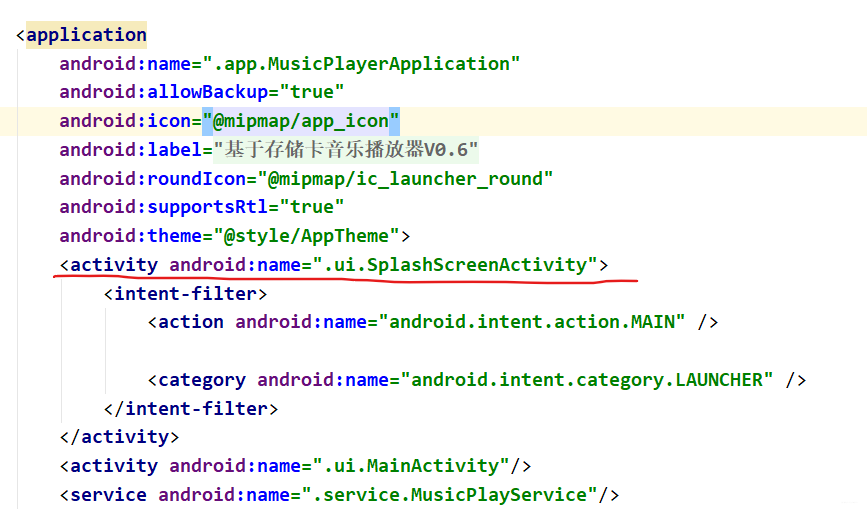
3.进度条虽然设成了拖拽,但是无效
解决方法:





















 387
387











 被折叠的 条评论
为什么被折叠?
被折叠的 条评论
为什么被折叠?








