今天,我们要实现的效果是:

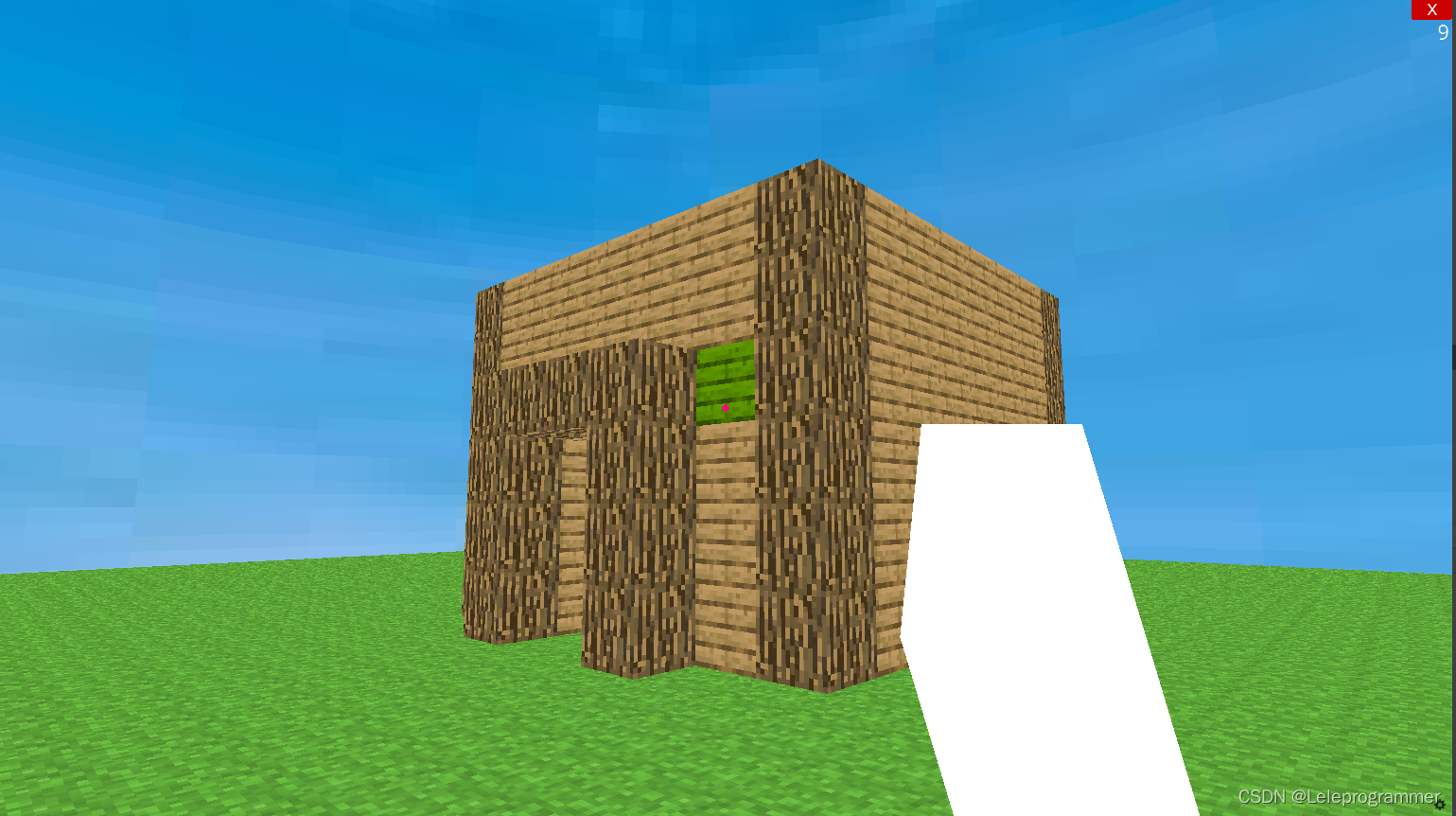
有手的动画,可以建造一个豆腐房
首先,我们可以添加一个手臂,定义Hand类
class Hand(Entity):
def __init__(self):
super().__init__(
parent=camera.ui,
model="cube",
scale=(0.2,0.3),
color=color.white,
rotation=Vec3(150,-10,0),
position=Vec2(0.4,-0.4)
)
def active(self):
self.position=Vec2(0.1,-0.5)
self.rotation=Vec3(90,-10,0)
def passive(self):
self.rotation=Vec3(150,-10,0)
self.position=Vec2(0.4,-0.4)在active()和passive()函数中分别设置了手的方向和动作
在Block的update函数中添加如下代码:
if held_keys["left mouse"] or held_keys["right mouse"]:
hand.active()
else:
hand.passive()然后在程序后面写上
hand=Hand()我们还可以设置一下地形,就是一开始是两层高的地形,最上面是草方块,最下面是不可破坏的基岩,然后在一开始自动生成一棵树
首先更改生成地形的for循环代码为:
height=2
for y in range(0,height):
for z in range(-15,16):
for x in range(-15,16):
print(f"Position:({x},{y},{z})")
if y==height-1:
texture=grass_texture
else:
texture=bedrock_texture
Block(position=(x,y,z),texture=texture)然后我们要添加树木,就需要原木的材质,从网上下载原木的材质后同样放到texture目录下,导入材质
log_texture=load_texture("texture/log.jpg")然后定义Tree类
class Tree:
def __init__(self,pos=False,_height=False):
global trees
global height
if pos==False:
pos=rd.randint(-15,15),rd.randint(-15,15)
for i,y in enumerate(range(height+3,height+1+_height+2)):
n=_height-2-i
for x in range(-n,n):
for z in range(-n,n):
Block(position=(pos[0]+x,y,pos[1]+z),texture=leaf_texture)
for i in range(_height):
y=height+i
Block(position=(pos[0],y,pos[1]),texture=log_texture)最后生成一棵树
Tree(_height=5)最终运行效果如下:

最终代码:
from ursina import *
from ursina.prefabs.first_person_controller import FirstPersonController
import random as rd
app=Ursina()
grass_texture=load_texture("texture/grass.jpg")
dirt_texture=load_texture("texture/dirt.jpg")
sky_texture=load_texture("texture/sky.jpg")
cobblestone_texture=load_texture("texture/cobblestone.png")
plank_texture=load_texture("texture/plank.jpg")
stone_texture=load_texture("texture/stone.jpg")
bedrock_texture=load_texture("texture/bedrock.jpg")
brick_texture=load_texture("texture/brick.png")
endstone_texture=load_texture("texture/endstone.jpg")
lapis_texture=load_texture("texture/lapis.jpg")
leaf_texture=load_texture("texture/leaf.jpg")
lucky_block_texture=load_texture("texture/luckyblock.png")
log_texture=load_texture("texture/log.jpg")
select_texture=grass_texture
class Sky(Entity):
def __init__(self):
super().__init__(
parent=scene,
model="sphere",
scale=1500,
texture=sky_texture,
double_sided=True,
position=(0,0,0)
)
class Hand(Entity):
def __init__(self):
super().__init__(
parent=camera.ui,
model="cube",
scale=(0.2,0.3),
color=color.white,
rotation=Vec3(150,-10,0),
position=Vec2(0.4,-0.4)
)
def active(self):
self.position=Vec2(0.1,-0.5)
self.rotation=Vec3(90,-10,0)
def passive(self):
self.rotation=Vec3(150,-10,0)
self.position=Vec2(0.4,-0.4)
class Block(Button):
def __init__(self,position=(0,0,0),texture=grass_texture):
super().__init__(
parent=scene,
position=position,
model="cube",
highlight_color=color.lime,
color=color.white,
texture=texture,
origin_y=0.5
)
def input(self,key):
if self.hovered:
if key=="right mouse down":
Block(position=self.position+mouse.normal,texture=select_texture)
if key=="left mouse down":
if self.texture!=bedrock_texture:
destroy(self)
def update(self):
global select_texture
if held_keys["1"]: select_texture=grass_texture
if held_keys["2"]: select_texture=dirt_texture
if held_keys["3"]: select_texture=cobblestone_texture
if held_keys["4"]: select_texture=plank_texture
if held_keys["5"]: select_texture=stone_texture
if held_keys["6"]: select_texture=brick_texture
if held_keys["7"]: select_texture=endstone_texture
if held_keys["8"]: select_texture=lapis_texture
if held_keys["9"]: select_texture=leaf_texture
if held_keys["0"]: select_texture=lucky_block_texture
if held_keys["-"]: select_texture=log_texture
if held_keys["left mouse"] or held_keys["right mouse"]:
hand.active()
else:
hand.passive()
class Tree:
def __init__(self,pos=False,_height=False):
global trees
global height
if pos==False:
pos=rd.randint(-15,15),rd.randint(-15,15)
for i,y in enumerate(range(height+3,height+1+_height+2)):
n=_height-2-i
for x in range(-n,n):
for z in range(-n,n):
Block(position=(pos[0]+x,y,pos[1]+z),texture=leaf_texture)
for i in range(_height):
y=height+i
Block(position=(pos[0],y,pos[1]),texture=log_texture)
height=2
for y in range(0,height):
for z in range(-15,16):
for x in range(-15,16):
print(f"Position:({x},{y},{z})")
if y==height-1:
texture=grass_texture
else:
texture=bedrock_texture
Block(position=(x,y,z),texture=texture)
Tree(_height=5)
player=FirstPersonController()
sky=Sky()
hand=Hand()
app.run()以上就是用Python制作《我的世界》的所有内容啦!
大家还可以根据自己的喜好制作更多地形,添加更多方块,添加物品栏之类的,这些就不再多讲啦!
下期预告:下一次我们将依然使用Ursina和我们制作的简易《我的世界》小游戏的基本框架,做一个好玩的3D迷宫游戏!敬请期待吧!
喜欢的话就点赞关注吧!我的所有专栏都是免费的,大家可以去订阅查看哦!
附资源(免费下载):








 本文通过Python的Ursina库,详细介绍了如何创建一个简单的3D我的世界风格游戏。包括建立手部动画、定义不同材质的方块、生成地形和树木,并展示了实现的完整代码。玩家可以交互式地放置和破坏方块,游戏还自动生成了随机树木,为游戏增加了更多乐趣。
本文通过Python的Ursina库,详细介绍了如何创建一个简单的3D我的世界风格游戏。包括建立手部动画、定义不同材质的方块、生成地形和树木,并展示了实现的完整代码。玩家可以交互式地放置和破坏方块,游戏还自动生成了随机树木,为游戏增加了更多乐趣。
 https://download.csdn.net/download/leleprogrammer/85382058
https://download.csdn.net/download/leleprogrammer/85382058
















 500
500

 被折叠的 条评论
为什么被折叠?
被折叠的 条评论
为什么被折叠?








