Cloud Firestore is a NoSQL, document-oriented database. Unlike a SQL database, there are no tables or rows. Instead, you store data in documents, which are organized into collections.
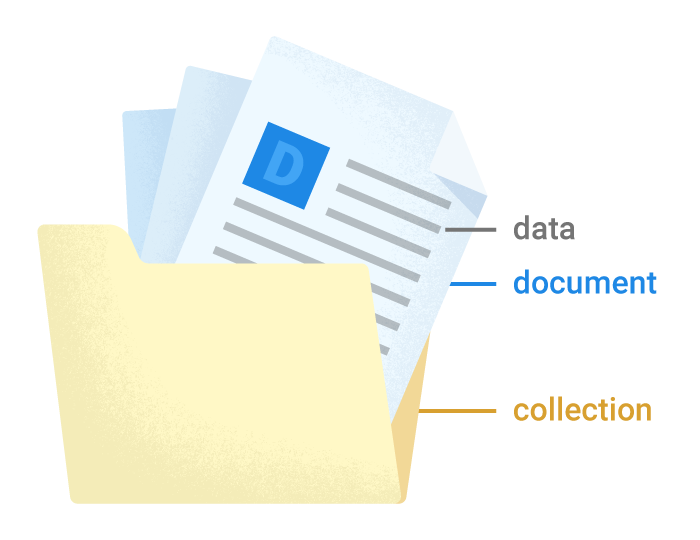
Each document contains a set of key-value pairs. Cloud Firestore is optimized for storing large collections of small documents.
All documents must be stored in collections. Documents can contain subcollections and nested objects, both of which can include primitive fields like strings or complex objects like lists.
Collections and documents are created implicitly in Cloud Firestore. Simply assign data to a document within a collection. If either the collection or document does not exist, Cloud Firestore creates it.
Note: While the code samples cover multiple languages, the text explaining the samples refers to the Web method names.Documents
In Cloud Firestore, the unit of storage is the document. A document is a lightweight record that contains fields, which map to values. Each document is identified by a name.
A document representing a user alovelace might look like this:
alovelace
first : "Ada"last : "Lovelace"born : 1815
Complex, nested objects in a document are called maps. For example, you could structure the user's name from the example above with a map, like this:
alovelace
name :
first : "Ada"
last : "Lovelace"born : 1815
You may notice that documents look a lot like JSON. In fact, they basically are. There are some differences (for example, documents support extra data types and are limited in size to 1 MB), but in general, you can treat documents as lightweight JSON records.
Collections
Documents live in collections, which are simply containers for documents. For example, you could have a users collection to contain your various users, each represented by a document:
users
alovelace
first : "Ada"last : "Lovelace"born : 1815aturing
first : "Alan"last : "Turing"born : 1912
Cloud Firestore is schemaless, so you have complete freedom over what fields you put in each document and what data types you store in those fields. Documents within the same collection can all contain different fields or store different types of data in those fields. However, it's a good idea to use the same fields and data types across multiple documents, so that you can query the documents more easily.
A collection contains documents and nothing else. It can't directly contain raw fields with values, and it can't contain other collections. (See Hierarchical Data for an explanation of how to structure more complex data in Cloud Firestore.)
The names of documents within a collection are unique. You can provide your own keys, such as user IDs, or you can let Cloud Firestore create random IDs for you automatically (for example, by calling add()).
You do not need to "create" or "delete" collections. After you create the first document in a collection, the collection exists. If you delete all of the documents in a collection, it no longer exists.
References
Every document in Cloud Firestore is uniquely identified by its location within the database. The previous example showed a document alovelace within the collection users. To refer to this location in your code, you can create a reference to it.
[[ self . db collectionWithPath :@ "users" ] documentWithPath :@ "alovelace" ];
A reference is a lightweight object that just points to a location in your database. You can create a reference whether or not data exists there, and creating a reference does not perform any network operations.
You can also create references to collections:
For convenience, you can also create references by specifying the path to a document or collection as a string, with path components separated by a forward slash (/). For example, to create a reference to the alovelace document:
[ self . db documentWithPath :@ "users/alovelace" ];
Hierarchical Data
To understand how hierarchical data structures work in Cloud Firestore, consider an example chat app with messages and chat rooms.
You can create a collection called rooms to store different chat rooms:
rooms
roomA
name : "my chat room"roomB
...
Now that you have chat rooms, decide how to store your messages. You might not want to store them in the chat room's document. Documents in Cloud Firestore should be lightweight, and a chat room could contain a large number of messages. However, you can create additional collections within your chat room's document, as subcollections.
Subcollections
The best way to store messages in this scenario is by using subcollections. A subcollection is a collection associated with a specific document.
Note: Querying across subcollections is not currently supported in Cloud Firestore. If you need to query data across collections, use root-level collections.You can create a subcollection called messages for every room document in your rooms collection:
rooms
roomA
name : "my chat room"messages
message1
from : "alex"msg : "Hello World!"message2
...
roomB
...
In this example, you would create a reference to a message in the subcollection with the following code:
[[[[ self . db collectionWithPath :@ "rooms" ] documentWithPath :@ "roomA" ]
collectionWithPath :@ "messages" ] documentWithPath :@ "message1" ];
Notice the alternating pattern of collections and documents. Your collections and documents must always follow this pattern. You cannot reference a collection in a collection or a document in a document.
Subcollections allow you to structure data hierarchically, making data easier to access. To get all messages in roomA, you can simply access thedb.collection('rooms').doc('roomA').collection('messages') collection.
Documents in subcollections can contain subcollections as well, allowing you to further nest data. You can nest data up to 100 levels deep.
Warning: Deleting a document does not delete its subcollections!When you delete a document that has associated subcollections, the subcollections are not deleted. They are still accessible by reference. For example, there may be a document referenced by
db.collection('coll').doc('doc').collection('subcoll').doc('subdoc') even though the document referenced by db.collection('coll').doc('doc') no longer exists. If you want to delete documents in subcollections when deleting a document, you must do so manually, as shown in Delete Collections.






















 239
239











 被折叠的 条评论
为什么被折叠?
被折叠的 条评论
为什么被折叠?








