系统:windows
工具:dta,下载链接: ftp://ftp.povray.org/pub/povray/utilities/dta/
文章转自:http://f-lohmueller.de/pov_tut/animate/anim002e.htm
There’s no way to produce an avi, mpeg or gif file directly with POV-Ray.
POV-Ray produces only a serie of numbered images for making a gif file or a video file.
Here a fast and easy way to get a video file: (Assuming your using Windows!)
Step 0: Go to the archive of DTA at
ftp://ftp.povray.org/pub/povray/utilities/dta/
and download Dave’s Targa Animator (DTA) “dtawin.exe”:

Then unzip the file “dta30.zip” to a separate directory.
Move all numbered animation images from the POV-Ray output (sphere01.bmp, sphere02.bmp, … sphere30.bmp) to the same directory.
(Alternatively move the DAT Windows files “dtawin.exe” and “zlib.dll” to the directory of your numbered images)
Step 1: Start Dave’s Targa Animator by double clicking on the file “dtawin.exe”.
Fill in the field “Script” the base name of your images,
were the numbers must be replaced by the wildcard sign “*”.
Input file types for DTA: .bmp, .jpg, .tga
New in POV-Ray 3.7: The default output file type has changed to png (DTA don’t understand .png files!)
The POV-Ray output file type “.jpg” (new in 3.7) with a command line: +fj is okay with DTA.
(It’s also recommanded because of the usually big number of frames in animations).
In POV-Ray 3.6 the default output file on Windows was “.bmp” ! (command line: +fb nbsp;!)
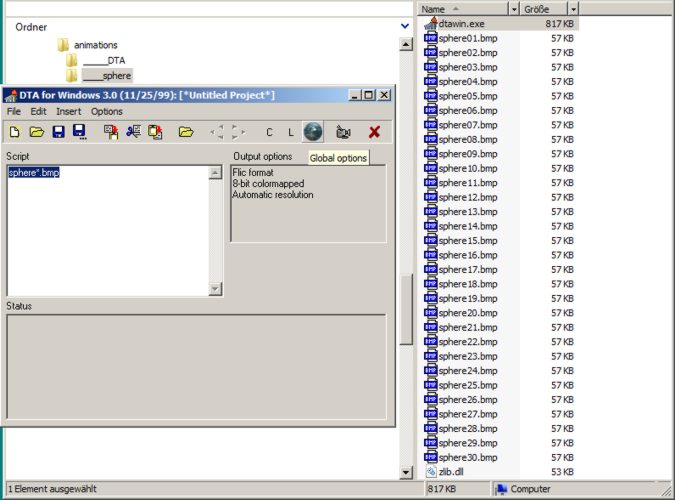
Step 2: Choose global options (the blue ball button) and select the file format “avi” and click on “OK” button.

Step 3: The field “Output options” show now “AVI format”.
Now click on the camera button to build the video file.
You will see the progress in the lower left field.
And there will appear a new file named “anim.avi” in your image directory.

Step 4: To see the video with the Windows Media Player just doubleclick on the file named “anim.avi”.
To see a cyclic animation in an endless loop you will have to click at CTRL-T
or activate the endless loop in your player options.

视频格式转换,参考:
http://www.leawo.cn/space-627-do-thread-id-32121.html






















 4236
4236

 被折叠的 条评论
为什么被折叠?
被折叠的 条评论
为什么被折叠?








