方法一
--全文复制,再粘贴到Word中,用word的字数统计来实现。
方法二
-使用Adobe Reader插件abracadabraCompteur 2.4。
插件下载地址:http://www.abracadabrapdf.net/articles.php?lng=fr&pg=718
微软操作系统下的安装方法:
解压缩下载下来的zip包。查看其中的说明文件。如果你很懒,那么也可以不看。安装方法如下:
Drag the abracadabraCompteur24.js file in the Adobe Reader’s JavaScripts subfolder and restart Adobe Reader to
see new menu items in the Tools menu, or in the Edit menu since version X. Language selection is automaticaly settled.
Windows: C : Program files : Adobe : Reader : JavaScripts
In case of you cannot add any file in this folder due to insufficient admin rights you can use another JavaScripts folder, owned by any user.
You’ll find it at: My Documents : Adobe : Reader : JavaScripts.
Mac OS X - Adobe Reader X and XI : Applications : Adobe Reader : right-clic on the software icon, not on the folder :
Show Package Content : Contents : Resources : JavaScripts
Mac OS X - Adobe Reader 5.1, 6, 7, 8 and 9: Applications : Adobe Reader : right-clic on the software icon, not on the folder :
Show Package Content : Contents : MacOS : JavaScripts
Mac OS 9: the JavaScripts subfolder is located inside the Acrobat Reader 5.1 folder, inside the Applications folder by default.
In case of you cannot add any file in this folder due to insufficient admin rights you can use another JavaScripts folder owned by any user. In any
case, it’ll be easier to locate the JavaScripts folder using the Search function.
You must use only one of these JavaScripts folders, do not copy the abracadabraCompteur24.js file twice!
我也懒得翻译了。
要点:把zip包中的JS文件abracadabraCompteur_24.js 复制一份到Adobe Reader的目录中的javascript子文件夹。
普通青年的安装路径如下:
C:\Program Files\Adobe\Reader 11.0\Reader\Javascripts
以上的Reader 11.0是你的Adobe Reader的版本。
然后重启Adobe Reader,你就可以在Adobe Reader的 工具 菜单中看到。
如果你的adobe reader的版本是Reader 11.0 那么你可以在以下图片位置找到。
如果没有可以试试菜单 视图 ——》 扩展 ——》插件工具,英文菜单是 View-->Extended-->Add-on Tools.
一点这个按钮 Word Counter 大功告成!








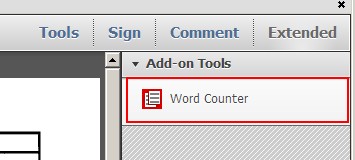














 2万+
2万+











 被折叠的 条评论
为什么被折叠?
被折叠的 条评论
为什么被折叠?








