我在用matplotlib's stacked bar graph example 做bar统计图的时候,发现画出的图不能够准确匹配该项的值,几番查找原因,最终在Stack Overflow上找到了答案。以下给出一个 Stacked Bar Graphs demo。
import numpy as np
import matplotlib.pyplot as plt
N = 3
#('PledMis', 'PledFel', 'FoundFel')
Incarceration = np.array([115.3, 1.99,23.7] )
Probation = np.array([52.0, 45.9, 45.0])
Work = np.array([0, 0.3, 2.4])
Program= np.array([0, 0, 12])
ind = np.arange(N) # the x locations for the groups
width = 0.5 # the width of the bars: can also be len(x) sequence
p1 = plt.bar(ind, Incarceration, width, color='r')
p2 = plt.bar(ind, Probation, width, color='y',bottom=Incarceration)
p3 = plt.bar(ind, Work, width, color='b',bottom= Probation+Incarceration)
p4 = plt.bar(ind, Program, width, color='g',bottom=Work+Probation+Incarceration)
plt.ylabel('Months')
plt.title('Time')
plt.xticks(ind+width/2, ('Found Guilty: Felony', 'Pled Guilty: Mis', 'Pled Guilty: Felony' ) )
plt.yticks(np.arange(10,200,10))
plt.legend ((p1[0], p2[0], p3[0], p4[0]), ('Incarceration', 'Probation','Work','Program' ))
plt.show()
图示结果:
如果我们做多个bar并且想要将之堆积起来,更有效的办法是用一个循环并且定义一个bottom自变量,代码如下:
colors = ('r', 'y', 'b', 'g')
data = (Incarceration, Probation, Work, Program)
bottom = np.zeros(N)
for elem, color in zip(data, colors):
plt.bar(ind, elem, width, bottom=bottom, color=color)
bottom += elem








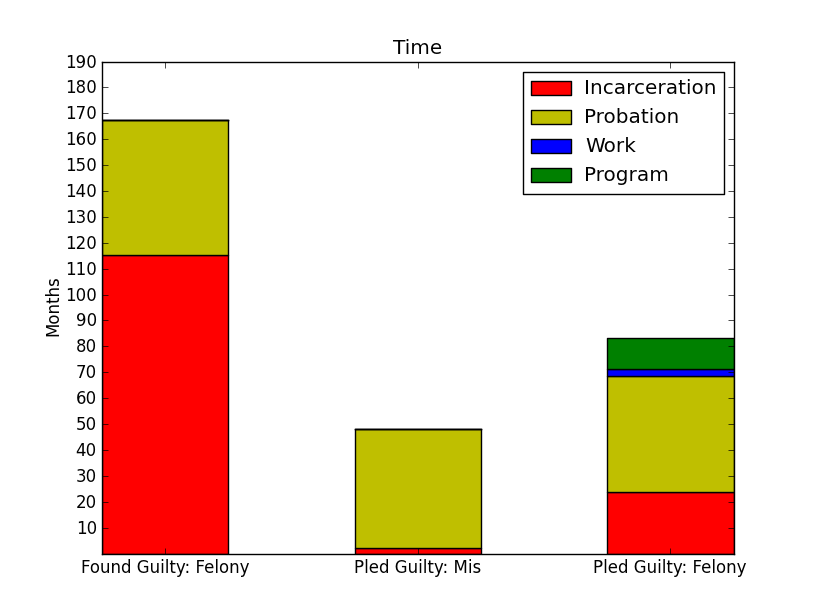














 1万+
1万+

 被折叠的 条评论
为什么被折叠?
被折叠的 条评论
为什么被折叠?








