请关注微信公众号:拾荒的小海螺
博客地址:http://lsk-ww.cn/
1、简述
在Web应用程序中,验证码是一种常见的安全措施,用于验证用户的身份以防止恶意活动,如自动化攻击或机器人。Spring Boot提供了许多库和工具,使得集成验证码变得相对容易。在本文中,我们将介绍如何使用Kaptcha库在Spring Boot应用程序中实现验证码功能。
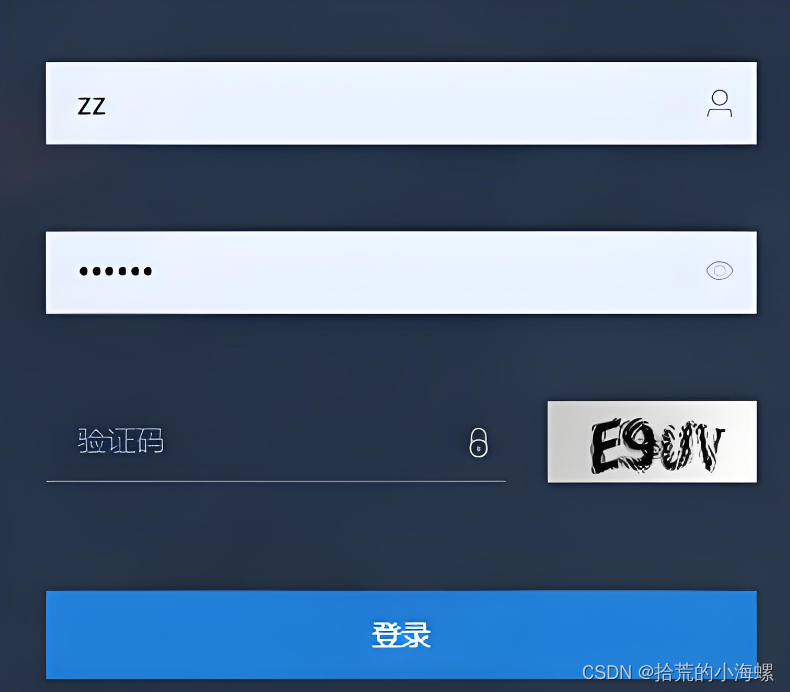
2、集成
Kaptcha是一个用Java编写的简单验证码生成库。它可以生成基于文本的验证码图片,用于Web应用程序的身份验证。Kaptcha提供了许多配置选项,使得生成的验证码图片可以适应各种应用场景。
2.1 添加依赖
首先,我们需要在Spring Boot项目中添加Kaptcha的依赖。在pom.xml文件中添加以下依赖:
<dependency>
<groupId>com.github.axet</groupId>
<artifactId>kaptcha</artifactId>
<version>0.0.9</version>
</dependency>
2.2 配置
接下来,我们需要配置Kaptcha以生成验证码图片。在Spring Boot中,我们可以通过创建一个配置类来完成这项任务。创建一个名为KaptchaConfig的类,并将以下内容添加到其中:
import com.google.code.kaptcha.impl.DefaultKaptcha;
import com.google.code.kaptcha.util.Config;
import org.springframework.context.annotation.Bean;
import org.springframework.context.annotation.Configuration;
import java.util.Properties;
@Configuration
public class KaptchaConfig {
@Bean
public DefaultKaptcha producer() {
Properties properties = new Properties();
properties.put("kaptcha.border", "no");
properties.put("kaptcha.textproducer.font.color", "black");
properties.put("kaptcha.textproducer.char.space", "5");
properties.put("kaptcha.textproducer.font.names", "Arial,Courier,cmr10,宋体,楷体,微软雅黑");
// 配置验证码图片的宽度
properties.setProperty("kaptcha.image.width", "150");
// 配置验证码图片的高度
properties.setProperty("kaptcha.image.height", "50");
// 配置验证码字符长度
properties.setProperty("kaptcha.textproducer.char.length", "4");
Config config = new Config(properties);
DefaultKaptcha defaultKaptcha = new DefaultKaptcha();
defaultKaptcha.setConfig(config);
return defaultKaptcha;
}
}
在上面的配置中,我们设置了验证码图片的宽度、高度和字符长度。你可以根据自己的需求进行调整。
3、创建验证码接口
现在,我们需要创建一个接口来生成和提供验证码图片。我们将创建一个RESTful接口,让客户端可以通过HTTP请求获取验证码图片:
@GetMapping("captcha.jpg")
public void captcha(HttpServletResponse response, String uuid)throws IOException {
response.setHeader("Cache-Control", "no-store, no-cache");
response.setContentType("image/jpeg");
//获取图片验证码
BufferedImage image = sysCaptchaService.getCaptcha(uuid);
ServletOutputStream out = response.getOutputStream();
ImageIO.write(image, "jpg", out);
IOUtils.closeQuietly(out);
}
以一个随机的UUID来设计当前随机验证码存库表,通过当前库表的过期时间来校验:
@Data
@TableName("lk_captcha")
public class CaptchaEntity {
@TableId(type = IdType.INPUT)
private String uuid;
/**
* 验证码
*/
private String code;
/**
* 过期时间
*/
private Date expireTime;
}
创建service时间接口来获取当前随机的图片流和校验接口:
@Autowired
private Producer producer;
@Override
public BufferedImage getCaptcha(String uuid) {
if(StringUtils.isBlank(uuid)){
throw new RRException("uuid不能为空");
}
//生成文字验证码
String code = producer.createText();
CaptchaEntity captchaEntity = new CaptchaEntity ();
captchaEntity.setUuid(uuid);
captchaEntity.setCode(code);
//5分钟后过期
captchaEntity.setExpireTime(DateUtils.addDateMinutes(new Date(), 5));
this.save(captchaEntity);
return producer.createImage(code);
}
@Override
public boolean validate(String uuid, String code) {
CaptchaEntity captchaEntity = this.getOne(new QueryWrapper<CaptchaEntity >().eq("uuid", uuid));
if(captchaEntity == null){
return false;
}
//删除验证码
this.removeById(uuid);
if(captchaEntity.getCode().equalsIgnoreCase(code) && captchaEntity.getExpireTime().getTime() >= System.currentTimeMillis()){
return true;
}
return false;
}
在上面的代码中,我们创建了一个名为getCaptcha的处理方法,它将生成验证码图片,并将图片以BufferedImage的形式返回给客户端。
4、结论
通过使用Kaptcha库,我们可以很容易地在Spring Boot项目中实现验证码功能,增强Web应用程序的安全性。在本文中,我们介绍了如何添加Kaptcha依赖、配置Kaptcha、创建验证码接口,并集成验证码功能到Spring Boot应用程序中。
希望本文能够帮助你顺利地在你的项目中实现验证码功能!
























 2175
2175











 被折叠的 条评论
为什么被折叠?
被折叠的 条评论
为什么被折叠?










