这是半成品:
1、加入更多的陨石
如法炮制
2、让背景动起来
duplicateBackground,设置Background01为Background的孩子。
BGScroller:
using System.Collections;
using System.Collections.Generic;
using UnityEngine;
public class BGScroller : MonoBehaviour {
publicfloat scrollSpeed;
publicfloat tileSizeZ;
privateVector3 startPosition;
//Use this for initialization
voidStart ()
{
startPosition= transform.position;
}
//Update is called once per frame
voidUpdate ()
{
floatnewPosition = Mathf.Repeat(Time.time * scrollSpeed,tileSizeZ);
transform.position= startPosition + Vector3.forward * newPosition;
}
}Mathf.repeat是浮点数取余运算,tileSizeZ设置为30,取出来的数值就在0到30之间,然后改变下一个位置,即用当前的位置加上这个新位置。为什么不会移出去(看见黑色)?
因为:
加入了孩子以后,移动范围在0——30,永远不会移出去。类似的,如果不加孩子,坐标在中心,可以把移动范围设置成0——15。
3、加入敌机
这个有一定的难度。首先新建一个GameObject,导入敌机模型,还有喷气粒子系统,设置好EnemyBolt的位置,开火的声音等:
using System.Collections;
using System.Collections.Generic;
using UnityEngine;
public class WeaponController : MonoBehaviour {
private AudioSource audio;
public GameObject shot;
public Transform shotSpawn;
public float fireRate;
public float delay;
// Use this for initialization
void Start ()
{
audio = GetComponent<AudioSource> ();
InvokeRepeating ("Fire",delay,fireRate);
}
void Fire()
{
Instantiate (shot, shotSpawn.position, shotSpawn.rotation);
audio.Play ();
}
}敌机的移动:
using System.Collections;
using System.Collections.Generic;
using UnityEngine;
public class EvasiveManeuver : MonoBehaviour {
public Vector2 startWait;
public float dodge;
public Vector2 maneuverTime;
public Vector2 maneuverWait;
public float smoothing;
public Boundary boundary;
public float tilt;
private float targetManeuver;
private Rigidbody rb;
private float currentSpeed;
void Start ()
{
rb = GetComponent<Rigidbody> ();
currentSpeed = rb.velocity.z;
StartCoroutine (Evade());
}
IEnumerator Evade()
{
yield return new WaitForSeconds (Random.Range(startWait.x,startWait.y));
while (true)
{
targetManeuver = Random.Range (1,dodge)*-Mathf.Sign(transform.position.x);
yield return new WaitForSeconds (Random.Range(maneuverTime.x,maneuverTime.y));
targetManeuver = 0;
yield return new WaitForSeconds (Random.Range(maneuverWait.x,maneuverWait.y));
}
}
void FixedUpdate ()
{
float newManeuver=Mathf.MoveTowards (rb.velocity.x,targetManeuver,Time.deltaTime*smoothing);
rb.velocity=new Vector3(newManeuver,0.0f,currentSpeed);
rb.position=new Vector3(
Mathf.Clamp(rb.position.x,boundary.xMin,boundary.xMax),
0.0f,
Mathf.Clamp(rb.position.z,boundary.zMin,boundary.zMax));
rb.rotation = Quaternion.Euler (0.0f, 0.0f, rb.velocity.x * tilt);
}
}startWait:敌机出现的间隔
maneuver应该是表示...挪一挪。Mathf.sign总是让敌机向反方向dodge:如果在x<0的区域,就往x>0的区域走,反之亦然。
maneuverTime是dodge的时间,maneuverWait是下一次dodge的间隔。
MoveTowards(a,b,c)的作用是让a以c的帧率变化到b,这里用来改变x方向的速度值。
成品:









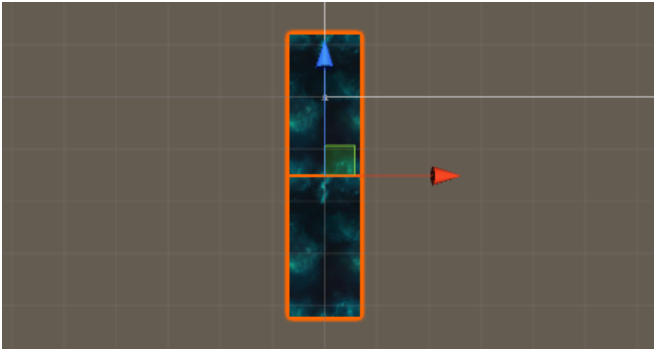















 573
573

 被折叠的 条评论
为什么被折叠?
被折叠的 条评论
为什么被折叠?








