在进行视频流手写数字识别时,需要先对视频进行预处理,并提取出数字所在的帧。
用手机简短的拍了一个手写数字的小视频。但是发现视频的大小和拍摄方向不是很合适。
于是读入视频后对每帧画面进行了旋转,并将画面大小调整为240*320.
opencv读入视频用的是VideoCapture,写视频用的是VideoWriter
值得注意的是VideoWriter 的用法
C++: VideoWriter::VideoWriter(const string& filename, int fourcc, double fps, Size frameSize, bool isColor=true)
各个参数为:文件的名称,格式,帧率,帧大小,是否彩色。
帧大小和是否彩色一定要确保正确,否则会出现得到的视频是6KB或者0KB的结果
以下是程序:
#include <iostream>
#include <opencv2/opencv.hpp>
#include <opencv2/ml/ml.hpp>
#include <vector>
using namespace std;
using namespace cv;
Mat yuchuli(Mat& src,int new_width,int new_hight,int erzhithreshold) // 预处理,得到清晰的黑底白字
{
Mat pic,out;
resize(src,pic,Size(new_width,new_hight)); //化为统一的大小
if (pic.channels()==3) //处理成单通道
cvtColor(pic,out,COLOR_BGR2GRAY);
else
out=pic.clone();
//adaptiveThreshold(out,out,255, CV_ADAPTIVE_THRESH_MEAN_C, CV_THRESH_BINARY, 3, 5);
threshold(out,out, erzhithreshold, 255, CV_THRESH_BINARY_INV);//二值化
//由于轮廓检测算法需要从黑色的背景中搜索白色的轮廓,所有此处的threshold最后一项参数为cv.CV_THRESH_BINARY_INV,即反转黑白色。
medianBlur(out,out,5);//中值滤波,二值化图还有一些小的白点需要去除
while(out.cols>700||out.rows>700)
resize(out,out,Size(out.cols/2,out.rows/2)); //若图像过大
return out;
}
void getroi(Mat& src,Mat& dst) //寻找包围数字的最小矩形,并切割出来,采用的是黑底白字
{
int left,right,top,bottom;
left=src.cols;
right=0;
top=src.rows;
bottom=0;
for (int i=0;i<src.rows;i++)
{
for (int j=0;j<src.cols;j++)
{
if (src.at<uchar>(i,j)>0)
{
if (j<left) left=j;
if (j>right) right=j;
if (i<top) top=i;
if (i>bottom) bottom=i;
}
}
}
int width=right-left;
int height=bottom-top;
Rect dstrect(left,top,width,height);
dst=dst(dstrect);
resize(dst,dst,Size(228,228));
}
Mat newpreprocess(Mat& src, int size1,int size2) //寻找包围数字的最小矩形,并切割出来,采用的是白底黑字
{
int left,right,top,bottom;
left=src.cols;
right=0;
top=src.rows;
bottom=0;
for (int i=0;i<src.rows;i++)
{
for (int j=0;j<src.cols;j++)
{
if (src.at<uchar>(i,j)<1)
{
if (j<left) left=j;
if (j>right) right=j;
if (i<top) top=i;
if (i>bottom) bottom=i;
}
}
}
int width=right-left;
int height=bottom-top;
Rect dstrect(left,top,width,height);
Mat dst=src(dstrect);
resize(dst,dst,Size(size1,size2));
return dst;
}
Mat setmidle(Mat& pic,int new_width,int new_height) //将数字放在图片中间,并缩放图片
{
Mat src=pic.clone();
int size=(src.rows>src.cols)?src.rows:src.cols;
Mat dst(Size(size,size),src.type(),Scalar(255,255,255));//黑底
int x =(int)floor((float)(size-src.cols)/2.0f);
int y =(int)floor((float)(size-src.rows)/2.0f);
Rect r(x,y,src.cols,src.rows);
Mat dstroi=dst(r);
addWeighted(dstroi,0,src,1,0,dstroi);
resize(dst,dst,Size(new_width,new_width));
return dst;
}
int main()
{
VideoCapture capture("1.mp4");
if (!capture.isOpened())
{
cout<<"can not find"<<endl;
return 1;
}
double rate=capture.get(CV_CAP_PROP_FPS); // 获取帧率
bool stop(false); // 是否停止播放视频
Mat frame; // 用来保存当前帧
int delay= 1000/rate; // 每一帧的延迟,用100 很快,1000正常速度 10000 很慢
/************************视频写入 ******************/
#if 1
Size videoSize(capture.get(CV_CAP_PROP_FRAME_WIDTH),capture.get(CV_CAP_PROP_FRAME_HEIGHT));
VideoWriter writer;
writer.open("预处理.avi",CV_FOURCC('M','J','P','G'),rate,Size(240,360),0);//由于对frame进行了大小调整,这里的size要与调整之后的一致
VideoWriter writer1("调整.avi",CV_FOURCC('M','J','P','G'),rate,Size(240,360),1);
#endif
// 按帧播放视频
while(!stop)
{
capture>>frame;
if(!capture.read(frame))
break;
imshow("原视频",frame);
flip(frame,frame,0);
transpose(frame,frame);
//while(frame.cols>700||frame.rows>700) //若图像过大,将图像压缩
// resize(frame,frame,Size(frame.cols/2,frame.rows/2));
resize(frame,frame,Size(240,360));
imshow("视频大小角度调整",frame);
writer1<<frame;
Mat result=frame.clone();//用于在图上画出轮廓
/**********************************对每一帧图像进行预处理***************************************/
Mat pic1 = yuchuli(frame,frame.cols,frame.rows,38);//对于所选的视频文件阈值为38比较合适
imshow("预处理",pic1);
writer<<pic1;
Mat picroi=pic1.clone();
#if 1
/*************************************画出轮廓*****************************************/
vector<vector<Point>>contours;
findContours(pic1,contours, RETR_EXTERNAL,CHAIN_APPROX_SIMPLE); //查找所有外轮廓,输入图像必须为二值图
drawContours(result,contours,-1,Scalar(0,0,255),1);// 画出轮廓
imshow("轮廓",result);
/******************************画出数字最小包围矩形***********************************************/
for (int i=0;i<contours.size();i++)
{
Rect r =boundingRect(Mat(contours[i]));
rectangle(frame,r,Scalar(0,255,0),1);
imshow("矩形框定位置",frame);
}
/******切割数字最小包围矩形********/
if ( contours.size()>0)
{
getroi(picroi,picroi);
imshow("getroi",picroi);
}
#endif
///退出视频的方法///
if(waitKey(delay)>=0) //播放的是已经存在视频文件用这个
stop=true; //当调用摄像头需要注销这个退出方法,不然摄像头视频一直停在第一帧
if (waitKey(1) == 27) // 按下Esc退出程序
break;
//************退出视频**************///
}
capture.release();
return 0;
}
程序运行效果如下:
可以看到原视频方向是横着的










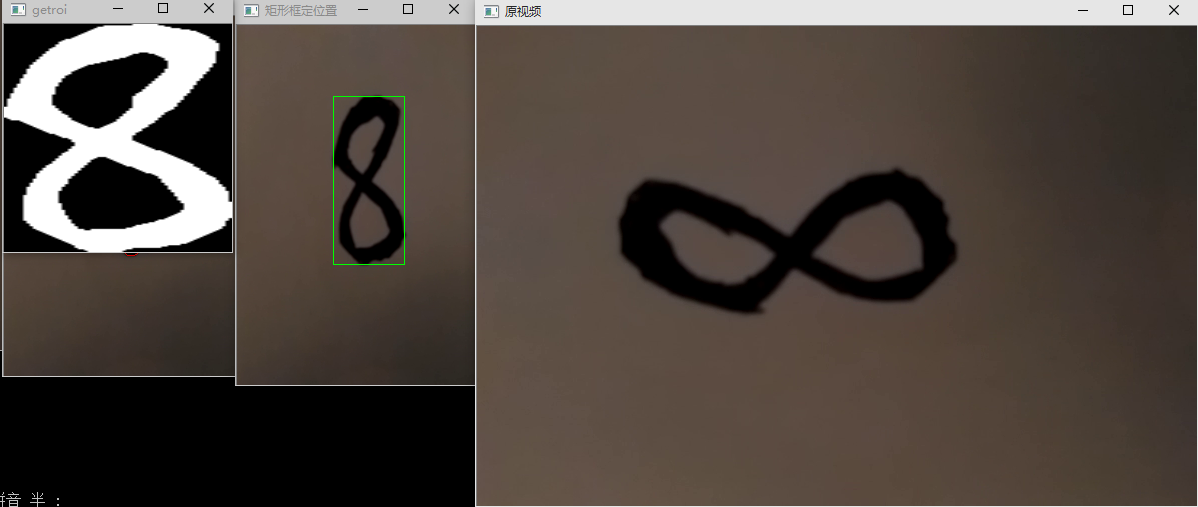
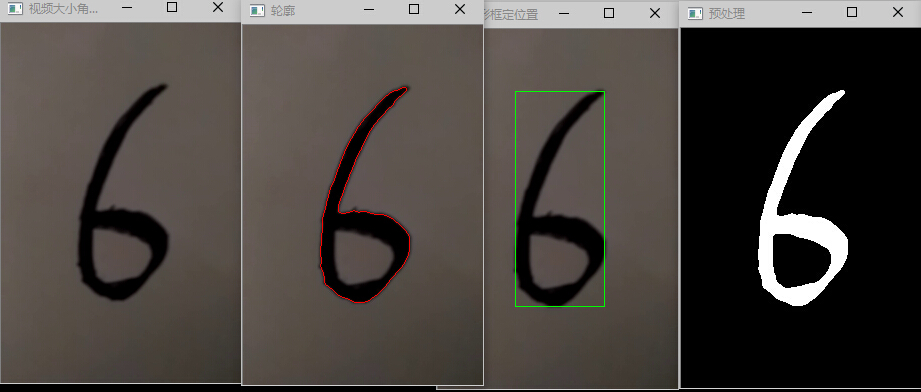














 157
157

 被折叠的 条评论
为什么被折叠?
被折叠的 条评论
为什么被折叠?








