目录
一、搭建本地服务器
使用EasyDarwin,下载地址Releases · EasyDarwin/EasyDarwin (github.com)
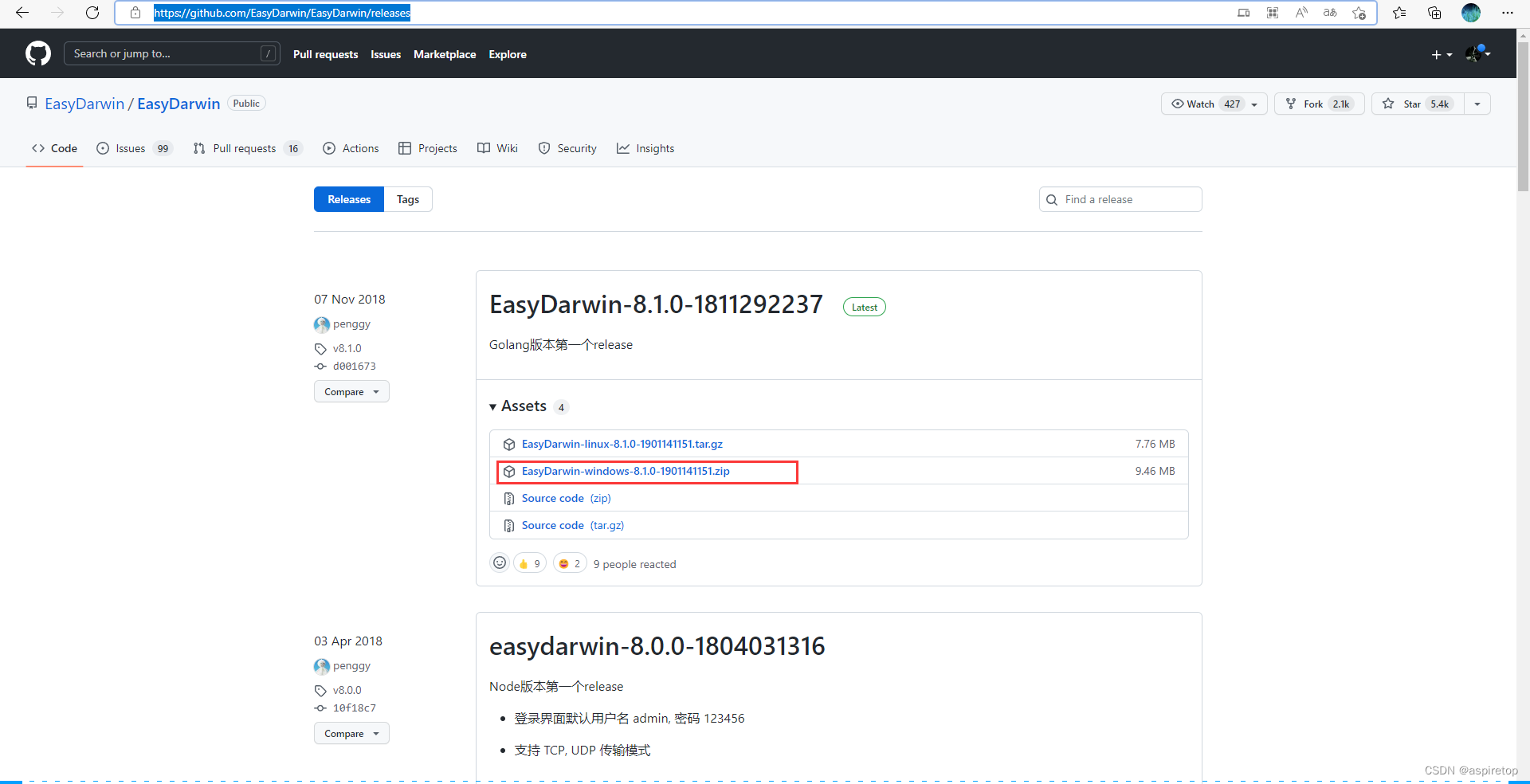
双击运行后,不要关闭命令行窗口,在浏览器输入 http://localhost:10008 ,然后点击右上角登陆,账户密码admin/admin
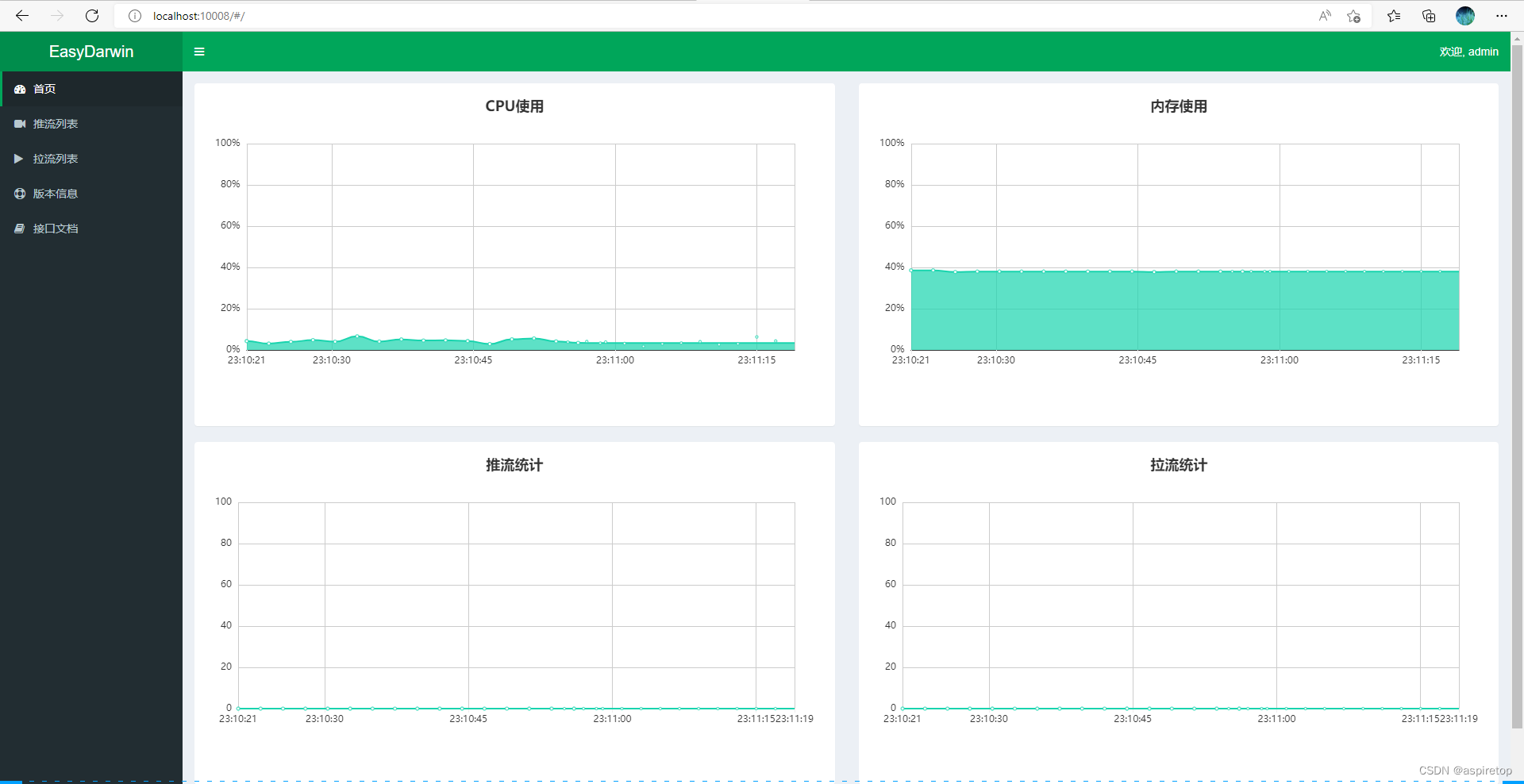
二、ffmpeg推流rtsp
ffmpeg -re -i 1.mp4 -vcodec copy -codec copy -f rtsp rtsp://127.0.0.1:554/stream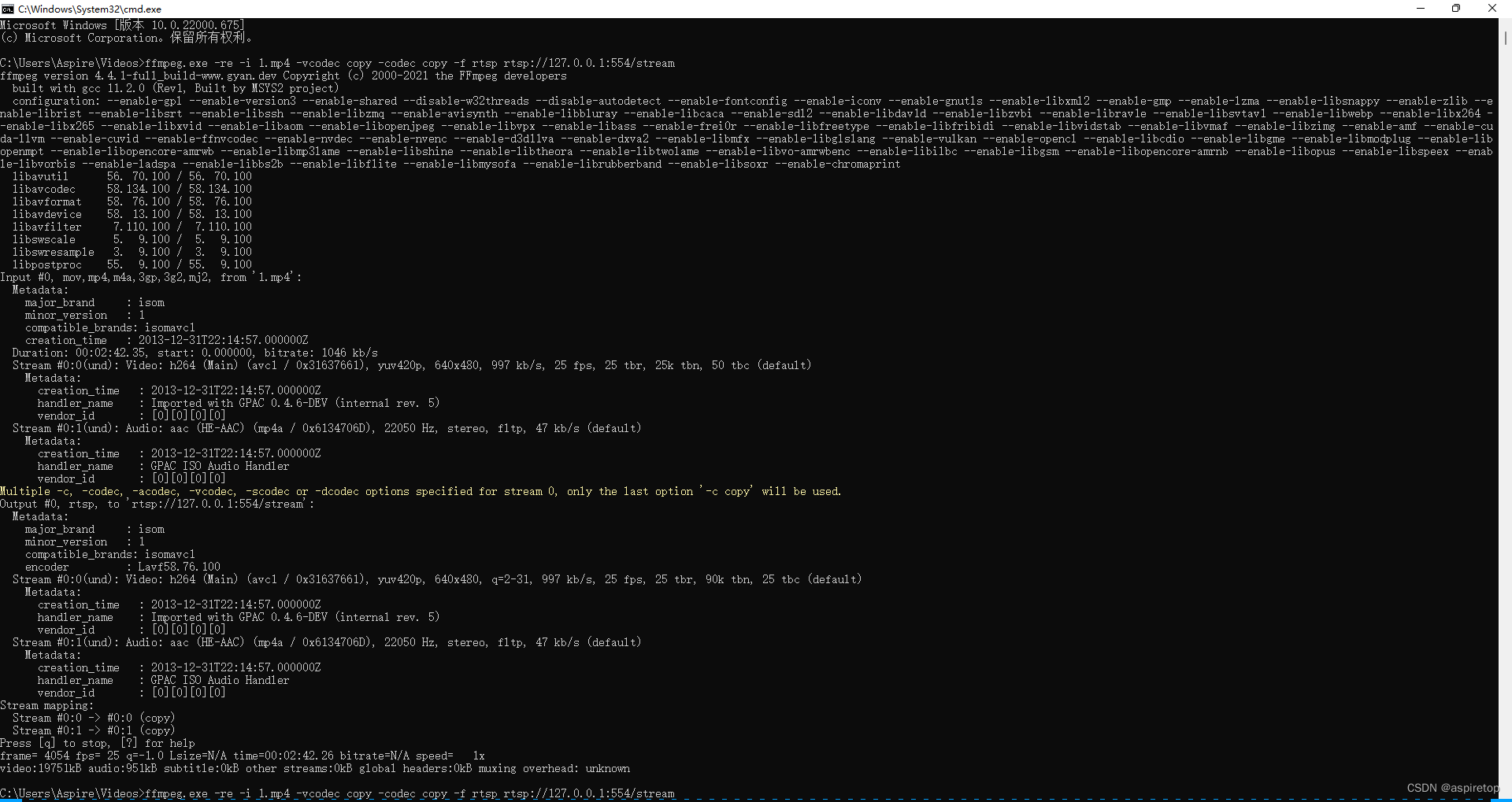
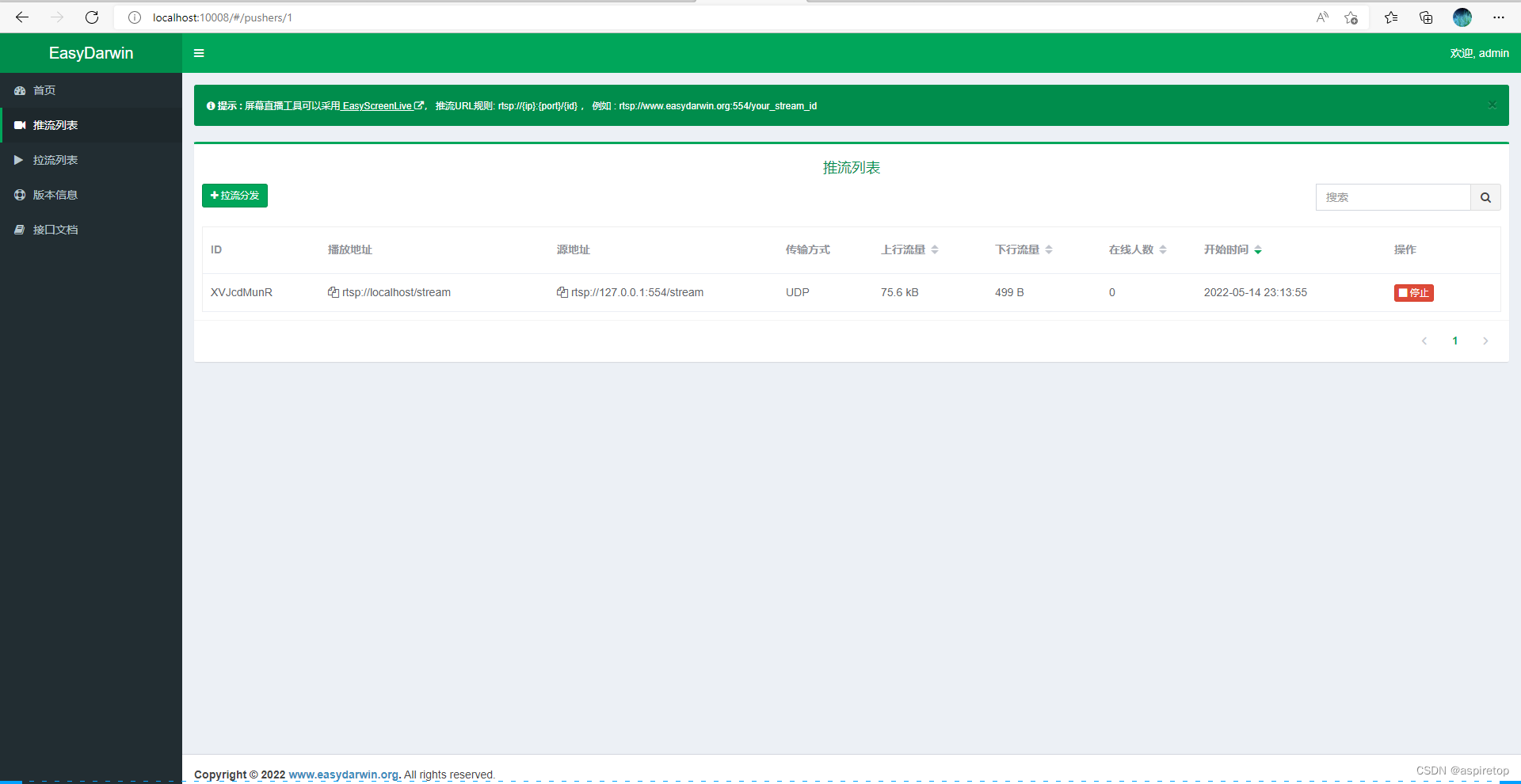
推摄像头视频
ffmpeg -f dshow -i video="Integrated Camera" -vcodec libx264 -preset:v ultrafast -tune:v zerolatency -rtsp_transport udp -f rtsp rtsp://127.0.0.1/stream三、ffplay播放
ffplay rtsp://127.0.0.1:554/stream 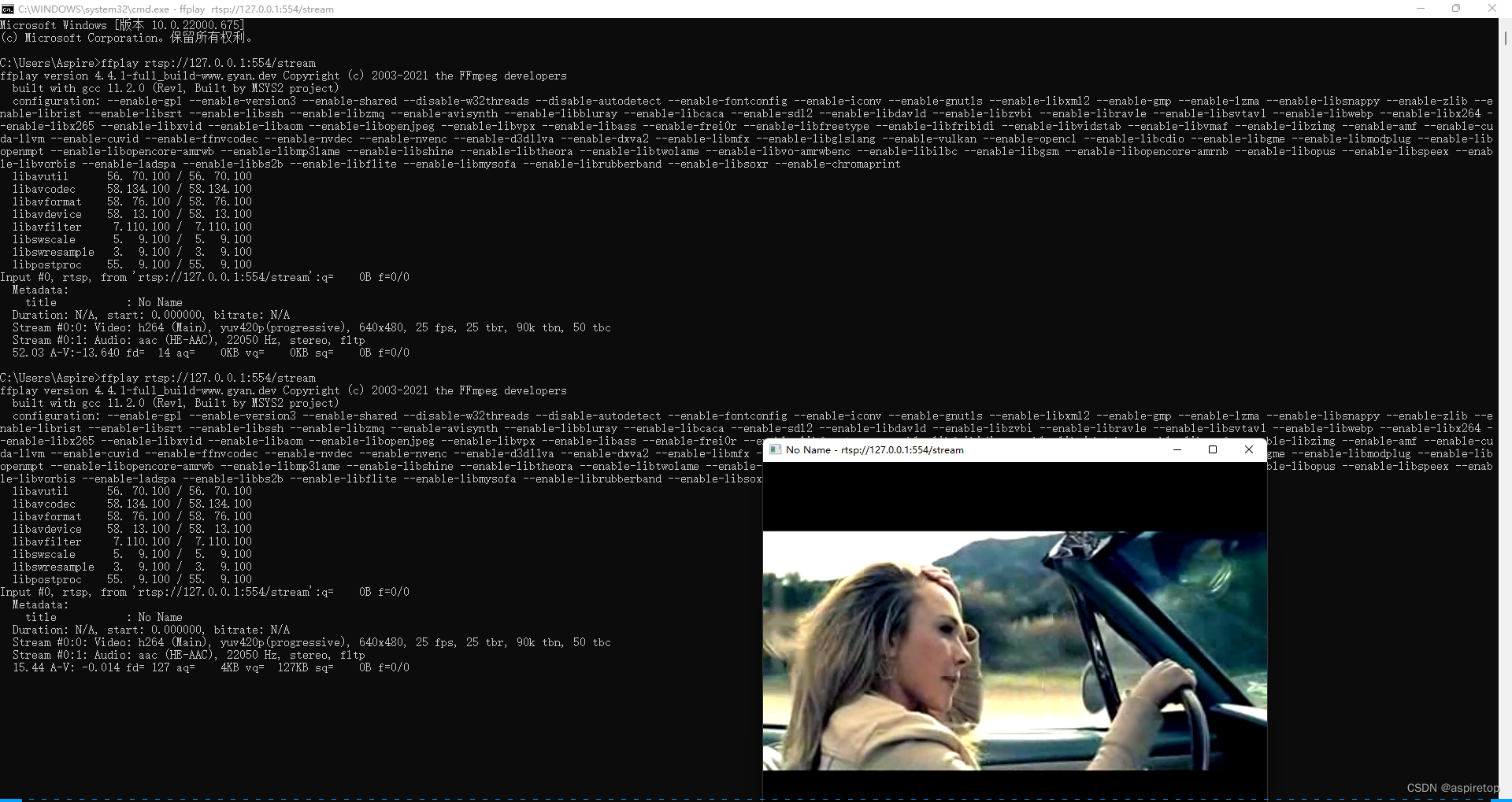
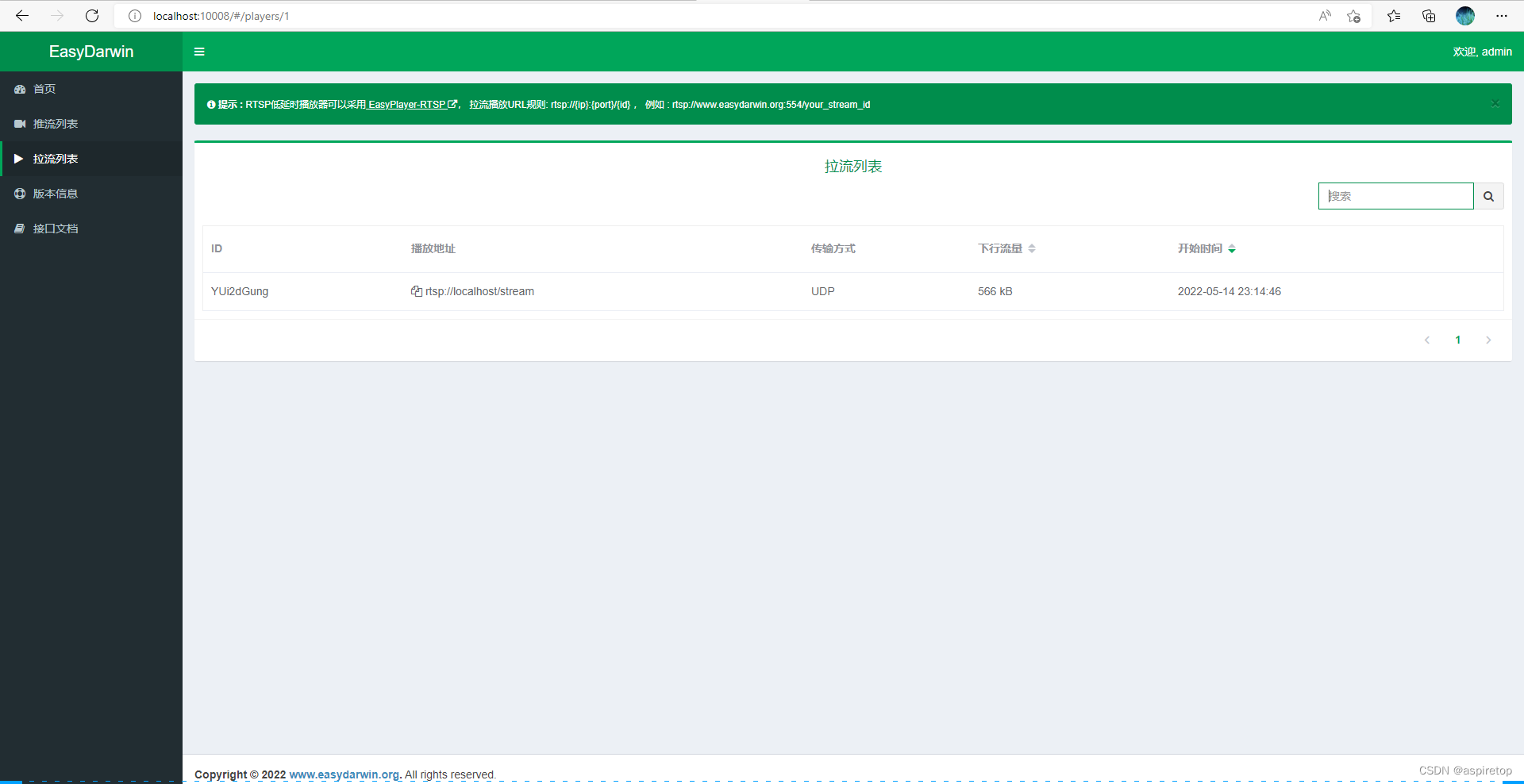






















 2万+
2万+











 被折叠的 条评论
为什么被折叠?
被折叠的 条评论
为什么被折叠?










