一、搭建开发环境
1.1、Ubuntu搭建,参考
1.2、拉取OpenHarmony源码
1.3、添加华为云源
打开source.list,并添加华为云源
sudo vim /etc/apt/sources.list
deb http://repo.huaweicloud.com/ubuntu/ bionic main multiverse restricted universe
deb http://repo.huaweicloud.com/ubuntu/ bionic-updates main multiverse restricted universe
deb http://repo.huaweicloud.com/ubuntu/ bionic-security main multiverse restricted universe
deb http://repo.huaweicloud.com/ubuntu/ bionic-backports main multiverse restricted universe1.4、将Ubuntu环境修改为bash
执行如下命令,确认输出结果为bash。如果输出结果不是bash,请根据子步骤,将Ubuntu shell修改为bash。
ls -l /bin/sh![]()
打开终端工具,执行如下命令,输入密码,然后选择No,将Ubuntu shell由dash修改为bash。
sudo dpkg-reconfigure dash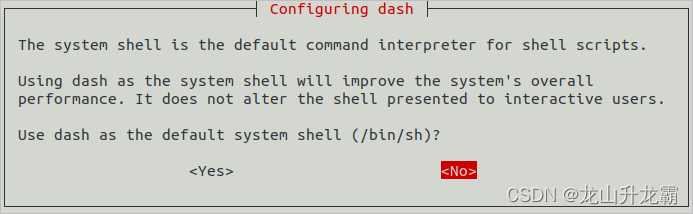
1.5、将Python 3.8设置为默认Python版本。
查看Python 3.8的位置:
which python3.8将Python和Python3切换为Python 3.8:
sudo update-alternatives --install /usr/bin/python python {Python 3.8 路径} 1 #{Python 3.8 路径}为上一步查看的Python 3.8的位置
sudo update-alternatives --install /usr/bin/python3 python3 {Python 3.8 路径} 1 #{Python 3.8 路径}为上一步查看的Python 3.8的位置二、安装库和工具集
2.1、用脚本安装库,在当前工程目录执行:
./build/build_scripts/env_setup.sh2.2、安装工具集
bash build/prebuilts_download.sh2.3、安装编译环境
python3 -m pip install --user ohos-build设置环境变量
vim ~/.bashrc
export PATH=~/.local/bin:$PATH
source ~/.bashrc三、编译
hb set 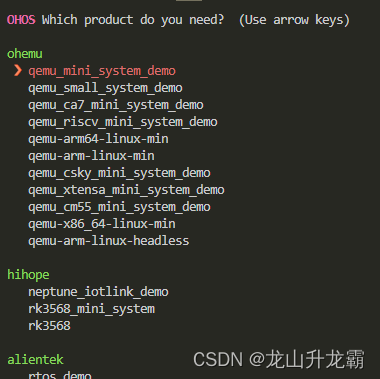
编译成功的log可以在资源里下载






















 3879
3879

 被折叠的 条评论
为什么被折叠?
被折叠的 条评论
为什么被折叠?










