本笔记为阿里云天池龙珠计划数据挖掘训练营的学习内容,链接为:
二、 EDA-数据探索性分析
Tip:此部分为零基础入门数据挖掘的 Task2 EDA-数据探索性分析部分,带你来了解数据,熟悉数据,和数据做朋友,欢迎大家后续多多交流。
赛题:零基础入门数据挖掘 - 二手车交易价格预测
地址:零基础入门数据挖掘 - 二手车交易价格预测_学习赛_天池大赛-阿里云天池的赛制
2.1 EDA目标
-
EDA的价值主要在于熟悉数据集,了解数据集,对数据集进行验证来确定所获得数据集可以用于接下来的机器学习或者深度学习使用。
-
当了解了数据集之后我们下一步就是要去了解变量间的相互关系以及变量与预测值之间的存在关系。
-
引导数据科学从业者进行数据处理以及特征工程的步骤,使数据集的结构和特征集让接下来的预测问题更加可靠。
-
完成对于数据的探索性分析,并对于数据进行一些图表或者文字总结并打卡。
2.2 内容介绍
- 载入各种数据科学以及可视化库:
- 数据科学库 pandas、numpy、scipy;
- 可视化库 matplotlib、seabon;
- 其他;
- 载入数据:
- 载入训练集和测试集;
- 简略观察数据(head()+shape);
- 数据总览:
- 通过describe()来熟悉数据的相关统计量
- 通过info()来熟悉数据类型
- 判断数据缺失和异常
- 查看每列的存在nan情况
- 异常值检测
- 了解预测值的分布
- 总体分布概况(无界约翰逊分布等)
- 查看skewness and kurtosis
- 查看预测值的具体频数
- 特征分为类别特征和数字特征,并对类别特征查看unique分布
- 数字特征分析
- 相关性分析
- 查看几个特征的偏度和峰值
- 每个数字特征的分布可视化
- 数字特征相互之间的关系可视化
- 多变量互相回归关系可视化
- 类型特征分析
- unique分布
- 类别特征箱形图可视化
- 类别特征的小提琴图可视化
- 类别特征的柱形图可视化
- 特征的每个类别频数可视化(count_plot)
- 用ydata_profiling生成数据报告
2.3 代码示例
2.3.1 载入各种数据科学以及可视化库
以下库都是pip install 安装, 有特殊情况我会单独说明,例如 pip install pandas -i Simple Index
!pip install missingno
Defaulting to user installation because normal site-packages is not writeable Looking in indexes: https://mirrors.aliyun.com/pypi/simple Requirement already satisfied: missingno in /data/nas/workspace/envs/python3.6/site-packages (0.4.2) Requirement already satisfied: scipy in /opt/conda/lib/python3.6/site-packages (from missingno) (1.5.4) Requirement already satisfied: matplotlib in /opt/conda/lib/python3.6/site-packages (from missingno) (3.3.3) Requirement already satisfied: numpy in /opt/conda/lib/python3.6/site-packages (from missingno) (1.19.1) Requirement already satisfied: seaborn in /opt/conda/lib/python3.6/site-packages (from missingno) (0.10.1) Requirement already satisfied: pyparsing!=2.0.4,!=2.1.2,!=2.1.6,>=2.0.3 in /opt/conda/lib/python3.6/site-packages (from matplotlib->missingno) (2.4.7) Requirement already satisfied: cycler>=0.10 in /opt/conda/lib/python3.6/site-packages (from matplotlib->missingno) (0.10.0) Requirement already satisfied: python-dateutil>=2.1 in /opt/conda/lib/python3.6/site-packages (from matplotlib->missingno) (2.8.1) Requirement already satisfied: kiwisolver>=1.0.1 in /opt/conda/lib/python3.6/site-packages (from matplotlib->missingno) (1.2.0) Requirement already satisfied: pillow>=6.2.0 in /opt/conda/lib/python3.6/site-packages (from matplotlib->missingno) (8.0.1) Requirement already satisfied: pandas>=0.22.0 in /opt/conda/lib/python3.6/site-packages (from seaborn->missingno) (0.23.4) Requirement already satisfied: six in /opt/conda/lib/python3.6/site-packages (from cycler>=0.10->matplotlib->missingno) (1.15.0) Requirement already satisfied: pytz>=2011k in /opt/conda/lib/python3.6/site-packages (from pandas>=0.22.0->seaborn->missingno) (2020.4)
#coding:utf-8 #导入warnings包,利用过滤器来实现忽略警告语句。import warningswarnings.filterwarnings('ignore')import pandas as pdimport numpy as npimport matplotlib.pyplot as pltimport seaborn as snsimport missingno as msno
2.3.2 载入数据
path = './data/'## 1) 载入训练集和测试集Train_data = pd.read_csv(path+'train.csv', sep=' ')Test_data = pd.read_csv(path+'testA.csv', sep=' ')
所有特征集均脱敏处理(方便大家观看)
- name - 汽车编码
- regDate - 汽车注册时间
- model - 车型编码
- brand - 品牌
- bodyType - 车身类型
- fuelType - 燃油类型
- gearbox - 变速箱
- power - 汽车功率
- kilometer - 汽车行驶公里
- notRepairedDamage - 汽车有尚未修复的损坏
- regionCode - 看车地区编码
- seller - 销售方
- offerType - 报价类型
- creatDate - 广告发布时间
- price - 汽车价格
- v_0', 'v_1', 'v_2', 'v_3', 'v_4', 'v_5', 'v_6', 'v_7', 'v_8', 'v_9', 'v_10', 'v_11', 'v_12', 'v_13','v_14'(根据汽车的评论、标签等大量信息得到的embedding向量)【人工构造 匿名特征】
## 2) 简略观察数据(head()+tail()+shape)Train_data.head().append(Train_data.tail())
[4]:
| SaleID | name | regDate | model | brand | bodyType | fuelType | gearbox | power | kilometer | ... | v_5 | v_6 | v_7 | v_8 | v_9 | v_10 | v_11 | v_12 | v_13 | v_14 | |
|---|---|---|---|---|---|---|---|---|---|---|---|---|---|---|---|---|---|---|---|---|---|
| 0 | 0 | 736 | 20040402 | 30.0 | 6 | 1.0 | 0.0 | 0.0 | 60 | 12.5 | ... | 0.235676 | 0.101988 | 0.129549 | 0.022816 | 0.097462 | -2.881803 | 2.804097 | -2.420821 | 0.795292 | 0.914762 |
| 1 | 1 | 2262 | 20030301 | 40.0 | 1 | 2.0 | 0.0 | 0.0 | 0 | 15.0 | ... | 0.264777 | 0.121004 | 0.135731 | 0.026597 | 0.020582 | -4.900482 | 2.096338 | -1.030483 | -1.722674 | 0.245522 |
| 2 | 2 | 14874 | 20040403 | 115.0 | 15 | 1.0 | 0.0 | 0.0 | 163 | 12.5 | ... | 0.251410 | 0.114912 | 0.165147 | 0.062173 | 0.027075 | -4.846749 | 1.803559 | 1.565330 | -0.832687 | -0.229963 |
| 3 | 3 | 71865 | 19960908 | 109.0 | 10 | 0.0 | 0.0 | 1.0 | 193 | 15.0 | ... | 0.274293 | 0.110300 | 0.121964 | 0.033395 | 0.000000 | -4.509599 | 1.285940 | -0.501868 | -2.438353 | -0.478699 |
| 4 | 4 | 111080 | 20120103 | 110.0 | 5 | 1.0 | 0.0 | 0.0 | 68 | 5.0 | ... | 0.228036 | 0.073205 | 0.091880 | 0.078819 | 0.121534 | -1.896240 | 0.910783 | 0.931110 | 2.834518 | 1.923482 |
| 149995 | 149995 | 163978 | 20000607 | 121.0 | 10 | 4.0 | 0.0 | 1.0 | 163 | 15.0 | ... | 0.280264 | 0.000310 | 0.048441 | 0.071158 | 0.019174 | 1.988114 | -2.983973 | 0.589167 | -1.304370 | -0.302592 |
| 149996 | 149996 | 184535 | 20091102 | 116.0 | 11 | 0.0 | 0.0 | 0.0 | 125 | 10.0 | ... | 0.253217 | 0.000777 | 0.084079 | 0.099681 | 0.079371 | 1.839166 | -2.774615 | 2.553994 | 0.924196 | -0.272160 |
| 149997 | 149997 | 147587 | 20101003 | 60.0 | 11 | 1.0 | 1.0 | 0.0 | 90 | 6.0 | ... | 0.233353 | 0.000705 | 0.118872 | 0.100118 | 0.097914 | 2.439812 | -1.630677 | 2.290197 | 1.891922 | 0.414931 |
| 149998 | 149998 | 45907 | 20060312 | 34.0 | 10 | 3.0 | 1.0 | 0.0 | 156 | 15.0 | ... | 0.256369 | 0.000252 | 0.081479 | 0.083558 | 0.081498 | 2.075380 | -2.633719 | 1.414937 | 0.431981 | -1.659014 |
| 149999 | 149999 | 177672 | 19990204 | 19.0 | 28 | 6.0 | 0.0 | 1.0 | 193 | 12.5 | ... | 0.284475 | 0.000000 | 0.040072 | 0.062543 | 0.025819 | 1.978453 | -3.179913 | 0.031724 | -1.483350 | -0.342674 |
10 rows × 31 columns
Train_data.shape
[5]:
(150000, 31)
Test_data.head().append(Test_data.tail())
[6]:
| SaleID | name | regDate | model | brand | bodyType | fuelType | gearbox | power | kilometer | ... | v_5 | v_6 | v_7 | v_8 | v_9 | v_10 | v_11 | v_12 | v_13 | v_14 | |
|---|---|---|---|---|---|---|---|---|---|---|---|---|---|---|---|---|---|---|---|---|---|
| 0 | 150000 | 66932 | 20111212 | 222.0 | 4 | 5.0 | 1.0 | 1.0 | 313 | 15.0 | ... | 0.264405 | 0.121800 | 0.070899 | 0.106558 | 0.078867 | -7.050969 | -0.854626 | 4.800151 | 0.620011 | -3.664654 |
| 1 | 150001 | 174960 | 19990211 | 19.0 | 21 | 0.0 | 0.0 | 0.0 | 75 | 12.5 | ... | 0.261745 | 0.000000 | 0.096733 | 0.013705 | 0.052383 | 3.679418 | -0.729039 | -3.796107 | -1.541230 | -0.757055 |
| 2 | 150002 | 5356 | 20090304 | 82.0 | 21 | 0.0 | 0.0 | 0.0 | 109 | 7.0 | ... | 0.260216 | 0.112081 | 0.078082 | 0.062078 | 0.050540 | -4.926690 | 1.001106 | 0.826562 | 0.138226 | 0.754033 |
| 3 | 150003 | 50688 | 20100405 | 0.0 | 0 | 0.0 | 0.0 | 1.0 | 160 | 7.0 | ... | 0.260466 | 0.106727 | 0.081146 | 0.075971 | 0.048268 | -4.864637 | 0.505493 | 1.870379 | 0.366038 | 1.312775 |
| 4 | 150004 | 161428 | 19970703 | 26.0 | 14 | 2.0 | 0.0 | 0.0 | 75 | 15.0 | ... | 0.250999 | 0.000000 | 0.077806 | 0.028600 | 0.081709 | 3.616475 | -0.673236 | -3.197685 | -0.025678 | -0.101290 |
| 49995 | 199995 | 20903 | 19960503 | 4.0 | 4 | 4.0 | 0.0 | 0.0 | 116 | 15.0 | ... | 0.284664 | 0.130044 | 0.049833 | 0.028807 | 0.004616 | -5.978511 | 1.303174 | -1.207191 | -1.981240 | -0.357695 |
| 49996 | 199996 | 708 | 19991011 | 0.0 | 0 | 0.0 | 0.0 | 0.0 | 75 | 15.0 | ... | 0.268101 | 0.108095 | 0.066039 | 0.025468 | 0.025971 | -3.913825 | 1.759524 | -2.075658 | -1.154847 | 0.169073 |
| 49997 | 199997 | 6693 | 20040412 | 49.0 | 1 | 0.0 | 1.0 | 1.0 | 224 | 15.0 | ... | 0.269432 | 0.105724 | 0.117652 | 0.057479 | 0.015669 | -4.639065 | 0.654713 | 1.137756 | -1.390531 | 0.254420 |
| 49998 | 199998 | 96900 | 20020008 | 27.0 | 1 | 0.0 | 0.0 | 1.0 | 334 | 15.0 | ... | 0.261152 | 0.000490 | 0.137366 | 0.086216 | 0.051383 | 1.833504 | -2.828687 | 2.465630 | -0.911682 | -2.057353 |
| 49999 | 199999 | 193384 | 20041109 | 166.0 | 6 | 1.0 | NaN | 1.0 | 68 | 9.0 | ... | 0.228730 | 0.000300 | 0.103534 | 0.080625 | 0.124264 | 2.914571 | -1.135270 | 0.547628 | 2.094057 | -1.552150 |
10 rows × 30 columns
Test_data.shape
[7]:
(50000, 30)
要养成看数据集的head()以及shape的习惯,这会让你每一步更放心,避免接下来的连串的错误, 如果对自己的pandas等操作不放心,建议执行一步看一下,这样会有效的方便你进行理解函数并进行操作
2.3.3 总览数据概况
- describe中有每列的统计量,个数count、平均值mean、方差std、最小值min、中位数25% 50% 75% 、以及最大值,看这个信息主要是瞬间掌握数据的大概的范围以及每个值的异常值的判断,比如有的时候会发现9999999 -1 等值,这些其实都是nan的另外一种表达方式,有的时候需要注意下
- info 通过info来了解数据每列的type,有助于了解是否存在除了nan以外的特殊符号异常,即object类型的特征里存在的异常值
## 1) 通过describe()来熟悉数据的相关统计量Train_data.describe()
[8]:
| SaleID | name | regDate | model | brand | bodyType | fuelType | gearbox | power | kilometer | ... | v_5 | v_6 | v_7 | v_8 | v_9 | v_10 | v_11 | v_12 | v_13 | v_14 | |
|---|---|---|---|---|---|---|---|---|---|---|---|---|---|---|---|---|---|---|---|---|---|
| count | 150000.000000 | 150000.000000 | 1.500000e+05 | 149999.000000 | 150000.000000 | 145494.000000 | 141320.000000 | 144019.000000 | 150000.000000 | 150000.000000 | ... | 150000.000000 | 150000.000000 | 150000.000000 | 150000.000000 | 150000.000000 | 150000.000000 | 150000.000000 | 150000.000000 | 150000.000000 | 150000.000000 |
| mean | 74999.500000 | 68349.172873 | 2.003417e+07 | 47.129021 | 8.052733 | 1.792369 | 0.375842 | 0.224943 | 119.316547 | 12.597160 | ... | 0.248204 | 0.044923 | 0.124692 | 0.058144 | 0.061996 | -0.001000 | 0.009035 | 0.004813 | 0.000313 | -0.000688 |
| std | 43301.414527 | 61103.875095 | 5.364988e+04 | 49.536040 | 7.864956 | 1.760640 | 0.548677 | 0.417546 | 177.168419 | 3.919576 | ... | 0.045804 | 0.051743 | 0.201410 | 0.029186 | 0.035692 | 3.772386 | 3.286071 | 2.517478 | 1.288988 | 1.038685 |
| min | 0.000000 | 0.000000 | 1.991000e+07 | 0.000000 | 0.000000 | 0.000000 | 0.000000 | 0.000000 | 0.000000 | 0.500000 | ... | 0.000000 | 0.000000 | 0.000000 | 0.000000 | 0.000000 | -9.168192 | -5.558207 | -9.639552 | -4.153899 | -6.546556 |
| 25% | 37499.750000 | 11156.000000 | 1.999091e+07 | 10.000000 | 1.000000 | 0.000000 | 0.000000 | 0.000000 | 75.000000 | 12.500000 | ... | 0.243615 | 0.000038 | 0.062474 | 0.035334 | 0.033930 | -3.722303 | -1.951543 | -1.871846 | -1.057789 | -0.437034 |
| 50% | 74999.500000 | 51638.000000 | 2.003091e+07 | 30.000000 | 6.000000 | 1.000000 | 0.000000 | 0.000000 | 110.000000 | 15.000000 | ... | 0.257798 | 0.000812 | 0.095866 | 0.057014 | 0.058484 | 1.624076 | -0.358053 | -0.130753 | -0.036245 | 0.141246 |
| 75% | 112499.250000 | 118841.250000 | 2.007111e+07 | 66.000000 | 13.000000 | 3.000000 | 1.000000 | 0.000000 | 150.000000 | 15.000000 | ... | 0.265297 | 0.102009 | 0.125243 | 0.079382 | 0.087491 | 2.844357 | 1.255022 | 1.776933 | 0.942813 | 0.680378 |
| max | 149999.000000 | 196812.000000 | 2.015121e+07 | 247.000000 | 39.000000 | 7.000000 | 6.000000 | 1.000000 | 19312.000000 | 15.000000 | ... | 0.291838 | 0.151420 | 1.404936 | 0.160791 | 0.222787 | 12.357011 | 18.819042 | 13.847792 | 11.147669 | 8.658418 |
8 rows × 30 columns
Test_data.describe()
[9]:
| SaleID | name | regDate | model | brand | bodyType | fuelType | gearbox | power | kilometer | ... | v_5 | v_6 | v_7 | v_8 | v_9 | v_10 | v_11 | v_12 | v_13 | v_14 | |
|---|---|---|---|---|---|---|---|---|---|---|---|---|---|---|---|---|---|---|---|---|---|
| count | 50000.000000 | 50000.000000 | 5.000000e+04 | 50000.000000 | 50000.000000 | 48587.000000 | 47107.000000 | 48090.000000 | 50000.000000 | 50000.000000 | ... | 50000.000000 | 50000.000000 | 50000.000000 | 50000.000000 | 50000.000000 | 50000.000000 | 50000.000000 | 50000.000000 | 50000.000000 | 50000.000000 |
| mean | 174999.500000 | 68542.223280 | 2.003393e+07 | 46.844520 | 8.056240 | 1.782185 | 0.373405 | 0.224350 | 119.883620 | 12.595580 | ... | 0.248669 | 0.045021 | 0.122744 | 0.057997 | 0.062000 | -0.017855 | -0.013742 | -0.013554 | -0.003147 | 0.001516 |
| std | 14433.901067 | 61052.808133 | 5.368870e+04 | 49.469548 | 7.819477 | 1.760736 | 0.546442 | 0.417158 | 185.097387 | 3.908979 | ... | 0.044601 | 0.051766 | 0.195972 | 0.029211 | 0.035653 | 3.747985 | 3.231258 | 2.515962 | 1.286597 | 1.027360 |
| min | 150000.000000 | 0.000000 | 1.991000e+07 | 0.000000 | 0.000000 | 0.000000 | 0.000000 | 0.000000 | 0.000000 | 0.500000 | ... | 0.000000 | 0.000000 | 0.000000 | 0.000000 | 0.000000 | -9.160049 | -5.411964 | -8.916949 | -4.123333 | -6.112667 |
| 25% | 162499.750000 | 11203.500000 | 1.999091e+07 | 10.000000 | 1.000000 | 0.000000 | 0.000000 | 0.000000 | 75.000000 | 12.500000 | ... | 0.243762 | 0.000044 | 0.062644 | 0.035084 | 0.033714 | -3.700121 | -1.971325 | -1.876703 | -1.060428 | -0.437920 |
| 50% | 174999.500000 | 52248.500000 | 2.003091e+07 | 29.000000 | 6.000000 | 1.000000 | 0.000000 | 0.000000 | 109.000000 | 15.000000 | ... | 0.257877 | 0.000815 | 0.095828 | 0.057084 | 0.058764 | 1.613212 | -0.355843 | -0.142779 | -0.035956 | 0.138799 |
| 75% | 187499.250000 | 118856.500000 | 2.007110e+07 | 65.000000 | 13.000000 | 3.000000 | 1.000000 | 0.000000 | 150.000000 | 15.000000 | ... | 0.265328 | 0.102025 | 0.125438 | 0.079077 | 0.087489 | 2.832708 | 1.262914 | 1.764335 | 0.941469 | 0.681163 |
| max | 199999.000000 | 196805.000000 | 2.015121e+07 | 246.000000 | 39.000000 | 7.000000 | 6.000000 | 1.000000 | 20000.000000 | 15.000000 | ... | 0.291618 | 0.153265 | 1.358813 | 0.156355 | 0.214775 | 12.338872 | 18.856218 | 12.950498 | 5.913273 | 2.624622 |
8 rows × 29 columns
## 2) 通过info()来熟悉数据类别Train_data.info()
<class 'pandas.core.frame.DataFrame'> RangeIndex: 150000 entries, 0 to 149999 Data columns (total 31 columns): SaleID 150000 non-null int64 name 150000 non-null int64 regDate 150000 non-null int64 model 149999 non-null float64 brand 150000 non-null int64 bodyType 145494 non-null float64 fuelType 141320 non-null float64 gearbox 144019 non-null float64 power 150000 non-null int64 kilometer 150000 non-null float64 notRepairedDamage 150000 non-null object regionCode 150000 non-null int64 seller 150000 non-null int64 offerType 150000 non-null int64 creatDate 150000 non-null int64 price 150000 non-null int64 v_0 150000 non-null float64 v_1 150000 non-null float64 v_2 150000 non-null float64 v_3 150000 non-null float64 v_4 150000 non-null float64 v_5 150000 non-null float64 v_6 150000 non-null float64 v_7 150000 non-null float64 v_8 150000 non-null float64 v_9 150000 non-null float64 v_10 150000 non-null float64 v_11 150000 non-null float64 v_12 150000 non-null float64 v_13 150000 non-null float64 v_14 150000 non-null float64 dtypes: float64(20), int64(10), object(1) memory usage: 35.5+ MB
Test_data.info()
<class 'pandas.core.frame.DataFrame'> RangeIndex: 50000 entries, 0 to 49999 Data columns (total 30 columns): SaleID 50000 non-null int64 name 50000 non-null int64 regDate 50000 non-null int64 model 50000 non-null float64 brand 50000 non-null int64 bodyType 48587 non-null float64 fuelType 47107 non-null float64 gearbox 48090 non-null float64 power 50000 non-null int64 kilometer 50000 non-null float64 notRepairedDamage 50000 non-null object regionCode 50000 non-null int64 seller 50000 non-null int64 offerType 50000 non-null int64 creatDate 50000 non-null int64 v_0 50000 non-null float64 v_1 50000 non-null float64 v_2 50000 non-null float64 v_3 50000 non-null float64 v_4 50000 non-null float64 v_5 50000 non-null float64 v_6 50000 non-null float64 v_7 50000 non-null float64 v_8 50000 non-null float64 v_9 50000 non-null float64 v_10 50000 non-null float64 v_11 50000 non-null float64 v_12 50000 non-null float64 v_13 50000 non-null float64 v_14 50000 non-null float64 dtypes: float64(20), int64(9), object(1) memory usage: 11.4+ MB
2.3.4 判断数据缺失和异常
## 1) 查看每列的存在nan情况,isnull().sum()方法只能统计数值型特征的缺失值Train_data.isnull().sum()
[12]:
SaleID 0 ,name 0 ,regDate 0 ,model 1 ,brand 0 ,bodyType 4506 ,fuelType 8680 ,gearbox 5981 ,power 0 ,kilometer 0 ,notRepairedDamage 0 ,regionCode 0 ,seller 0 ,offerType 0 ,creatDate 0 ,price 0 ,v_0 0 ,v_1 0 ,v_2 0 ,v_3 0 ,v_4 0 ,v_5 0 ,v_6 0 ,v_7 0 ,v_8 0 ,v_9 0 ,v_10 0 ,v_11 0 ,v_12 0 ,v_13 0 ,v_14 0 ,dtype: int64
Test_data.isnull().sum()
[13]:
SaleID 0 ,name 0 ,regDate 0 ,model 0 ,brand 0 ,bodyType 1413 ,fuelType 2893 ,gearbox 1910 ,power 0 ,kilometer 0 ,notRepairedDamage 0 ,regionCode 0 ,seller 0 ,offerType 0 ,creatDate 0 ,v_0 0 ,v_1 0 ,v_2 0 ,v_3 0 ,v_4 0 ,v_5 0 ,v_6 0 ,v_7 0 ,v_8 0 ,v_9 0 ,v_10 0 ,v_11 0 ,v_12 0 ,v_13 0 ,v_14 0 ,dtype: int64
# nan可视化,查看缺失值的数量missing = Train_data.isnull().sum()missing = missing[missing > 0] # 取缺失值大于0的列missing.sort_values(inplace=True) # 默认升序排列missing.plot.bar() # DataFrame和Series均可以直接画柱状图,y轴为count
[14]:
<AxesSubplot:>
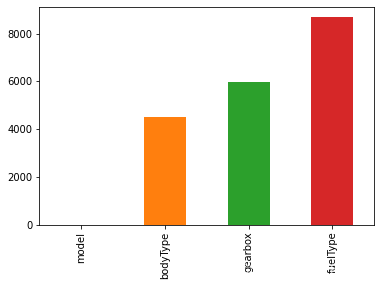
通过以上两句可以很直观的了解哪些列存在 “nan”, 并可以把nan的个数打印,主要的目的在于 nan存在的个数是否真的很大,如果很小一般选择填充,如果使用lgb等树模型可以直接空缺,让树自己去优化,但如果nan存在的过多、可以考虑删掉,上图中model只缺失1个,可以选择填充
# 可视化看下缺失值,查看缺失值的分布,随机选取250个样本,图中右侧心跳线左侧的数字对应特征缺失值最多的一个样本,右侧的数字对应特征无缺失值的一个样本,该方法既展示了单个特征的缺失值分布,同时也展示了每个样本缺失值的分布msno.matrix(Train_data.sample(250))
[15]:
<AxesSubplot:>

msno.bar(Train_data.sample(1000))
[16]:
<AxesSubplot:>
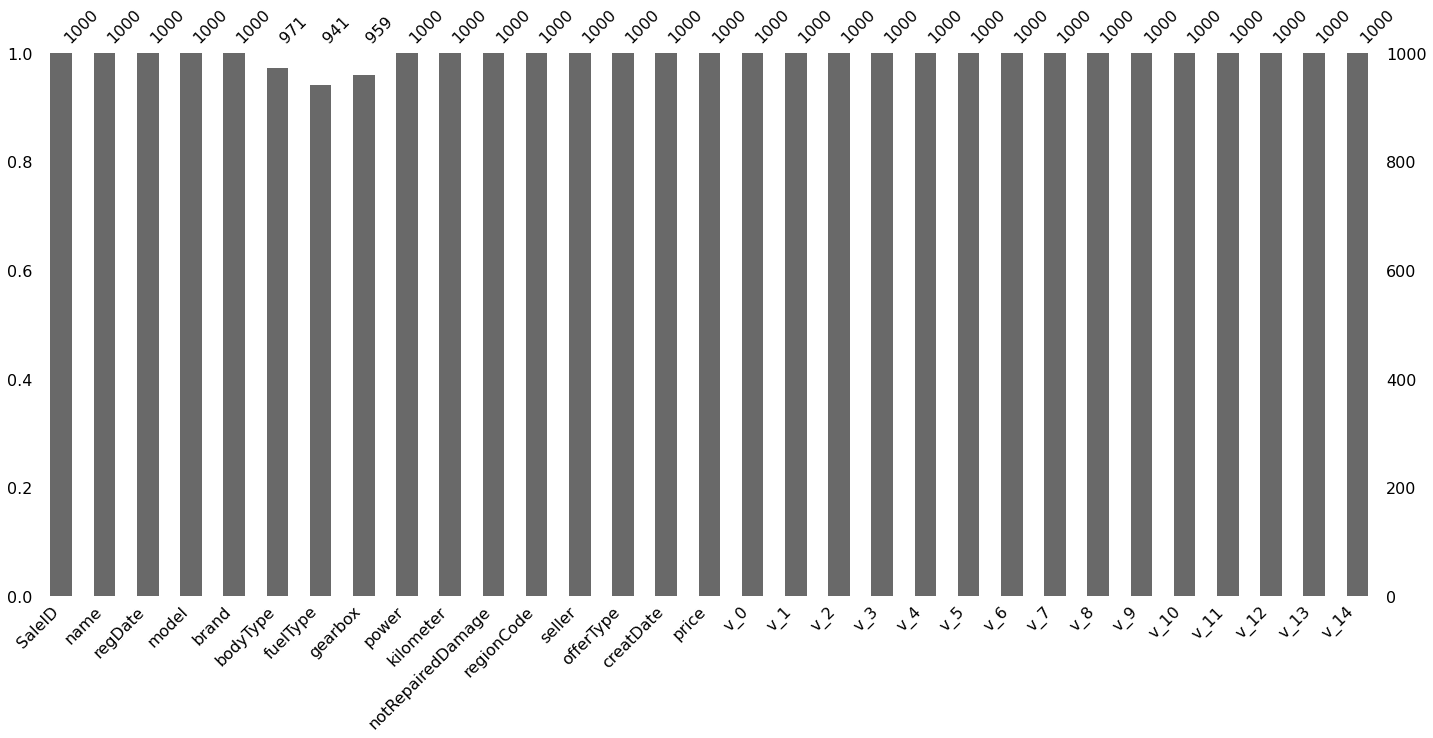
# 可视化看下缺失值
msno.matrix(Test_data.sample(250))
[17]:
<AxesSubplot:>

msno.bar(Test_data.sample(1000))
[18]:
<AxesSubplot:>
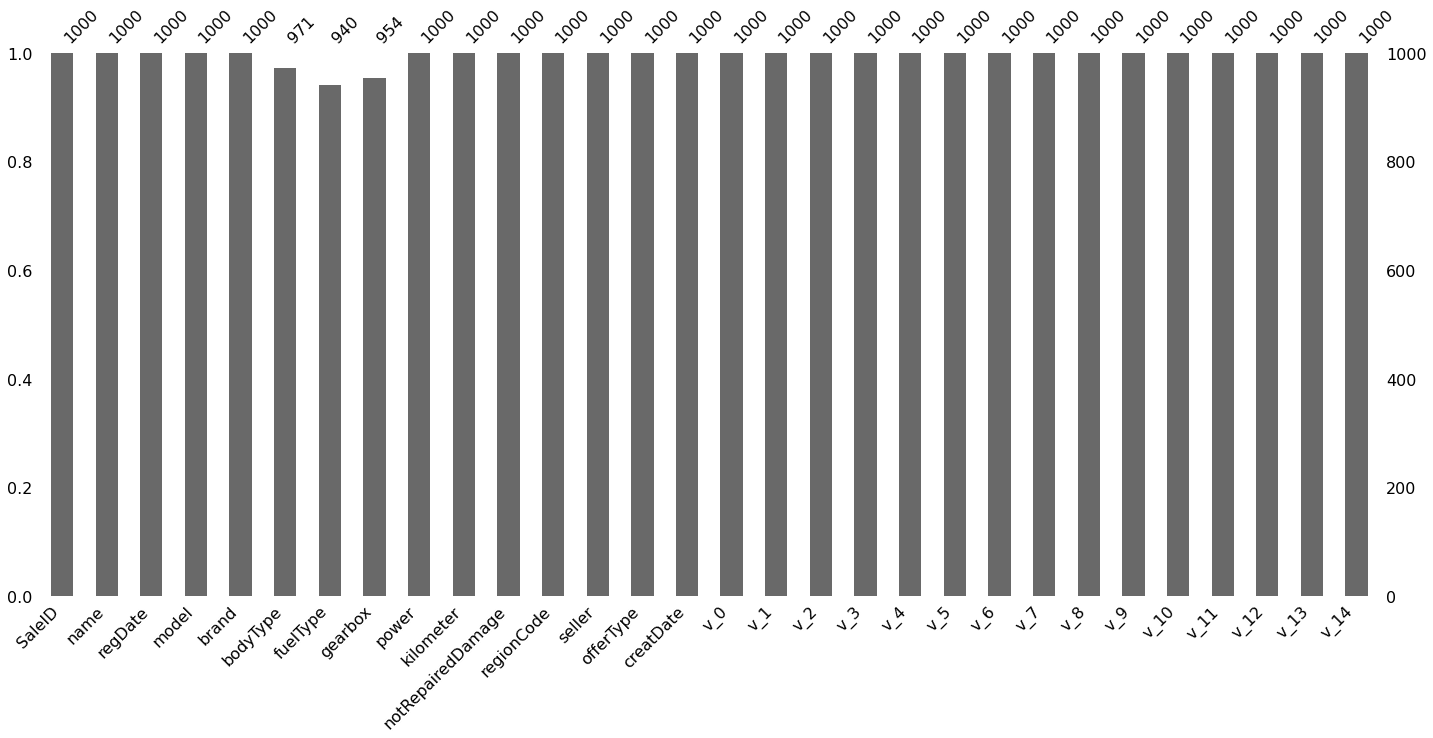
测试集的缺失和训练集的差不多情况, 可视化有四列有缺失
## 2) 查看异常值检测
Train_data.info()
<class 'pandas.core.frame.DataFrame'> RangeIndex: 150000 entries, 0 to 149999 Data columns (total 31 columns): SaleID 150000 non-null int64 name 150000 non-null int64 regDate 150000 non-null int64 model 149999 non-null float64 brand 150000 non-null int64 bodyType 145494 non-null float64 fuelType 141320 non-null float64 gearbox 144019 non-null float64 power 150000 non-null int64 kilometer 150000 non-null float64 notRepairedDamage 150000 non-null object regionCode 150000 non-null int64 seller 150000 non-null int64 offerType 150000 non-null int64 creatDate 150000 non-null int64 price 150000 non-null int64 v_0 150000 non-null float64 v_1 150000 non-null float64 v_2 150000 non-null float64 v_3 150000 non-null float64 v_4 150000 non-null float64 v_5 150000 non-null float64 v_6 150000 non-null float64 v_7 150000 non-null float64 v_8 150000 non-null float64 v_9 150000 non-null float64 v_10 150000 non-null float64 v_11 150000 non-null float64 v_12 150000 non-null float64 v_13 150000 non-null float64 v_14 150000 non-null float64 dtypes: float64(20), int64(10), object(1) memory usage: 35.5+ MB
可以发现除了notRepairedDamage 为object类型其他都为数字 这里我们把他的几个不同的值都进行显示就知道了
Train_data['notRepairedDamage'].value_counts() # 单独对object类型的特征统计缺失值
[21]:
0.0 111361 ,- 24324 ,1.0 14315 ,Name: notRepairedDamage, dtype: int64
可以看出来‘ - ’也为空缺值,因为很多模型对nan有直接的处理,这里我们先不做处理,先替换成nan
Train_data['notRepairedDamage'].replace('-', np.nan, inplace=True)Train_data['notRepairedDamage'].value_counts()
[23]:
0.0 111361 ,1.0 14315 ,Name: notRepairedDamage, dtype: int64
Train_data.isnull().sum()
[24]:
SaleID 0 ,name 0 ,regDate 0 ,model 1 ,brand 0 ,bodyType 4506 ,fuelType 8680 ,gearbox 5981 ,power 0 ,kilometer 0 ,notRepairedDamage 24324 ,regionCode 0 ,seller 0 ,offerType 0 ,creatDate 0 ,price 0 ,v_0 0 ,v_1 0 ,v_2 0 ,v_3 0 ,v_4 0 ,v_5 0 ,v_6 0 ,v_7 0 ,v_8 0 ,v_9 0 ,v_10 0 ,v_11 0 ,v_12 0 ,v_13 0 ,v_14 0 ,dtype: int64
Test_data['notRepairedDamage'].value_counts()
[25]:
0.0 37249 ,- 8031 ,1.0 4720 ,Name: notRepairedDamage, dtype: int64
Test_data['notRepairedDamage'].replace('-', np.nan, inplace=True)
以下两个类别特征严重倾斜,一般不会对预测有什么帮助,故这边先删掉,当然你也可以继续挖掘,但是一般意义不大
Train_data["seller"].value_counts() # 可逐个查看所有特征,判断哪些特征严重倾斜
[27]:
0 149999 ,1 1 ,Name: seller, dtype: int64
Train_data["offerType"].value_counts()
[28]:
0 150000 ,Name: offerType, dtype: int64
del Train_data["seller"]del Train_data["offerType"]del Test_data["seller"]del Test_data["offerType"]
2.3.5 了解预测值的分布
Train_data['price']
[30]:
0 1850 ,1 3600 ,2 6222 ,3 2400 ,4 5200 ,5 8000 ,6 3500 ,7 1000 ,8 2850 ,9 650 ,10 3100 ,11 5450 ,12 1600 ,13 3100 ,14 6900 ,15 3200 ,16 10500 ,17 3700 ,18 790 ,19 1450 ,20 990 ,21 2800 ,22 350 ,23 599 ,24 9250 ,25 3650 ,26 2800 ,27 2399 ,28 4900 ,29 2999 , ... ,149970 900 ,149971 3400 ,149972 999 ,149973 3500 ,149974 4500 ,149975 3990 ,149976 1200 ,149977 330 ,149978 3350 ,149979 5000 ,149980 4350 ,149981 9000 ,149982 2000 ,149983 12000 ,149984 6700 ,149985 4200 ,149986 2800 ,149987 3000 ,149988 7500 ,149989 1150 ,149990 450 ,149991 24950 ,149992 950 ,149993 4399 ,149994 14780 ,149995 5900 ,149996 9500 ,149997 7500 ,149998 4999 ,149999 4700 ,Name: price, Length: 150000, dtype: int64
Train_data['price'].value_counts()
[31]:
500 2337 ,1500 2158 ,1200 1922 ,1000 1850 ,2500 1821 ,600 1535 ,3500 1533 ,800 1513 ,2000 1378 ,999 1356 ,750 1279 ,4500 1271 ,650 1257 ,1800 1223 ,2200 1201 ,850 1198 ,700 1174 ,900 1107 ,1300 1105 ,950 1104 ,3000 1098 ,1100 1079 ,5500 1079 ,1600 1074 ,300 1071 ,550 1042 ,350 1005 ,1250 1003 ,6500 973 ,1999 929 , ... ,21560 1 ,7859 1 ,3120 1 ,2279 1 ,6066 1 ,6322 1 ,4275 1 ,10420 1 ,43300 1 ,305 1 ,1765 1 ,15970 1 ,44400 1 ,8885 1 ,2992 1 ,31850 1 ,15413 1 ,13495 1 ,9525 1 ,7270 1 ,13879 1 ,3760 1 ,24250 1 ,11360 1 ,10295 1 ,25321 1 ,8886 1 ,8801 1 ,37920 1 ,8188 1 ,Name: price, Length: 3763, dtype: int64
## 1) 总体分布概况(无界约翰逊分布等)import scipy.stats as sty = Train_data['price']plt.figure(1); plt.title('Johnson SU')sns.distplot(y, kde=False, fit=st.johnsonsu) # 结合约翰逊分布画图展示price的概率密度分布plt.figure(2); plt.title('Normal')sns.distplot(y, kde=False, fit=st.norm) # 拟合正态分布plt.figure(3); plt.title('Log Normal')sns.distplot(y, kde=False, fit=st.lognorm) # 拟合对数正态分布
[32]:
<AxesSubplot:title={'center':'Log Normal'}, xlabel='price'>


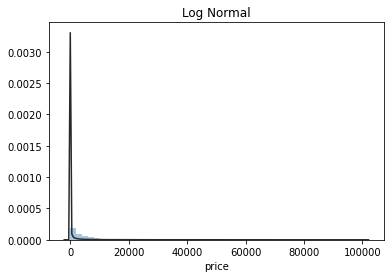
价格不服从正态分布,所以在进行回归之前,它必须进行转换(模型在正态分布数据上性能更好)。虽然对数变换做的很好,但最佳拟合是无界约翰逊分布
## 2) 查看skewness and kurtosissns.distplot(Train_data['price'])print("Skewness: %f" % Train_data['price'].skew())print("Kurtosis: %f" % Train_data['price'].kurt())
Skewness: 3.346487 Kurtosis: 18.995183
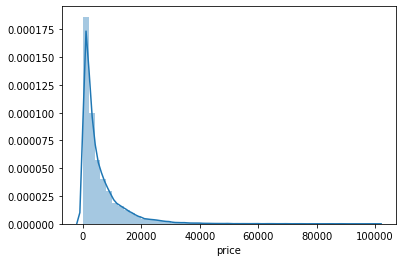
Train_data.skew(), Train_data.kurt() # v_4最接近正态分布
[34]:
(SaleID 6.017846e-17 , name 5.576058e-01 , regDate 2.849508e-02 , model 1.484388e+00 , brand 1.150760e+00 , bodyType 9.915299e-01 , fuelType 1.595486e+00 , gearbox 1.317514e+00 , power 6.586318e+01 , kilometer -1.525921e+00 , notRepairedDamage 2.430640e+00 , regionCode 6.888812e-01 , creatDate -7.901331e+01 , price 3.346487e+00 , v_0 -1.316712e+00 , v_1 3.594543e-01 , v_2 4.842556e+00 , v_3 1.062920e-01 , v_4 3.679890e-01 , v_5 -4.737094e+00 , v_6 3.680730e-01 , v_7 5.130233e+00 , v_8 2.046133e-01 , v_9 4.195007e-01 , v_10 2.522046e-02 , v_11 3.029146e+00 , v_12 3.653576e-01 , v_13 2.679152e-01 , v_14 -1.186355e+00 , dtype: float64, SaleID -1.200000 , name -1.039945 , regDate -0.697308 , model 1.740483 , brand 1.076201 , bodyType 0.206937 , fuelType 5.880049 , gearbox -0.264161 , power 5733.451054 , kilometer 1.141934 , notRepairedDamage 3.908072 , regionCode -0.340832 , creatDate 6881.080328 , price 18.995183 , v_0 3.993841 , v_1 -1.753017 , v_2 23.860591 , v_3 -0.418006 , v_4 -0.197295 , v_5 22.934081 , v_6 -1.742567 , v_7 25.845489 , v_8 -0.636225 , v_9 -0.321491 , v_10 -0.577935 , v_11 12.568731 , v_12 0.268937 , v_13 -0.438274 , v_14 2.393526 , dtype: float64)
sns.distplot(Train_data.skew(),color='blue',axlabel ='Skewness')
[35]:
<AxesSubplot:xlabel='Skewness'>
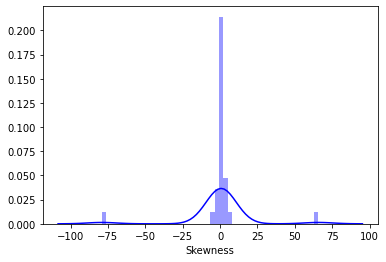
sns.distplot(Train_data.kurt(),color='orange',axlabel ='Kurtness')
[36]:
<AxesSubplot:xlabel='Kurtness'>
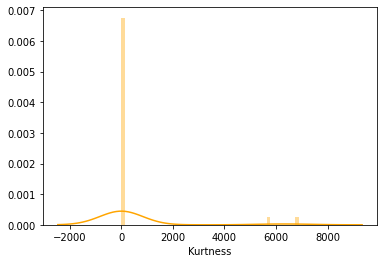
skew、kurt说明参考https://www.cnblogs.com/wyy1480/p/10474046.html
# 通过峰度和偏度展现,发现大多数特征接近正态分布
## 3) 查看预测值的具体频数,具有较大的异常值plt.hist(Train_data['price'], orientation = 'vertical',histtype = 'bar', color ='red')plt.show()
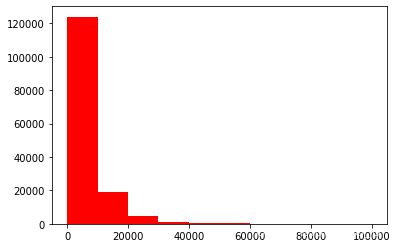
查看频数, 大于20000得值极少,其实这里也可以把这些当作特殊得值(异常值)直接用填充或者删掉,再继续进行
# log变换z之后的分布较均匀,可以进行log变换进行预测,这也是预测问题常用的trick# 虽然无界约翰逊拟合更好,但是对数变换更常用
plt.hist(np.log(Train_data['price']), orientation = 'vertical',histtype = 'bar', color ='red')plt.show()

2.3.6 特征分为类别特征和数字特征,并对类别特征查看unique分布
数据类型
列
- name - 汽车编码
- regDate - 汽车注册时间
- model - 车型编码
- brand - 品牌
- bodyType - 车身类型
- fuelType - 燃油类型
- gearbox - 变速箱
- power - 汽车功率
- kilometer - 汽车行驶公里
- notRepairedDamage - 汽车有尚未修复的损坏
- regionCode - 看车地区编码
- seller - 销售方 【以删】
- offerType - 报价类型 【以删】
- creatDate - 广告发布时间
- price - 汽车价格
- v_0', 'v_1', 'v_2', 'v_3', 'v_4', 'v_5', 'v_6', 'v_7', 'v_8', 'v_9', 'v_10', 'v_11', 'v_12', 'v_13','v_14'(根据汽车的评论、标签等大量信息得到的embedding向量)【人工构造 匿名特征】
# 分离label即预测值Y_train = Train_data['price']# 这个区别方式适用于没有直接label coding的数据# 这里不适用(因为部分特征已经进行了label coding,例如brand、bodyType、regionCode),需要人为根据实际含义来区分# 数字特征# numeric_features = Train_data.select_dtypes(include=[np.number])# numeric_features.columns# # 类型特征# categorical_features = Train_data.select_dtypes(include=[np.object])# categorical_features.columnsnumeric_features = ['power', 'kilometer', 'v_0', 'v_1', 'v_2', 'v_3', 'v_4', 'v_5', 'v_6', 'v_7', 'v_8', 'v_9', 'v_10', 'v_11', 'v_12', 'v_13','v_14' ]categorical_features = ['name', 'model', 'brand', 'bodyType', 'fuelType', 'gearbox', 'notRepairedDamage', 'regionCode',]# 特征nunique分布for cat_fea in categorical_features:print(cat_fea + "的特征分布如下:")print("{}特征有{}个不同的值".format(cat_fea, Train_data[cat_fea].nunique()))print(Train_data[cat_fea].value_counts())
name的特征分布如下:
name特征有个99662不同的值
708 282
387 282
55 280
1541 263
203 233
53 221
713 217
290 197
1186 184
911 182
2044 176
1513 160
1180 158
631 157
893 153
2765 147
473 141
1139 137
1108 132
444 129
306 127
2866 123
2402 116
533 114
1479 113
422 113
4635 110
725 110
964 109
1373 104
...
89083 1
95230 1
164864 1
173060 1
179207 1
181256 1
185354 1
25564 1
19417 1
189324 1
162719 1
191373 1
193422 1
136082 1
140180 1
144278 1
146327 1
148376 1
158621 1
1404 1
15319 1
46022 1
64463 1
976 1
3025 1
5074 1
7123 1
11221 1
13270 1
174485 1
Name: name, Length: 99662, dtype: int64
model的特征分布如下:
model特征有个248不同的值
0.0 11762
19.0 9573
4.0 8445
1.0 6038
29.0 5186
48.0 5052
40.0 4502
26.0 4496
8.0 4391
31.0 3827
13.0 3762
17.0 3121
65.0 2730
49.0 2608
46.0 2454
30.0 2342
44.0 2195
5.0 2063
10.0 2004
21.0 1872
73.0 1789
11.0 1775
23.0 1696
22.0 1524
69.0 1522
63.0 1469
7.0 1460
16.0 1349
88.0 1309
66.0 1250
...
141.0 37
133.0 35
216.0 30
202.0 28
151.0 26
226.0 26
231.0 23
234.0 23
233.0 20
198.0 18
224.0 18
227.0 17
237.0 17
220.0 16
230.0 16
239.0 14
223.0 13
236.0 11
241.0 10
232.0 10
229.0 10
235.0 7
246.0 7
243.0 4
244.0 3
245.0 2
209.0 2
240.0 2
242.0 2
247.0 1
Name: model, Length: 248, dtype: int64
brand的特征分布如下:
brand特征有个40不同的值
0 31480
4 16737
14 16089
10 14249
1 13794
6 10217
9 7306
5 4665
13 3817
11 2945
3 2461
7 2361
16 2223
8 2077
25 2064
27 2053
21 1547
15 1458
19 1388
20 1236
12 1109
22 1085
26 966
30 940
17 913
24 772
28 649
32 592
29 406
37 333
2 321
31 318
18 316
36 228
34 227
33 218
23 186
35 180
38 65
39 9
Name: brand, dtype: int64
bodyType的特征分布如下:
bodyType特征有个8不同的值
0.0 41420
1.0 35272
2.0 30324
3.0 13491
4.0 9609
5.0 7607
6.0 6482
7.0 1289
Name: bodyType, dtype: int64
fuelType的特征分布如下:
fuelType特征有个7不同的值
0.0 91656
1.0 46991
2.0 2212
3.0 262
4.0 118
5.0 45
6.0 36
Name: fuelType, dtype: int64
gearbox的特征分布如下:
gearbox特征有个2不同的值
0.0 111623
1.0 32396
Name: gearbox, dtype: int64
notRepairedDamage的特征分布如下:
notRepairedDamage特征有个2不同的值
0.0 111361
1.0 14315
Name: notRepairedDamage, dtype: int64
regionCode的特征分布如下:
regionCode特征有个7905不同的值
419 369
764 258
125 137
176 136
462 134
428 132
24 130
1184 130
122 129
828 126
70 125
827 120
207 118
1222 117
2418 117
85 116
2615 115
2222 113
759 112
188 111
1757 110
1157 109
2401 107
1069 107
3545 107
424 107
272 107
451 106
450 105
129 105
...
6324 1
7372 1
7500 1
8107 1
2453 1
7942 1
5135 1
6760 1
8070 1
7220 1
8041 1
8012 1
5965 1
823 1
7401 1
8106 1
5224 1
8117 1
7507 1
7989 1
6505 1
6377 1
8042 1
7763 1
7786 1
6414 1
7063 1
4239 1
5931 1
7267 1
Name: regionCode, Length: 7905, dtype: int64
# 特征nunique分布,测试集for cat_fea in categorical_features:print(cat_fea + "的特征分布如下:")print("{}特征有{}个不同的值".format(cat_fea, Test_data[cat_fea].nunique()))print(Test_data[cat_fea].value_counts())
name的特征分布如下:
name特征有个37453不同的值
55 97
708 96
387 95
1541 88
713 74
53 72
1186 67
203 67
631 65
911 64
2044 62
2866 60
1139 57
893 54
1180 52
2765 50
1108 50
290 48
1513 47
691 45
473 44
299 43
444 41
422 39
964 39
1479 38
1273 38
306 36
725 35
4635 35
..
46786 1
48835 1
165572 1
68204 1
171719 1
59080 1
186062 1
11985 1
147155 1
134869 1
138967 1
173792 1
114403 1
59098 1
59144 1
40679 1
61161 1
128746 1
55022 1
143089 1
14066 1
147187 1
112892 1
46598 1
159481 1
22270 1
89855 1
42752 1
48899 1
11808 1
Name: name, Length: 37453, dtype: int64
model的特征分布如下:
model特征有个247不同的值
0.0 3896
19.0 3245
4.0 3007
1.0 1981
29.0 1742
48.0 1685
26.0 1525
40.0 1409
8.0 1397
31.0 1292
13.0 1210
17.0 1087
65.0 915
49.0 866
46.0 831
30.0 803
10.0 709
5.0 696
44.0 676
21.0 659
11.0 603
23.0 591
73.0 561
69.0 555
7.0 526
63.0 493
22.0 443
16.0 412
66.0 411
88.0 391
...
124.0 9
193.0 9
151.0 8
198.0 8
181.0 8
239.0 7
233.0 7
216.0 7
231.0 6
133.0 6
236.0 6
227.0 6
220.0 5
230.0 5
234.0 4
224.0 4
241.0 4
223.0 4
229.0 3
189.0 3
232.0 3
237.0 3
235.0 2
245.0 2
209.0 2
242.0 1
240.0 1
244.0 1
243.0 1
246.0 1
Name: model, Length: 247, dtype: int64
brand的特征分布如下:
brand特征有个40不同的值
0 10348
4 5763
14 5314
10 4766
1 4532
6 3502
9 2423
5 1569
13 1245
11 919
7 795
3 773
16 771
8 704
25 695
27 650
21 544
15 511
20 450
19 450
12 389
22 363
30 324
17 317
26 303
24 268
28 225
32 193
29 117
31 115
18 106
2 104
37 92
34 77
33 76
36 67
23 62
35 53
38 23
39 2
Name: brand, dtype: int64
bodyType的特征分布如下:
bodyType特征有个8不同的值
0.0 13985
1.0 11882
2.0 9900
3.0 4433
4.0 3303
5.0 2537
6.0 2116
7.0 431
Name: bodyType, dtype: int64
fuelType的特征分布如下:
fuelType特征有个7不同的值
0.0 30656
1.0 15544
2.0 774
3.0 72
4.0 37
6.0 14
5.0 10
Name: fuelType, dtype: int64
gearbox的特征分布如下:
gearbox特征有个2不同的值
0.0 37301
1.0 10789
Name: gearbox, dtype: int64
notRepairedDamage的特征分布如下:
notRepairedDamage特征有个2不同的值
0.0 37249
1.0 4720
Name: notRepairedDamage, dtype: int64
regionCode的特征分布如下:
regionCode特征有个6971不同的值
419 146
764 78
188 52
125 51
759 51
2615 50
462 49
542 44
85 44
1069 43
451 41
828 40
757 39
1688 39
2154 39
1947 39
24 39
2690 38
238 38
2418 38
827 38
1184 38
272 38
233 38
70 37
703 37
2067 37
509 37
360 37
176 37
...
5512 1
7465 1
1290 1
3717 1
1258 1
7401 1
7920 1
7925 1
5151 1
7527 1
7689 1
8114 1
3237 1
6003 1
7335 1
3984 1
7367 1
6001 1
8021 1
3691 1
4920 1
6035 1
3333 1
5382 1
6969 1
7753 1
7463 1
7230 1
826 1
112 1
Name: regionCode, Length: 6971, dtype: int64
2.3.7 数字特征分析
numeric_features.append('price')numeric_features
[45]:
['power', , 'kilometer', , 'v_0', , 'v_1', , 'v_2', , 'v_3', , 'v_4', , 'v_5', , 'v_6', , 'v_7', , 'v_8', , 'v_9', , 'v_10', , 'v_11', , 'v_12', , 'v_13', , 'v_14', , 'price']
Train_data.head()
[46]:
| SaleID | name | regDate | model | brand | bodyType | fuelType | gearbox | power | kilometer | ... | v_5 | v_6 | v_7 | v_8 | v_9 | v_10 | v_11 | v_12 | v_13 | v_14 | |
|---|---|---|---|---|---|---|---|---|---|---|---|---|---|---|---|---|---|---|---|---|---|
| 0 | 0 | 736 | 20040402 | 30.0 | 6 | 1.0 | 0.0 | 0.0 | 60 | 12.5 | ... | 0.235676 | 0.101988 | 0.129549 | 0.022816 | 0.097462 | -2.881803 | 2.804097 | -2.420821 | 0.795292 | 0.914762 |
| 1 | 1 | 2262 | 20030301 | 40.0 | 1 | 2.0 | 0.0 | 0.0 | 0 | 15.0 | ... | 0.264777 | 0.121004 | 0.135731 | 0.026597 | 0.020582 | -4.900482 | 2.096338 | -1.030483 | -1.722674 | 0.245522 |
| 2 | 2 | 14874 | 20040403 | 115.0 | 15 | 1.0 | 0.0 | 0.0 | 163 | 12.5 | ... | 0.251410 | 0.114912 | 0.165147 | 0.062173 | 0.027075 | -4.846749 | 1.803559 | 1.565330 | -0.832687 | -0.229963 |
| 3 | 3 | 71865 | 19960908 | 109.0 | 10 | 0.0 | 0.0 | 1.0 | 193 | 15.0 | ... | 0.274293 | 0.110300 | 0.121964 | 0.033395 | 0.000000 | -4.509599 | 1.285940 | -0.501868 | -2.438353 | -0.478699 |
| 4 | 4 | 111080 | 20120103 | 110.0 | 5 | 1.0 | 0.0 | 0.0 | 68 | 5.0 | ... | 0.228036 | 0.073205 | 0.091880 | 0.078819 | 0.121534 | -1.896240 | 0.910783 | 0.931110 | 2.834518 | 1.923482 |
5 rows × 29 columns
## 1) 相关性分析(同样尝试了类别特征与price之间的相关性,但是相关性较低)
price_numeric = Train_data[numeric_features]
correlation = price_numeric.corr() # 两两特征的相关性
print(correlation['price'].sort_values(ascending = False),'\n') # 打印price与其它特征之间的相关性
price 1.000000 v_12 0.692823 v_8 0.685798 v_0 0.628397 power 0.219834 v_5 0.164317 v_2 0.085322 v_6 0.068970 v_1 0.060914 v_14 0.035911 v_13 -0.013993 v_7 -0.053024 v_4 -0.147085 v_9 -0.206205 v_10 -0.246175 v_11 -0.275320 kilometer -0.440519 v_3 -0.730946 Name: price, dtype: float64
f , ax = plt.subplots(figsize = (7, 7)) # 创建一个包含单个子图的对象,尺寸7*7plt.title('Correlation of Numeric Features with Price',y=1,size=16)sns.heatmap(correlation,square = True, vmax=0.8) # 将特征之间的关联展现在热力图之中,右侧条形图为相关性指数# 同样尝试画出类别特征与price的关联性热力图,图像以深褐色为主,而数值特征与price的关联性热力图以红色为主,所以明显数值特征之间、数值特征与price之间的关联性更强
[48]:
<AxesSubplot:title={'center':'Correlation of Numeric Features with Price'}>
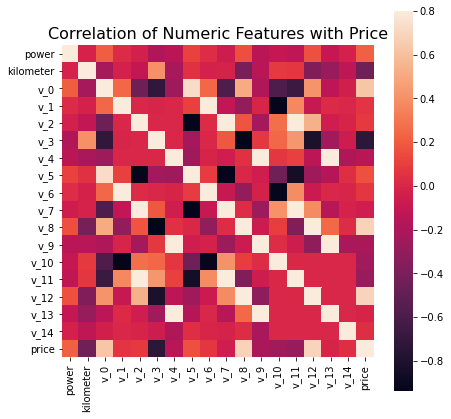
del price_numeric['price'] # 因为price的分布前面已经分析过了## 2) 查看几个特征的偏度和峰值for col in numeric_features:print('{:15}'.format(col),'Skewness: {:05.2f}'.format(Train_data[col].skew()) ,'Kurtosis: {:06.2f}'.format(Train_data[col].kurt()))# 从输出结果中得知,kilometer、v_0、v_1、v_3、v_4、v_6、v_8、v_9、v_10、v_12、v_13、v_14更接近正态分布
power Skewness: 65.86 Kurtosis: 5733.45 kilometer Skewness: -1.53 Kurtosis: 001.14 v_0 Skewness: -1.32 Kurtosis: 003.99 v_1 Skewness: 00.36 Kurtosis: -01.75 v_2 Skewness: 04.84 Kurtosis: 023.86 v_3 Skewness: 00.11 Kurtosis: -00.42 v_4 Skewness: 00.37 Kurtosis: -00.20 v_5 Skewness: -4.74 Kurtosis: 022.93 v_6 Skewness: 00.37 Kurtosis: -01.74 v_7 Skewness: 05.13 Kurtosis: 025.85 v_8 Skewness: 00.20 Kurtosis: -00.64 v_9 Skewness: 00.42 Kurtosis: -00.32 v_10 Skewness: 00.03 Kurtosis: -00.58 v_11 Skewness: 03.03 Kurtosis: 012.57 v_12 Skewness: 00.37 Kurtosis: 000.27 v_13 Skewness: 00.27 Kurtosis: -00.44 v_14 Skewness: -1.19 Kurtosis: 002.39 price Skewness: 03.35 Kurtosis: 019.00
## 3) 每个数字特征的分布可视化f = pd.melt(Train_data, value_vars=numeric_features) # 将Train_data在numeric_features中的特征进行行列互换,既列变为variable:value# 使用FacetGrid在一幅图中展示f中所有特征的概率分布,每行2列
g = sns.FacetGrid(f, col="variable", col_wrap=2, sharex=False, sharey=False) # 布局g = g.map(sns.distplot, "value") # 填充图形
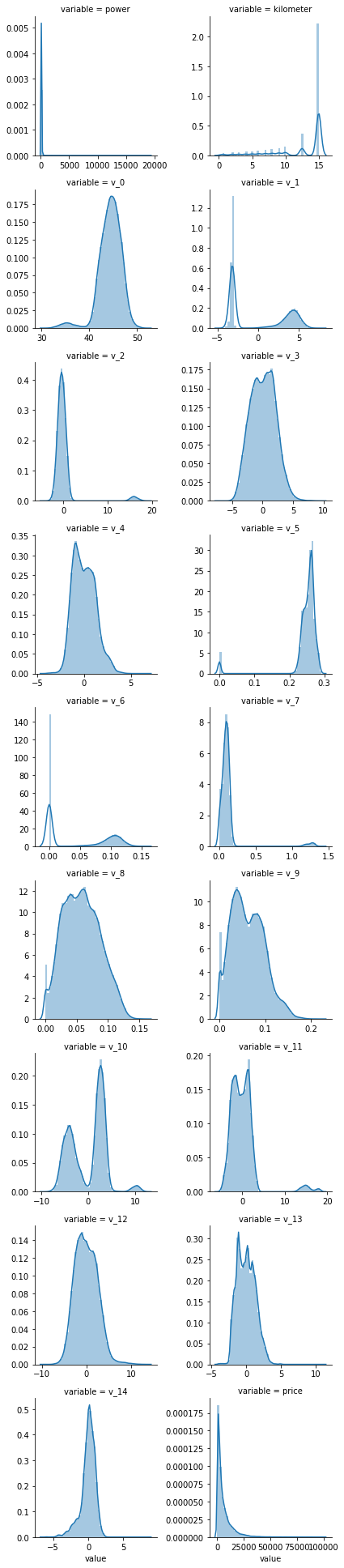
可以看出匿名特征相对分布均匀,接近正态分布(个别匿名特征分布不均匀)
## 4) 数字特征相互之间的关系可视化,除了v_1和v_6之间呈明显的线性关系,其它特征之间的线性关系不明显sns.set() # sns的默认设置columns = ['price', 'v_12', 'v_8' , 'v_0', 'power', 'v_5', 'v_2', 'v_6', 'v_1', 'v_14']sns.pairplot(Train_data[columns],size = 2 ,kind ='scatter',diag_kind='kde')plt.show()
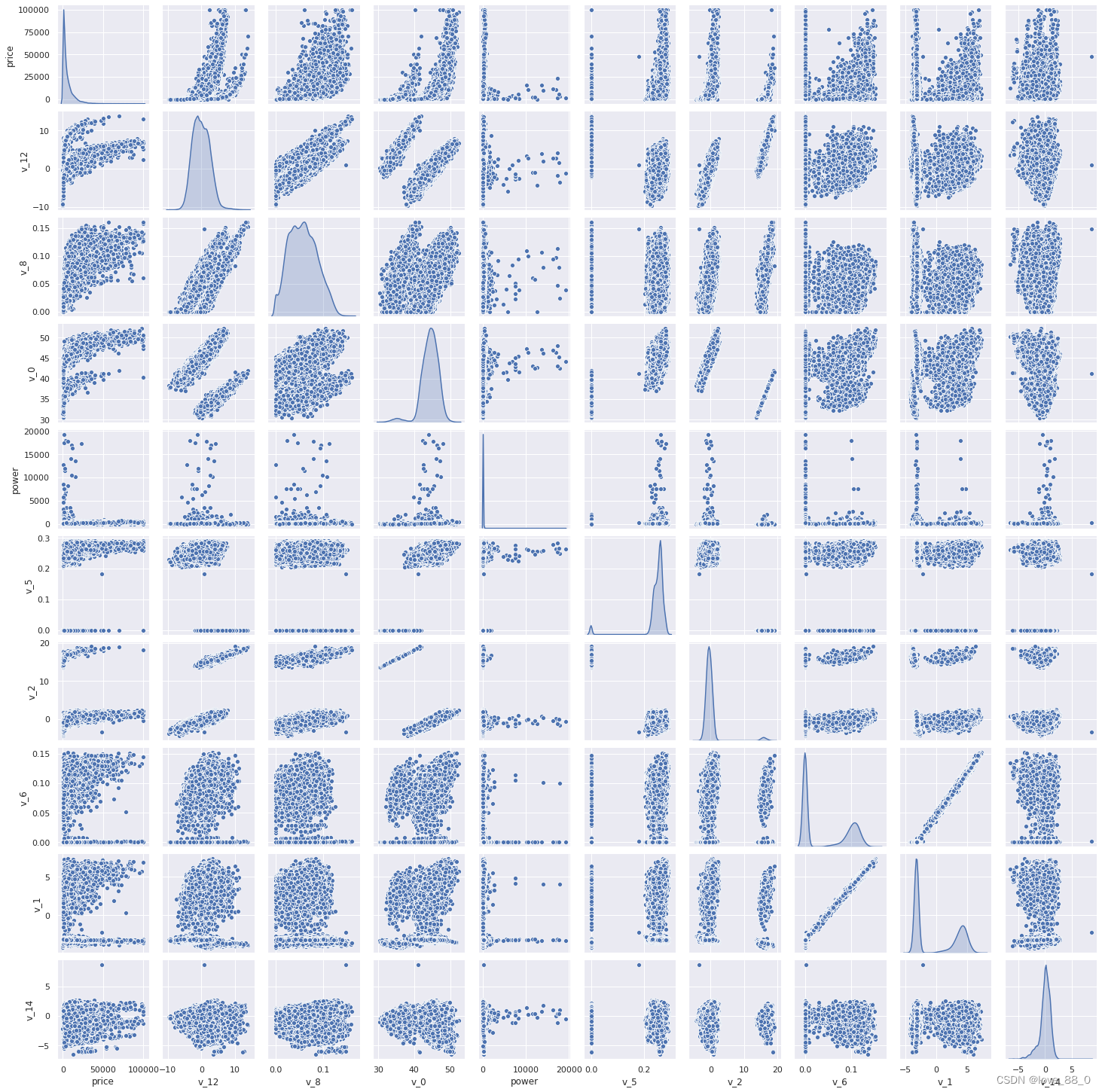
Train_data.columns
[53]:
Index(['SaleID', 'name', 'regDate', 'model', 'brand', 'bodyType', 'fuelType', , 'gearbox', 'power', 'kilometer', 'notRepairedDamage', 'regionCode', , 'creatDate', 'price', 'v_0', 'v_1', 'v_2', 'v_3', 'v_4', 'v_5', 'v_6', , 'v_7', 'v_8', 'v_9', 'v_10', 'v_11', 'v_12', 'v_13', 'v_14'], , dtype='object')
Y_train
[54]:
0 1850 ,1 3600 ,2 6222 ,3 2400 ,4 5200 ,5 8000 ,6 3500 ,7 1000 ,8 2850 ,9 650 ,10 3100 ,11 5450 ,12 1600 ,13 3100 ,14 6900 ,15 3200 ,16 10500 ,17 3700 ,18 790 ,19 1450 ,20 990 ,21 2800 ,22 350 ,23 599 ,24 9250 ,25 3650 ,26 2800 ,27 2399 ,28 4900 ,29 2999 , ... ,149970 900 ,149971 3400 ,149972 999 ,149973 3500 ,149974 4500 ,149975 3990 ,149976 1200 ,149977 330 ,149978 3350 ,149979 5000 ,149980 4350 ,149981 9000 ,149982 2000 ,149983 12000 ,149984 6700 ,149985 4200 ,149986 2800 ,149987 3000 ,149988 7500 ,149989 1150 ,149990 450 ,149991 24950 ,149992 950 ,149993 4399 ,149994 14780 ,149995 5900 ,149996 9500 ,149997 7500 ,149998 4999 ,149999 4700 ,Name: price, Length: 150000, dtype: int64
此处是多变量之间的关系可视化,可视化更多学习可参考很不错的文章 Seaborn-05-Pairplot多变量图 - 简书
## 5) 多变量互相回归关系可视化,既数据与线性回归模型拟合fig, ((ax1, ax2), (ax3, ax4), (ax5, ax6), (ax7, ax8), (ax9, ax10)) = plt.subplots(nrows=5, ncols=2, figsize=(24, 20))# ['v_12', 'v_8' , 'v_0', 'power', 'v_5', 'v_2', 'v_6', 'v_1', 'v_14']# 此处可以用v_12_scatter_plot = Train_data[['price', 'v_12']]替代 v_12_scatter_plot = pd.concat([Y_train,Train_data['v_12']],axis = 1)# 此处可用sns.regplot(x='v_12', y='price, data=v_12_scatter_plot, ax=ax1)代替,因为scatter和fit_reg的默认值为True,既数据展示为scatter,并拟合线性回归模型
sns.regplot(x='v_12',y = 'price', data = v_12_scatter_plot,scatter= True, fit_reg=True, ax=ax1)v_8_scatter_plot = pd.concat([Y_train,Train_data['v_8']],axis = 1)sns.regplot(x='v_8',y = 'price',data = v_8_scatter_plot,scatter= True, fit_reg=True, ax=ax2)v_0_scatter_plot = pd.concat([Y_train,Train_data['v_0']],axis = 1)sns.regplot(x='v_0',y = 'price',data = v_0_scatter_plot,scatter= True, fit_reg=True, ax=ax3)power_scatter_plot = pd.concat([Y_train,Train_data['power']],axis = 1)sns.regplot(x='power',y = 'price',data = power_scatter_plot,scatter= True, fit_reg=True, ax=ax4)v_5_scatter_plot = pd.concat([Y_train,Train_data['v_5']],axis = 1)sns.regplot(x='v_5',y = 'price',data = v_5_scatter_plot,scatter= True, fit_reg=True, ax=ax5)v_2_scatter_plot = pd.concat([Y_train,Train_data['v_2']],axis = 1)sns.regplot(x='v_2',y = 'price',data = v_2_scatter_plot,scatter= True, fit_reg=True, ax=ax6)v_6_scatter_plot = pd.concat([Y_train,Train_data['v_6']],axis = 1)sns.regplot(x='v_6',y = 'price',data = v_6_scatter_plot,scatter= True, fit_reg=True, ax=ax7)v_1_scatter_plot = pd.concat([Y_train,Train_data['v_1']],axis = 1)sns.regplot(x='v_1',y = 'price',data = v_1_scatter_plot,scatter= True, fit_reg=True, ax=ax8)v_14_scatter_plot = pd.concat([Y_train,Train_data['v_14']],axis = 1)sns.regplot(x='v_14',y = 'price',data = v_14_scatter_plot,scatter= True, fit_reg=True, ax=ax9)v_13_scatter_plot = pd.concat([Y_train,Train_data['v_13']],axis = 1)sns.regplot(x='v_13',y = 'price',data = v_13_scatter_plot,scatter= True, fit_reg=True, ax=ax10)
[55]:
<AxesSubplot:xlabel='v_13', ylabel='price'>

2.3.8 类别特征分析
## 1) unique分布,查看类别分布是否稀疏for fea in categorical_features:print('{}:{}'.format(fea, Train_data[fea].nunique()))
name:99662 model:248 brand:40 bodyType:8 fuelType:7 gearbox:2 notRepairedDamage:2 regionCode:7905
## 2) 类别特征箱形图可视化# 因为 name和 regionCode的类别太稀疏了,这里我们把不稀疏的几类画一下categorical_features = ['model','brand','bodyType','fuelType','gearbox','notRepairedDamage']for c in categorical_features:Train_data[c] = Train_data[c].astype('category') # 将类别特征显式转换为categoryif Train_data[c].isnull().any(): # 若c列存在缺失值则为TrueTrain_data[c] = Train_data[c].cat.add_categories(['MISSING']) # 因为前面将c列转换为category,所以此处给c列增加一个类别,否则后续填充缺失值时会报错Train_data[c] = Train_data[c].fillna('MISSING') # 使用MISSING填充c列中的缺失值def boxplot(x, y, **kwargs):sns.boxplot(x=x, y=y)x=plt.xticks(rotation=90) # x坐标轴的标签旋转90度f = pd.melt(Train_data, id_vars=['price'], value_vars=categorical_features)g = sns.FacetGrid(f, col="variable", col_wrap=2, sharex=False, sharey=False)g = g.map(boxplot, "value", "price") # 将函数boxplot映射到g的各个子集上
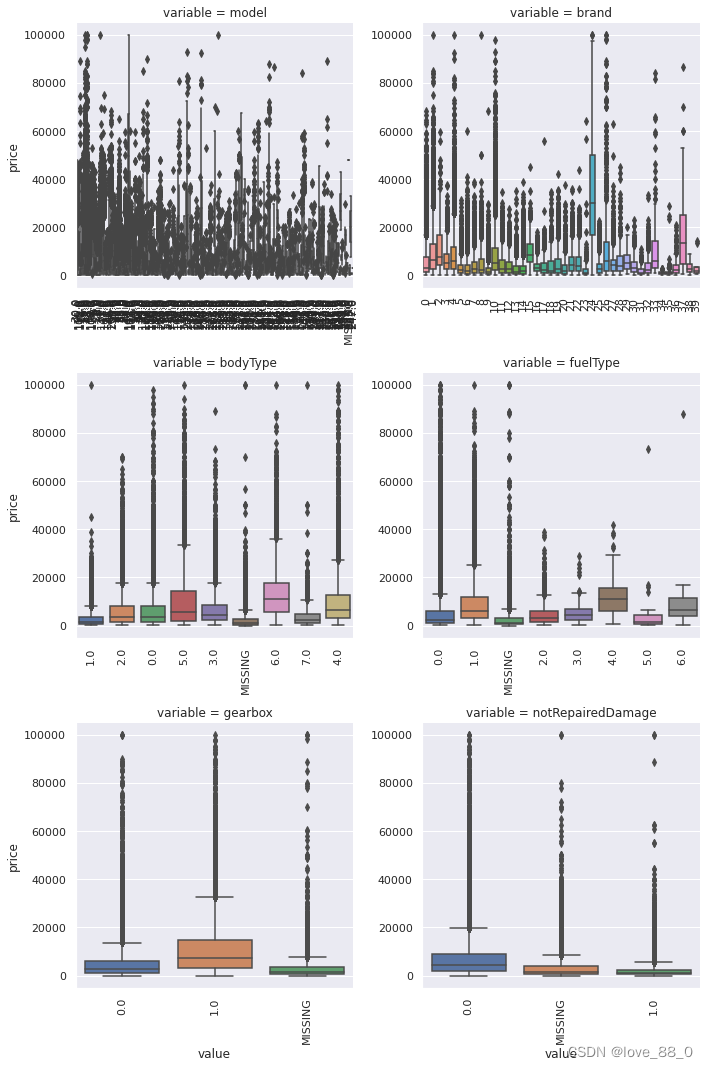
Train_data.columns
[59]:
Index(['SaleID', 'name', 'regDate', 'model', 'brand', 'bodyType', 'fuelType', , 'gearbox', 'power', 'kilometer', 'notRepairedDamage', 'regionCode', , 'creatDate', 'price', 'v_0', 'v_1', 'v_2', 'v_3', 'v_4', 'v_5', 'v_6', , 'v_7', 'v_8', 'v_9', 'v_10', 'v_11', 'v_12', 'v_13', 'v_14'], , dtype='object')
## 3) 类别特征的小提琴图可视化,判断缺失值的分布?
catg_list = categorical_featurestarget = 'price'for catg in catg_list :sns.violinplot(x=catg, y=target, data=Train_data)plt.show()
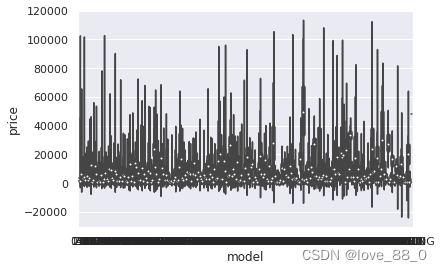
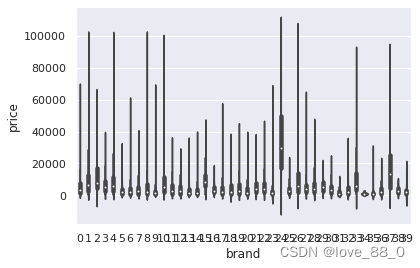
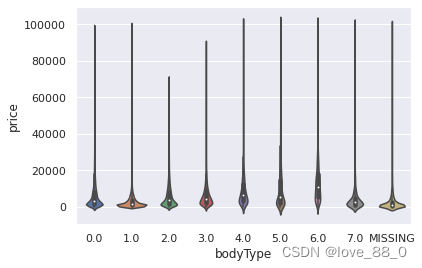
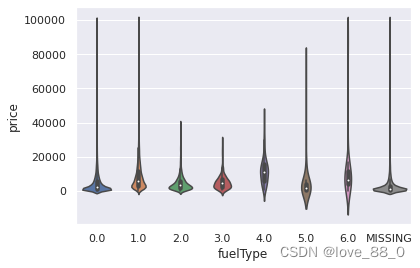
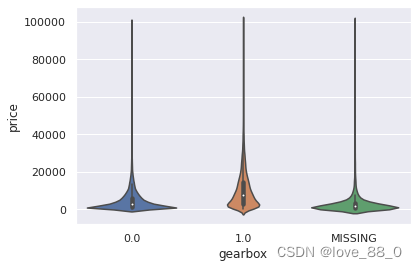
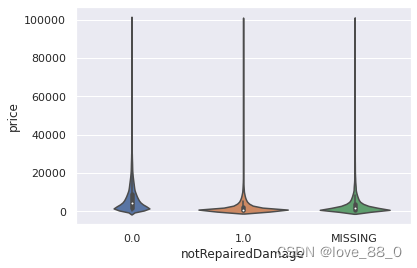
categorical_features = ['model','brand','bodyType','fuelType','gearbox','notRepairedDamage']
## 4) 类别特征的柱形图可视化
def bar_plot(x, y, **kwargs):
sns.barplot(x=x, y=y)
x=plt.xticks(rotation=90)
# 将数据转变为3列,目标值、特征名、特征值
f = pd.melt(Train_data, id_vars=['price'], value_vars=categorical_features)
# 使用转换后的数据创建一个图形栅格,使用特征名定义每个栅格
g = sns.FacetGrid(f, col="variable", col_wrap=2, sharex=False, sharey=False)
# 在每个图形栅格上展示特征值和目标值的柱状图,x轴代表特征值,y轴代表对应价格的均值
g = g.map(bar_plot, "value", "price")
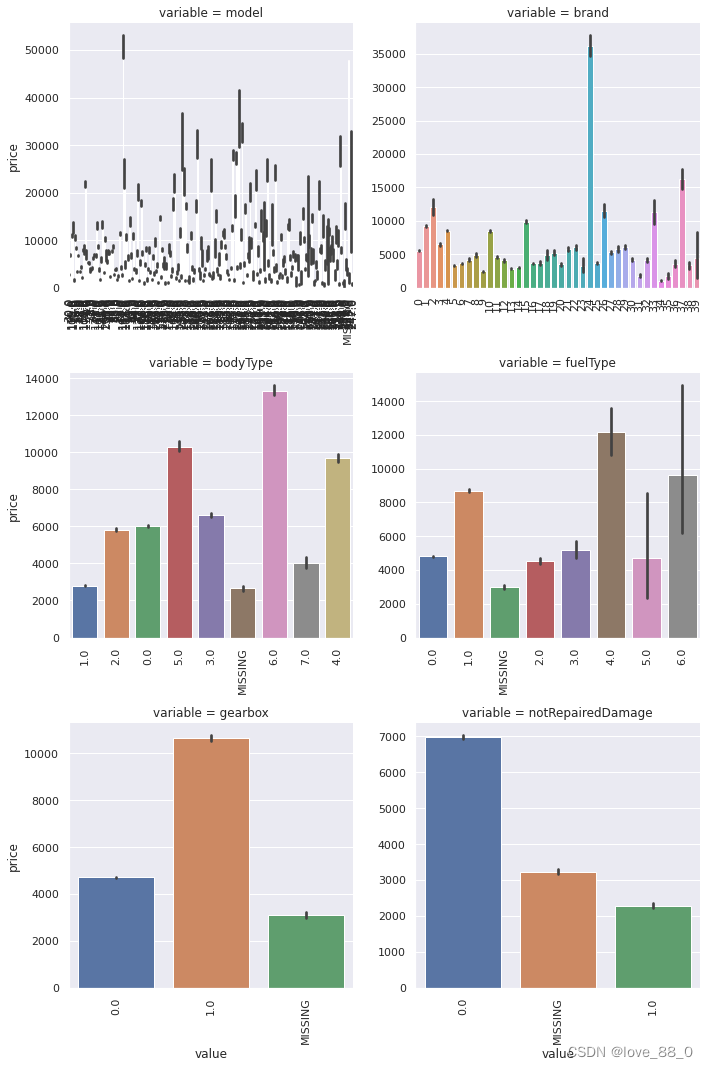
# 由上述柱形图可以看出,bodyType的缺失值和类别1接近;fuelType、gearbox、notRepairedDamage的缺失值与其它类别的价格都不一样,可能是它们的混合值
## 5) 类别特征的每个类别频数可视化(count_plot)
def count_plot(x, **kwargs):sns.countplot(x=x)x=plt.xticks(rotation=90)f = pd.melt(Train_data, value_vars=categorical_features)g = sns.FacetGrid(f, col="variable", col_wrap=2, sharex=False, sharey=False)# 在每个图形栅格上展示特征值和目标值的柱状图,x轴代表特征值,y轴代表对应的数量,与上述柱形图相比,缺少了“价格”特征
g = g.map(count_plot, "value")
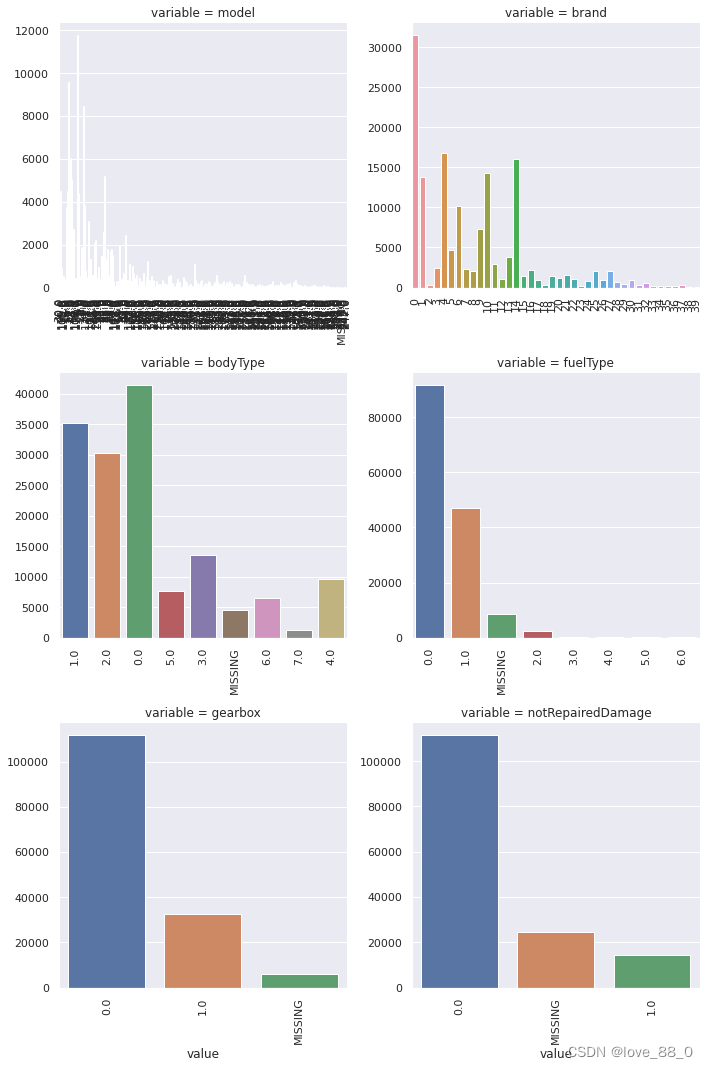
# 通过上述频数图,可以将fuelType、gearbox、notRepariedDamage的缺失值置为频数最高的类别
2.3.9 用ydata_profiling生成数据报告
用ydata_profiling生成一个较为全面的可视化和数据报告(较为简单、方便) 最终打开html文件即可
!pip install ydata_profiling
Collecting ydata-profiling Using cached ydata_profiling-4.6.4-py2.py3-none-any.whl.metadata (20 kB) Requirement already satisfied: scipy<1.12,>=1.4.1 in d:\anaconda\lib\site-packages (from ydata-profiling) (1.9.3) Requirement already satisfied: pandas!=1.4.0,<3,>1.1 in d:\anaconda\lib\site-packages (from ydata-profiling) (1.4.2) Requirement already satisfied: matplotlib<3.9,>=3.2 in d:\anaconda\lib\site-packages (from ydata-profiling) (3.5.1) Collecting pydantic>=2 (from ydata-profiling) Using cached pydantic-2.6.1-py3-none-any.whl.metadata (83 kB) Requirement already satisfied: PyYAML<6.1,>=5.0.0 in d:\anaconda\lib\site-packages (from ydata-profiling) (6.0.1) Requirement already satisfied: jinja2<3.2,>=2.11.1 in d:\anaconda\lib\site-packages (from ydata-profiling) (2.11.3) Requirement already satisfied: visions==0.7.5 in d:\anaconda\lib\site-packages (from visions[type_image_path]==0.7.5->ydata-profiling) (0.7.5) Requirement already satisfied: numpy<1.26,>=1.16.0 in d:\anaconda\lib\site-packages (from ydata-profiling) (1.24.3) Requirement already satisfied: htmlmin==0.1.12 in d:\anaconda\lib\site-packages (from ydata-profiling) (0.1.12) Requirement already satisfied: phik<0.13,>=0.11.1 in d:\anaconda\lib\site-packages (from ydata-profiling) (0.12.4) Requirement already satisfied: requests<3,>=2.24.0 in d:\anaconda\lib\site-packages (from ydata-profiling) (2.31.0) Requirement already satisfied: tqdm<5,>=4.48.2 in d:\anaconda\lib\site-packages (from ydata-profiling) (4.65.0) Requirement already satisfied: seaborn<0.13,>=0.10.1 in d:\anaconda\lib\site-packages (from ydata-profiling) (0.11.2) Requirement already satisfied: multimethod<2,>=1.4 in d:\anaconda\lib\site-packages (from ydata-profiling) (1.11) Requirement already satisfied: statsmodels<1,>=0.13.2 in d:\anaconda\lib\site-packages (from ydata-profiling) (0.13.2) Requirement already satisfied: typeguard<5,>=4.1.2 in d:\anaconda\lib\site-packages (from ydata-profiling) (4.1.5) Requirement already satisfied: imagehash==4.3.1 in d:\anaconda\lib\site-packages (from ydata-profiling) (4.3.1) Requirement already satisfied: wordcloud>=1.9.1 in d:\anaconda\lib\site-packages (from ydata-profiling) (1.9.3) Requirement already satisfied: dacite>=1.8 in d:\anaconda\lib\site-packages (from ydata-profiling) (1.8.1) Requirement already satisfied: numba<0.59.0,>=0.56.0 in d:\anaconda\lib\site-packages (from ydata-profiling) (0.58.0) Requirement already satisfied: PyWavelets in d:\anaconda\lib\site-packages (from imagehash==4.3.1->ydata-profiling) (1.3.0) Requirement already satisfied: pillow in d:\anaconda\lib\site-packages (from imagehash==4.3.1->ydata-profiling) (10.0.1) Requirement already satisfied: attrs>=19.3.0 in d:\anaconda\lib\site-packages (from visions==0.7.5->visions[type_image_path]==0.7.5->ydata-profiling) (23.1.0) Requirement already satisfied: networkx>=2.4 in d:\anaconda\lib\site-packages (from visions==0.7.5->visions[type_image_path]==0.7.5->ydata-profiling) (3.1) Requirement already satisfied: tangled-up-in-unicode>=0.0.4 in d:\anaconda\lib\site-packages (from visions==0.7.5->visions[type_image_path]==0.7.5->ydata-profiling) (0.2.0) WARNING: visions 0.7.5 does not provide the extra 'type-image-path' Requirement already satisfied: MarkupSafe>=0.23 in d:\anaconda\lib\site-packages (from jinja2<3.2,>=2.11.1->ydata-profiling) (2.0.1) Requirement already satisfied: cycler>=0.10 in d:\anaconda\lib\site-packages (from matplotlib<3.9,>=3.2->ydata-profiling) (0.11.0) Requirement already satisfied: fonttools>=4.22.0 in d:\anaconda\lib\site-packages (from matplotlib<3.9,>=3.2->ydata-profiling) (4.25.0) Requirement already satisfied: kiwisolver>=1.0.1 in d:\anaconda\lib\site-packages (from matplotlib<3.9,>=3.2->ydata-profiling) (1.4.4) Requirement already satisfied: packaging>=20.0 in d:\anaconda\lib\site-packages (from matplotlib<3.9,>=3.2->ydata-profiling) (23.1) Requirement already satisfied: pyparsing>=2.2.1 in d:\anaconda\lib\site-packages (from matplotlib<3.9,>=3.2->ydata-profiling) (3.0.9) Requirement already satisfied: python-dateutil>=2.7 in d:\anaconda\lib\site-packages (from matplotlib<3.9,>=3.2->ydata-profiling) (2.8.2) Requirement already satisfied: llvmlite<0.42,>=0.41.0dev0 in d:\anaconda\lib\site-packages (from numba<0.59.0,>=0.56.0->ydata-profiling) (0.41.0) Requirement already satisfied: pytz>=2020.1 in d:\anaconda\lib\site-packages (from pandas!=1.4.0,<3,>1.1->ydata-profiling) (2023.3.post1) Requirement already satisfied: joblib>=0.14.1 in d:\anaconda\lib\site-packages (from phik<0.13,>=0.11.1->ydata-profiling) (1.2.0) Collecting annotated-types>=0.4.0 (from pydantic>=2->ydata-profiling) Using cached annotated_types-0.6.0-py3-none-any.whl.metadata (12 kB) Collecting pydantic-core==2.16.2 (from pydantic>=2->ydata-profiling) Downloading pydantic_core-2.16.2-cp39-none-win_amd64.whl.metadata (6.6 kB) Requirement already satisfied: typing-extensions>=4.6.1 in d:\anaconda\lib\site-packages (from pydantic>=2->ydata-profiling) (4.7.1) Requirement already satisfied: charset-normalizer<4,>=2 in d:\anaconda\lib\site-packages (from requests<3,>=2.24.0->ydata-profiling) (2.0.4) Requirement already satisfied: idna<4,>=2.5 in d:\anaconda\lib\site-packages (from requests<3,>=2.24.0->ydata-profiling) (3.4) Requirement already satisfied: urllib3<3,>=1.21.1 in d:\anaconda\lib\site-packages (from requests<3,>=2.24.0->ydata-profiling) (1.26.18) Requirement already satisfied: certifi>=2017.4.17 in d:\anaconda\lib\site-packages (from requests<3,>=2.24.0->ydata-profiling) (2023.11.17) Requirement already satisfied: patsy>=0.5.2 in d:\anaconda\lib\site-packages (from statsmodels<1,>=0.13.2->ydata-profiling) (0.5.2) Requirement already satisfied: colorama in d:\anaconda\lib\site-packages (from tqdm<5,>=4.48.2->ydata-profiling) (0.4.6) Requirement already satisfied: importlib-metadata>=3.6 in d:\anaconda\lib\site-packages (from typeguard<5,>=4.1.2->ydata-profiling) (6.0.0) Requirement already satisfied: zipp>=0.5 in d:\anaconda\lib\site-packages (from importlib-metadata>=3.6->typeguard<5,>=4.1.2->ydata-profiling) (3.11.0) Requirement already satisfied: six in d:\anaconda\lib\site-packages (from patsy>=0.5.2->statsmodels<1,>=0.13.2->ydata-profiling) (1.16.0) Downloading ydata_profiling-4.6.4-py2.py3-none-any.whl (357 kB) ---------------------------------------- 357.8/357.8 kB 44.9 kB/s eta 0:00:00 Downloading pydantic-2.6.1-py3-none-any.whl (394 kB) ---------------------------------------- 394.8/394.8 kB 23.6 kB/s eta 0:00:00 Downloading pydantic_core-2.16.2-cp39-none-win_amd64.whl (1.9 MB) ---------------------------------------- 1.9/1.9 MB 36.9 kB/s eta 0:00:00 Downloading annotated_types-0.6.0-py3-none-any.whl (12 kB) Installing collected packages: pydantic-core, annotated-types, pydantic, ydata-profiling Attempting uninstall: pydantic Found existing installation: pydantic 1.10.12 Uninstalling pydantic-1.10.12: Successfully uninstalled pydantic-1.10.12 Successfully installed annotated-types-0.6.0 pydantic-2.6.1 pydantic-core-2.16.2 ydata-profiling-4.6.4 WARNING: There was an error checking the latest version of pip.
import ydata_profilingpfr = ydata_profiling.ProfileReport(Train_data)pfr.to_file("./example.html")
2.4 经验总结
所给出的EDA步骤为广为普遍的步骤,在实际的不管是工程还是比赛过程中,这只是最开始的一步,也是最基本的一步。
接下来一般要结合模型的效果以及特征工程等来分析数据的实际建模情况,根据自己的一些理解,查阅文献,对实际问题做出判断和深入的理解。
最后不断进行EDA与数据处理和挖掘,来到达更好的数据结构和分布以及较为强势相关的特征
数据探索在机器学习中我们一般称为EDA(Exploratory Data Analysis):
是指对已有的数据(特别是调查或观察得来的原始数据)在尽量少的先验假定下进行探索,通过作图、制表、方程拟合、计算特征量等手段探索数据的结构和规律的一种数据分析方法。
数据探索有利于我们发现数据的一些特性,数据之间的关联性,对于后续的特征构建是很有帮助的。
-
对于数据的初步分析(直接查看数据,或.sum(), .mean(),.descirbe()等统计函数)可以从:样本数量,训练集数量,是否有时间特征,是否是时许问题,特征所表示的含义(非匿名特征),特征类型(字符类似,int,float,time),特征的缺失情况(注意缺失的在数据中的表现形式,有些是空的有些是”NAN”符号等),特征的均值方差情况。
-
分析记录某些特征值缺失占比30%以上样本的缺失处理,有助于后续的模型验证和调节,分析特征应该是填充(填充方式是什么,均值填充,0填充,众数填充等),还是舍去,还是先做样本分类用不同的特征模型去预测。
-
对于异常值做专门的分析,分析特征异常的label是否为异常值(或者偏离均值较远或者特殊符号),异常值是否应该剔除,还是用正常值填充,是记录异常,还是机器本身异常等。
-
对于Label做专门的分析,分析标签的分布情况等。
-
进一步分析可以通过对特征作图,特征和label联合做图(统计图,离散图),直观了解特征的分布情况,通过这一步也可以发现数据之中的一些异常值等,通过箱型图分析一些特征值的偏离情况,对于特征和特征联合作图,对于特征和label联合作图,分析其中的一些关联性。





















 788
788











 被折叠的 条评论
为什么被折叠?
被折叠的 条评论
为什么被折叠?








