使用Matlab相机标定库(Camera Calibration Toolbox)问题小记
Camera Calibration Toolbox的官方网站:
http://www.vision.caltech.edu/bouguetj/calib_doc/
问题一:将下载的TOLLBOX_calib加入Matlab路径中
Run Matlab and add the location of the folder TOOLBOX_calib to the main matlab path.
方法如下:
1.Files-Set Path
2.Add Folder-save
3.在命令窗口键入calib_gui,回车后即可看到标定界面。
问题二:找到calib_example文件夹
From within matlab, go to the example folder calib_example containing the images
1.
2.点击界面上的Image names按键,即可得到命令窗口的内容








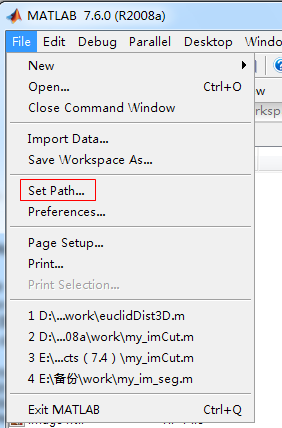
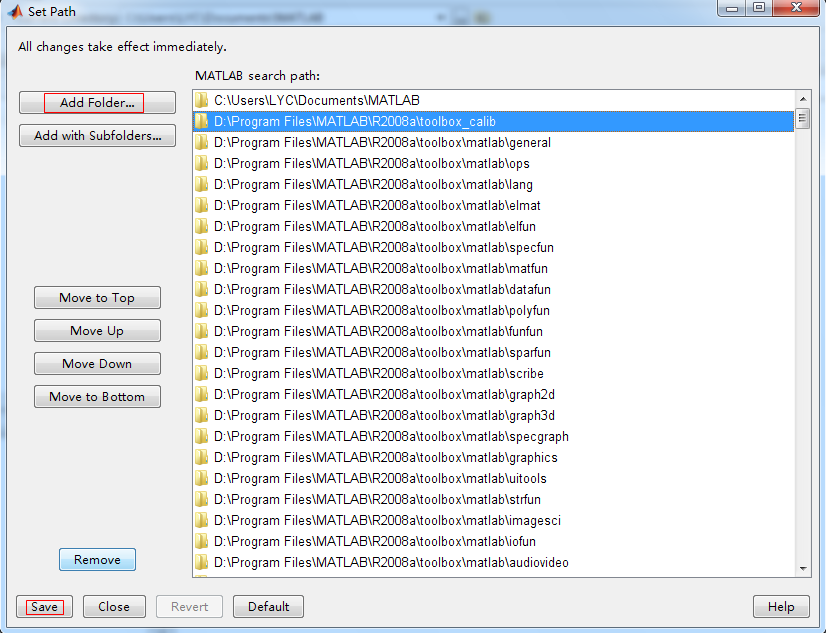
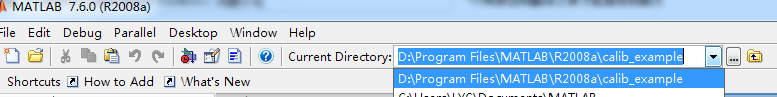
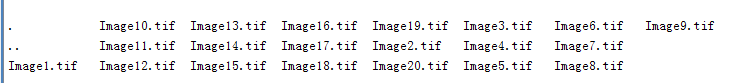















 2694
2694

 被折叠的 条评论
为什么被折叠?
被折叠的 条评论
为什么被折叠?










