from aip import AipOcr
import requests
from requests.exceptions import RequestException
import tkinter as tk
from PIL import Image, ImageTk
import tkinter.filedialog
def wenzi():
APP_ID = 'XXX'
API_KEY = 'XXX'
SECRET_KEY = 'XXX'
aip_orc = AipOcr(APP_ID, API_KEY, SECRET_KEY)
file_path = tk.filedialog.askopenfilename()
def get_file_content(file_path):
with open(file_path, 'rb') as f:
return f.read()
options = {}
options['language_type'] = 'true'
options['detect_direction'] = 'true'
options['detect_language'] = 'true'
result = aip_orc.basicAccurate(get_file_content(file_path), options)
a = ''
for i in range(len(result['words_result'])):
a = a + ' ' + result['words_result'][i]['words']
text.delete(1.0, "end") # 清空输出文本框
text.insert('end', a) # 将翻译结果添加到输出文本框中
#定义清空文本框的函数
def delete():
text.delete(1.0,"end")
window = tk.Tk() #创建window窗口
window.title("文字识别器") # 定义窗口名称
text = tk.Text(window, height=18)
text.grid(row=0)
# 添加一个按钮,用于触发识别功能
t_button = tk.Button(window, text='识别', relief=tk.RAISED, width=8, height=1,font='宋体',bg='red',fg='white',command=wenzi)
# 添加一个按钮,用于触发清空输出文本框
button2 = tk.Button(window, text='清空',font='宋体', relief=tk.RAISED,width=8, height=1, command=delete)
#完成界面布局,设置各个控件的位置
t_button.grid(row=0,column=1,padx=2)
button2.grid(row=0,column=3,padx=2)
tk.mainloop()
运行结果:
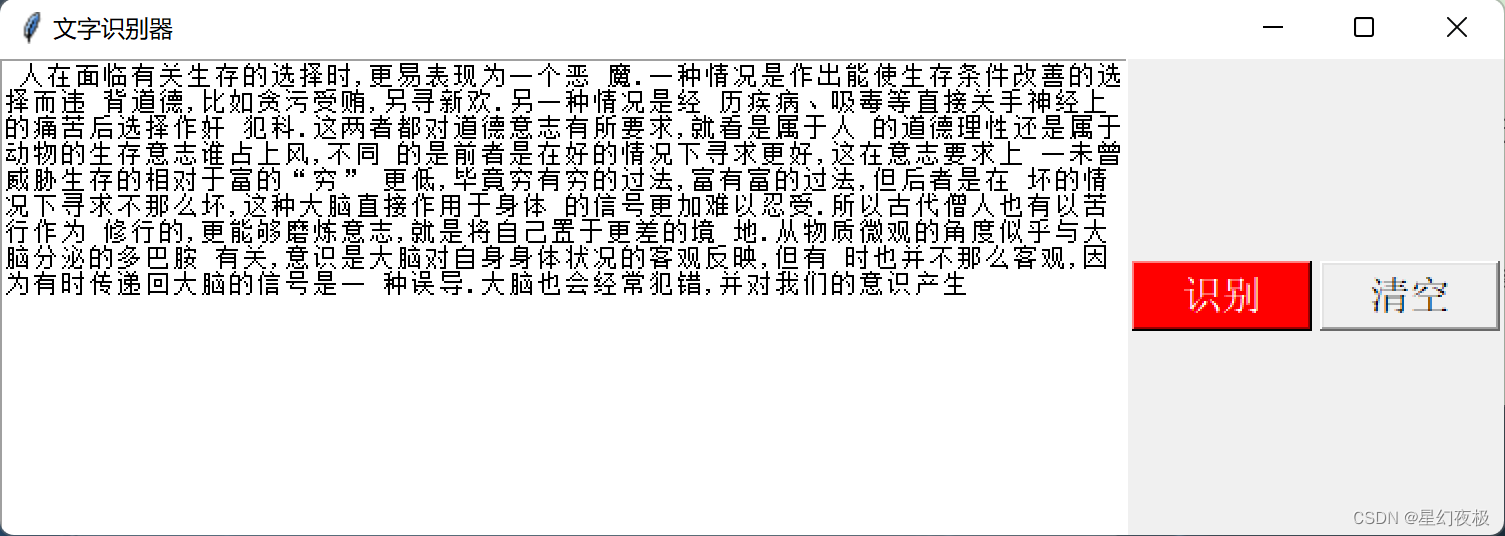
 使用Python和百度API实现文字识别,
使用Python和百度API实现文字识别,





 该代码示例展示了一个基于Python的简单文字识别应用,利用百度AipOcrAPI进行图像文字检测和识别。用户可以选择图片文件,程序会读取图片并使用百度API进行文字提取,然后将结果显示在TkinterGUI的文本框中。此外,还提供了清空文本框的功能。
该代码示例展示了一个基于Python的简单文字识别应用,利用百度AipOcrAPI进行图像文字检测和识别。用户可以选择图片文件,程序会读取图片并使用百度API进行文字提取,然后将结果显示在TkinterGUI的文本框中。此外,还提供了清空文本框的功能。

















 4746
4746

 被折叠的 条评论
为什么被折叠?
被折叠的 条评论
为什么被折叠?








