代码展示:
Microsoft Windows [版本 10.0.18363.1256]
(c) 2019 Microsoft Corporation。保留所有权利。
C:\Users\chenxuqi>conda activate ssd4pytorch1_2_0
(ssd4pytorch1_2_0) C:\Users\chenxuqi>python
Python 3.7.7 (default, May 6 2020, 11:45:54) [MSC v.1916 64 bit (AMD64)] :: Anaconda, Inc. on win32
Type "help", "copyright", "credits" or "license" for more information.
>>> import torch
>>> a = torch.LongTensor(2,3)
>>> a
tensor([[0, 0, 0],
[0, 0, 0]])
>>> a.dtype
torch.int64
>>> b = torch.tensor(2020.0910)
>>> b
tensor(2020.0909)
>>> b.dtype
torch.float32
>>> b.shape
torch.Size([])
>>> a.shape
torch.Size([2, 3])
>>>
>>> a
tensor([[0, 0, 0],
[0, 0, 0]])
>>> b
tensor(2020.0909)
>>>
>>> a[0,0] = b
>>> a
tensor([[2020, 0, 0],
[ 0, 0, 0]])
>>>
>>> b
tensor(2020.0909)
>>> b.item()
2020.0909423828125
>>>
>>>
>>>









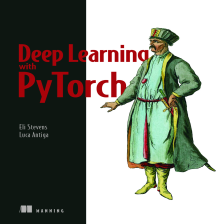
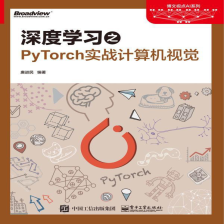
 这篇博客介绍了如何在Windows环境下通过Conda激活特定环境ssd4pytorch1_2_0,并展示使用Python和PyTorch进行张量操作,包括数据类型转换和矩阵赋值。重点在于理解基本的Tensor操作和环境管理。
这篇博客介绍了如何在Windows环境下通过Conda激活特定环境ssd4pytorch1_2_0,并展示使用Python和PyTorch进行张量操作,包括数据类型转换和矩阵赋值。重点在于理解基本的Tensor操作和环境管理。














 891
891

 被折叠的 条评论
为什么被折叠?
被折叠的 条评论
为什么被折叠?








