参考链接: torch.nn.Module.zero_grad()
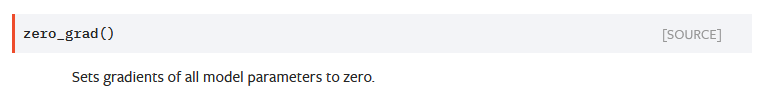
函数功能:
将模型的所有参数的梯度清零.
代码展示:
import torch
torch.manual_seed(seed=20200910)
class Model(torch.nn.Module):
def __init__(self):
super(Model,self).__init__()
self.conv1 = torch.nn.Conv2d(1,64,kernel_size=3,stride=1,padding=1)
def forward(self,x): # torch.Size([64, 1, 28, 28])
x = self.conv1(x)
x = torch.sum(x)
return x
print('cuda(GPU)是否可用:',torch.cuda.is_available())
print('torch的版本:',torch.__version__)
model = Model() #.cuda()
print("训练之前".center(100,"-"))
print('遍历所有参数'.center(100,"-"))
for k,v in model.state_dict().items():
print(k,v.size())
print('打印特定参数'.center(100,"-"))
print(model.conv1.weight.grad) # 此时还没有梯度,因此输出的是None
print(model.conv1.bias.grad) # 此时还没有梯度,因此输出的是None
data_input = torch.randn(64,1,28,28)
data_output = model(data_input)
print("反向传播之前".center(100,"-"))
print(model.conv1.weight.grad) # 此时还没有梯度,因此输出的是None
print(model.conv1.bias.grad) # 此时还没有梯度,因此输出的是None
data_output.backward()
print("反向传播之后".center(100,"-"))
print(model.conv1.weight.grad.shape) # torch.Size([64, 1, 3, 3])
print(model.conv1.weight.grad[0]) # 打印其中一小部分
print(model.conv1.bias.grad.shape) # torch.Size([64])
print(model.conv1.bias.grad) # 打印全部的64个数
model.zero_grad() # 将模型内的参数的梯度归零
print("模型的zero_grad()方法调用之后".center(100,"-"))
print(model.conv1.weight.grad.shape) # torch.Size([64, 1, 3, 3])
print(model.conv1.weight.grad[0]) # 打印其中一小部分
print(model.conv1.bias.grad.shape) # torch.Size([64])
print(model.conv1.bias.grad) # 打印全部的64个数
控制台输出结果:
Windows PowerShell
版权所有 (C) Microsoft Corporation。保留所有权利。
尝试新的跨平台 PowerShell https://aka.ms/pscore6
加载个人及系统配置文件用了 1125 毫秒。
(base) PS C:\Users\chenxuqi\Desktop\News4cxq\test4cxq> conda activate ssd4pytorch1_2_0
(ssd4pytorch1_2_0) PS C:\Users\chenxuqi\Desktop\News4cxq\test4cxq> & 'D:\Anaconda3\envs\ssd4pytorch1_2_0\python.exe' 'c:\Users\chenxuqi\.vscode\extensions\ms-python.python-2020.12.424452561\pythonFiles\lib\python\debugpy\launcher'
'51173' '--' 'c:\Users\chenxuqi\Desktop\News4cxq\test4cxq\test27.py'
cuda(GPU)是否可用: True
torch的版本: 1.2.0+cu92
------------------------------------------------训练之前------------------------------------------------
-----------------------------------------------遍历所有参数-----------------------------------------------
conv1.weight torch.Size([64, 1, 3, 3])
conv1.bias torch.Size([64])
-----------------------------------------------打印特定参数-----------------------------------------------
None
None
-----------------------------------------------反向传播之前-----------------------------------------------
None
None
-----------------------------------------------反向传播之后-----------------------------------------------
torch.Size([64, 1, 3, 3])
tensor([[[ -2.8736, -9.4509, 25.2211],
[ -4.0062, -19.2819, 17.3172],
[-16.1339, -34.2789, 22.5320]]])
torch.Size([64])
tensor([50176., 50176., 50176., 50176., 50176., 50176., 50176., 50176., 50176.,
50176., 50176., 50176., 50176., 50176., 50176., 50176., 50176., 50176.,
50176., 50176., 50176., 50176., 50176., 50176., 50176., 50176., 50176.,
50176., 50176., 50176., 50176., 50176., 50176., 50176., 50176., 50176.,
50176., 50176., 50176., 50176., 50176., 50176., 50176., 50176., 50176.,
50176., 50176., 50176., 50176., 50176., 50176., 50176., 50176., 50176.,
50176., 50176., 50176., 50176., 50176., 50176., 50176., 50176., 50176.,
50176.])
----------------------------------------模型的zero_grad()方法调用之后----------------------------------------
torch.Size([64, 1, 3, 3])
tensor([[[0., 0., 0.],
[0., 0., 0.],
[0., 0., 0.]]])
torch.Size([64])
tensor([0., 0., 0., 0., 0., 0., 0., 0., 0., 0., 0., 0., 0., 0., 0., 0., 0., 0., 0., 0., 0., 0., 0., 0.,
0., 0., 0., 0., 0., 0., 0., 0., 0., 0., 0., 0., 0., 0., 0., 0., 0., 0., 0., 0., 0., 0., 0., 0.,
0., 0., 0., 0., 0., 0., 0., 0., 0., 0., 0., 0., 0., 0., 0., 0.])
(ssd4pytorch1_2_0) PS C:\Users\chenxuqi\Desktop\News4cxq\test4cxq>









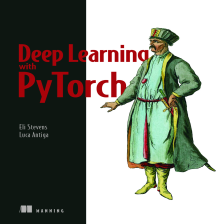
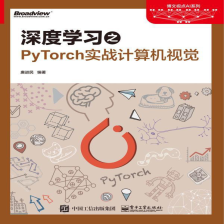














 394
394











 被折叠的 条评论
为什么被折叠?
被折叠的 条评论
为什么被折叠?








