 ——————》
——————》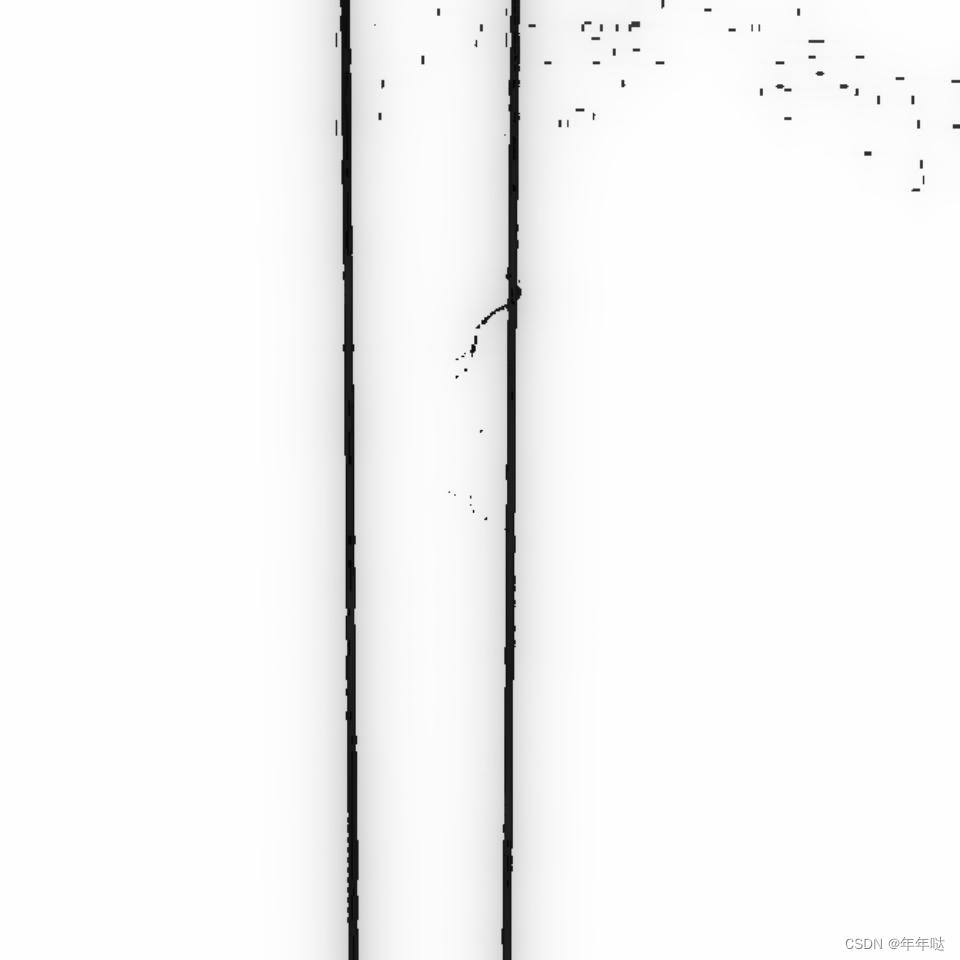
效果如上
生成灰度图的光照一致性:
import numpy as np
import cv2
import os
import torch
from PIL import Image
import cupy as cp
import traceback
def LSH(rgb_img, sigma, nbin):
# 定义颜色范围
color_max = 255
color_range = np.arange(0, color_max + 1, color_max / nbin)
# 计算 alpha 值
alpha_x = np.exp(-np.sqrt(2) / (sigma * rgb_img.shape[0]))
alpha_y = np.exp(-np.sqrt(2) / (sigma * rgb_img.shape[1]))
def process_channel(channel):
q_mtx = cp.zeros((rgb_img.shape[0], rgb_img.shape[1], nbin))
for i in range(nbin):
tmp_img = cp.array(channel)
mask_l = tmp_img >= color_range[i] # 获取大于等于下界的像素
mask_u = tmp_img < color_range[i + 1] # 获取小于上界的像素
mask = cp.logical_and(mask_l, mask_u) # 找到交集像素
tmp_img[:] = 0
tmp_img[mask] = 1
q_mtx[:, :, i] = tmp_img
# 初始化 hist_mtx 和 f_mtx
hist_mtx = q_mtx.copy()
f_mtx = cp.ones_like(q_mtx)
# x 维度
# 计算左部分
hist_mtx_l = hist_mtx.copy()
f_mtx_l = f_mtx.copy()
for i in range(1, hist_mtx.shape[1]):
hist_mtx_l[:, i, :] += alpha_x * hist_mtx_l[:, i - 1, :]
f_mtx_l[:, i, :] += alpha_x * f_mtx_l[:, i - 1, :]
# 计算右部分
hist_mtx_r = hist_mtx.copy()
f_mtx_r = f_mtx.copy()
for i in range(hist_mtx.shape[1] - 2, -1, -1):
hist_mtx_r[:, i, :] += alpha_x * hist_mtx_r[:, i + 1, :]
f_mtx_r[:, i, :] += alpha_x * f_mtx_r[:, i + 1, :]
# 合并右部分和左部分
hist_mtx = hist_mtx_r + hist_mtx_l - q_mtx
f_mtx = f_mtx_r + f_mtx_l - 1
# y 维度
# 计算左部分
hist_mtx_l = hist_mtx.copy()
f_mtx_l = f_mtx.copy()
for i in range(1, hist_mtx.shape[0]):
hist_mtx_l[i, :, :] += alpha_y * hist_mtx_l[i - 1, :, :]
f_mtx_l[i, :, :] += alpha_y * f_mtx_l[i - 1, :, :]
# 计算右部分
hist_mtx_r = hist_mtx.copy()
f_mtx_r = f_mtx.copy()
for i in range(hist_mtx.shape[0] - 2, -1, -1):
hist_mtx_r[i, :, :] += alpha_y * hist_mtx_r[i + 1, :, :]
f_mtx_r[i, :, :] += alpha_y * f_mtx_r[i + 1, :, :]
# 合并右部分和左部分
hist_mtx = hist_mtx_r + hist_mtx_l - q_mtx
f_mtx = f_mtx_r + f_mtx_l - 1
# 使用归一化因子对 H 进行归一化
hist_mtx /= f_mtx
k = 0.033
step = color_max / nbin
# 计算 rp1
rp1 = k * channel
# 获取当前的 bin 值
bp = channel // step
# 计算 b 的范围
bins = cp.arange(nbin)
# 计算直方图权重
# 计算最大值
max_value = cp.maximum(k, rp1)
# 扩展 max_value 的维度,使其与 numerator 的形状相匹配
max_value_expanded = cp.expand_dims(max_value, axis=-1)
# 计算分子
numerator = cp.square(cp.expand_dims(bins, axis=(0, 1)) - cp.expand_dims(bp, axis=2))
# 计算权重
hist_weights = cp.exp(-numerator / (2 * cp.square(max_value_expanded)))
# 计算 Ip
Ip = cp.sum(hist_mtx * hist_weights, axis=2)
# 将 Ip 赋值给输出图像
img_out = Ip
# 将图像像素归一化到 [0, 255] 范围内
img_out_normalized = cp.maximum(0, cp.minimum(img_out, 1.0)) * 255
# 将图像像素转换为整数类型
img_out_normalized = img_out_normalized.astype(cp.uint8)
return img_out_normalized
# 将输入数据转移到 GPU 上
img_gpu = cp.asarray(rgb_img)
# 调用处理函数
result_gpu = process_channel(img_gpu)
# 将结果数据从 GPU 转移回 CPU
hist = cp.asnumpy(result_gpu)
return hist
def cv_imread(file_path):
cv_img = cv2.imdecode(np.fromfile(file_path, dtype=np.uint8), -1)
return cv_img
sigma = 0.033 # 标准差值,你可能需要根据应用场景进行调整
nbin = 64 # 直方图的桶数
input_dir = r"E:\桌面\1\1\val\images2" # 输入图片文件夹路径
output_dir = r"E:\桌面\1\1\val\images3" # 处理后直方图矩阵保存路径
# 确保输出文件夹存在
if not os.path.exists(output_dir):
os.makedirs(output_dir)
# 遍历文件夹中的所有图片
for filename in os.listdir(input_dir):
file_path = os.path.join(output_dir, filename)
if os.path.exists(file_path):
continue
if filename.lower().endswith(('.png', '.jpg', '.jpeg')):
# 图片完整路径
img_path = os.path.join(input_dir, filename)
print(img_path)
# 读取图片
rgb_img = cv_imread(img_path)
# 转换为灰度图
gray_img = cv2.cvtColor(rgb_img, cv2.COLOR_BGR2GRAY)
# 图像压缩
fx = 1.0
fy = 1.0
# 记录原始图片的尺寸
original_height, original_width = gray_img.shape[:2]
while True:
try:
# 图像压缩
compressed_image = cv2.resize(gray_img, (0, 0), fx=fx, fy=fy) # 将图像尺寸缩小
# 调用LSH函数
hist_mtx = LSH(compressed_image, sigma, nbin)
break
except Exception as e:
if (fx <= 0.1):
fx *= 0.9
fy *= 0.9
else:
fx -= 0.1
fy -= 0.1
# 打印错误信息
print(f"num {fx}: {fy}")
# 图像放缩为原始尺寸
resized_image = cv2.resize(hist_mtx, (original_width, original_height)) # 恢复原始尺寸
# 转换直方图数组为图像
img_final = Image.fromarray(resized_image, 'L')
# 转换回RGB图像
# 将灰度图转换为RGB图
img_rgb = img_final.convert('RGB')
# 指定保存文件的路径和文件名
output_filename = os.path.join(output_dir, filename)
# 保存图像到文件
img_rgb.save(output_filename)
# # 调用LSH函数
# hist_mtx = LSH2(rgb_img, sigma, nbin)
# # 转换直方图数组为图像
# img_final = Image.fromarray(hist_mtx, 'RGB')
# # 指定保存文件的路径和文件名
# output_filename = os.path.join(output_dir, filename)
# # 保存图像到文件
# img_final.save(output_filename)
print("处理完成,所有直方图矩阵已保存至指定位置。")
转成rgb的光照一致性:
import numpy as np
import cv2
import os
import torch
from PIL import Image
import cupy as cp
import traceback
def LSH(rgb_img, sigma, nbin):
# 定义颜色范围
color_max = 255
color_range = np.arange(0, color_max + 1, color_max / nbin)
# 计算 alpha 值
alpha_x = np.exp(-np.sqrt(2) / (sigma * rgb_img.shape[0]))
alpha_y = np.exp(-np.sqrt(2) / (sigma * rgb_img.shape[1]))
# 分离 RGB 通道
r_channel, g_channel, b_channel = rgb_img[:, :, 0], rgb_img[:, :, 1], rgb_img[:, :, 2]
def process_channel(channel):
q_mtx = cp.zeros((rgb_img.shape[0], rgb_img.shape[1], nbin))
for i in range(nbin):
tmp_img = cp.array(channel)
mask_l = tmp_img >= color_range[i] # 获取大于等于下界的像素
mask_u = tmp_img < color_range[i + 1] # 获取小于上界的像素
mask = cp.logical_and(mask_l, mask_u) # 找到交集像素
tmp_img[:] = 0
tmp_img[mask] = 1
q_mtx[:, :, i] = tmp_img
# 初始化 hist_mtx 和 f_mtx
hist_mtx = q_mtx.copy()
f_mtx = cp.ones_like(q_mtx)
# x 维度
# 计算左部分
hist_mtx_l = hist_mtx.copy()
f_mtx_l = f_mtx.copy()
for i in range(1, hist_mtx.shape[1]):
hist_mtx_l[:, i, :] += alpha_x * hist_mtx_l[:, i - 1, :]
f_mtx_l[:, i, :] += alpha_x * f_mtx_l[:, i - 1, :]
# 计算右部分
hist_mtx_r = hist_mtx.copy()
f_mtx_r = f_mtx.copy()
for i in range(hist_mtx.shape[1] - 2, -1, -1):
hist_mtx_r[:, i, :] += alpha_x * hist_mtx_r[:, i + 1, :]
f_mtx_r[:, i, :] += alpha_x * f_mtx_r[:, i + 1, :]
# 合并右部分和左部分
hist_mtx = hist_mtx_r + hist_mtx_l - q_mtx
f_mtx = f_mtx_r + f_mtx_l - 1
# y 维度
# 计算左部分
hist_mtx_l = hist_mtx.copy()
f_mtx_l = f_mtx.copy()
for i in range(1, hist_mtx.shape[0]):
hist_mtx_l[i, :, :] += alpha_y * hist_mtx_l[i - 1, :, :]
f_mtx_l[i, :, :] += alpha_y * f_mtx_l[i - 1, :, :]
# 计算右部分
hist_mtx_r = hist_mtx.copy()
f_mtx_r = f_mtx.copy()
for i in range(hist_mtx.shape[0] - 2, -1, -1):
hist_mtx_r[i, :, :] += alpha_y * hist_mtx_r[i + 1, :, :]
f_mtx_r[i, :, :] += alpha_y * f_mtx_r[i + 1, :, :]
# 合并右部分和左部分
hist_mtx = hist_mtx_r + hist_mtx_l - q_mtx
f_mtx = f_mtx_r + f_mtx_l - 1
# 使用归一化因子对 H 进行归一化
hist_mtx /= f_mtx
k = 0.033
step = color_max / nbin
# 计算 rp1
rp1 = k * channel
# 获取当前的 bin 值
bp = channel // step
# 计算 b 的范围
bins = cp.arange(nbin)
# 计算直方图权重
# 计算最大值
max_value = cp.maximum(k, rp1)
# 扩展 max_value 的维度,使其与 numerator 的形状相匹配
max_value_expanded = cp.expand_dims(max_value, axis=-1)
# 计算分子
numerator = cp.square(cp.expand_dims(bins, axis=(0, 1)) - cp.expand_dims(bp, axis=2))
# 计算权重
hist_weights = cp.exp(-numerator / (2 * cp.square(max_value_expanded)))
# 计算 Ip
Ip = cp.sum(hist_mtx * hist_weights, axis=2)
# 将 Ip 赋值给输出图像
img_out = Ip
# 将图像像素归一化到 [0, 255] 范围内
img_out_normalized = ((img_out - cp.min(img_out)) / (cp.max(img_out) - cp.min(img_out))) * 255
# 将图像像素转换为整数类型
img_out_normalized = img_out_normalized.astype(cp.uint8)
return img_out_normalized
# 将输入数据转移到 GPU 上
rgb_img_gpu = cp.asarray(r_channel)
# 调用处理函数
result_gpu = process_channel(rgb_img_gpu)
# 将结果数据从 GPU 转移回 CPU
hist_r = cp.asnumpy(result_gpu)
# 将输入数据转移到 GPU 上
rgb_img_gpu = cp.asarray(g_channel)
# 调用处理函数
result_gpu = process_channel(rgb_img_gpu)
# 将结果数据从 GPU 转移回 CPU
hist_g = cp.asnumpy(result_gpu)
# 将输入数据转移到 GPU 上
rgb_img_gpu = cp.asarray(b_channel)
# 调用处理函数
result_gpu = process_channel(rgb_img_gpu)
# 将结果数据从 GPU 转移回 CPU
hist_b = cp.asnumpy(result_gpu)
# 合并三个通道的处理结果
hist_final = np.stack((hist_r, hist_g, hist_b), axis=-1)
return hist_final
def cv_imread(file_path):
cv_img = cv2.imdecode(np.fromfile(file_path, dtype=np.uint8), -1)
return cv_img
sigma = 0.033 # 标准差值,你可能需要根据应用场景进行调整
nbin = 64 # 直方图的桶数
input_dir = r"E:\桌面\1\1\train\images2" # 输入图片文件夹路径
output_dir = r"E:\桌面\1\1\train\images3" # 处理后直方图矩阵保存路径
# 确保输出文件夹存在
if not os.path.exists(output_dir):
os.makedirs(output_dir)
# 遍历文件夹中的所有图片
for filename in os.listdir(input_dir):
file_path = os.path.join(output_dir, filename)
if os.path.exists(file_path):
continue
if filename.lower().endswith(('.png', '.jpg', '.jpeg')):
# 图片完整路径
img_path = os.path.join(input_dir, filename)
print(img_path)
# 读取图片
rgb_img = cv_imread(img_path)
# 图像压缩
fx = 1.0
fy = 1.0
while True:
try:
# 记录原始图片的尺寸
original_height, original_width = rgb_img.shape[:2]
# 图像压缩
compressed_image = cv2.resize(rgb_img, (0, 0), fx=fx, fy=fy) # 将图像尺寸缩小一半
# 调用LSH函数
hist_mtx = LSH(compressed_image, sigma, nbin)
# 图像放缩为原始尺寸
resized_image = cv2.resize(hist_mtx, (original_width, original_height)) # 恢复原始尺寸
# 转换直方图数组为图像
img_final = Image.fromarray(resized_image, 'RGB')
# 指定保存文件的路径和文件名
output_filename = os.path.join(output_dir, filename)
# 保存图像到文件
img_final.save(output_filename)
break
except Exception as e:
if (fx <= 0.1):
fx *= 0.9
fy *= 0.9
else:
fx -= 0.1
fy -= 0.1
# 打印错误信息
print(f"num {fx}: {fy}")
# # 调用LSH函数
# hist_mtx = LSH2(rgb_img, sigma, nbin)
# # 转换直方图数组为图像
# img_final = Image.fromarray(hist_mtx, 'RGB')
# # 指定保存文件的路径和文件名
# output_filename = os.path.join(output_dir, filename)
# # 保存图像到文件
# img_final.save(output_filename)
print("处理完成,所有直方图矩阵已保存至指定位置。")
转成rgb的四元数光照一致性:
import numpy as np
import cv2
import os
import torch
from PIL import Image
import cupy as cp
import traceback
# 相关系数
def count_diff2(q_curr, q_prev):
sqrt_curr = (q_curr[:, 1] + q_curr[:, 2] + q_curr[:, 3]) / 3
sqrt_prev = (q_prev[:, 1] + q_prev[:, 2] + q_prev[:, 3]) / 3
tem1 = ((q_curr[:, 1] - sqrt_curr) * (q_prev[:, 1] - sqrt_prev)
+ (q_curr[:, 2] - sqrt_curr) * (q_prev[:, 2] - sqrt_prev)
+ (q_curr[:, 3] - sqrt_curr) * (q_prev[:, 3] - sqrt_prev))
tem2 = cp.sqrt(((q_curr[:, 1] - sqrt_curr) ** 2 + (q_curr[:, 2] - sqrt_curr) ** 2 + (q_curr[:, 3] - sqrt_curr) ** 2)
* ((q_prev[:, 1] - sqrt_prev) ** 2 + (q_prev[:, 2] - sqrt_prev) ** 2 + (
q_prev[:, 3] - sqrt_prev) ** 2))
alpha_vector = tem1 / tem2
alpha_vector = np.where(alpha_vector > 1, 1, alpha_vector)
alpha_vector = np.where(alpha_vector < 0, 0, alpha_vector)
return alpha_vector
def count_diff(q_curr, q_prev):
tem1 = (q_curr[:, 1] - q_prev[:, 1]) ** 2 + (q_curr[:, 2] - q_prev[:, 2]) ** 2 + (
q_curr[:, 3] - q_prev[:, 3]) ** 2 + 1
tem2 = q_curr[:, 1] ** 2 + q_curr[:, 2] ** 2 + q_curr[:, 3] ** 2 + q_prev[:, 1] ** 2 + q_prev[:, 2] ** 2 + q_prev[
:,
3] ** 2
alpha_vector = 1 - cp.exp(tem1 - tem2)
alpha_vector = np.where(alpha_vector > 0.7, 0.7, alpha_vector)
alpha_vector = np.where(alpha_vector < 0.3, 0.3, alpha_vector)
return alpha_vector
def LSH_quaterion(rgb_img, sigma, nbin):
# 定义颜色范围
color_max = 255
color_range = np.arange(0, color_max + 1, color_max / nbin)
# 计算 alpha 值
alpha_x = np.exp(-np.sqrt(2) / (sigma * rgb_img.shape[0]))
alpha_y = np.exp(-np.sqrt(2) / (sigma * rgb_img.shape[1]))
# 转为四元数
quaternion_img = np.zeros((rgb_img.shape[0], rgb_img.shape[1], 4), dtype=np.float64)
quaternion_img[:, :, 1:] = rgb_img # 将 RGB 值除以 255,转换为范围在 [0, 1] 的浮点数
# 将输入数据转移到 GPU 上
quaternion_img = cp.asarray(quaternion_img)
q_mtx = cp.zeros((quaternion_img.shape[0], quaternion_img.shape[1], nbin, quaternion_img.shape[2]))
for i in range(nbin):
tmp_img = cp.array(quaternion_img[:, :, 1:])
mask_l = tmp_img >= color_range[i] # 获取大于等于下界的像素
mask_u = tmp_img < color_range[i + 1] # 获取小于上界的像素
mask = cp.logical_and(mask_l, mask_u) # 找到交集像素
tmp_img[:] = 0
tmp_img[mask] = 1
q_mtx[:, :, i, 1:] = tmp_img
# 初始化 hist_mtx 和 f_mtx
hist_mtx = q_mtx.copy()
f_mtx = cp.ones_like(q_mtx)
norm = cp.sqrt(
quaternion_img[:, :, 0] ** 2 +
quaternion_img[:, :, 1] ** 2 +
quaternion_img[:, :, 2] ** 2 +
quaternion_img[:, :, 3] ** 2
)
norm_expanded = cp.expand_dims(norm, axis=2)
# 归一化四元数
quaternion_img_normalized = quaternion_img / norm_expanded
# x 维度
# 计算左部分
hist_mtx_l = hist_mtx.copy()
f_mtx_l = f_mtx.copy()
for i in range(1, hist_mtx.shape[1]):
# 提取归一化后的四元数的切片
q_curr = quaternion_img_normalized[:, i, :]
q_prev = quaternion_img_normalized[:, i - 1, :]
alpha_q = count_diff(q_curr, q_prev)
# # 计算乘积项
# term1 = q_curr[:, 0] * q_prev[:, 0] + q_curr[:, 1] * q_prev[:, 1]
# term2 = q_curr[:, 2] * q_prev[:, 2] + q_curr[:, 3] * q_prev[:, 3]
#
# # 求和得到最终结果
# alpha_q = term1 + term2
alpha_q = alpha_q[:, cp.newaxis, cp.newaxis]
hist_mtx_l[:, i, :] += alpha_x * alpha_q * hist_mtx_l[:, i - 1, :]
f_mtx_l[:, i, :] += alpha_x * alpha_q * f_mtx_l[:, i - 1, :]
# 计算右部分
hist_mtx_r = hist_mtx.copy()
f_mtx_r = f_mtx.copy()
for i in range(hist_mtx.shape[1] - 2, -1, -1):
# 提取归一化后的四元数的切片
q_curr = quaternion_img_normalized[:, i, :]
q_prev = quaternion_img_normalized[:, i + 1, :]
alpha_q = count_diff(q_curr, q_prev)
alpha_q = alpha_q[:, cp.newaxis, cp.newaxis]
hist_mtx_r[:, i, :] += alpha_x * alpha_q * hist_mtx_r[:, i + 1, :]
f_mtx_r[:, i, :] += alpha_x * alpha_q * f_mtx_r[:, i + 1, :]
# 合并右部分和左部分
hist_mtx = hist_mtx_r + hist_mtx_l - q_mtx
f_mtx = f_mtx_r + f_mtx_l - 1
# y 维度
# 计算左部分
hist_mtx_l = hist_mtx.copy()
f_mtx_l = f_mtx.copy()
for i in range(1, hist_mtx.shape[0]):
# 提取归一化后的四元数的切片
q_curr = quaternion_img_normalized[i, :, :]
q_prev = quaternion_img_normalized[i - 1, :, :]
alpha_q = count_diff(q_curr, q_prev)
alpha_q = alpha_q[:, cp.newaxis, cp.newaxis]
hist_mtx_l[i, :, :] += alpha_y * alpha_q * hist_mtx_l[i - 1, :, :]
f_mtx_l[i, :, :] += alpha_y * alpha_q * f_mtx_l[i - 1, :, :]
# 计算右部分
hist_mtx_r = hist_mtx.copy()
f_mtx_r = f_mtx.copy()
for i in range(hist_mtx.shape[0] - 2, -1, -1):
# 提取归一化后的四元数的切片
q_curr = quaternion_img_normalized[i, :, :]
q_prev = quaternion_img_normalized[i + 1, :, :]
alpha_q = count_diff(q_curr, q_prev)
alpha_q = alpha_q[:, cp.newaxis, cp.newaxis]
hist_mtx_r[i, :, :] += alpha_y * alpha_q * hist_mtx_r[i + 1, :, :]
f_mtx_r[i, :, :] += alpha_y * alpha_q * f_mtx_r[i + 1, :, :]
# 合并右部分和左部分
hist_mtx = hist_mtx_r + hist_mtx_l - q_mtx
f_mtx = f_mtx_r + f_mtx_l - 1
# 使用归一化因子对 H 进行归一化
hist_mtx /= f_mtx
k = 0.033
step = color_max / nbin
# 计算 rp1
rp1 = k * quaternion_img
# 获取当前的 bin 值
bp = quaternion_img // step
# 计算 b 的范围
bins = cp.arange(nbin)
# 计算直方图权重
# 计算最大值
max_value = cp.maximum(k, rp1)
# 扩展 max_value 的维度,使其与 numerator 的形状相匹配
max_value_expanded = cp.expand_dims(max_value, axis=2)
bins_m = cp.expand_dims(bins, axis=(0, 1, 3))
# 计算分子
numerator = cp.square(bins_m - cp.expand_dims(bp, axis=2))
# 计算权重
hist_weights = cp.exp(-numerator / (2 * cp.square(max_value_expanded)))
# 计算 Ip
Ip = cp.sum(hist_mtx * hist_weights, axis=2)
# 将 Ip 赋值给输出图像
img_out = Ip
# 将图像像素归一化到 [0, 255] 范围内
img_out_normalized = ((img_out - cp.min(img_out)) / (cp.max(img_out) - cp.min(img_out))) * 255
# 将图像像素转换为整数类型
img_out_normalized = img_out_normalized.astype(cp.uint8)
hist = cp.asnumpy(img_out_normalized[:, :, 1:])
return hist
def cv_imread(file_path):
cv_img = cv2.imdecode(np.fromfile(file_path, dtype=np.uint8), -1)
return cv_img
sigma = 0.033 # 标准差值,你可能需要根据应用场景进行调整
nbin = 64 # 直方图的桶数
input_dir = r"F:\电网数据集\绝缘子歪斜1026\images" # 输入图片文件夹路径
output_dir = r"E:\桌面\1\1\train\images5" # 处理后直方图矩阵保存路径
# 确保输出文件夹存在
if not os.path.exists(output_dir):
os.makedirs(output_dir)
# 遍历文件夹中的所有图片
for filename in os.listdir(input_dir):
file_path = os.path.join(output_dir, filename)
if os.path.exists(file_path):
continue
if filename.lower().endswith(('.png', '.jpg', '.jpeg')):
# 图片完整路径
img_path = os.path.join(input_dir, filename)
print(img_path)
# 读取图片
rgb_img = cv_imread(img_path)
if (rgb_img.shape[2] != 3):
continue
# # 图像压缩
fx = 1
fy = 1
while True:
try:
# 记录原始图片的尺寸
original_height, original_width = rgb_img.shape[:2]
# 图像压缩
compressed_image = cv2.resize(rgb_img, None, fx=fx, fy=fy) # 将图像尺寸缩小一半
# 调用LSH函数
hist_mtx = LSH_quaterion(compressed_image, sigma, nbin)
# 图像放缩为原始尺寸
resized_image = cv2.resize(hist_mtx, (original_width, original_height)) # 恢复原始尺寸
# 转换直方图数组为图像
img_final = Image.fromarray(resized_image, 'RGB')
# 指定保存文件的路径和文件名
output_filename = os.path.join(output_dir, filename)
# 保存图像到文件
img_final.save(output_filename)
break
except Exception as e:
print(f"Exception occurred: {e}")
if (fx <= 0.21):
fx *= 0.9
fy *= 0.9
else:
fx -= 0.1
fy -= 0.1
# 打印错误信息
print(f"num {fx}: {fy}")
# # 调用LSH函数
# hist_mtx = LSH2(rgb_img, sigma, nbin)
# # 转换直方图数组为图像
# img_final = Image.fromarray(hist_mtx, 'RGB')
# # 指定保存文件的路径和文件名
# output_filename = os.path.join(output_dir, filename)
# # 保存图像到文件
# img_final.save(output_filename)
print("处理完成,所有直方图矩阵已保存至指定位置。")
改进:
import numpy as np
import cv2
import os
import torch
from PIL import Image
import cupy as cp
import traceback
# 相关系数
def count_diff2(q_curr, q_prev):
sqrt_curr = (q_curr[:, 1] + q_curr[:, 2] + q_curr[:, 3]) / 3
sqrt_prev = (q_prev[:, 1] + q_prev[:, 2] + q_prev[:, 3]) / 3
tem1 = ((q_curr[:, 1] - sqrt_curr) * (q_prev[:, 1] - sqrt_prev)
+ (q_curr[:, 2] - sqrt_curr) * (q_prev[:, 2] - sqrt_prev)
+ (q_curr[:, 3] - sqrt_curr) * (q_prev[:, 3] - sqrt_prev))
tem2 = cp.sqrt(((q_curr[:, 1] - sqrt_curr) ** 2 + (q_curr[:, 2] - sqrt_curr) ** 2 + (q_curr[:, 3] - sqrt_curr) ** 2)
* ((q_prev[:, 1] - sqrt_prev) ** 2 + (q_prev[:, 2] - sqrt_prev) ** 2 + (
q_prev[:, 3] - sqrt_prev) ** 2))
alpha_vector = tem1 / tem2
alpha_vector = np.where(alpha_vector > 1, 1, alpha_vector)
alpha_vector = np.where(alpha_vector < 0, 0, alpha_vector)
return alpha_vector
def count_diff(q_curr, q_prev):
tem1 = (q_curr[:, 1] - q_prev[:, 1]) ** 2 + (q_curr[:, 2] - q_prev[:, 2]) ** 2 + (
q_curr[:, 3] - q_prev[:, 3]) ** 2 + 1
tem2 = q_curr[:, 1] ** 2 + q_curr[:, 2] ** 2 + q_curr[:, 3] ** 2 + q_prev[:, 1] ** 2 + q_prev[:, 2] ** 2 + q_prev[
:,
3] ** 2
alpha_vector = 1 - cp.exp(tem1 - tem2)
alpha_vector = np.where(alpha_vector > 0.7, 0.7, alpha_vector)
alpha_vector = np.where(alpha_vector < 0.3, 0.3, alpha_vector)
return alpha_vector
def count_diff4(q_curr, q_prev):
tem1 = (q_curr[:, 1] * q_prev[:, 1]) + (q_curr[:, 2] * q_prev[:, 2]) + (
q_curr[:, 3] * q_prev[:, 3])
tem2 = cp.sqrt(q_curr[:, 1] ** 2 + q_curr[:, 2] ** 2 + q_curr[:, 3] ** 2) * cp.sqrt(
q_prev[:, 1] ** 2 + q_prev[:, 2] ** 2 + q_prev[
:,
3] ** 2)
alpha_vector = tem1 / tem2
return alpha_vector
def count_diff3(Lab_1, Lab_2):
'''Calculates CIEDE2000 color distance between two CIE L*a*b* colors'''
C_25_7 = 6103515625 # 25**7
L1, a1, b1 = Lab_1[:, 0], Lab_1[:, 1], Lab_1[:, 2]
L2, a2, b2 = Lab_2[:, 0], Lab_2[:, 1], Lab_2[:, 2]
C1 = cp.sqrt(cp.square(a1) + cp.square(b1))
C2 = cp.sqrt(cp.square(a2) + cp.square(b2))
C_ave = (C1 + C2) / 2
G = 0.5 * (1 - cp.sqrt(cp.power(C_ave, 7) / (cp.power(C_ave, 7) + C_25_7)))
L1_, L2_ = L1, L2
a1_, a2_ = (1 + G) * a1, (1 + G) * a2
b1_, b2_ = b1, b2
C1_ = cp.sqrt(cp.square(a1_) + cp.square(b1_))
C2_ = cp.sqrt(cp.square(a2_) + cp.square(b2_))
# 计算 h1_
h1_ = cp.arctan2(b1_, a1_) # 直接计算所有元素的 arctan2
# 使用 where 函数处理 b1_ 和 a1_ 同时为 0 的情况
zero_mask = cp.logical_and(b1_ == 0, a1_ == 0)
h1_ = cp.where(zero_mask, cp.zeros_like(h1_), h1_)
# 处理 a1_ 小于 0 的情况
negative_mask = a1_ < 0
h1_ = cp.where(negative_mask, h1_ + 2 * cp.pi, h1_)
# 使用 where 函数处理 b2_ 和 a2_ 同时为 0 的情况
zero_mask = cp.logical_and(b2_ == 0, a2_ == 0)
h2_ = cp.where(zero_mask, cp.zeros_like(b2_), cp.zeros_like(b2_)) # 在 b2_ 和 a2_ 同时为 0 时,将 h2_ 设置为零
# 处理 a2_ 大于等于 0 的情况
positive_mask = a2_ >= 0
h2_ = cp.where(positive_mask, cp.arctan2(b2_, a2_), h2_)
# 处理 a2_ 小于 0 的情况
negative_mask = a2_ < 0
h2_ = cp.where(negative_mask, cp.arctan2(b2_, a2_) + 2 * cp.pi, h2_)
dL_ = L2_ - L1_
dC_ = C2_ - C1_
dh_ = h2_ - h1_
# 处理 C1_ * C2_ == 0 的情况
zero_product_mask = C1_ * C2_ == 0
dh_ = cp.where(zero_product_mask, cp.zeros_like(dh_), dh_)
# 处理 dh_ > cp.pi 的情况
greater_than_pi_mask = dh_ > cp.pi
dh_ = cp.where(greater_than_pi_mask, dh_ - 2 * cp.pi, dh_)
# 处理 dh_ < -cp.pi 的情况
less_than_minus_pi_mask = dh_ < -cp.pi
dh_ = cp.where(less_than_minus_pi_mask, dh_ + 2 * cp.pi, dh_)
dH_ = 2 * cp.sqrt(C1_ * C2_) * cp.sin(dh_ / 2)
L_ave = (L1_ + L2_) / 2
C_ave = (C1_ + C2_) / 2
_dh = abs(h1_ - h2_)
_sh = h1_ + h2_
C1C2 = C1_ * C2_
# 处理条件逻辑
condition1 = (_dh <= cp.pi) & (C1C2 != 0)
condition2 = (_dh > cp.pi) & (_sh < 2 * cp.pi) & (C1C2 != 0)
condition3 = (_dh > cp.pi) & (_sh >= 2 * cp.pi) & (C1C2 != 0)
h_ave = cp.zeros_like(_dh) # 初始化 h_ave 结果数组
h_ave = cp.where(condition1, (h1_ + h2_) / 2, h_ave)
h_ave = cp.where(condition2, (h1_ + h2_) / 2 + cp.pi, h_ave)
h_ave = cp.where(condition3, (h1_ + h2_) / 2 - cp.pi, h_ave)
h_ave = cp.where(~(condition1 | condition2 | condition3), h1_ + h2_, h_ave)
T = 1 - 0.17 * cp.cos(h_ave - cp.pi / 6) + 0.24 * cp.cos(2 * h_ave) + 0.32 * cp.cos(
3 * h_ave + cp.pi / 30) - 0.2 * cp.cos(4 * h_ave - 63 * cp.pi / 180)
h_ave_deg = h_ave * 180 / cp.pi
# 处理条件逻辑
h_ave_deg = cp.where(h_ave_deg < 0, h_ave_deg + 360, h_ave_deg)
h_ave_deg = cp.where(h_ave_deg > 360, h_ave_deg - 360, h_ave_deg)
dTheta = 30 * cp.exp(-(((h_ave_deg - 275) / 25) ** 2))
R_C = 2 * cp.sqrt(C_ave ** 7 / (C_ave ** 7 + C_25_7))
S_C = 1 + 0.045 * C_ave
S_H = 1 + 0.015 * C_ave * T
Lm50s = cp.square(L_ave - 50)
S_L = 1 + 0.015 * Lm50s / cp.sqrt(20 + Lm50s)
R_T = -cp.sin(dTheta * cp.pi / 90) * R_C
k_L, k_C, k_H = 1, 1, 1
f_L = dL_ / k_L / S_L
f_C = dC_ / k_C / S_C
f_H = dH_ / k_H / S_H
dE_00 = cp.sqrt(cp.square(f_L) + cp.square(f_C) + cp.square(f_H) + R_T * f_C * f_H)
result = cp.minimum(dE_00 * 0.1, 0.7)
return 0.8 * result
def LSH_quaterion(rgb_img, sigma, nbin, Lab2):
# 定义颜色范围
color_max = 255
color_range = np.arange(0, color_max + 1, color_max / nbin)
# 计算 alpha 值
alpha_x = np.exp(-np.sqrt(2) / (sigma * rgb_img.shape[0]))
alpha_y = np.exp(-np.sqrt(2) / (sigma * rgb_img.shape[1]))
# 转为四元数
quaternion_img = np.zeros((rgb_img.shape[0], rgb_img.shape[1], 4), dtype=np.float64)
quaternion_img[:, :, 1:] = rgb_img # 将 RGB 值除以 255,转换为范围在 [0, 1] 的浮点数
# 将输入数据转移到 GPU 上
quaternion_img = cp.asarray(quaternion_img)
Lab = cp.asarray(Lab2)
q_mtx = cp.zeros((quaternion_img.shape[0], quaternion_img.shape[1], nbin, quaternion_img.shape[2]))
for i in range(nbin):
tmp_img = cp.array(quaternion_img[:, :, 1:])
mask_l = tmp_img >= color_range[i] # 获取大于等于下界的像素
mask_u = tmp_img < color_range[i + 1] # 获取小于上界的像素
mask = cp.logical_and(mask_l, mask_u) # 找到交集像素
tmp_img[:] = 0
tmp_img[mask] = 1
q_mtx[:, :, i, 1:] = tmp_img
# 初始化 hist_mtx 和 f_mtx
hist_mtx = q_mtx.copy()
f_mtx = cp.ones_like(q_mtx)
# norm = cp.sqrt(
# quaternion_img[:, :, 0] ** 2 +
# quaternion_img[:, :, 1] ** 2 +
# quaternion_img[:, :, 2] ** 2 +
# quaternion_img[:, :, 3] ** 2
# )
# norm_expanded = 256
# 归一化四元数
# quaternion_img_normalized = quaternion_img
# x 维度
# 计算左部分
hist_mtx_l = hist_mtx.copy()
f_mtx_l = f_mtx.copy()
for i in range(1, hist_mtx.shape[1]):
# 提取归一化后的四元数的切片
q_curr = Lab[:, i, :]
q_prev = Lab[:, i - 1, :]
alpha_q = count_diff3(q_curr, q_prev)
# # 计算乘积项
# term1 = q_curr[:, 0] * q_prev[:, 0] + q_curr[:, 1] * q_prev[:, 1]
# term2 = q_curr[:, 2] * q_prev[:, 2] + q_curr[:, 3] * q_prev[:, 3]
#
# # 求和得到最终结果
# alpha_q = term1 + term2
alpha_q = alpha_q[:, cp.newaxis, cp.newaxis]
hist_mtx_l[:, i, :] += alpha_x * alpha_q * hist_mtx_l[:, i - 1, :]
f_mtx_l[:, i, :] += alpha_x * alpha_q * f_mtx_l[:, i - 1, :]
# 计算右部分
hist_mtx_r = hist_mtx.copy()
f_mtx_r = f_mtx.copy()
for i in range(hist_mtx.shape[1] - 2, -1, -1):
# 提取归一化后的四元数的切片
q_curr = Lab[:, i, :]
q_prev = Lab[:, i + 1, :]
alpha_q = count_diff3(q_curr, q_prev)
alpha_q = alpha_q[:, cp.newaxis, cp.newaxis]
hist_mtx_r[:, i, :] += alpha_x * alpha_q * hist_mtx_r[:, i + 1, :]
f_mtx_r[:, i, :] += alpha_x * alpha_q * f_mtx_r[:, i + 1, :]
# 合并右部分和左部分
hist_mtx = hist_mtx_r + hist_mtx_l - q_mtx
f_mtx = f_mtx_r + f_mtx_l - 1
# y 维度
# 计算左部分
hist_mtx_l = hist_mtx.copy()
f_mtx_l = f_mtx.copy()
for i in range(1, hist_mtx.shape[0]):
# 提取归一化后的四元数的切片
q_curr = Lab[i, :, :]
q_prev = Lab[i - 1, :, :]
alpha_q = count_diff3(q_curr, q_prev)
alpha_q = alpha_q[:, cp.newaxis, cp.newaxis]
hist_mtx_l[i, :, :] += alpha_y * alpha_q * hist_mtx_l[i - 1, :, :]
f_mtx_l[i, :, :] += alpha_y * alpha_q * f_mtx_l[i - 1, :, :]
# 计算右部分
hist_mtx_r = hist_mtx.copy()
f_mtx_r = f_mtx.copy()
for i in range(hist_mtx.shape[0] - 2, -1, -1):
# 提取归一化后的四元数的切片
q_curr = Lab[i, :, :]
q_prev = Lab[i + 1, :, :]
alpha_q = count_diff3(q_curr, q_prev)
alpha_q = alpha_q[:, cp.newaxis, cp.newaxis]
hist_mtx_r[i, :, :] += alpha_y * alpha_q * hist_mtx_r[i + 1, :, :]
f_mtx_r[i, :, :] += alpha_y * alpha_q * f_mtx_r[i + 1, :, :]
# 合并右部分和左部分
hist_mtx = hist_mtx_r + hist_mtx_l - q_mtx
f_mtx = f_mtx_r + f_mtx_l - 1
# 使用归一化因子对 H 进行归一化
hist_mtx /= f_mtx
k = 0.033
step = color_max / nbin
# 计算 rp1
rp1 = k * quaternion_img
# 获取当前的 bin 值
bp = quaternion_img // step
# 计算 b 的范围
bins = cp.arange(nbin)
# 计算直方图权重
# 计算最大值
max_value = cp.maximum(k, rp1)
# 扩展 max_value 的维度,使其与 numerator 的形状相匹配
max_value_expanded = cp.expand_dims(max_value, axis=2)
bins_m = cp.expand_dims(bins, axis=(0, 1, 3))
# 计算分子
numerator = cp.square(bins_m - cp.expand_dims(bp, axis=2))
# 计算权重
hist_weights = cp.exp(-numerator / (2 * cp.square(max_value_expanded)))
# 计算 Ip
Ip = cp.sum(hist_mtx * hist_weights, axis=2)
# 将 Ip 赋值给输出图像
img_out = Ip
# 将图像像素归一化到 [0, 255] 范围内
img_out_normalized = ((img_out - cp.min(img_out)) / (cp.max(img_out) - cp.min(img_out))) * 255
# 将图像像素转换为整数类型
img_out_normalized = img_out_normalized.astype(cp.uint8)
hist = cp.asnumpy(img_out_normalized[:, :, 1:])
return hist
def cv_imread(file_path):
cv_img = cv2.imdecode(np.fromfile(file_path, dtype=np.uint8), -1)
return cv_img
sigma = 0.033 # 标准差值,你可能需要根据应用场景进行调整
nbin = 64 # 直方图的桶数
input_dir = r"E:\桌面\ddetectron4\ddetectron4\croptrain\datasets\VisDrone\train\images" # 输入图片文件夹路径
output_dir = r"E:\桌面\duangu\images\result" # 处理后直方图矩阵保存路径
# 确保输出文件夹存在
if not os.path.exists(output_dir):
os.makedirs(output_dir)
# 遍历文件夹中的所有图片
for filename in os.listdir(input_dir):
file_path = os.path.join(output_dir, filename)
if os.path.exists(file_path):
continue
if filename.lower().endswith(('.png', '.jpg', '.jpeg')):
# 图片完整路径
img_path = os.path.join(input_dir, filename)
print(img_path)
# 读取图片
rgb_img = cv_imread(img_path)
if (rgb_img.shape[2] != 3):
continue
# # 图像压缩
fx = 1
fy = 1
while True:
try:
# 记录原始图片的尺寸
original_height, original_width = rgb_img.shape[:2]
# 图像压缩
compressed_image = cv2.resize(rgb_img, None, fx=fx, fy=fy) # 将图像尺寸缩小一半
# 转格式
image = np.float32(compressed_image)
image *= 1. / 255
Lab = cv2.cvtColor(image, cv2.COLOR_BGR2Lab)
# 调用LSH函数
hist_mtx = LSH_quaterion(compressed_image, sigma, nbin, Lab)
# 图像放缩为原始尺寸
resized_image = cv2.resize(hist_mtx, (original_width, original_height)) # 恢复原始尺寸
# 转换直方图数组为图像
img_final = Image.fromarray(resized_image, 'RGB')
# 指定保存文件的路径和文件名
output_filename = os.path.join(output_dir, filename)
# 保存图像到文件
img_final.save(output_filename)
break
except Exception as e:
print(f"Exception occurred: {e}")
if (fx <= 0.21):
fx *= 0.9
fy *= 0.9
else:
fx -= 0.1
fy -= 0.1
# 打印错误信息
print(f"num {fx}: {fy}")
# # 调用LSH函数
# hist_mtx = LSH2(rgb_img, sigma, nbin)
# # 转换直方图数组为图像
# img_final = Image.fromarray(hist_mtx, 'RGB')
# # 指定保存文件的路径和文件名
# output_filename = os.path.join(output_dir, filename)
# # 保存图像到文件
# img_final.save(output_filename)
print("处理完成,所有直方图矩阵已保存至指定位置。")
最终:
import numpy as np
import cv2
import os
import torch
from PIL import Image
import cupy as cp
import traceback
# 相关系数
def count_diff2(q_curr, q_prev):
sqrt_curr = (q_curr[:, 1] + q_curr[:, 2] + q_curr[:, 3]) / 3
sqrt_prev = (q_prev[:, 1] + q_prev[:, 2] + q_prev[:, 3]) / 3
tem1 = ((q_curr[:, 1] - sqrt_curr) * (q_prev[:, 1] - sqrt_prev)
+ (q_curr[:, 2] - sqrt_curr) * (q_prev[:, 2] - sqrt_prev)
+ (q_curr[:, 3] - sqrt_curr) * (q_prev[:, 3] - sqrt_prev))
tem2 = cp.sqrt(((q_curr[:, 1] - sqrt_curr) ** 2 + (q_curr[:, 2] - sqrt_curr) ** 2 + (q_curr[:, 3] - sqrt_curr) ** 2)
* ((q_prev[:, 1] - sqrt_prev) ** 2 + (q_prev[:, 2] - sqrt_prev) ** 2 + (
q_prev[:, 3] - sqrt_prev) ** 2))
alpha_vector = tem1 / tem2
alpha_vector = np.where(alpha_vector > 1, 1, alpha_vector)
alpha_vector = np.where(alpha_vector < 0, 0, alpha_vector)
return alpha_vector
def count_diff(q_curr, q_prev):
tem1 = (q_curr[:, 1] - q_prev[:, 1]) ** 2 + (q_curr[:, 2] - q_prev[:, 2]) ** 2 + (
q_curr[:, 3] - q_prev[:, 3]) ** 2 + 1
tem2 = q_curr[:, 1] ** 2 + q_curr[:, 2] ** 2 + q_curr[:, 3] ** 2 + q_prev[:, 1] ** 2 + q_prev[:, 2] ** 2 + q_prev[
:,
3] ** 2
alpha_vector = 1 - cp.exp(tem1 - tem2)
alpha_vector = np.where(alpha_vector > 0.7, 0.7, alpha_vector)
alpha_vector = np.where(alpha_vector < 0.3, 0.3, alpha_vector)
return alpha_vector
def count_diff4(q_curr, q_prev):
tem1 = (q_curr[:, 1] * q_prev[:, 1]) + (q_curr[:, 2] * q_prev[:, 2]) + (
q_curr[:, 3] * q_prev[:, 3])
tem2 = cp.sqrt(q_curr[:, 1] ** 2 + q_curr[:, 2] ** 2 + q_curr[:, 3] ** 2) * cp.sqrt(
q_prev[:, 1] ** 2 + q_prev[:, 2] ** 2 + q_prev[
:,
3] ** 2)
alpha_vector = tem1 / tem2
return alpha_vector
def count_diff3(Lab_1, Lab_2):
'''Calculates CIEDE2000 color distance between two CIE L*a*b* colors'''
C_25_7 = 6103515625 # 25**7
L1, a1, b1 = Lab_1[:, 0], Lab_1[:, 1], Lab_1[:, 2]
L2, a2, b2 = Lab_2[:, 0], Lab_2[:, 1], Lab_2[:, 2]
C1 = cp.sqrt(cp.square(a1) + cp.square(b1))
C2 = cp.sqrt(cp.square(a2) + cp.square(b2))
C_ave = (C1 + C2) / 2
G = 0.5 * (1 - cp.sqrt(cp.power(C_ave, 7) / (cp.power(C_ave, 7) + C_25_7)))
L1_, L2_ = L1, L2
a1_, a2_ = (1 + G) * a1, (1 + G) * a2
b1_, b2_ = b1, b2
C1_ = cp.sqrt(cp.square(a1_) + cp.square(b1_))
C2_ = cp.sqrt(cp.square(a2_) + cp.square(b2_))
# 计算 h1_
h1_ = cp.arctan2(b1_, a1_) # 直接计算所有元素的 arctan2
# 使用 where 函数处理 b1_ 和 a1_ 同时为 0 的情况
zero_mask = cp.logical_and(b1_ == 0, a1_ == 0)
h1_ = cp.where(zero_mask, cp.zeros_like(h1_), h1_)
# 处理 a1_ 小于 0 的情况
negative_mask = a1_ < 0
h1_ = cp.where(negative_mask, h1_ + 2 * cp.pi, h1_)
# 使用 where 函数处理 b2_ 和 a2_ 同时为 0 的情况
zero_mask = cp.logical_and(b2_ == 0, a2_ == 0)
h2_ = cp.where(zero_mask, cp.zeros_like(b2_), cp.zeros_like(b2_)) # 在 b2_ 和 a2_ 同时为 0 时,将 h2_ 设置为零
# 处理 a2_ 大于等于 0 的情况
positive_mask = a2_ >= 0
h2_ = cp.where(positive_mask, cp.arctan2(b2_, a2_), h2_)
# 处理 a2_ 小于 0 的情况
negative_mask = a2_ < 0
h2_ = cp.where(negative_mask, cp.arctan2(b2_, a2_) + 2 * cp.pi, h2_)
dL_ = L2_ - L1_
dC_ = C2_ - C1_
dh_ = h2_ - h1_
# 处理 C1_ * C2_ == 0 的情况
zero_product_mask = C1_ * C2_ == 0
dh_ = cp.where(zero_product_mask, cp.zeros_like(dh_), dh_)
# 处理 dh_ > cp.pi 的情况
greater_than_pi_mask = dh_ > cp.pi
dh_ = cp.where(greater_than_pi_mask, dh_ - 2 * cp.pi, dh_)
# 处理 dh_ < -cp.pi 的情况
less_than_minus_pi_mask = dh_ < -cp.pi
dh_ = cp.where(less_than_minus_pi_mask, dh_ + 2 * cp.pi, dh_)
dH_ = 2 * cp.sqrt(C1_ * C2_) * cp.sin(dh_ / 2)
L_ave = (L1_ + L2_) / 2
C_ave = (C1_ + C2_) / 2
_dh = abs(h1_ - h2_)
_sh = h1_ + h2_
C1C2 = C1_ * C2_
# 处理条件逻辑
condition1 = (_dh <= cp.pi) & (C1C2 != 0)
condition2 = (_dh > cp.pi) & (_sh < 2 * cp.pi) & (C1C2 != 0)
condition3 = (_dh > cp.pi) & (_sh >= 2 * cp.pi) & (C1C2 != 0)
h_ave = cp.zeros_like(_dh) # 初始化 h_ave 结果数组
h_ave = cp.where(condition1, (h1_ + h2_) / 2, h_ave)
h_ave = cp.where(condition2, (h1_ + h2_) / 2 + cp.pi, h_ave)
h_ave = cp.where(condition3, (h1_ + h2_) / 2 - cp.pi, h_ave)
h_ave = cp.where(~(condition1 | condition2 | condition3), h1_ + h2_, h_ave)
T = 1 - 0.17 * cp.cos(h_ave - cp.pi / 6) + 0.24 * cp.cos(2 * h_ave) + 0.32 * cp.cos(
3 * h_ave + cp.pi / 30) - 0.2 * cp.cos(4 * h_ave - 63 * cp.pi / 180)
h_ave_deg = h_ave * 180 / cp.pi
# 处理条件逻辑
h_ave_deg = cp.where(h_ave_deg < 0, h_ave_deg + 360, h_ave_deg)
h_ave_deg = cp.where(h_ave_deg > 360, h_ave_deg - 360, h_ave_deg)
dTheta = 30 * cp.exp(-(((h_ave_deg - 275) / 25) ** 2))
R_C = 2 * cp.sqrt(C_ave ** 7 / (C_ave ** 7 + C_25_7))
S_C = 1 + 0.045 * C_ave
S_H = 1 + 0.015 * C_ave * T
Lm50s = cp.square(L_ave - 50)
S_L = 1 + 0.015 * Lm50s / cp.sqrt(20 + Lm50s)
R_T = -cp.sin(dTheta * cp.pi / 90) * R_C
k_L, k_C, k_H = 1, 1, 1
f_L = dL_ / k_L / S_L
f_C = dC_ / k_C / S_C
f_H = dH_ / k_H / S_H
dE_00 = cp.sqrt(cp.square(f_L) + cp.square(f_C) + cp.square(f_H) + R_T * f_C * f_H)
result = cp.maximum(1 - dE_00, 0.3)
return result
def LSH_quaterion(rgb_img, sigma, nbin, Lab2):
# 定义颜色范围
color_max = 255
color_range = np.arange(0, color_max + 1, color_max / nbin)
# 计算 alpha 值
alpha_x = np.exp(-np.sqrt(2) / (sigma * rgb_img.shape[0]))
alpha_y = np.exp(-np.sqrt(2) / (sigma * rgb_img.shape[1]))
# 转为四元数
quaternion_img = np.zeros((rgb_img.shape[0], rgb_img.shape[1], 4), dtype=np.float64)
quaternion_img[:, :, 1:] = rgb_img # 将 RGB 值除以 255,转换为范围在 [0, 1] 的浮点数
# 将输入数据转移到 GPU 上
quaternion_img = cp.asarray(quaternion_img)
Lab = cp.asarray(Lab2)
q_mtx = cp.zeros((quaternion_img.shape[0], quaternion_img.shape[1], nbin, quaternion_img.shape[2]))
for i in range(nbin):
tmp_img = cp.array(quaternion_img[:, :, 1:])
mask_l = tmp_img >= color_range[i] # 获取大于等于下界的像素
mask_u = tmp_img < color_range[i + 1] # 获取小于上界的像素
mask = cp.logical_and(mask_l, mask_u) # 找到交集像素
tmp_img[:] = 0
tmp_img[mask] = 1
q_mtx[:, :, i, 1:] = tmp_img
# 初始化 hist_mtx 和 f_mtx
hist_mtx = q_mtx.copy()
f_mtx = cp.ones_like(q_mtx)
# norm = cp.sqrt(
# quaternion_img[:, :, 0] ** 2 +
# quaternion_img[:, :, 1] ** 2 +
# quaternion_img[:, :, 2] ** 2 +
# quaternion_img[:, :, 3] ** 2
# )
# norm_expanded = 256
# 归一化四元数
# quaternion_img_normalized = quaternion_img
# x 维度
# 计算左部分
hist_mtx_l = hist_mtx.copy()
f_mtx_l = f_mtx.copy()
for i in range(1, hist_mtx.shape[1]):
# 提取归一化后的四元数的切片
q_curr = Lab[:, i, :]
q_prev = Lab[:, i - 1, :]
alpha_q = count_diff3(q_curr, q_prev)
# # 计算乘积项
# term1 = q_curr[:, 0] * q_prev[:, 0] + q_curr[:, 1] * q_prev[:, 1]
# term2 = q_curr[:, 2] * q_prev[:, 2] + q_curr[:, 3] * q_prev[:, 3]
#
# # 求和得到最终结果
# alpha_q = term1 + term2
alpha_q = alpha_q[:, cp.newaxis, cp.newaxis]
hist_mtx_l[:, i, :] += alpha_x * alpha_q * hist_mtx_l[:, i - 1, :]
f_mtx_l[:, i, :] += alpha_x * alpha_q * f_mtx_l[:, i - 1, :]
# 计算右部分
hist_mtx_r = hist_mtx.copy()
f_mtx_r = f_mtx.copy()
for i in range(hist_mtx.shape[1] - 2, -1, -1):
# 提取归一化后的四元数的切片
q_curr = Lab[:, i, :]
q_prev = Lab[:, i + 1, :]
alpha_q = count_diff3(q_curr, q_prev)
alpha_q = alpha_q[:, cp.newaxis, cp.newaxis]
hist_mtx_r[:, i, :] += alpha_x * alpha_q * hist_mtx_r[:, i + 1, :]
f_mtx_r[:, i, :] += alpha_x * alpha_q * f_mtx_r[:, i + 1, :]
# 合并右部分和左部分
hist_mtx = hist_mtx_r + hist_mtx_l - q_mtx
f_mtx = f_mtx_r + f_mtx_l - 1
# y 维度
# 计算左部分
hist_mtx_l = hist_mtx.copy()
f_mtx_l = f_mtx.copy()
for i in range(1, hist_mtx.shape[0]):
# 提取归一化后的四元数的切片
q_curr = Lab[i, :, :]
q_prev = Lab[i - 1, :, :]
alpha_q = count_diff3(q_curr, q_prev)
alpha_q = alpha_q[:, cp.newaxis, cp.newaxis]
hist_mtx_l[i, :, :] += alpha_y * alpha_q * hist_mtx_l[i - 1, :, :]
f_mtx_l[i, :, :] += alpha_y * alpha_q * f_mtx_l[i - 1, :, :]
# 计算右部分
hist_mtx_r = hist_mtx.copy()
f_mtx_r = f_mtx.copy()
for i in range(hist_mtx.shape[0] - 2, -1, -1):
# 提取归一化后的四元数的切片
q_curr = Lab[i, :, :]
q_prev = Lab[i + 1, :, :]
alpha_q = count_diff3(q_curr, q_prev)
alpha_q = alpha_q[:, cp.newaxis, cp.newaxis]
hist_mtx_r[i, :, :] += alpha_y * alpha_q * hist_mtx_r[i + 1, :, :]
f_mtx_r[i, :, :] += alpha_y * alpha_q * f_mtx_r[i + 1, :, :]
# 合并右部分和左部分
hist_mtx = hist_mtx_r + hist_mtx_l - q_mtx
f_mtx = f_mtx_r + f_mtx_l - 1
# 使用归一化因子对 H 进行归一化
hist_mtx /= f_mtx
k = 0.033
step = color_max / nbin
# 计算 rp1
rp1 = k * quaternion_img
# 获取当前的 bin 值
bp = quaternion_img // step
# 计算 b 的范围
bins = cp.arange(nbin)
# 计算直方图权重
# 计算最大值
max_value = cp.maximum(k, rp1)
# 扩展 max_value 的维度,使其与 numerator 的形状相匹配
max_value_expanded = cp.expand_dims(max_value, axis=2)
bins_m = cp.expand_dims(bins, axis=(0, 1, 3))
# 计算分子
numerator = cp.square(bins_m - cp.expand_dims(bp, axis=2))
# 计算权重
hist_weights = cp.exp(-numerator / (2 * cp.square(max_value_expanded)))
# 计算 Ip
Ip = cp.sum(hist_mtx * hist_weights, axis=2)
# 将 Ip 赋值给输出图像
img_out = Ip
# 将图像像素归一化到 [0, 255] 范围内
img_out_normalized = ((img_out - cp.min(img_out)) / (cp.max(img_out) - cp.min(img_out))) * 255
# 将图像像素转换为整数类型
img_out_normalized = img_out_normalized.astype(cp.uint8)
hist = cp.asnumpy(img_out_normalized[:, :, 1:])
return hist
def cv_imread(file_path):
cv_img = cv2.imdecode(np.fromfile(file_path, dtype=np.uint8), -1)
return cv_img
sigma = 0.033 # 标准差值,你可能需要根据应用场景进行调整
nbin = 64 # 直方图的桶数
input_dir = r"E:\桌面\ddetectron4\ddetectron4\croptrain\datasets\VisDrone\train\images" # 输入图片文件夹路径
output_dir = r"E:\桌面\duangu\images\result" # 处理后直方图矩阵保存路径
# 确保输出文件夹存在
if not os.path.exists(output_dir):
os.makedirs(output_dir)
# 遍历文件夹中的所有图片
for filename in os.listdir(input_dir):
file_path = os.path.join(output_dir, filename)
if os.path.exists(file_path):
continue
if filename.lower().endswith(('.png', '.jpg', '.jpeg')):
# 图片完整路径
img_path = os.path.join(input_dir, filename)
print(img_path)
# 读取图片
rgb_img = cv_imread(img_path)
if (rgb_img.shape[2] != 3):
continue
# # 图像压缩
fx = 1
fy = 1
while True:
try:
# 记录原始图片的尺寸
original_height, original_width = rgb_img.shape[:2]
# 图像压缩
compressed_image = cv2.resize(rgb_img, None, fx=fx, fy=fy) # 将图像尺寸缩小一半
# 转格式
image = np.float32(compressed_image)
image *= 1. / 255
Lab = cv2.cvtColor(image, cv2.COLOR_BGR2Lab)
# 调用LSH函数
hist_mtx = LSH_quaterion(compressed_image, sigma, nbin, Lab)
# 图像放缩为原始尺寸
resized_image = cv2.resize(hist_mtx, (original_width, original_height)) # 恢复原始尺寸
# 转换直方图数组为图像
img_final = Image.fromarray(resized_image, 'RGB')
# 指定保存文件的路径和文件名
output_filename = os.path.join(output_dir, filename)
# 保存图像到文件
img_final.save(output_filename)
break
except Exception as e:
print(f"Exception occurred: {e}")
if (fx <= 0.21):
fx *= 0.9
fy *= 0.9
else:
fx -= 0.1
fy -= 0.1
# 打印错误信息
print(f"num {fx}: {fy}")
# # 调用LSH函数
# hist_mtx = LSH2(rgb_img, sigma, nbin)
# # 转换直方图数组为图像
# img_final = Image.fromarray(hist_mtx, 'RGB')
# # 指定保存文件的路径和文件名
# output_filename = os.path.join(output_dir, filename)
# # 保存图像到文件
# img_final.save(output_filename)
print("处理完成,所有直方图矩阵已保存至指定位置。")







 这篇博客介绍了光照一致性在图像处理中的应用,包括如何生成灰度图的光照一致性和转换为RGB的光照一致性效果。
这篇博客介绍了光照一致性在图像处理中的应用,包括如何生成灰度图的光照一致性和转换为RGB的光照一致性效果。
















 1618
1618

 被折叠的 条评论
为什么被折叠?
被折叠的 条评论
为什么被折叠?








