一、准备工作
1、下载ollama
官网链接:Ollama
2、llama2为例子
ollama run llama2接下来就可以下载,在终端进行一些简单的对话。
二、client.py连接(本地pycharm运行)
1、启动ollama,并且保证ollama里面有llama2大模型,采用指令。
ollama list

2、ollama的默认接口是127.0.0.1:11434
用python简单的网络连接的代码为:
import json
import requests
# NOTE: ollama must be running for this to work, start the ollama app or run `ollama serve`
model = "llama2" # TODO: update this for whatever model you wish to use
def chat(messages):
r = requests.post(
"http://127.0.0.1:11434/api/chat",
json={"model": model, "messages": messages, "stream": True},
)
r.raise_for_status()
output = ""
for line in r.iter_lines():
body = json.loads(line)
if "error" in body:
raise Exception(body["error"])
if body.get("done") is False:
message = body.get("message", "")
content = message.get("content", "")
output += content
# the response streams one token at a time, print that as we receive it
print(content, end="", flush=True)
if body.get("done", False):
message["content"] = output
return message
def main():
messages = []
while True:
user_input = input("Enter a prompt: ")
if not user_input:
exit()
print()
messages.append({"role": "user", "content": user_input})
message = chat(messages)
messages.append(message)
print("\n\n")
if __name__ == "__main__":
main()启动后可以,进行一系列对话。
注:网络要保证稳定,确定没有其他进程在连接11434端口,最好不要挂着梯子用,不然都会容易报错失败。
3、运行效果
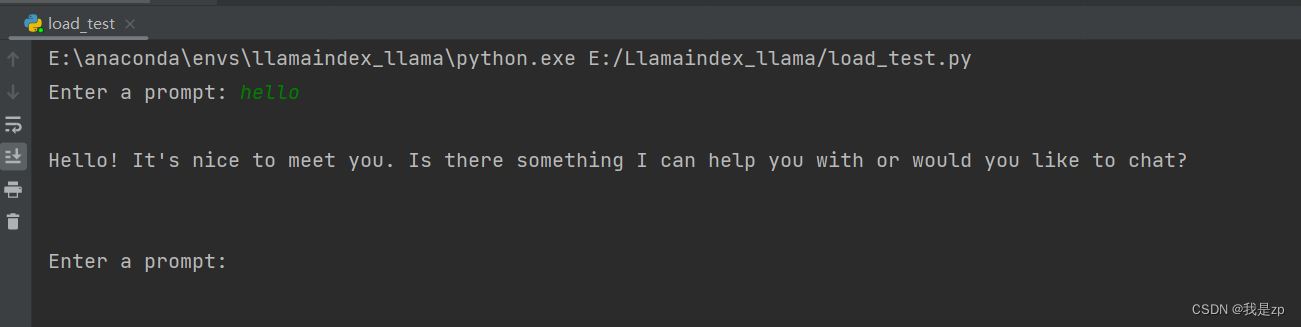






















 450
450











 被折叠的 条评论
为什么被折叠?
被折叠的 条评论
为什么被折叠?










