本工程为模拟太阳系
环境为Unity2018.4.14
实现了太阳系八大行星绕太阳的公转和自传
和其他模拟太阳系的u3d模型不同的是,太阳用了粒子系统来实现,我使用了3个粒子系统特效外加一个红色球体来实现太阳。
为了美观和形象我还设置了各个行星的拖尾。


在层级(hierarchy)目录新建球体,排布好位置,将纹理移动到八大行星上,行星的设置就完成了。
新建一个空物体,挂上脚本rotateArround,点击物体,在检查器窗口设置好太阳和八大行星,运行脚本就可以实现行星的公转和自传。(脚本和纹理素材在末尾)
粒子特效主体是psSunSurface,也是太阳的主体,主要思路是形状设为球体,发射速度变为0,再设置粒子起始生命周期和粒子起始大小,再做些补充。(3个粒子特效具体设置见视频或文章末尾)
新建一个材质sunSurface,材质shader设置为 Legacy Shaders/Particles/Additive(soft)
sunSurface材质的Particle Texture图片选择smoke
然后粒子特效psSunSurface渲染器的Texture选择sunSurface材质
PsCorona,这个特效是给太阳表面增添一点红光,设置思路同上,具体参数不同。渲染器材质一样,也可新建一个材质做调整。
PsLoop,这个特效是太阳外围的风暴状红光。设置思路同上,具体参数不同。
新建一个材质sunLoop,材质shader设置为 Legacy Shaders/Particles/Additive
sunSurface材质的Particle Texture图片选择sun_texture1
然后粒子特效psSunSurface渲染器的Texture选择sunLoop材质
给太阳增添具体的轮廓,需要在psSunSurface粒子系统中心处加一个红色球体 (RGB:(209, 35, 0))
缩放x:20,y:20,z:20
想把背景调暗可设置灯光
设置灯光之前在层级窗口新建一个点光源,放在太阳位置,范围调大,我设置为300
设置灯光:把Directional Light之旋转的x轴调低到比-20小
rotateArround脚本
using System.Collections;
using System.Collections.Generic;
using UnityEngine;
public class moverotate : MonoBehaviour
{
public GameObject Sun;//太阳
public GameObject Mercury;//水星
public GameObject Venus;//金星
public GameObject Earth;//地球
public GameObject Mars;//火星
public GameObject Jupiters;//木星
public GameObject Saturn;//土星
public GameObject Uranus;//天王星
public GameObject Neptune;//海王星
public float Sun_RotationSpeed;
public float Mercury_RotationSpeed;
public float Venus_RotationSpeed;
public float Earth_RotationSpeed;
public float Mars_RotationSpeed;
public float Jupiters_RotationSpeed;
public float Saturn_RotationSpeed;
public float Uranus_RotationSpeed;
public float Neptune_RotationSpeed;
//定义自转速度
void Start () {
}
void Update () {
Mercury.transform.RotateAround(Sun.transform.position, Sun.transform.up, 2.35f);
Venus.transform.RotateAround(Sun.transform.position, Sun.transform.up, 1.75f);
Earth.transform.RotateAround(Sun.transform.position, Sun.transform.up, 1.5f);
Mars.transform.RotateAround(Sun.transform.position, Sun.transform.up, 1.2f);
Jupiters.transform.RotateAround(Sun.transform.position, Sun.transform.up, 0.65f);
Saturn.transform.RotateAround(Sun.transform.position, Sun.transform.up, 0.23f);
Uranus.transform.RotateAround(Sun.transform.position, Sun.transform.up, 0.34f);
Neptune.transform.RotateAround(Sun.transform.position, Sun.transform.up, 0.27f);
//实现绕太阳自转
Sun.transform.Rotate(Vector3.down * Sun_RotationSpeed, Space.World);
Mercury.transform.Rotate(Vector3.down * Mercury_RotationSpeed, Space.World);
Venus.transform.Rotate(Vector3.down * Venus_RotationSpeed, Space.World);
Earth.transform.Rotate(Vector3.down * Earth_RotationSpeed, Space.World);
Mars.transform.Rotate(Vector3.down * Mars_RotationSpeed, Space.World);
Jupiters.transform.Rotate(Vector3.down * Jupiters_RotationSpeed, Space.World);
Saturn.transform.Rotate(Vector3.down * Saturn_RotationSpeed, Space.World);
Uranus.transform.Rotate(Vector3.down * Uranus_RotationSpeed, Space.World);
Neptune.transform.Rotate(Vector3.down * Neptune_RotationSpeed, Space.World);
//实现自转
}
}
给行星设置拖尾
选择行星,在检查器界面添加组件
搜索trail
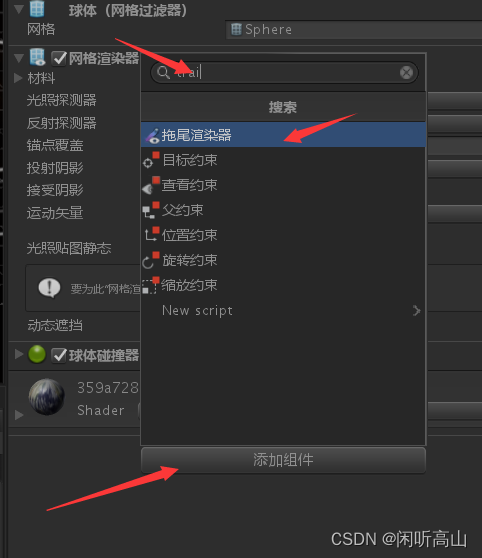
材料元素设置为Default-particle
时间设置为3
其余行星复制一遍拖尾渲染器就行
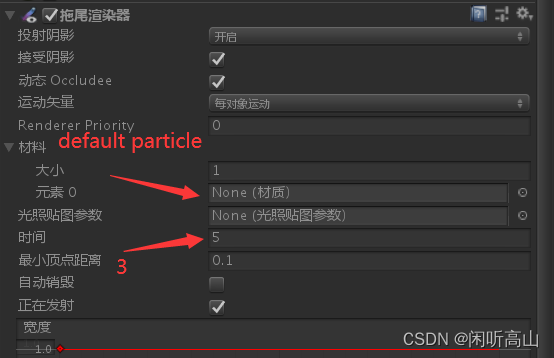
====================================================================
资源
粒子系统制作太阳视频教程
https://www.bilibili.com/video/BV1YT4y1E7DS/?spm_id_from=333.999.0.0&vd_source=1f2c95f726ceaa5c86643a5817ac8d44
行星纹理材质来源
教你如何用Three.js创造一个三维太阳系
前端开发博客
https://blog.csdn.net/lgno2/article/details/119431693?spm=1001.2014.3001.5506
====================================================================
粒子纹理素材
smoke

sun_texture 1

粒子特效设置
psSunSurface

生命周期内颜色,在上面新设置两个标签条,透明的Alpha调整为255,实现生命周期边缘透明效果
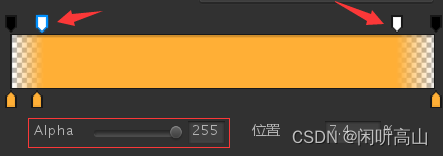
生命周期RGB为(255,175,54)
PsCorona
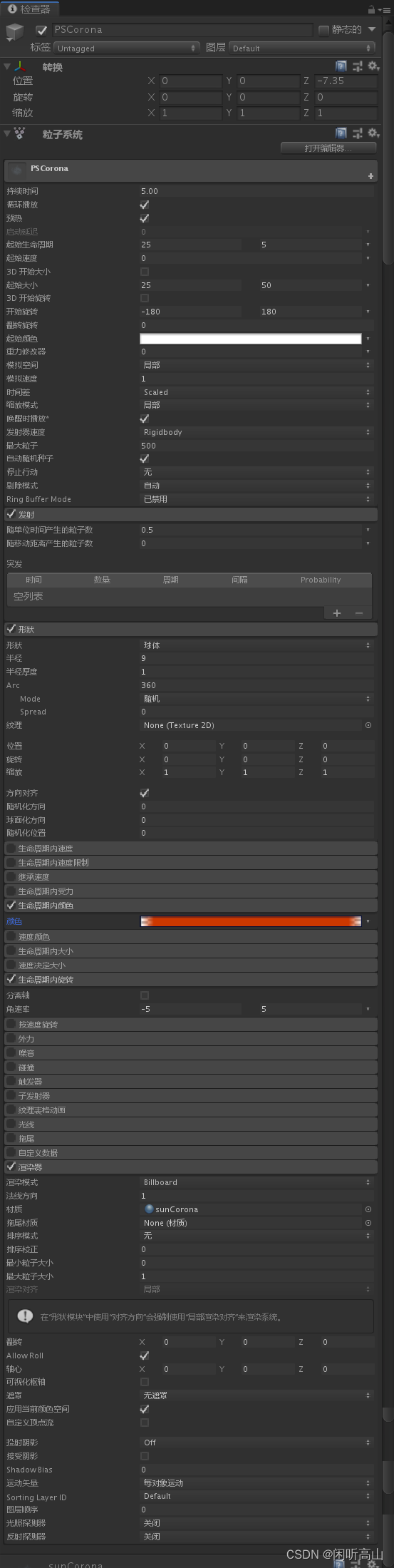
生命周期内颜色

PsLoop
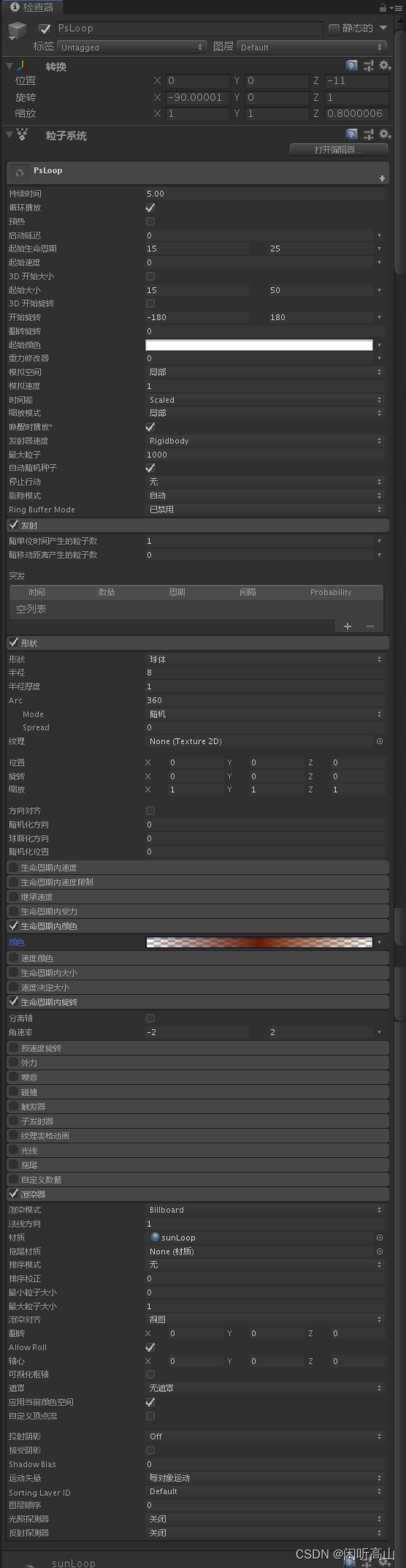
生命周期内颜色
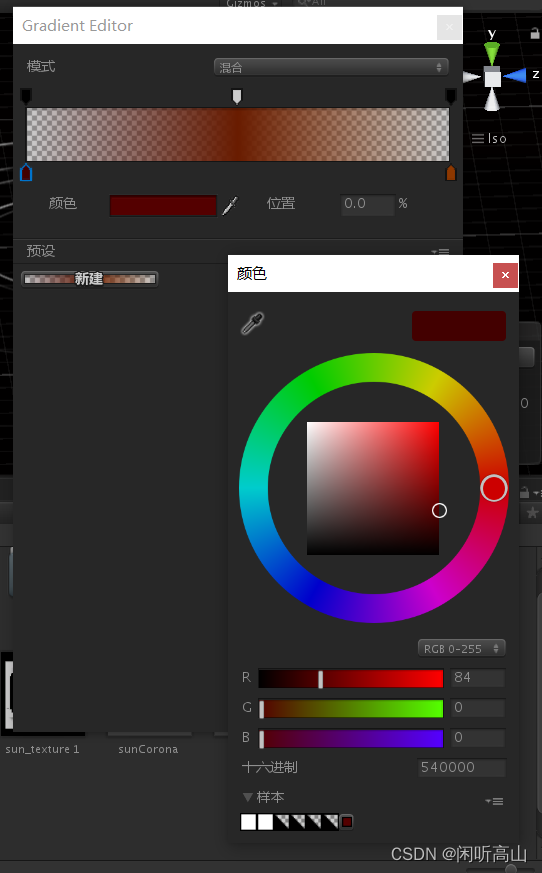
额外的添头
月球绕地球旋转脚本 //直接挂载到月球上
using System.Collections;
using System.Collections.Generic;
using UnityEngine;
public class MoonRotate : MonoBehaviour
{
//转动速度
public float speed = 1;
//转动的位置
public float progress = 0;
//中心点
public Transform center;
//半径
public float radius;
float dis(Transform center) //计算半径
{
float dis = (this.transform.position - center.position).magnitude;
return dis;
}
void star()
{
radius = dis(center);
}
void Update() {
progress += Time.deltaTime * speed;
if (progress>=360)
{
progress -= 360;
}
float x1 = center.position.x + radius * Mathf.Cos(progress);
float y1 = this.transform.position.y;
float z1 = center.position.z + radius * Mathf.Sin(progress);
this.transform.position = new Vector3(x1, y1, z1);
}
}





















 1894
1894











 被折叠的 条评论
为什么被折叠?
被折叠的 条评论
为什么被折叠?








