客户端SQL指令记录: -- 针对 数据库和针对数据表
(一)数据库
1. 查看当前所有数据库:show databases;
2. 创建数据库:create database 数据库名 DEFAULT CHARSET utf8 COLLATE utf8_general_ci;
3. 删除数据库:drop database 数据库名;
4. 进入数据库:use 数据库; 》》 show tables;
python 代码远程发送SQL指令给MySQL
英语单词:
collate: vt.核对,校对;校勘 ==> 字符集的设定,需要校对
cursor : 游标;n.光标;(计算尺的)[计] 游标,指针
commit: 委托,==》 connect 对象类似于一个中间人,每次需要execute SQL指令,都需要中介人委托一下;而要求的SQL指令会记录到游标中进行传递信息;
fetch: v.(去)拿来,(去)找来
import pymysql
# 连接MySQL
conn = pymysql.connect(host='127.0.0.1', port=3306, user='root', passwd='root123', charset='utf8')
cursor = conn.cursor()
#发送指令
cursor.execute("show databases") #会有返回值 5,意思是有五个数据库
result = cursor.fetchall()
print(result) #(('information_schema',), ('db2',), ('mysql',), ('performance_schema',), ('sys',))
cursor.execute("create database db3 default charset utf8 collate utf8_general_ci")
conn.commit()
cursor.execute("show databases")
result=cursor.fetchall()
print(result)
cursor.execute("drop database db3")
conn.commit()
cursor.execute("show databases")
result=cursor.fetchall()
print(result)
cursor.execute("use mysql")
cursor.execute("show tables") # 返回值31
result = cursor.fetchall()
print(result)
cursor.close()
conn.close()Python 3.8.8 (tags/v3.8.8:024d805, Feb 19 2021, 13:18:16) [MSC v.1928 64 bit (AMD64)] on win32
Type "help", "copyright", "credits" or "license()" for more information.
>>> import pymysql
>>> conn = pymysql.connect(host='127.0.0.1', port=3306, user='root', passwd='root123', charset='utf8')
>>> cursor = conn.cursor()
>>> cursor.execute("show databases")
5
>>> result = cursor.fetchall()
>>> print(result)
(('information_schema',), ('db2',), ('mysql',), ('performance_schema',), ('sys',))
>>> cursor.execute("create database db3 default charset utf8 collate utf8_general_ci")
1
>>> conn.commit()
>>> cursor.execute("show databases")
6
>>> result=cursor.fetchall()
>>> print(result)
(('information_schema',), ('db2',), ('db3',), ('mysql',), ('performance_schema',), ('sys',))
>>> cursor.execute("drop database db3")
0
>>> conn.commit()
>>> cursor.execute("show databases")
5
>>> result=cursor.fetchall()
>>> print(result)
(('information_schema',), ('db2',), ('mysql',), ('performance_schema',), ('sys',))
>>> cursor.execute("use mysql")
0
>>> cursor.execute("show tables")
31
>>> result = cursor.fetchall()
>>> print(result)
(('columns_priv',), ('db',), ('engine_cost',), ('event',), ('func',), ('general_log',), ('gtid_executed',), ('help_category',), ('help_keyword',), ('help_relation',), ('help_topic',), ('innodb_index_stats',), ('innodb_table_stats',), ('ndb_binlog_index',), ('plugin',), ('proc',), ('procs_priv',), ('proxies_priv',), ('server_cost',), ('servers',), ('slave_master_info',), ('slave_relay_log_info',), ('slave_worker_info',), ('slow_log',), ('tables_priv',), ('time_zone',), ('time_zone_leap_second',), ('time_zone_name',), ('time_zone_transition',), ('time_zone_transition_type',), ('user',))
>>>
(二)数据表
enter database : use databasename;
check all tables: show tables:
create table structure:
create table tablename(
columname type,
columname type,
columname type
)default charset=utf8;
可以为空,不可以为空,默认值,主键等特性,以及表的增删改查 等等看下图
英语词汇:
increment :自增,稳固增长
alter :改变,改动
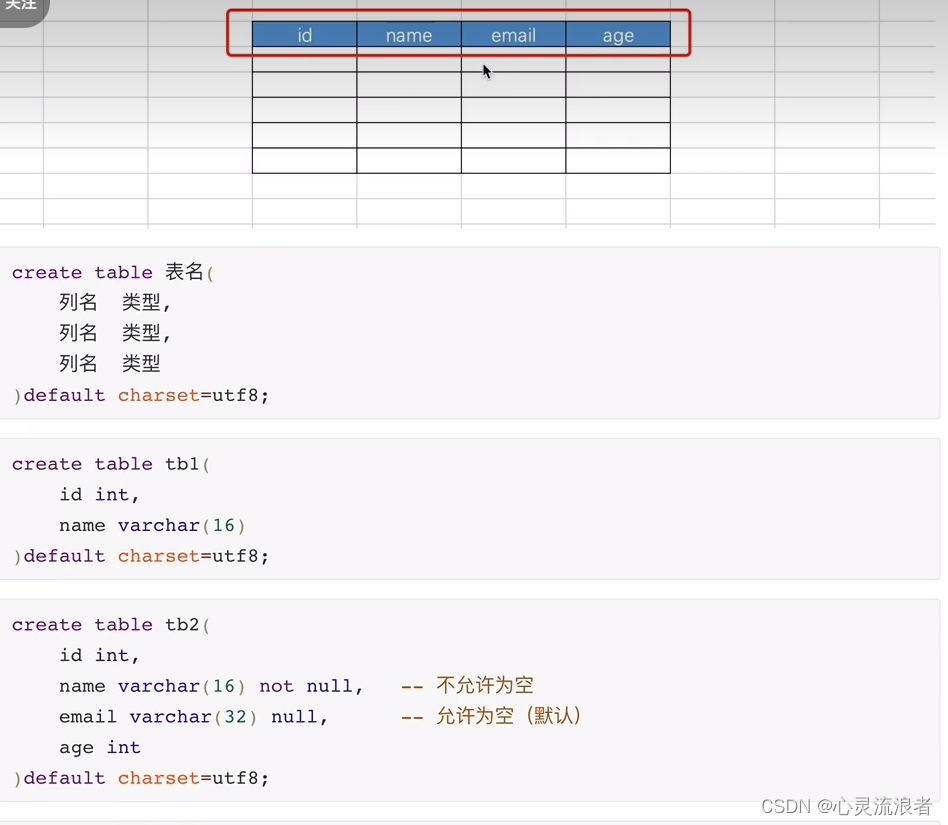
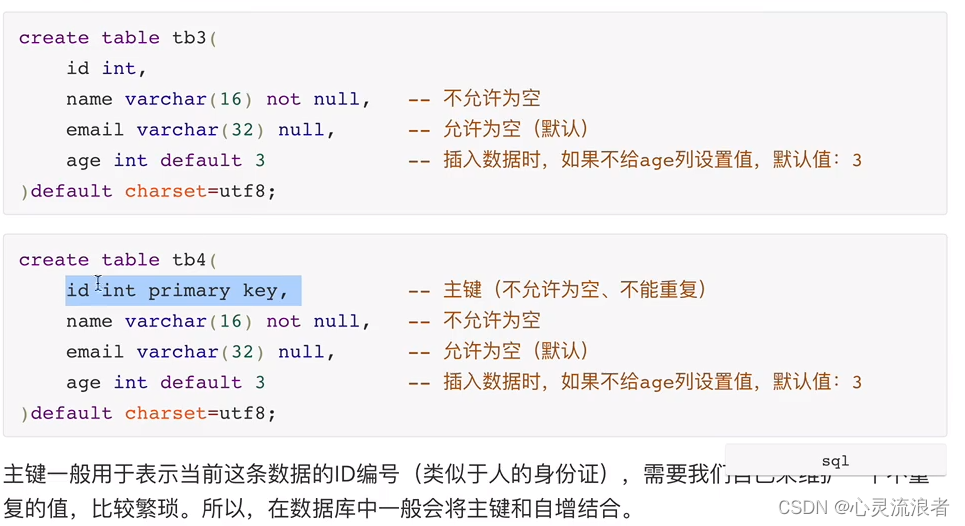
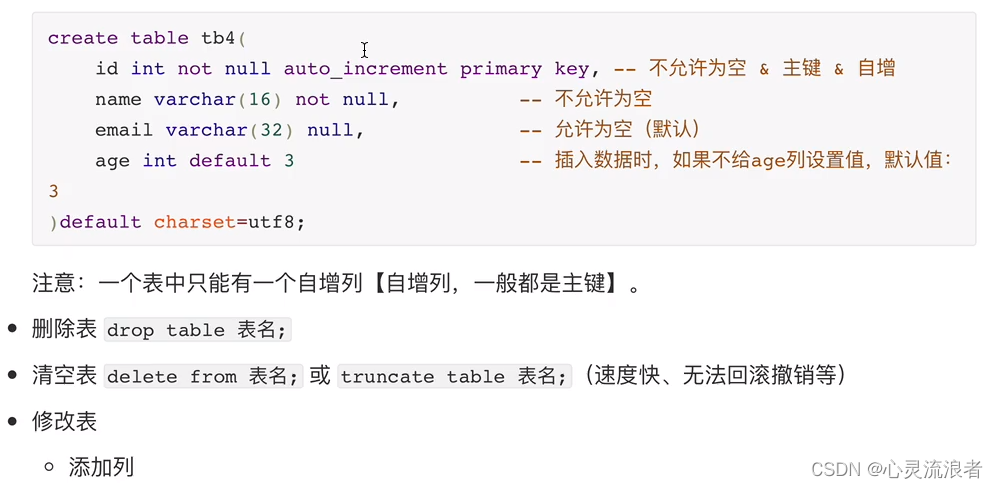
mysql> show databases;
+--------------------+
| Database |
+--------------------+
| information_schema |
| db2 |
| mysql |
| performance_schema |
| sys |
+--------------------+
5 rows in set (0.06 sec)
mysql> use db2
Database changed
mysql> show tables;
Empty set (0.00 sec)
mysql> create table tb1(
-> id int,
-> name varchar(16)
-> )default charset=utf8;
Query OK, 0 rows affected (0.11 sec)
mysql> create table tb2(
-> id int,
-> name varchar(16) not null,
-> email varchar(32) null,
-> age int
-> )default charset=utf8;
Query OK, 0 rows affected (0.07 sec)
mysql> create table tb3(
-> id int,
-> name varchar(16) not null,
-> email varchar(32) null,
-> age int default 3
-> )default charset=utf8;
Query OK, 0 rows affected (0.09 sec)
mysql> create table tb4(
-> id int primary key,
-> name varchar(16) not null,
-> email varchar(32) null,
-> age int default 3
-> )default charset=utf8;
Query OK, 0 rows affected (0.06 sec)
mysql> create table tb5(
-> id int not null auto_increment primary key,
-> name varchar(16) not null,
-> email varchar(32) null,
-> age int default 3
-> )default charset=utf8;
Query OK, 0 rows affected (0.07 sec)
mysql> show tables;
+---------------+
| Tables_in_db2 |
+---------------+
| tb1 |
| tb2 |
| tb3 |
| tb4 |
| tb5 |
+---------------+
5 rows in set (0.00 sec)
mysql> 修改的操作:增删改查
查看表:desc tb2;























 1297
1297











 被折叠的 条评论
为什么被折叠?
被折叠的 条评论
为什么被折叠?










