先自我介绍一下,小编浙江大学毕业,去过华为、字节跳动等大厂,目前阿里P7
深知大多数程序员,想要提升技能,往往是自己摸索成长,但自己不成体系的自学效果低效又漫长,而且极易碰到天花板技术停滞不前!
因此收集整理了一份《2024年最新Python全套学习资料》,初衷也很简单,就是希望能够帮助到想自学提升又不知道该从何学起的朋友。


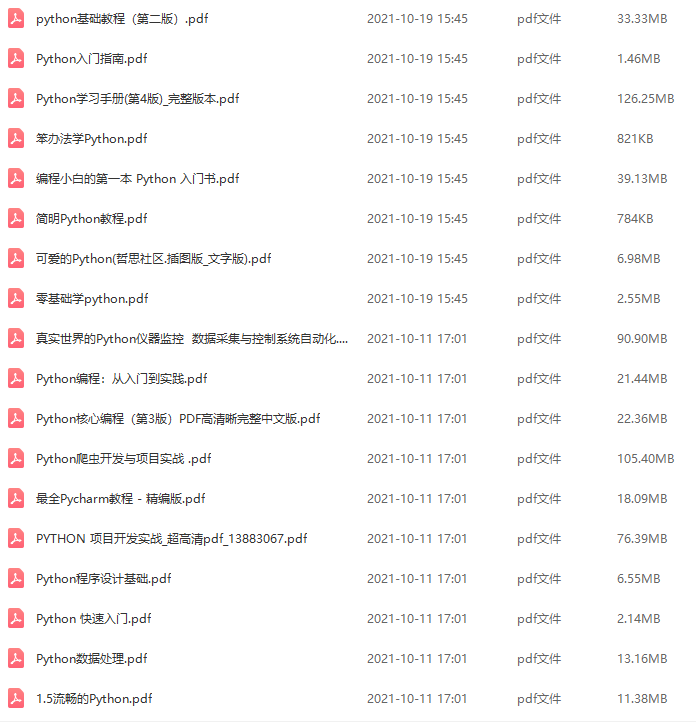
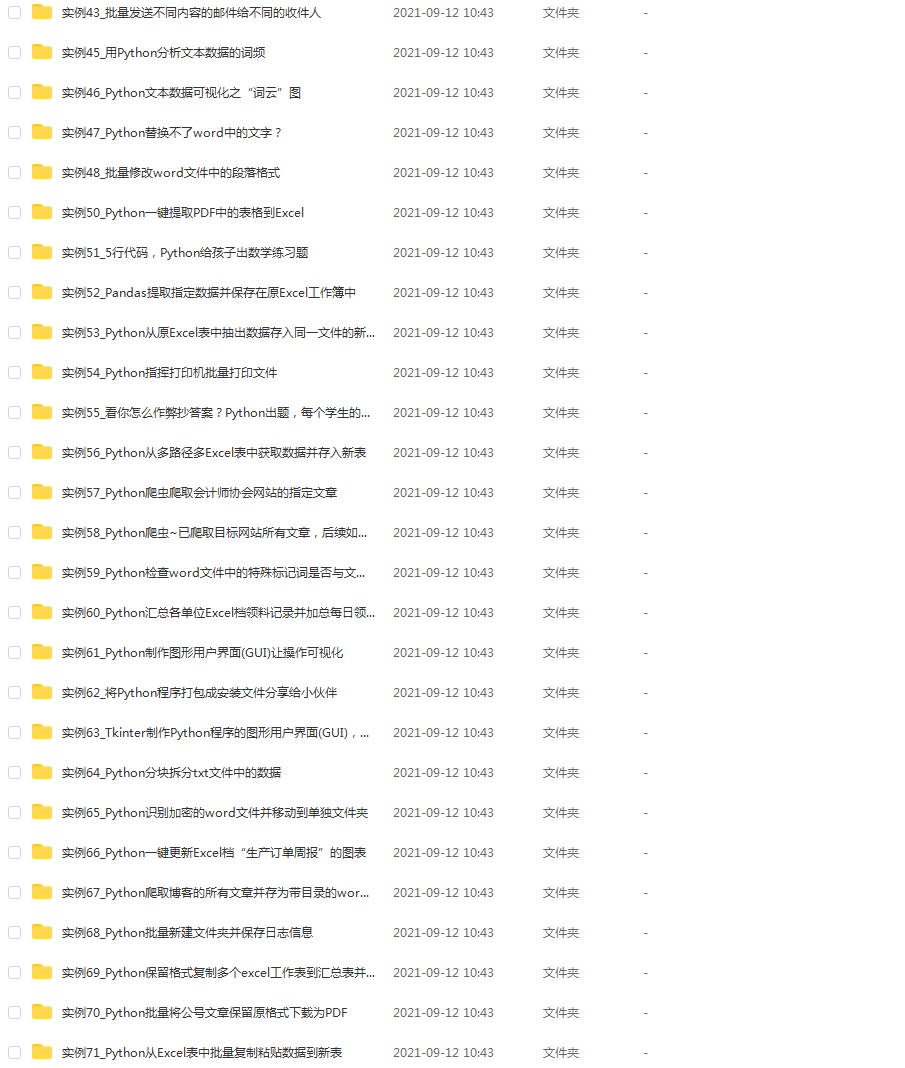
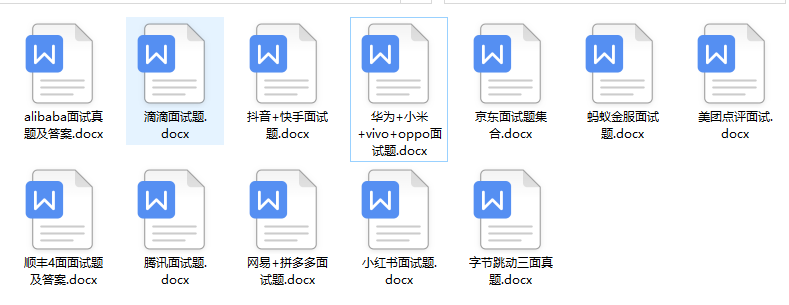
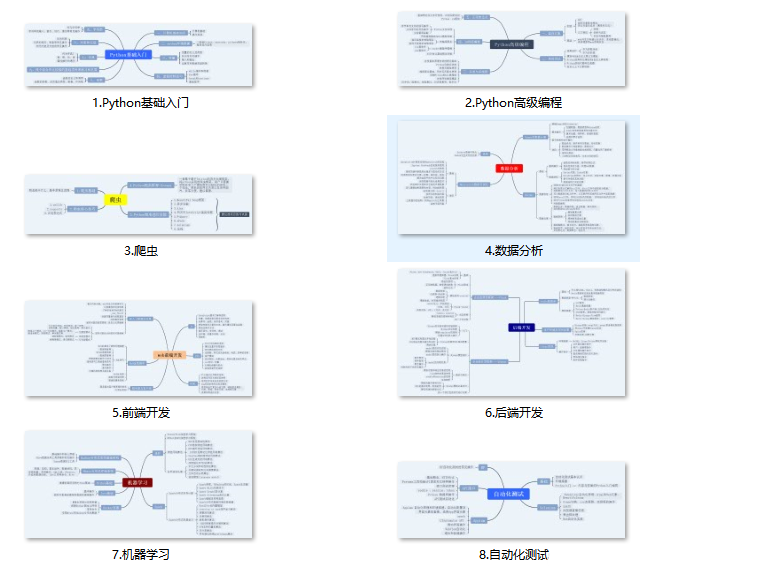
既有适合小白学习的零基础资料,也有适合3年以上经验的小伙伴深入学习提升的进阶课程,涵盖了95%以上Python知识点,真正体系化!
由于文件比较多,这里只是将部分目录截图出来,全套包含大厂面经、学习笔记、源码讲义、实战项目、大纲路线、讲解视频,并且后续会持续更新
如果你需要这些资料,可以添加V获取:vip1024c (备注Python)

正文

二、代码展示 (https://jq.qq.com/?_wv=1027&k=SFu7oNIZ)
1、俄罗斯方块
方块部分
这部分代码单独保存py文件,这里我命名为 blocks.py
方块形状的设计,一开始我是做成 4 × 4,长宽最长都是4的话旋转的时候就不考虑怎么转了,就是从一个图形替换成另一个。
要实现这个功能,只要固定左上角的坐标就可以了。
python答疑 咨询 学习交流群2:903971231###
import random
from collections import namedtuple
Point = namedtuple(‘Point’, ‘X Y’)
Shape = namedtuple(‘Shape’, ‘X Y Width Height’)
Block = namedtuple(‘Block’, ‘template start_pos end_pos name next’)
S形方块
S_BLOCK = [Block([‘.OO’,
‘OO.’,
‘…’], Point(0, 0), Point(2, 1), ‘S’, 1),
Block([‘O…’,
‘OO.’,
‘.O.’], Point(0, 0), Point(1, 2), ‘S’, 0)]
Z形方块
Z_BLOCK = [Block([‘OO.’,
‘.OO’,
‘…’], Point(0, 0), Point(2, 1), ‘Z’, 1),
Block([‘.O.’,
‘OO.’,
‘O…’], Point(0, 0), Point(1, 2), ‘Z’, 0)]
I型方块
I_BLOCK = [Block([‘.O…’,
‘.O…’,
‘.O…’,
‘.O…’], Point(1, 0), Point(1, 3), ‘I’, 1),
Block([‘…’,
‘…’,
‘OOOO’,
‘…’], Point(0, 2), Point(3, 2), ‘I’, 0)]
O型方块
O_BLOCK = [Block([‘OO’,
‘OO’], Point(0, 0), Point(1, 1), ‘O’, 0)]
J型方块
J_BLOCK = [Block([‘O…’,
‘OOO’,
‘…’], Point(0, 0), Point(2, 1), ‘J’, 1),
Block([‘.OO’,
‘.O.’,
‘.O.’], Point(1, 0), Point(2, 2), ‘J’, 2),
Block([‘…’,
‘OOO’,
‘…O’], Point(0, 1), Point(2, 2), ‘J’, 3),
Block([‘.O.’,
‘.O.’,
‘OO.’], Point(0, 0), Point(1, 2), ‘J’, 0)]
L型方块
L_BLOCK = [Block([‘…O’,
‘OOO’,
‘…’], Point(0, 0), Point(2, 1), ‘L’, 1),
Block([‘.O.’,
‘.O.’,
‘.OO’], Point(1, 0), Point(2, 2), ‘L’, 2),
Block([‘…’,
‘OOO’,
‘O…’], Point(0, 1), Point(2, 2), ‘L’, 3),
Block([‘OO.’,
‘.O.’,
‘.O.’], Point(0, 0), Point(1, 2), ‘L’, 0)]
T型方块
T_BLOCK = [Block([‘.O.’,
‘OOO’,
‘…’], Point(0, 0), Point(2, 1), ‘T’, 1),
Block([‘.O.’,
‘.OO’,
‘.O.’], Point(1, 0), Point(2, 2), ‘T’, 2),
Block([‘…’,
‘OOO’,
‘.O.’], Point(0, 1), Point(2, 2), ‘T’, 3),
Block([‘.O.’,
‘OO.’,
‘.O.’], Point(0, 0), Point(1, 2), ‘T’, 0)]
BLOCKS = {
‘O’: O_BLOCK,
‘I’: I_BLOCK,
‘Z’: Z_BLOCK,
‘T’: T_BLOCK,
‘L’: L_BLOCK,
‘S’: S_BLOCK,
‘J’: J_BLOCK}
def get_block():
block_name = random.choice(‘OIZTLSJ’)
b = BLOCKS[block_name]
idx = random.randint(0, len(b) - 1)
return b[idx]
def get_next_block(block):
b = BLOCKS[block.name]
return b[block.next]
游戏主代码
python答疑 咨询 学习交流群2:903971231###
import sys
import time
import pygame
from pygame.locals import *
import blocks
SIZE = 30 # 每个小方格大小
BLOCK_HEIGHT = 25 # 游戏区高度
BLOCK_WIDTH = 10 # 游戏区宽度
BORDER_WIDTH = 4 # 游戏区边框宽度
BORDER_COLOR = (40, 40, 200) # 游戏区边框颜色
SCREEN_WIDTH = SIZE * (BLOCK_WIDTH + 5) # 游戏屏幕的宽
SCREEN_HEIGHT = SIZE * BLOCK_HEIGHT # 游戏屏幕的高
BG_COLOR = (40, 40, 60) # 背景色
BLOCK_COLOR = (20, 128, 200) #
BLACK = (0, 0, 0)
RED = (200, 30, 30) # GAME OVER 的字体颜色
def print_text(screen, font, x, y, text, fcolor=(255, 255, 255)):
imgText = font.render(text, True, fcolor)
screen.blit(imgText, (x, y))
def main():
pygame.init()
screen = pygame.display.set_mode((SCREEN_WIDTH, SCREEN_HEIGHT))
pygame.display.set_caption(‘俄罗斯方块’)
font1 = pygame.font.SysFont(‘SimHei’, 24) # 黑体24
font2 = pygame.font.Font(None, 72) # GAME OVER 的字体
font_pos_x = BLOCK_WIDTH * SIZE + BORDER_WIDTH + 10 # 右侧信息显示区域字体位置的X坐标
gameover_size = font2.size(‘GAME OVER’)
font1_height = int(font1.size(‘得分’)[1])
cur_block = None # 当前下落方块
next_block = None # 下一个方块
最后
🍅 硬核资料:关注即可领取PPT模板、简历模板、行业经典书籍PDF。
🍅 技术互助:技术群大佬指点迷津,你的问题可能不是问题,求资源在群里喊一声。
🍅 面试题库:由技术群里的小伙伴们共同投稿,热乎的大厂面试真题,持续更新中。
🍅 知识体系:含编程语言、算法、大数据生态圈组件(Mysql、Hive、Spark、Flink)、数据仓库、Python、前端等等。
网上学习资料一大堆,但如果学到的知识不成体系,遇到问题时只是浅尝辄止,不再深入研究,那么很难做到真正的技术提升。
需要这份系统化的资料的朋友,可以添加V获取:vip1024c (备注python)

一个人可以走的很快,但一群人才能走的更远!不论你是正从事IT行业的老鸟或是对IT行业感兴趣的新人,都欢迎加入我们的的圈子(技术交流、学习资源、职场吐槽、大厂内推、面试辅导),让我们一起学习成长!
真正的技术提升。**
需要这份系统化的资料的朋友,可以添加V获取:vip1024c (备注python)
[外链图片转存中…(img-NJTolRtV-1713614560041)]
一个人可以走的很快,但一群人才能走的更远!不论你是正从事IT行业的老鸟或是对IT行业感兴趣的新人,都欢迎加入我们的的圈子(技术交流、学习资源、职场吐槽、大厂内推、面试辅导),让我们一起学习成长!






















 15万+
15万+

 被折叠的 条评论
为什么被折叠?
被折叠的 条评论
为什么被折叠?








