程序效果演示
本程序只是单纯的把API摆出来裸跑,没做任何线程优化。纯用来学习的
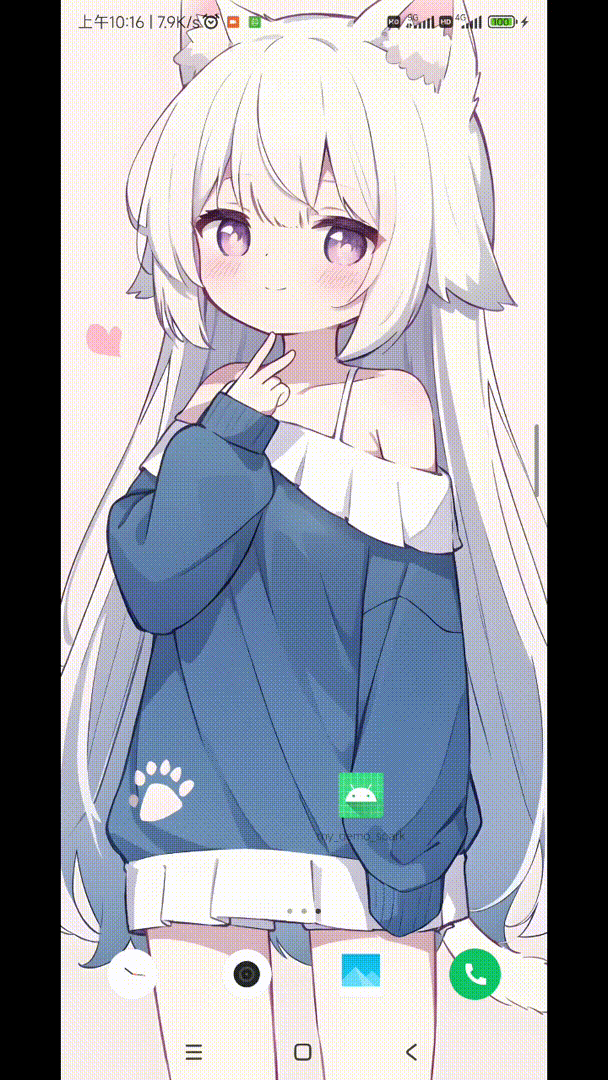
程序运行机制

程序API概览

程序源码链接
申请创建平台API调用
进入科大讯飞开放平台讯飞开放平台-以语音交互为核心的人工智能开放平台 (xfyun.cn)
创建一个API 没有号的先注册哈

(普通用户星火大模型每个版本只能买一次,我之前买了这个版本在我另外的项目)
下载SDK
然后下载语音听写的SDK 与 星火大模型的SDK(注意你下载的这些SDK包是与你的APPID深度绑定的,直接在相同的项目换APPID是会直接导致API关闭的)
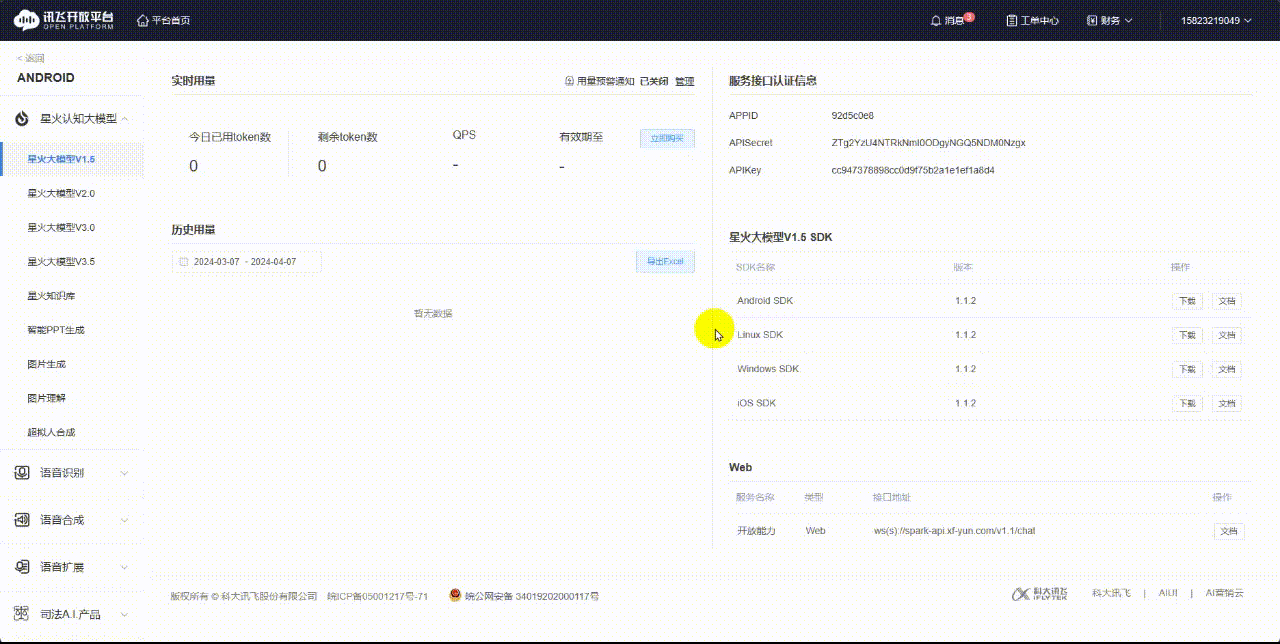
创建一个Android Studio项目
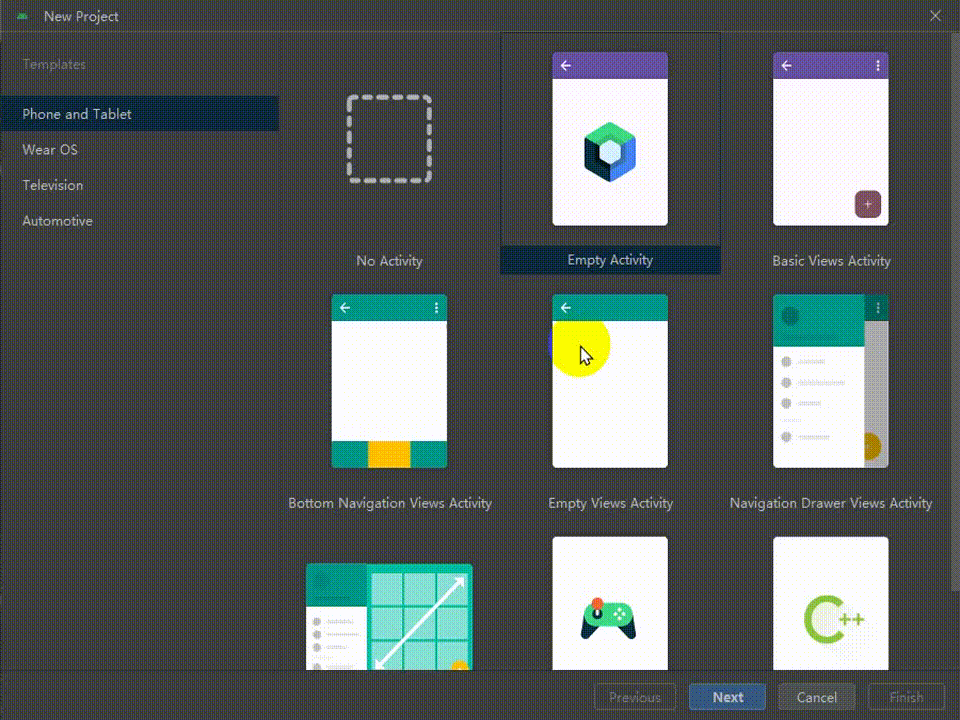
导入语音听写&星火API接口SDK包
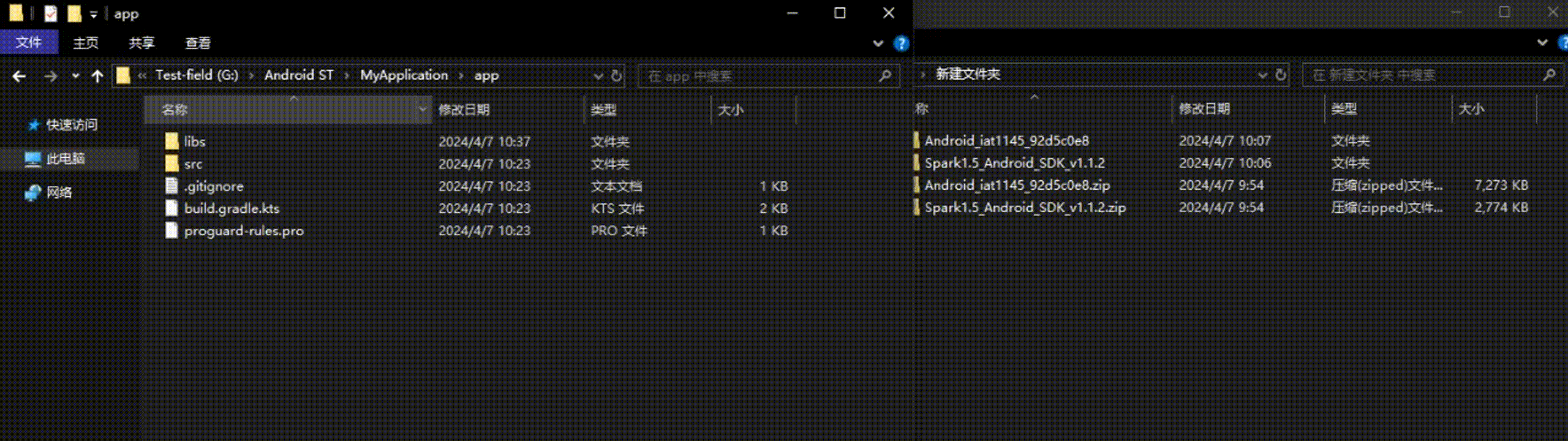 左边文件目录为你的Android studio工程目录,右边目录为你下载的两个SDK的目录
左边文件目录为你的Android studio工程目录,右边目录为你下载的两个SDK的目录
(Android Studio 导入包的方式有很多,这里演示的导包方法不是很正规,如果想看正规的导包方法请去其他地方请教)
导入后就像这样
然后找到app目录下面的build.gradle.kts文件添加如下内容
android {
.....................
.....................
sourceSets {
getByName("main") {
jniLibs.srcDirs("libs")
}
}
}
dependencies {
.....................
.....................
implementation(files("libs\\SparkChain.aar"))
implementation(files("libs\\Msc.jar"))
}点击导航栏File->Sync Project with Gradle Files后如果生成如下文件则证明导入成功
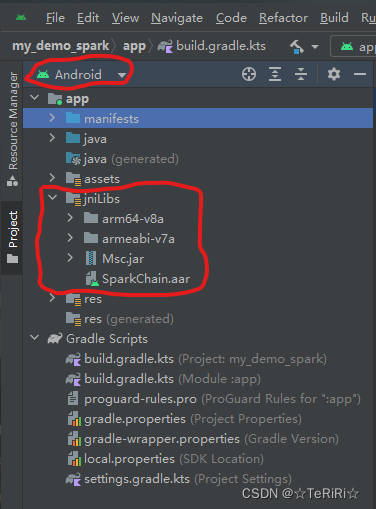
接入星火API & 语音听写API
activity_main.xml(直接复制?)
<?xml version="1.0" encoding="utf-8"?>
<androidx.constraintlayout.widget.ConstraintLayout xmlns:android="http://schemas.android.com/apk/res/android"
xmlns:app="http://schemas.android.com/apk/res-auto"
xmlns:tools="http://schemas.android.com/tools"
android:layout_width="match_parent"
android:layout_height="match_parent"
tools:context=".MainActivity">
<TextView
android:id="@+id/TX"
android:layout_width="188dp"
android:layout_height="94dp"
android:text="Show your text"
app:layout_constraintBottom_toBottomOf="parent"
app:layout_constraintEnd_toEndOf="parent"
app:layout_constraintHorizontal_bias="0.174"
app:layout_constraintStart_toStartOf="parent"
app:layout_constraintTop_toTopOf="parent"
app:layout_constraintVertical_bias="0.974" />
<Button
android:id="@+id/B_1"
android:layout_width="145dp"
android:layout_height="50dp"
android:onClick="B_1_C"
android:text="Send"
app:layout_constraintBottom_toBottomOf="parent"
app:layout_constraintEnd_toEndOf="parent"
app:layout_constraintHorizontal_bias="0.853"
app:layout_constraintStart_toStartOf="parent"
app:layout_constraintTop_toTopOf="parent"
app:layout_constraintVertical_bias="0.911" />
<TextView
android:id="@+id/RX"
android:layout_width="359dp"
android:layout_height="470dp"
android:text="Result"
app:layout_constraintBottom_toTopOf="@+id/TX"
app:layout_constraintEnd_toEndOf="parent"
app:layout_constraintStart_toStartOf="parent"
app:layout_constraintTop_toTopOf="parent"
app:layout_constraintVertical_bias="0.006" />
<EditText
android:id="@+id/ETX"
android:layout_width="357dp"
android:layout_height="62dp"
android:ems="10"
android:gravity="start|top"
android:hint="write some......"
android:inputType="textMultiLine"
app:layout_constraintBottom_toTopOf="@+id/B_1"
app:layout_constraintEnd_toEndOf="parent"
app:layout_constraintHorizontal_bias="0.703"
app:layout_constraintStart_toStartOf="parent"
app:layout_constraintTop_toTopOf="parent"
app:layout_constraintVertical_bias="1.0" />
<Button
android:id="@+id/B_2"
android:layout_width="177dp"
android:layout_height="52dp"
android:onClick="B_2_C"
android:text="STT_Send"
app:layout_constraintBottom_toBottomOf="parent"
app:layout_constraintEnd_toEndOf="parent"
app:layout_constraintHorizontal_bias="0.97"
app:layout_constraintStart_toStartOf="parent"
app:layout_constraintTop_toBottomOf="@+id/B_1"
app:layout_constraintVertical_bias="0.0" />
<TextView
android:id="@+id/STT_RES"
android:layout_width="346dp"
android:layout_height="53dp"
android:text="STT_RES"
app:layout_constraintBottom_toBottomOf="parent"
app:layout_constraintEnd_toEndOf="parent"
app:layout_constraintHorizontal_bias="0.492"
app:layout_constraintStart_toStartOf="parent"
app:layout_constraintTop_toTopOf="@+id/RX"
app:layout_constraintVertical_bias="0.711" />
</androidx.constraintlayout.widAndroidManifest.xml(复制uses-permission标签)
<?xml version="1.0" encoding="utf-8"?>
<manifest xmlns:android="http://schemas.android.com/apk/res/android"
xmlns:tools="http://schemas.android.com/tools">
<!-- 连接网络权限,用于执行云端语音能力 -->
<uses-permission android:name="android.permission.INTERNET" /> <!-- 获取手机录音机使用权限,听写、识别、语义理解需要用到此权限 -->
<uses-permission android:name="android.permission.RECORD_AUDIO" /> <!-- 读取网络信息状态 -->
<uses-permission android:name="android.permission.ACCESS_NETWORK_STATE" /> <!-- 获取当前wifi状态 -->
<uses-permission android:name="android.permission.ACCESS_WIFI_STATE" />
<uses-permission android:name="android.permission.READ_PHONE_STATE" tools:node="remove" />
<application ...............>
....................
....................
</application>
</manifest>MainActivity.java(直接复制?)
package com.example.myapplication;
import androidx.appcompat.app.AppCompatActivity;
import androidx.core.app.ActivityCompat;
import androidx.core.content.ContextCompat;
import android.Manifest;
import android.content.pm.PackageManager;
import android.os.Bundle;
import android.os.Environment;
import android.view.View;
import android.widget.Button;
import android.widget.EditText;
import android.widget.ImageView;
import android.widget.TextView;
//Spark-v3.5
import com.iflytek.sparkchain.core.LLM;
import com.iflytek.sparkchain.core.LLMConfig;
import com.iflytek.sparkchain.core.LLMOutput;
import com.iflytek.sparkchain.core.SparkChain;
import com.iflytek.sparkchain.core.SparkChainConfig;
import com.iflytek.sparkchain.utils.AESUtil;
import java.security.PrivilegedAction;
import java.util.ArrayList;
//TTS
import com.iflytek.cloud.ErrorCode;
import com.iflytek.cloud.InitListener;
import com.iflytek.cloud.RecognizerListener;
import com.iflytek.cloud.RecognizerResult;
import com.iflytek.cloud.SpeechConstant;
import com.iflytek.cloud.SpeechError;
import com.iflytek.cloud.SpeechRecognizer;
import com.iflytek.cloud.SpeechUtility;
import com.iflytek.cloud.ui.RecognizerDialog;
import com.iflytek.cloud.ui.RecognizerDialogListener;
import org.json.JSONException;
import org.json.JSONObject;
import java.util.ArrayList;
import java.util.HashMap;
import java.util.LinkedHashMap;
import kotlinx.coroutines.sync.Mutex;
public class MainActivity extends AppCompatActivity {
private SpeechRecognizer STT; //
private RecognizerDialog STT_Dialog; //
private HashMap<String, String> STT_Results; //
public SparkChainConfig SC_USER_cfg; //
public LLMConfig SC_LLM_cfg; //
public LLMOutput SC_LLM_Result; //
public LLM SC_LLM; //
private TextView TX;
private TextView RX;
private EditText ETX;
private TextView STT_RES;
@Override
protected void onCreate(Bundle savedInstanceState) {
super.onCreate(savedInstanceState);
setContentView(R.layout.activity_main);
TX = findViewById(R.id.TX);
RX = findViewById(R.id.RX);
ETX = findViewById(R.id.ETX);
STT_RES = findViewById(R.id.STT_RES);
Android_Permission_init();
SC_cfg_init();
STT_cfg_init();
}
//Spark part
//Spark LLM cfg init
public void SC_cfg_init(){
SC_USER_cfg = SparkChainConfig.builder()
.appID("d925daa0")
.apiKey("89740f71074865073383d3efceb798fd")
.apiSecret("OGU5MDFmYzM1N2YxNDQ1ZjVkNzcxYzQ4");
int res = SparkChain.getInst().init(this, SC_USER_cfg); //Spark SDK init
if(res == 0) TX.setText("Engine by Spark-v3.5\npowered by AIUI_IFLYTEK\nversion:1.1.4.5.1.4\n");
SC_LLM_cfg = LLMConfig.builder()
.domain("general")
.url("wss://spark-api.xf-yun.com/v3.1/chat");
SC_LLM = new LLM(SC_LLM_cfg); //Spark LLM param init
}
//Start Spark demo
public void B_1_C(View view){
RX.append("\n");
String text = ETX.getText().toString();
SC_LLM_Result = SC_LLM.run(text);
if(SC_LLM_Result.getErrCode()==0){
RX.append(SC_LLM_Result.getContent());
}else{
RX.setText("ERROR");
}
}
//Android permission ask for
private void Android_Permission_init(){
ArrayList<String> NOPER_List = new ArrayList<String>();
String tempList[];
String Perm[] = {android.Manifest.permission.RECORD_AUDIO, //录音权限
android.Manifest.permission.ACCESS_NETWORK_STATE, //络连接信息权限
android.Manifest.permission.INTERNET, //连网权限
Manifest.permission.WRITE_EXTERNAL_STORAGE}; //应用写入设备的外部存储
//is permission granted ? otherwise add to 'List'
for(String P : Perm)
if(PackageManager.PERMISSION_GRANTED!= ContextCompat.checkSelfPermission(this,P))
NOPER_List.add(P);
tempList = new String[NOPER_List.size()];
if(!NOPER_List.isEmpty())
ActivityCompat.requestPermissions(this,NOPER_List.toArray(tempList),123);
}
//TTS part
//STT cfg init
public void STT_cfg_init(){
SpeechUtility.createUtility(this, SpeechConstant.APPID +"=92d5c0e8"); //Create STT server,where the SDK package is deeply bound to this APPID parameter
STT = SpeechRecognizer.createRecognizer(MainActivity.this, mInitListener); //Initialize STT server
STT_params_init(); //Initialize STT params
STT_Results = new LinkedHashMap<String, String>(); //Initialize Hashmap
STT_Dialog = new RecognizerDialog(MainActivity.this, mInitListener);
}
//STT start button
public void B_2_C(View v) {
STT_Results.clear(); //Clean dat
STT_Dialog.setListener(mRecognizerDialogListener); //set Dialog event Listener
STT_Dialog.show(); //Show [IFLYTEK] API Interactive animations
}
//Initialize listener(only show ERROR messages)
private InitListener mInitListener = new InitListener() {
@Override
public void onInit(int code) {
if (code != ErrorCode.SUCCESS)
RX.setText("ERROR");
}
};
//output the remote server result(iflytek API interface function)
private RecognizerDialogListener mRecognizerDialogListener = new RecognizerDialogListener() {
public void onResult(RecognizerResult results, boolean isLast) {
//RX.append(results.getResultString()); //Print Original json data
printResult(results); //show after analyze data
}
public void onError(SpeechError error) {
}
};
//JSON data analyze
private void printResult(RecognizerResult results) {
RX.append("\n");
String text = JsonParser.parseIatResult(results.getResultString());
String sn = null;
// 读取json结果中的sn字段
try {
JSONObject resultJson = new JSONObject(results.getResultString());
sn = resultJson.optString("sn");
} catch (JSONException e){
e.printStackTrace();
}
STT_Results.put(sn, text);
StringBuffer resultBuffer = new StringBuffer();
for (String key : STT_Results.keySet())
resultBuffer.append(STT_Results.get(key));
String res = resultBuffer.toString();
STT_RES.setText(res);//听写结果显示
SC_LLM_Result = SC_LLM.run(res);
if(SC_LLM_Result.getErrCode()==0){
RX.append(SC_LLM_Result.getContent());
}else{
RX.setText("ERROR");
}
}
//STT Param set
public void STT_params_init() {
STT.setParameter(SpeechConstant.CLOUD_GRAMMAR, null );
STT.setParameter(SpeechConstant.SUBJECT, null );
STT.setParameter(SpeechConstant.PARAMS, null);
STT.setParameter(SpeechConstant.ENGINE_TYPE, "cloud");
STT.setParameter(SpeechConstant.RESULT_TYPE, "json");
STT.setParameter(SpeechConstant.LANGUAGE, "zh_cn");
STT.setParameter(SpeechConstant.ACCENT, "mandarin");
STT.setParameter(SpeechConstant.VAD_BOS, "4000");
STT.setParameter(SpeechConstant.VAD_EOS, "1000");
STT.setParameter(SpeechConstant.ASR_PTT, "1");
STT.setParameter(SpeechConstant.AUDIO_FORMAT, "wav");
STT.setParameter(SpeechConstant.ASR_AUDIO_PATH, Environment.getExternalStorageDirectory() + "/msc/iat.wav");
}
}JsonParser.java(直接复制?)
添加此行代码跟你的MainActivity.java同目录
package com.example.myapplication;
import org.json.JSONArray;
import org.json.JSONObject;
import org.json.JSONTokener;
/**
* Json结果解析类
*/
public class JsonParser {
public static String parseIatResult(String json) {
StringBuffer ret = new StringBuffer();
try {
JSONTokener tokener = new JSONTokener(json);
JSONObject joResult = new JSONObject(tokener);
JSONArray words = joResult.getJSONArray("ws");
for (int i = 0; i < words.length(); i++) {
// 转写结果词,默认使用第一个结果
JSONArray items = words.getJSONObject(i).getJSONArray("cw");
JSONObject obj = items.getJSONObject(0);
ret.append(obj.getString("w"));
// 如果需要多候选结果,解析数组其他字段
// for(int j = 0; j < items.length(); j++)
// {
// JSONObject obj = items.getJSONObject(j);
// ret.append(obj.getString("w"));
// }
}
} catch (Exception e) {
e.printStackTrace();
}
return ret.toString();
}
public static String parseGrammarResult(String json) {
StringBuffer ret = new StringBuffer();
try {
JSONTokener tokener = new JSONTokener(json);
JSONObject joResult = new JSONObject(tokener);
JSONArray words = joResult.getJSONArray("ws");
for (int i = 0; i < words.length(); i++) {
JSONArray items = words.getJSONObject(i).getJSONArray("cw");
for(int j = 0; j < items.length(); j++)
{
JSONObject obj = items.getJSONObject(j);
if(obj.getString("w").contains("nomatch"))
{
ret.append("没有匹配结果.");
return ret.toString();
}
ret.append("【结果】" + obj.getString("w"));
ret.append("【置信度】" + obj.getInt("sc"));
ret.append("\n");
}
}
} catch (Exception e) {
e.printStackTrace();
ret.append("没有匹配结果.");
}
return ret.toString();
}
public static String parseLocalGrammarResult(String json) {
StringBuffer ret = new StringBuffer();
try {
JSONTokener tokener = new JSONTokener(json);
JSONObject joResult = new JSONObject(tokener);
JSONArray words = joResult.getJSONArray("ws");
for (int i = 0; i < words.length(); i++) {
JSONArray items = words.getJSONObject(i).getJSONArray("cw");
for(int j = 0; j < items.length(); j++)
{
JSONObject obj = items.getJSONObject(j);
if(obj.getString("w").contains("nomatch"))
{
ret.append("没有匹配结果.");
return ret.toString();
}
ret.append("【结果】" + obj.getString("w"));
ret.append("\n");
}
}
ret.append("【置信度】" + joResult.optInt("sc"));
} catch (Exception e) {
e.printStackTrace();
ret.append("没有匹配结果.");
}
return ret.toString();
}
public static String parseTransResult(String json,String key) {
StringBuffer ret = new StringBuffer();
try {
JSONTokener tokener = new JSONTokener(json);
JSONObject joResult = new JSONObject(tokener);
String errorCode = joResult.optString("ret");
if(!errorCode.equals("0")) {
return joResult.optString("errmsg");
}
JSONObject transResult = joResult.optJSONObject("trans_result");
ret.append(transResult.optString(key));
/*JSONArray words = joResult.getJSONArray("results");
for (int i = 0; i < words.length(); i++) {
JSONObject obj = words.getJSONObject(i);
ret.append(obj.getString(key));
}*/
} catch (Exception e) {
e.printStackTrace();
}
return ret.toString();
}
}
到此所有工作准备完毕,你就可以正常的与星火大模型进行语音对话或者文字输入对话了
目前源码已更新至github
参考链接
Android 科大讯飞语音识别(详细步骤+源码)_android讯飞实时语音识别-CSDN博客
语音听写 Android SDK 文档 | 讯飞开放平台文档中心 (xfyun.cn)
Spark Android SDK接入文档 | 讯飞开放平台文档中心 (xfyun.cn)







 https://github.com/VIII-Cygnusx/Android_Developing/tree/1_iflytek_STT_LLM
https://github.com/VIII-Cygnusx/Android_Developing/tree/1_iflytek_STT_LLM















 4474
4474

 被折叠的 条评论
为什么被折叠?
被折叠的 条评论
为什么被折叠?








