PUT /test1/type1/1
{
"name": "是阿离啊",
"age": 18
}
PUT /test2
{
"mappings": {
"properties": {
"name": {
"type": "text"
},
"age":{
"type": "long"
},
"birthday":{
"type": "date"
}
}
}
}
GET test2
PUT /test3/_doc/1
{
"name": "花花",
"age": 18,
"birth": "2001-08-17"
}
GET test3
GET _cat/health
GET _cat/indices?vPOST /test3/_doc/1/_update
{
"doc":{
"name": "张三"
}
}
DELETE test2关于文档的基本操作
基本操作
添加一条数据:PUT
PUT /li/user/1
{
"name": "是阿离啊",
"age": 18,
"desc": "你也想要个甜甜的恋爱吗",
"tags":["没有对象?","单生狗?","一直努力学习吧"]
}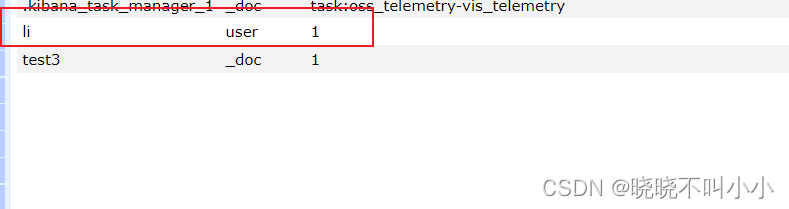

创建第二个用户:
PUT /li/user/2
{
"name": "张三",
"age": 23,
"desc": "法外狂徒张三",
"tags":["紧急避险","投币未遂","请点赞"]
}获取数据:GET
GET li/user/1 
更新数据:PUT
PUT /li/user/3
{
"name": "依依",
"age": 24,
"desc": "这个人很神秘没有描述",
"tags":["你想知道","就不告诉你","请点赞"]
}
version代表被改动的次数 创建的时候为1
第二种方法:使用POST 后跟_update进行修改(推荐使用这种更新方式)
POST li/user/2
{
"doc":{
"name": "还带是你"
}
}
但是你会发现这样写会导致表中数据丢失
 所以要加_update字段
所以要加_update字段
POST li/user/2/_update
{
"doc":{
"name": "还带是你"
}
} 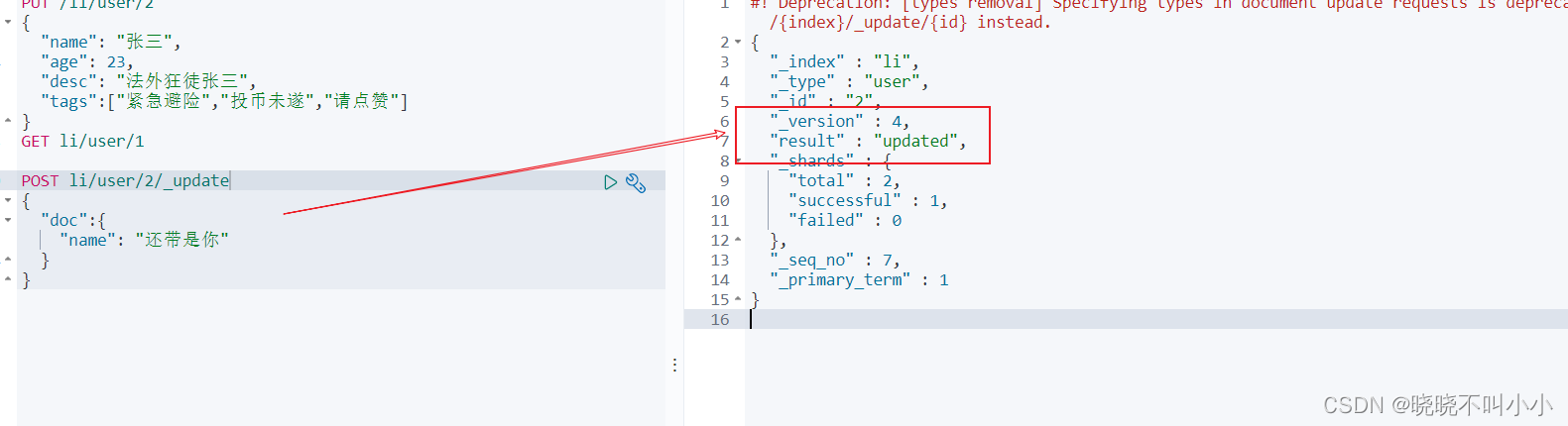

简单的搜索:
GET li/user/1简单的条件查询 (如果查出多个试试把name后面要查的值带引号)
GET li/user/_search?q=name:"是阿离啊"

复杂操作 select (排序,分页,高亮....)
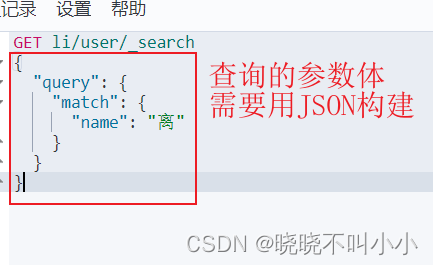

我们可以通过_source来限制查询出来的结果:

GET li/user/_search
{
"query": {
"match": {
"name": "离"
}
},
"_source": ["name","desc"]
}
排序:

GET li/user/_search
{
"query": {
"match": {
"name": "离"
}
},
"_source": ["name","desc"],
"sort": [
{
"age": {
"order": "desc"
}
}
]
} 分页:
GET li/user/_search
{
"query": {
"match": {
"name": "离"
}
},
"_source": ["name","desc"],
"sort": [
{
"age": {
"order": "desc"
}
}
],
"from": 0,
"size": 1
} 
GET li/user/_search
{
"query": {
"bool": {
"must": [
{
"match": {
"name": "阿离"
}
},{
"match": {
"age": "20"
}
}
]
}
}
}
or

GET li/user/_search
{
"query": {
"bool": {
"should": [
{
"match": {
"name": "阿离"
}
},{
"match": {
"age": "20"
}
}
]
}
}
}
GET li/user/_search
{
"query": {
"bool": {
"must_not": [
{
"match": {
"name": "阿离"
}
}
]
}
}
}

gt 大于 >
lt 小于<
gte 大于等于 >=
lte 小于等于 <=
GET li/user/_search
{
"query": {
"bool": {
"must": [
{
"match": {
"name": "阿离"
}
}
],
"filter": {
"range": {
"age": {
"gt": 18
}
}
}
}
}
}

可以使用读个条件过滤

只要满足其中一个都会被查出 这个时候可以通过分值进行过滤
精确查询
term 查询时通过倒排索引指定的词条进程精确的查找的!
关于分词:
term ,直接查询精确的
match ,会使用分词器解析(线分析文档。然后在通过分析的文档进行查询)
两个类型:text keyword
keyword

text
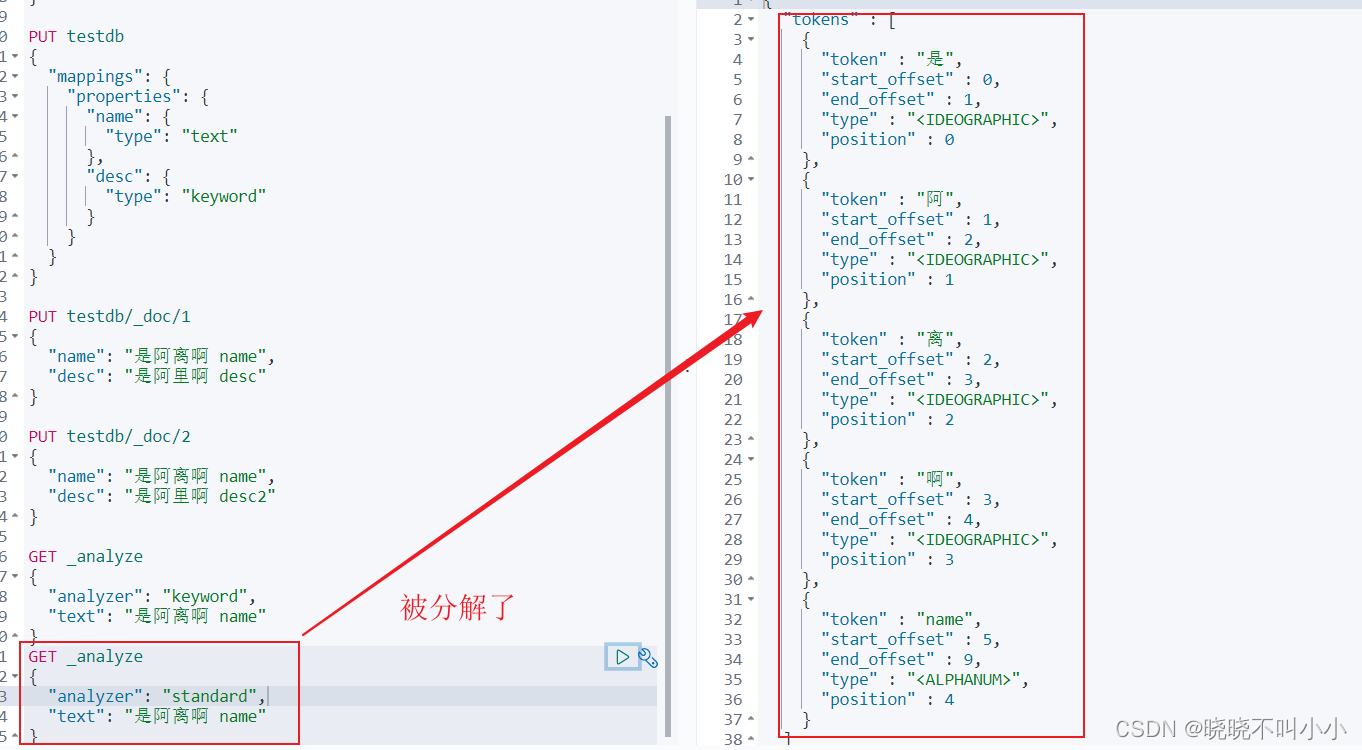
总结:keyword字段类型不会被分词器解析
多个值精确查询

GET li/user/_search
{
"query": {
"match": {
"tags": "单 对象 啊"
}
}
}
PUT testdb
{
"mappings": {
"properties": {
"name": {
"type": "text"
},
"desc": {
"type": "keyword"
}
}
}
}
PUT testdb/_doc/1
{
"name": "是阿离啊 name",
"desc": "是阿里啊 desc"
}
PUT testdb/_doc/2
{
"name": "是阿离啊 name",
"desc": "是阿里啊 desc2"
}
GET _analyze
{
"analyzer": "keyword",
"text": "是阿离啊 name"
}
GET _analyze
{
"analyzer": "standard",
"text": "是阿离啊 name"
}
GET testdb/_search
{
"query": {
"term": {
"name": "离"
}
}
}
GET testdb/_search
{
"query": {
"term": {
"desc": "离"
}
}
}
PUT testdb/_doc/3
{
"t1":"22",
"t2":"2022-5-3"
}
PUT testdb/_doc/3
{
"t1":"33",
"t2":"2022-5-4"
}
GET testdb/_search
{
"query": {
"bool": {
"should": [
{
"term": {
"t1": "22"
}
},{
"term": {
"t1": "33"
}
}
]
}
}
}高亮查询:


GET li/user/_search
{
"query": {
"match": {
"name": "阿离"
}
},
"highlight": {
"pre_tags": "<p class='key' style='color:red'>",
"post_tags": "</p>",
"fields": {
"name":{}
}
}
}




















 159
159











 被折叠的 条评论
为什么被折叠?
被折叠的 条评论
为什么被折叠?








