第1章 需求分析与环境搭建
1.1需求描述
项⽬描述:针针对与汽⻋做了管理系统,管理系统中不仅有客户的管理还有⻋辆租赁的管理,租赁⻋辆公司对于租⻋的流程,租⻋过程的问题,对于客户的维护及不同维度统计租⻋的情况做数据化管理,⽅便租⻋公司更好的维护⻋辆和⻋辆的信息。
功能:
- 基础模块主要是客户信息和⻋辆信息管理;
- 业务模块主要是客户进⾏租⻋,归还⻋,保修单打印等;
- 系统模块维护⽤户⻆⾊⽇志等基础功能;
- 统计模块可以按时间对⻋辆,客户进⾏统计,以饼形图的形式展示。
运⾏环境:jdk8+tomcat8+mysql5.7+IntelliJ IDEA+maven
项⽬技术(必填):spring+spring mvc+mybatis+layui+jquery
1.2项⽬演示
1.3项⽬环境搭建
1.3.1 构建项⽬
采⽤maven的webapp⻣架构建项⽬

项⽬的⽬录结构分别为三成: bus业务管理 sys系统管理 stat统计分析

1.3.2引⼊依赖
pom.xml
<?xml version="1.0" encoding="UTF-8"?>
<project xmlns="http://maven.apache.org/POM/4.0.0" xmlns:xsi="http://www.w3.org/2001/XMLSchema-instance"
xsi:schemaLocation="http://maven.apache.org/POM/4.0.0 http://maven.apache.org/xsd/maven-4.0.0.xsd">
<modelVersion>4.0.0</modelVersion>
<groupId>com.doujiang.crmcar</groupId>
<artifactId>crmcar</artifactId>
<version>1.0-SNAPSHOT</version>
<packaging>war</packaging>
<name>crmcar Maven Webapp</name>
<!-- FIXME change it to the project's website -->
<url>http://www.example.com</url>
<properties>
<project.build.sourceEncoding>UTF- 8</project.build.sourceEncoding>
<maven.compiler.source>1.8</maven.compiler.source>
<maven.compiler.target>1.8</maven.compiler.target>
<!--spring版本锁定-->
<spring.version>5.0.2.RELEASE</spring.version>
<slf4j.version>1.6.6</slf4j.version>
<log4j.version>1.2.12</log4j.version>
<mysql.version>5.1.6</mysql.version>
<mybatis.version>3.4.5</mybatis.version>
</properties>
<dependencies>
<!--引⼊pagehelper分⻚插件-->
<dependency>
<groupId>com.github.pagehelper</groupId>
<artifactId>pagehelper</artifactId>
<version>5.1.2</version>
</dependency>
<!--spring、springMVC-->
<dependency>
<groupId>org.aspectj</groupId>
<artifactId>aspectjweaver</artifactId>
<version>1.6.8</version>
</dependency>
<dependency>
<groupId>org.springframework</groupId>
<artifactId>spring-context</artifactId>
<version>${spring.version}</version>
</dependency>
<dependency>
<groupId>org.springframework</groupId>
<artifactId>spring-web</artifactId>
<version>${spring.version}</version>
</dependency>
<dependency>
<groupId>org.springframework</groupId>
<artifactId>spring-webmvc</artifactId>
<version>${spring.version}</version>
</dependency>
<dependency>
<groupId>org.springframework</groupId>
<artifactId>spring-aop</artifactId>
<version>${spring.version}</version>
</dependency>
<dependency>
<groupId>org.springframework</groupId>
<artifactId>spring-test</artifactId>
<version>${spring.version}</version>
</dependency>
<dependency>
<groupId>org.springframework</groupId>
<artifactId>spring-tx</artifactId>
<version>${spring.version}</version>
</dependency>
<dependency>
<groupId>org.springframework</groupId>
<artifactId>spring-jdbc</artifactId>
<version>${spring.version}</version>
</dependency>
<dependency>
<groupId>junit</groupId>
<artifactId>junit</artifactId>
<version>4.12</version>
<scope>compile</scope>
</dependency>
<dependency>
<groupId>mysql</groupId>
<artifactId>mysql-connector-java</artifactId>
<version>${mysql.version}</version>
</dependency>
<dependency>
<groupId>javax.servlet</groupId>
<artifactId>servlet-api</artifactId>
<version>2.5</version>
<scope>provided</scope>
</dependency>
<dependency>
<groupId>javax.servlet.jsp</groupId>
<artifactId>jsp-api</artifactId>
<version>2.0</version>
<scope>provided</scope>
</dependency>
<dependency>
<groupId>jstl</groupId>
<artifactId>jstl</artifactId>
<version>1.2</version>
</dependency>
<!-- log start -->
<dependency>
<groupId>log4j</groupId>
<artifactId>log4j</artifactId>
<version>${log4j.version}</version>
</dependency>
<dependency>
<groupId>org.slf4j</groupId>
<artifactId>slf4j-api</artifactId>
<version>${slf4j.version}</version>
</dependency>
<dependency>
<groupId>org.slf4j</groupId>
<artifactId>slf4j-log4j12</artifactId>
<version>${slf4j.version}</version>
</dependency>
<dependency>
<groupId>org.mybatis</groupId>
<artifactId>mybatis</artifactId>
<version>${mybatis.version}</version>
</dependency>
<!--spring整合mybatis-->
<dependency>
<groupId>org.mybatis</groupId>
<artifactId>mybatis-spring</artifactId>
<version>2.0.1</version>
</dependency>
<dependency>
<groupId>com.mchange</groupId>
<artifactId>c3p0</artifactId>
<version>0.9.2</version>
</dependency>
<!--返回json字符串的⽀持-->
<dependency>
<groupId>com.fasterxml.jackson.core</groupId>
<artifactId>jackson-databind</artifactId>
<version>2.9.1</version>
</dependency>
<dependency>
<groupId>com.fasterxml.jackson.core</groupId>
<artifactId>jackson-core</artifactId>
<version>2.9.0</version>
</dependency>
<dependency>
<groupId>com.fasterxml.jackson.core</groupId>
<artifactId>jackson-annotations</artifactId>
<version>2.9.0</version>
</dependency>
<!--⽂件上传-->
<dependency><groupId>commons-io</groupId>
<artifactId>commons-io</artifactId>
<version>2.6</version>
</dependency>
<dependency>
<groupId>commons-fileupload</groupId>
<artifactId>commons-fileupload</artifactId>
<version>1.3.3</version>
</dependency>
<dependency>
<groupId>commons-logging</groupId>
<artifactId>commons-logging</artifactId>
<version>1.2</version>
</dependency>
<dependency>
<groupId>javax.servlet</groupId>
<artifactId>javax.servlet-api</artifactId>
<version>3.1.0</version>
</dependency>
<dependency>
<groupId>org.springframework</groupId>
<artifactId>spring-aspects</artifactId>
<version>4.3.7.RELEASE</version>
</dependency>
<!--druid数据库连接池-->
<dependency>
<groupId>com.alibaba</groupId>
<artifactId>druid</artifactId>
<version>1.1.20</version>
</dependency>
<!--定时任务-->
<dependency>
<groupId>org.quartz-scheduler</groupId>
<artifactId>quartz</artifactId>
<version>2.3.1</version>
</dependency>
<!--POI excel导出-->
<dependency>
<groupId>org.apache.poi</groupId>
<artifactId>poi</artifactId>
<version>4.1.0</version>
</dependency>
<!--hutool-->
<dependency>
<groupId>cn.hutool</groupId>
<artifactId>hutool-all</artifactId>
<version>4.6.8</version>
</dependency>
<dependency>
<groupId>org.projectlombok</groupId>
<artifactId>lombok</artifactId>
<version>1.16.12</version>
</dependency>
</dependencies>
<build>
<finalName>crmcar</finalName>
<pluginManagement><!-- lock down plugins versions to avoid using Maven defaults (may be moved to parent pom) -->
<plugins>
<plugin>
<artifactId>maven-clean-plugin</artifactId>
<version>3.1.0</version>
</plugin>
<!-- see http://maven.apache.org/ref/current/maven-core/default-bindings.html#Plugin_bindings_for_war_packaging -->
<plugin>
<artifactId>maven-resources-plugin</artifactId>
<version>3.0.2</version>
</plugin>
<plugin>
<artifactId>maven-compiler-plugin</artifactId>
<version>3.8.0</version>
</plugin>
<plugin>
<artifactId>maven-surefire-plugin</artifactId>
<version>2.22.1</version>
</plugin>
<plugin>
<artifactId>maven-war-plugin</artifactId>
<version>3.2.2</version>
</plugin>
<plugin>
<artifactId>maven-install-plugin</artifactId>
<version>2.5.2</version>
</plugin>
<plugin>
<artifactId>maven-deploy-plugin</artifactId>
<version>2.8.2</version>
</plugin>
</plugins>
</pluginManagement>
</build>
</project>
1.3.3配置⽂件
jdbc.properties
jdbc.driverClass=com.mysql.jdbc.Driver
jdbc.jdbcUrl=jdbc:mysql://localhost:3306/rental?useUnicode=true&characterEncoding=UTF-8&useSSL=false
jdbc.user=root
jdbc.password=123456
log4j.properties
# Global logging configuration
log4j.rootLogger=DEBUG, stdout
# MyBatis logging configuration...
log4j.logger.org.mybatis.example.BlogMapper=TRACE
# Console output...
log4j.appender.stdout=org.apache.log4j.ConsoleAppender
log4j.appender.stdout.layout=org.apache.log4j.PatternLayout
log4j.appender.stdout.layout.ConversionPattern=%5p [%t] - %m%napplication-dao.xml
<?xml version="1.0" encoding="UTF-8"?>
<beans xmlns="http://www.springframework.org/schema/beans"
xmlns:xsi="http://www.w3.org/2001/XMLSchema-instance"
xmlns:context="http://www.springframework.org/schema/context"
xmlns:aop="http://www.springframework.org/schema/aop"
xsi:schemaLocation="http://www.springframework.org/schema/beans http://www.springframework.org/schema/beans/spring-beans.xsd
http://www.springframework.org/schema/context http://www.springframework.org/schema/context/spring-context.xsd
http://www.springframework.org/schema/aop http://www.springframework.org/schema/aop/spring-aop.xsd">
<!--引入jdbc.properties-->
<bean id="PlaceholderConfigurer" class="org.springframework.context.support.PropertySourcesPlaceholderConfigurer">
<property name="locations" value="classpath:jdbc.properties"></property>
</bean>
<!--引入c3p0数据源-->
<bean id="dataSource1" class="com.mchange.v2.c3p0.ComboPooledDataSource">
<!--注入属性-->
<property name="driverClass" value="${jdbc.driverClass}"></property>
<property name="jdbcUrl" value="${jdbc.jdbcUrl}"></property>
<property name="user" value="${jdbc.user}"></property>
<property name="password" value="${jdbc.password}"></property>
<!--初始化连接池大小-->
<property name="initialPoolSize" value="5"></property>
<!--设置最大连接数-->
<property name="maxPoolSize" value="50"></property>
<!--设置最小连接数-->
<property name="minPoolSize" value="10"></property>
</bean>
<!--引入druid数据源-->
<bean id="dataSource" class="com.alibaba.druid.pool.DruidDataSource">
<!--注入属性-->
<property name="driverClassName" value="${jdbc.driverClass}"></property>
<property name="url" value="${jdbc.jdbcUrl}"></property>
<property name="username" value="${jdbc.user}"></property>
<property name="password" value="${jdbc.password}"></property>
<!--初始化连接池大小-->
<property name="initialSize" value="5"></property>
<!--设置最大连接数-->
<property name="maxActive" value="20"></property>
<!--设置等待时间-->
<property name="maxWait" value="500"></property>
</bean>
<!-- 声明SqlSessionFactoryBean,在这个类的内部,创建SqlSessionFactory对象,之后就可以获取SqlSession对象 -->
<bean id="SqlSessionFactory" class="org.mybatis.spring.SqlSessionFactoryBean">
<!-- 指定数据源 -->
<property name="dataSource" ref="dataSource"/>
<!-- 指定mybatis主配置文件 -->
<property name="configLocation" value="classpath:mybatis-config.xml"/>
<!-- 指定Mapper.xml -->
<property name="mapperLocations">
<array>
<value>classpath:mapper/*/*Mapper.xml</value>
</array>
</property>
</bean>
<!--扫描mapper接口-->
<bean class="org.mybatis.spring.mapper.MapperScannerConfigurer">
<!--注入mapper接口所在的包-->
<property name="basePackage" value="com.doujiang.bus.mapper,com.doujiang.sys.mapper,com.doujiang.stat.mapper"></property>
<!--注入SqlSessionFactory-->
<property name="sqlSessionFactoryBeanName" value="SqlSessionFactory"></property>
</bean>
</beans>application-service.xml
<?xml version="1.0" encoding="UTF-8"?>
<beans xmlns="http://www.springframework.org/schema/beans"
xmlns:xsi="http://www.w3.org/2001/XMLSchema-instance"
xmlns:context="http://www.springframework.org/schema/context"
xmlns:aop="http://www.springframework.org/schema/aop"
xmlns:tx="http://www.springframework.org/schema/tx"
xsi:schemaLocation="http://www.springframework.org/schema/beans http://www.springframework.org/schema/beans/spring-beans.xsd
http://www.springframework.org/schema/context http://www.springframework.org/schema/context/spring-context.xsd
http://www.springframework.org/schema/aop http://www.springframework.org/schema/aop/spring-aop.xsd
http://www.springframework.org/schema/tx http://www.springframework.org/schema/tx/spring-tx.xsd">
<!-- 开始注解扫描,扫描 service -->
<context:component-scan base-package="com.doujiang.bus.service.impl" />
<context:component-scan base-package="com.doujiang.stat.service.impl" />
<context:component-scan base-package="com.doujiang.sys.service.impl" />
<!--声明事务管理器-->
<bean id="transactionManager" class="org.springframework.jdbc.datasource.DataSourceTransactionManager">
<!-- 数据源 -->
<property name="dataSource" ref="dataSource"></property>
</bean>
<!--事务传播行为,spring中的通知-->
<!--普通开发 -->
<!-- 通知 -->
<tx:advice id="advice" transaction-manager="transactionManager">
<tx:attributes>
<!-- 传播行为 -->
<!-- REQUIRED:如果有事务,则会在事务中执行;如果没有事务,则会开启一个新的事务 -->
<tx:method name="save*" propagation="REQUIRED" />
<tx:method name="insert*" propagation="REQUIRED" />
<tx:method name="add*" propagation="REQUIRED" />
<tx:method name="create*" propagation="REQUIRED" />
<tx:method name="delete*" propagation="REQUIRED" />
<tx:method name="update*" propagation="REQUIRED" />
<!-- SUPPORTS:如果有事务,则会在事务中执行;如果没有事务,则不会启动事务 -->
<tx:method name="find*" propagation="SUPPORTS" read-only="true" />
<tx:method name="select*" propagation="SUPPORTS" read-only="true" />
<tx:method name="get*" propagation="SUPPORTS" read-only="true" />
</tx:attributes>
</tx:advice>
<!-- 切面AOP -->
<aop:config>
<!-- 定义在 service 包或者子包里的任意方法的执行 -->
<aop:pointcut id="pc1" expression="execution(* com.doujiang.sys.service.impl.*.*(..))"/>
<aop:pointcut id="pc2" expression="execution(* com.doujiang.stat.service.impl.*.*(..))"/>
<aop:pointcut id="pc3" expression="execution(* com.doujiang.bus.service.impl.*.*(..))"/>
<!--编写通知,织入切点-->
<aop:advisor advice-ref="advice" pointcut-ref="pc1" />
<aop:advisor advice-ref="advice" pointcut-ref="pc2" />
<aop:advisor advice-ref="advice" pointcut-ref="pc3" />
</aop:config>
</beans>applicationContext.xml
<?xml version="1.0" encoding="UTF-8"?>
<beans xmlns="http://www.springframework.org/schema/beans"
xmlns:xsi="http://www.w3.org/2001/XMLSchema-instance"
xmlns:context="http://www.springframework.org/schema/context"
xmlns:aop="http://www.springframework.org/schema/aop"
xsi:schemaLocation="http://www.springframework.org/schema/beans http://www.springframework.org/schema/beans/spring-beans.xsd
http://www.springframework.org/schema/context http://www.springframework.org/schema/context/spring-context.xsd
http://www.springframework.org/schema/aop http://www.springframework.org/schema/aop/spring-aop.xsd">
<!--告知spring在创建容器的时候进行包扫描-->
<context:component-scan base-package="com.doujiang.sys,com.doujiang.bus,com.doujiang.stat"></context:component-scan>
<!--加载dao,service的配置文件-->
<import resource="classpath:application-dao.xml"></import>
<import resource="classpath:application-service.xml"></import>
</beans>
springmvc.xml
<?xml version="1.0" encoding="UTF-8"?>
<beans xmlns="http://www.springframework.org/schema/beans"
xmlns:xsi="http://www.w3.org/2001/XMLSchema-instance"
xmlns:context="http://www.springframework.org/schema/context"
xmlns:mvc="http://www.springframework.org/schema/mvc"
xsi:schemaLocation="http://www.springframework.org/schema/mvc http://www.springframework.org/schema/mvc/spring-mvc.xsd
http://www.springframework.org/schema/beans http://www.springframework.org/schema/beans/spring-beans.xsd
http://www.springframework.org/schema/context http://www.springframework.org/schema/context/spring-context.xsd">
<!-- 配置controller扫描包,多个包之间用,分隔 -->
<context:component-scan base-package="com.doujiang.stat.controller" />
<context:component-scan base-package="com.doujiang.sys.controller" />
<context:component-scan base-package="com.doujiang.bus.controller" />
<!-- 配置处理器映射器,配置处理器适配器 -->
<mvc:annotation-driven />
<!--<bean class="org.springframework.web.servlet.mvc.method.annotation.RequestMappingHandlerMapping"
/>
<bean class="org.springframework.web.servlet.mvc.method.annotation.RequestMappingHandlerAdapter">
<property name="webBindingInitializer" ref="customBinder"></property> </bean>-->
<!-- 配置视图解析器 -->
<bean class="org.springframework.web.servlet.view.InternalResourceViewResolver">
<property name="viewClass" value="org.springframework.web.servlet.view.JstlView" />
<!-- 配置逻辑视图的前缀 -->
<property name="prefix" value="/WEB-INF/view/" />
<!-- 配置逻辑视图的后缀 -->
<property name="suffix" value=".jsp" />
</bean>
<!--配置静态文件放行-->
<mvc:default-servlet-handler />
</beans>mybatis-config.xml
<?xml version="1.0" encoding="UTF-8" ?>
<!DOCTYPE configuration
PUBLIC "-//mybatis.org//DTD Config 3.0//EN"
"http://mybatis.org/dtd/mybatis-3-config.dtd">
<configuration>
<!-- 设置:定义mybatis的一些全局性设置 -->
<settings>
<!-- 具体的参数名和参数值 -->
<!--例如:驼峰命名-->
<setting name="mapUnderscoreToCamelCase" value="true"/>
</settings>
<!-- 类型名称:为一些类定义别名 -->
<typeAliases>
<package name="com.doujiang.domain"></package>
</typeAliases>
<!-- <!– 类型处理器:定义Java类型与数据库中的数据类型之间的转换关系 –>
<typeHandlers></typeHandlers>
<!– 对象工厂 –>
<objectFactory type=""></objectFactory>-->
<!-- 插件:mybatis的插件,插件可以修改mybatis的内部运行规则(分页组件) -->
<plugins>
<plugin interceptor="com.github.pagehelper.PageInterceptor"></plugin>
</plugins>
<!--<!– 环境:配置mybatis的环境 –>
<environments default="">
<!– 环境变量:可以配置多个环境变量,比如使用多数据源时,就需要配置多个环境变量 –>
<environment id="">
<!– 事务管理器 –>
<transactionManager type=""></transactionManager>
<!– 数据源 –>
<dataSource type=""></dataSource>
</environment>
</environments>
<!– 数据库厂商标识 –>
<databaseIdProvider type=""></databaseIdProvider>
<!– 映射器:指定映射文件或者映射类 –>
<mappers></mappers>-->
</configuration>web.xml
<?xml version="1.0" encoding="UTF-8"?>
<web-app xmlns="http://xmlns.jcp.org/xml/ns/javaee"
xmlns:xsi="http://www.w3.org/2001/XMLSchema-instance"
xsi:schemaLocation="http://xmlns.jcp.org/xml/ns/javaee http://xmlns.jcp.org/xml/ns/javaee/web-app_3_1.xsd"
version="3.1">
<display-name>Archetype Created Web Application</display-name>
<!---配置编码过滤器-->
<filter>
<filter-name>EncodeingFilter</filter-name>
<filter-class>org.springframework.web.filter.CharacterEncodingFilter</filter-class>
<init-param>
<param-name>encoding</param-name>
<param-value>UTF-8</param-value>
</init-param>
</filter>
<filter-mapping>
<filter-name>EncodeingFilter</filter-name>
<servlet-name>springmvc</servlet-name>
</filter-mapping>
<!--监听器可以监听就是在 application,session,request
三个对象创建、销毁或者往其中添加修改删除属性时自动执行代码的功能组件。-->
<listener>
<listener-class>org.springframework.web.context.ContextLoaderListener</listener-class>
</listener>
<context-param>
<param-name>contextConfigLocation</param-name>
<param-value>classpath:applicationContext.xml</param-value>
</context-param>
<!--前端控制器-->
<servlet>
<servlet-name>springmvc</servlet-name>
<servlet-class>org.springframework.web.servlet.DispatcherServlet</servlet-class>
<init-param>
<param-name>contextConfigLocation</param-name>
<param-value>classpath:WEB-INF/view/system/logInfo/springmvc.xml</param-value>
</init-param>
<load-on-startup>1</load-on-startup>
</servlet>
<servlet-mapping>
<servlet-name>springmvc</servlet-name>
<url-pattern>*.action</url-pattern>
</servlet-mapping>
</web-app>
1.3.4引⼊静态资源

1.4通⽤模块实现

关于项⽬中⽤到的描述信息,状态信息项⽬在接⼝中封装常量,⽅便我们以后调⽤
SysConstant
package com.doujiang.sys.constant;
/**
* @Author:谢江
* @name :SysConstant
* @Date:2023/12/17 21:23
*/
/*
* 常量接口
* */
public interface SysConstant {
//用户登录相关常量
String USER_LOGIN_ERROR_MSG="⽤户名或码不正确";
String USER_LOGIN_CODE_ERROR_MSG = "验证码不正确";
/**
*可用状态
*/
Integer AVAILABLE_TRUE = 1;
Integer AVAILABLE_FALSE = 0;
/**
* ⽤户类型
*/
Integer USER_TYPE_SUPER = 1;
Integer USER_TYPE_NORMAL = 2;
/**
* 是否展开
*/
Integer SPREAD_TRUE = 1;
Integer SPREAD_FALSE = 0;
/**
*操作状态
*
*/
String ADD_SUCCESS="添加成功";
String ADD_ERROR="添加失败";
String UPDATE_SUCCESS="修改成功";
String UPDATE_ERROR="修改失败";
String DELETE_SUCCESS="删除成功";
String DELETE_ERROR="删除失败";
String RESET_SUCCESS="重置成功";
String RESET_ERROR="重置失败";
String DISPATCH_SUCCESS="分配成功";
String DISPATCH_ERROR="分配失败";
Integer CODE_SUCCESS = 0;//操作成功
Integer CODE_ERROR = -1;//操作失败
/**
* 公⽤常量
*/
Integer CODE_ZERO = 0;
Integer CODE_ONE = 1;
Integer CODE_TWO = 2;
Integer CODE_THREE = 3;
/**
* ⽤户默认密码
*/
String USER_DEFAULT_PWD="123456";
/**
* 临时⽂件标记
*/
String FILE_UPLOAD_TEMP = "_temp";
/**
* 默认图⽚地址
*/
Object DEFAULT_CAR_IMG = "images/defaultcarimage.jpg";
/**
* 单号的前缀
*/
String CAR_ORDER_CZ = "CZ";
String CAR_ORDER_JC = "JC";
/**
* * 归还状态
*/
Integer RENT_BACK_FALSE = 0; //未归还
Integer RENT_BACK_TRUE = 1; //已归还
/**
* 出租状态
*/
Integer RENT_CAR_TRUE = 1; //已出租
Integer RENT_CAR_FALSE = 0; //未出租
}
 服务器返回数据类型我们统⼀封装到ResultObj对象中,并且提供静态⽅法返回常量信息。
服务器返回数据类型我们统⼀封装到ResultObj对象中,并且提供静态⽅法返回常量信息。
package com.doujiang.sys.utils;
import com.doujiang.sys.constant.SysConstant;
import lombok.Data;
/**
* @Author:豆浆
* @name :ResultObj
* @Date:2023/12/17 21:31
*/
/*
*统一的返回对象
*服务器返回数据类型我们统⼀封装到ResultObj对象中,并且提供静态⽅法返回常量信息
* */
/*<dependency>
<groupId>org.projectlombok</groupId>
<artifactId>lombok</artifactId>
<version>1.16.12</version>
</dependency>
get/set方法
*/
@Data
public class ResultObj {
private Integer code;
private String msg;
public ResultObj(Integer code, String msg) {
this.code = code;
this.msg = msg;
}
private ResultObj(Integer code) {
this.code = code;
}
public ResultObj(String msg) {
this.msg = msg;
}
/**
* 添加成功
*/
public static final ResultObj ADD_SUCCESS = new
ResultObj(SysConstant.CODE_SUCCESS,SysConstant.ADD_SUCCESS);
/**
* 添加失败
*/
public static final ResultObj ADD_ERROR = new
ResultObj(SysConstant.CODE_ERROR,SysConstant.ADD_ERROR);
/**
* 更新成功
*/
public static final ResultObj UPDATE_SUCCESS = new
ResultObj(SysConstant.CODE_SUCCESS,SysConstant.UPDATE_SUCCESS);
/**
* 更新失败
*/
public static final ResultObj UPDATE_ERROR = new
ResultObj(SysConstant.CODE_ERROR,SysConstant.UPDATE_ERROR);
/**
* 删除成功
*/
public static final ResultObj DELETE_SUCCESS = new
ResultObj(SysConstant.CODE_SUCCESS,SysConstant.DELETE_SUCCESS);
/**
* 删除失败
*/
public static final ResultObj DELETE_ERROR = new
ResultObj(SysConstant.CODE_ERROR,SysConstant.DELETE_ERROR);
/**
* 重置成功
*/
public static final ResultObj RESET_SUCCESS = new
ResultObj(SysConstant.CODE_SUCCESS,SysConstant.RESET_SUCCESS);
/**
* 重置失败
*/
public static final ResultObj RESET_ERROR = new
ResultObj(SysConstant.CODE_ERROR,SysConstant.RESET_ERROR);
/**
* 分配成功
*/
public static final ResultObj DISPATCH_SUCCESS = new
ResultObj(SysConstant.CODE_SUCCESS,SysConstant.DISPATCH_SUCCESS);
/**
* 分配失败
*/
public static final ResultObj DISPATCH_ERROR = new
ResultObj(SysConstant.CODE_ERROR,SysConstant.DISPATCH_ERROR);
/**
* 状态码0 成功
*/
public static final ResultObj STATUS_TRUE = new
ResultObj(SysConstant.CODE_SUCCESS);
/**
* 状态码-1 失败
*/
public static final ResultObj STATUS_FALSE = new
ResultObj(SysConstant.CODE_ERROR);
/*public Integer getCode() {
return code;
}
public void setCode(Integer code) {
this.code = code;
}
public String getMsg() {
return msg;
}
public void setMsg(String msg) {
this.msg = msg;
}*/
}
1.5项⽬环境测试
1.5.1测试⽬标
通过转账案例来测试ssm环境及ResultObj可以正常返回
1.5.2测试⽅式
1)创建account账户表
CREATE DATABASE IF NOT EXISTS `rental` DEFAULT CHARSET='utf8';
USE `rental`;
CREATE TABLE IF NOT EXISTS account (
username VARCHAR(32),
money DOUBLE
);
INSERT INTO account VALUES ('jerry',1000);
INSERT INTO account VALUES('tom',1000);2)编写AccountMapper接⼝

package com.doujiang.sys.mapper;
import org.apache.ibatis.annotations.Param;
/**
* @Author:豆浆
* @name :AccountMapper
* @Date:2023/12/17 21:54
*/
public interface AccountMapper {
//转⼊钱
public void transferIn(@Param("name") String name, @Param("money")double money);
//转出钱
public void transferOut(@Param("name") String name, @Param("money")double money);
}
3)编写AccountMapper.xml 映射⽂件

<?xml version="1.0" encoding="UTF-8"?>
<!DOCTYPE mapper PUBLIC "-//mybatis.org//DTD Mapper 3.0//EN" "http://mybatis.org/dtd/mybatis-3-mapper.dtd">
<mapper namespace="com.doujiang.sys.mapper.AccountMapper">
<!-- 转⼊ -->
<update id="transferIn" >
update account set money = money + #{money} where
username = #{name}
</update>
<!-- 转出 -->
<update id="transferOut" >
update account set money = money - #{money} where
username = #{name}
</update>
</mapper>4)写AccountService

package com.doujiang.bus.service;
/**
* @Author:豆浆
* @name :IAccountService
* @Date:2023/12/17 22:01
*/
public interface IAccountService {
//转账
public int updateTransfer(String inName,String outName,double money);
}
5)编写AccountServiceImpl
package com.doujiang.bus.service.impl;
import com.doujiang.bus.service.IAccountService;
import com.doujiang.sys.mapper.AccountMapper;
import org.springframework.beans.factory.annotation.Autowired;
import org.springframework.stereotype.Service;
import org.springframework.transaction.annotation.Transactional;
/**
* @Author:豆浆
* @name :AccountServiceImpl
* @Date:2023/12/17 22:02
*/
@Service
@Transactional //事务控制
public class AccountServiceImpl implements IAccountService {
@Autowired
private AccountMapper mapper;
@Override
public int updateTransfer(String inName,String outName,double money) {
try{
//调⽤转⼊
mapper.transferIn(inName,money);
//调⽤转出
mapper.transferOut(outName,money);
return 0;
}catch (Exception e){
System.out.println(e);
return 1;
}
}
}
6)Controller层代码测试类
package com.doujiang.bus.controller;
import com.doujiang.bus.service.IAccountService;
import com.doujiang.sys.utils.ResultObj;
import org.springframework.beans.factory.annotation.Autowired;
import org.springframework.stereotype.Controller;
import org.springframework.transaction.annotation.Transactional;
import org.springframework.web.bind.annotation.RequestMapping;
import org.springframework.web.bind.annotation.ResponseBody;
/**
* @Author:豆浆
* @name :AccountController
* @Date:2023/12/17 22:05
*/
@Controller
@RequestMapping("/account")
public class AccountController {
@Autowired
private IAccountService service;
@RequestMapping("transfer")
@ResponseBody
@Transactional
public ResultObj accountTransfer(String inName, String outName, double money) {
int status = service.updateTransfer(inName, outName, money);
//如果执⾏转账成功
if (status > 0) {
return ResultObj.STATUS_TRUE;
} else {
return ResultObj.STATUS_FALSE;
}
}
}
7)结果


第2章 基础管理模块
2.1 ⽤户登录
2.1.1 需求分析
当⽤户在浏览器上输⼊请求登录⻚⾯地址时,⽤户跳转到登录⻚⾯, ⽤户输⼊完⽤户

2.1.2 数据库表关系

sys_user表
#sys_user
CREATE DATABASE rentalCar DEFAULT c`sys_user`harset='utf8';
USE rentalCarl;
DROP TABLE IF EXISTS `sys_user`;
CREATE TABLE `sys_user` (
`userid` INT(11) NOT NULL AUTO_INCREMENT COMMENT '用户id',
`loginname` VARCHAR(255) DEFAULT NULL COMMENT '登录名称',
`identity` VARCHAR(255) DEFAULT NULL COMMENT '身份证号码',
`realname` VARCHAR(255) DEFAULT NULL COMMENT '真实姓名',
`sex` INT(255) DEFAULT NULL COMMENT '性别(0女1男)',
`address` VARCHAR(255) DEFAULT NULL COMMENT '地址',
`phone` VARCHAR(255) DEFAULT NULL COMMENT '电话号码',
`pwd` VARCHAR(255) DEFAULT NULL COMMENT '密码(密文)',
`position` VARCHAR(255) DEFAULT NULL COMMENT '职位',
`type` INT(255) DEFAULT '2' COMMENT '1,超级管理员,2,系统用户',
`available` INT(255) DEFAULT NULL COMMENT '是否可用(1可用 0不可
用)',
PRIMARY KEY (`userid`) USING BTREE
) ENGINE=INNODB AUTO_INCREMENT=9 DEFAULT CHARSET=utf8
ROW_FORMAT=COMPACT;
/*Data for the table `sys_user` */
INSERT INTO
`sys_user`(`userid`,`loginname`,`identity`,`realname`,`sex`,`address`,`phone`,`pwd`,`position`,`type`,`available`)
VALUES豆浆
(1,'doujiang','4313341334413','',1,'重庆','13520109202','e10adc3949ba59abbe56e057f20f883e','CEO',1,1),
(2,'lisi','43311341311314341','李四',1,'重
庆','1341314113131','e10adc3949ba59abbe56e057f20f883e','职员',2,1),
(3,'xiaoming','45113141331131131','小明',0,'四
川','13451333131','e10adc3949ba59abbe56e057f20f883e','职员',2,1),
(4,'laowang','41113113331133','老王',1,'四
川','13511333113','e10adc3949ba59abbe56e057f20f883e','职员',2,1);2.1.3 接⼝设计
http://localhost:8080/RentalCar/login/toLogin.action2)⽣成验证码地址
http://localhost:8080/RentalCar/login/getCode.actionhttp://localhost:8080/RentalCar/login/login.action| 参数名 | 参数说明 | 备注 |
| UserVo | ⽤户视图对象 | 封装⽤户前台展示信息 |
- 响应数据String
- 通过return String字符串完成⻚⾯跳转
- 登录成功return system/main/index
- 登录失败return system/main/login
2.1.4 代码实现
1)实体User类
package com.doujiang.sys.domain;
import lombok.AllArgsConstructor;
import lombok.Data;
import lombok.NoArgsConstructor;
/**
* @Author:豆浆
* @name :User
* @Date:2023/12/18 19:44
*/
@Data
@AllArgsConstructor
@NoArgsConstructor
public class User {
//⽤户id
private Integer userid;
//登录名称
private String loginname;
//身份证号码
private String identity;
//真实姓名
private String realname;
//性别
private Integer sex;
//地址
private String address;
//电话
private String phone;
//密码
private String pwd;
//职位
private String position;
//⽤户类型
private Integer type;
//是否可⽤
private Integer available;
public Integer getUserid() {
return userid;
}
}
package com.doujiang.sys.domain;
/**
* @Author:豆浆
* @name :Uservo
* @Date:2023/12/18 19:47
*/
public class Uservo extends User {
/**
* 分⻚参数
*/
private Integer page; //那一页
private Integer limit; //每一页显示几个
private String code; //编码
/**
* 接受多个⻆⾊的id
*/
private Integer [] ids;
public Integer getPage() {
return page;
}
public void setPage(Integer page) {
this.page = page;
}
public Integer getLimit() {
return limit;
}
public void setLimit(Integer limit) {
this.limit = limit;
}
public String getCode() {
return code;
}
public void setCode(String code) {
this.code = code;
}
public Integer[] getIds() {
return ids;
}
public void setIds(Integer[] ids) {
this.ids = ids;
}
}
3)webUtils ⼯具类 , 该类提供⼀些静态通⽤⽅法
package com.doujiang.sys.utils;
import org.springframework.web.context.request.RequestContextHolder;
import org.springframework.web.context.request.ServletRequestAttributes;
import javax.servlet.http.HttpServletRequest;
import javax.servlet.http.HttpServletResponse;
import javax.servlet.http.HttpSession;
/**
* @Author:豆浆
* @name :WebUtils
* @Date:2023/12/18 19:52
*/
//webUtils ⼯具类 , 该类提供⼀些静态通⽤⽅法
public class WebUtils {
public static ServletRequestAttributes
getServletRequestAttributes() {
return (ServletRequestAttributes)
RequestContextHolder.getRequestAttributes();
}
/**
* 得到当前线程的请求对象
* @return
*/
public static HttpServletRequest getHttpServletRequest() {
return getServletRequestAttributes().getRequest();
}
/**
* 得到当前线程的响应对象
*/
public static HttpServletResponse getHttpServletResponse() {
return getServletRequestAttributes().getResponse();
}
/**
* 得到session对象
*/
public static HttpSession getHttpSession() {
return getHttpServletRequest().getSession();
}
/**
* 得到servletContext对象
*/
public static String getServletContext() {
return getHttpServletRequest().getServletPath();
}
}
package com.doujiang.sys.controller;
import cn.hutool.captcha.CaptchaUtil;
import cn.hutool.captcha.LineCaptcha;
import com.doujiang.sys.constant.SysConstant;
import com.doujiang.sys.domain.User;
import com.doujiang.sys.domain.Uservo;
import com.doujiang.sys.service.IUserService;
import com.doujiang.sys.utils.WebUtils;
import org.springframework.beans.factory.annotation.Autowired;
import org.springframework.stereotype.Controller;
import org.springframework.ui.Model;
import org.springframework.web.bind.annotation.RequestMapping;
import javax.imageio.ImageIO;
import javax.servlet.ServletOutputStream;
import javax.servlet.http.HttpServletResponse;
import javax.servlet.http.HttpSession;
import java.io.IOException;
/**
* @Author:豆浆
* @name :LoginController
* @Date:2023/12/18 19:56
*/
@Controller
@RequestMapping("login")
public class LoginController {
@Autowired
private IUserService userService;
@RequestMapping("toLogin")
public String toLogin(){
return "system/main/login";
}
/**
* 登陆方法
*/
@RequestMapping("login")
public String login(Uservo userVo, Model model){
//获取验证码
String code =WebUtils.getHttpSession().getAttribute("code").toString();
//判断用户数的验证码和session中的验证码是否一致
if(userVo.getCode().equals(code)){
//如果验证码一致,就要验证用户名或密码是否正确
User user = userService.login(userVo);
System.out.println("user = " + user);
if(null!=user){
//放⼊到session
//如果用户存在说明登录成功,需要跳转到index页面
WebUtils.getHttpSession().setAttribute("user",user);
return "system/main/index";
}else {
//没有查到用户,说明用户名和密码错误,需要跳转到login页面
model.addAttribute("error",SysConstant.USER_LOGIN_ERROR_MSG);
return "system/main/login";
}
}else {
//验证码错误,跳转到index页面
model.addAttribute("error",SysConstant.USER_LOGIN_CODE_ERROR_MSG);
return "system/main/login";
}
}
//获取验证码
@RequestMapping("getCode")
public void getCode(HttpServletResponse response, HttpSession
session) throws IOException {
//定义图形验证码的⻓和宽,符号,干扰线
LineCaptcha lineCaptcha = CaptchaUtil.createLineCaptcha(116,36,4,5);
//生成的验证码放到session
session.setAttribute("code",lineCaptcha.getCode());
//获取输出流
ServletOutputStream outputStream =
response.getOutputStream();
//将数据以图片的方式输出
ImageIO.write(lineCaptcha.getImage(),"JPEG",outputStream);
}
}
package com.doujiang.sys.service;
import com.doujiang.sys.domain.Uservo;
import com.doujiang.sys.domain.User;
/**
* @Author:豆浆
* @name :IUserService
* @Date:2023/12/18 20:34
*/
public interface IUserService {
User login(Uservo uservo);
}
package com.doujiang.sys.service.impl;
import com.doujiang.sys.domain.User;
import com.doujiang.sys.domain.Uservo;
import com.doujiang.sys.mapper.UserMapper;
import com.doujiang.sys.service.IUserService;
import org.springframework.beans.factory.annotation.Autowired;
import org.springframework.stereotype.Service;
import org.springframework.util.DigestUtils;
/**
* @Author:豆浆
* @name :UserServiceImpl
* @Date:2023/12/18 20:41
*/
@Service
public class UserServiceImpl implements IUserService {
@Autowired
private UserMapper userMapper;
/*
*用户登录的核心方法
* */
@Override
public User login(Uservo uservo) {
//明⽂
//⽣成密⽂
//根据用户名和密码查询
//先uservo中用户输入的密码进行md5加密操作
String pwd = DigestUtils.md5DigestAsHex(uservo.getPwd().getBytes());
uservo.setPwd(pwd);
//调用userMapper接口中的查询方法
return userMapper.login(uservo);
}
}
package com.doujiang.sys.mapper;
import com.doujiang.sys.domain.User;
import com.doujiang.sys.domain.Uservo;
/**
* @Author:豆浆
* @name :UserMapper
* @Date:2023/12/18 20:52
*/
public interface UserMapper {
User login(Uservo uservo);
}
<?xml version="1.0" encoding="UTF-8"?>
<!DOCTYPE mapper PUBLIC "-//mybatis.org//DTD Mapper 3.0//EN" "http://mybatis.org/dtd/mybatis-3-mapper.dtd">
<mapper namespace="com.doujiang.sys.mapper.UserMapper">
<!--定义返回类形resultMap-->
<resultMap id="BaseResultMap"
type="com.doujiang.sys.domain.User">
<id column="userid" jdbcType="INTEGER" property="userid" />
<result column="loginname" jdbcType="VARCHAR" property="loginname" />
<result column="identity" jdbcType="VARCHAR" property="identity" />
<result column="realname" jdbcType="VARCHAR" property="realname" />
<result column="sex" jdbcType="INTEGER" property="sex" />
<result column="address" jdbcType="VARCHAR" property="address"/>
<result column="phone" jdbcType="VARCHAR" property="phone" />
<result column="pwd" jdbcType="VARCHAR" property="pwd" />
<result column="position" jdbcType="VARCHAR" property="position" />
<result column="type" jdbcType="INTEGER" property="type" />
<result column="available" jdbcType="INTEGER" property="available" />
</resultMap>
<sql id="Base_Column_List">
userid, loginname, identity, realname, sex, address, phone,
pwd, position, type,available
</sql>
<!-- ⽤户登陆 -->
<select id="login" resultMap="BaseResultMap">
select
<include refid="Base_Column_List" />
from sys_user
where loginname=#{loginname} and pwd=#{pwd}
</select>
</mapper><%@ page language="java" contentType="text/html; charset=UTF-8"
pageEncoding="UTF-8"%>
<!DOCTYPE html>
<html class="loginHtml">
<head>
<meta charset="utf-8">
<title>登录-汽车出租系统</title>
<meta name="renderer" content="webkit">
<meta http-equiv="X-UA-Compatible" content="IE=edge,chrome=1">
<meta name="viewport" content="width=device-width, initial-scale=1, maximum-scale=1">
<meta name="apple-mobile-web-app-status-bar-style" content="black">
<meta name="apple-mobile-web-app-capable" content="yes">
<meta name="format-detection" content="telephone=no">
<link rel="icon" href="${pageContext.request.contextPath}/resources/favicon.ico">
<link rel="stylesheet" href="${pageContext.request.contextPath}/resources/layui/css/layui.css" media="all" />
<link rel="stylesheet" href="${pageContext.request.contextPath}/resources/css/public.css" media="all" />
</head>
<body class="loginBody">
<br><br>
<h1 align="center" style="color:LightSteelBlue ; font-size: 50px">豆浆汽车租赁系统</h1>
<br><br>
<form class="layui-form" id="loginFrm" method="post" action="${pageContext.request.contextPath}/login/login.action">
<div class="login_face"><img src="${pageContext.request.contextPath}/resources/images/face.jpg" class="userAvatar"></div>
<div class="layui-form-item input-item">
<label for="loginname">用户名</label>
<input type="text" placeholder="请输入用户名" autocomplete="off" name="loginname" id="loginname" class="layui-input" lay-verify="required">
</div>
<div class="layui-form-item input-item">
<label for="pwd">密码</label>
<input type="password" placeholder="请输入密码" autocomplete="off" name="pwd" id="pwd" class="layui-input" lay-verify="required">
</div>
<div class="layui-form-item input-item" id="imgCode">
<label for="code">验证码</label>
<input type="text" placeholder="请输入验证码" autocomplete="off" name="code" id="code" class="layui-input">
<img src="${pageContext.request.contextPath}/login/getCode.action" onclick="this.src=this.src+'?'">
</div>
<div class="layui-form-item">
<button class="layui-btn layui-block" lay-filter="login" lay-submit>登录</button>
</div>
<div class="layui-form-item layui-row" style="text-align: center;color: red;">
${error}
<!-- <a href="javascript:;" class="seraph icon-qq layui-col-xs4 layui-col-sm4 layui-col-md4 layui-col-lg4"></a>
<a href="javascript:;" class="seraph icon-wechat layui-col-xs4 layui-col-sm4 layui-col-md4 layui-col-lg4"></a>
<a href="javascript:;" class="seraph icon-sina layui-col-xs4 layui-col-sm4 layui-col-md4 layui-col-lg4"></a> -->
</div>
</form>
<script type="text/javascript" src="${pageContext.request.contextPath}/resources/layui/layui.js"></script>
<script type="text/javascript" src="${pageContext.request.contextPath}/resources/js/cache.js"></script>
<script type="text/javascript">
layui.use(['form','layer','jquery'],function() {
var form = layui.form,
layer = parent.layer === undefined ? layui.layer :
top.layer
$ = layui.jquery;
//登录按钮提交表单
form.on("submit(login)",function(data){
$(this).text("登录中...").attr("disabled","disabled").addClass("layui-disabled");
//设置提交
setTimeout(function(){
$("#loginFrm").submit();
},1000);
//阻止默认的提交方式
return false;
})
//表单输⼊效果
$(".loginBody .input-item").click(function(e){
e.stopPropagation();
$(this).addClass("layui-input-focus").find(".layui-input").focus();
})
$(".loginBody .layui-form-item .layui-input").focus(function(){
$(this).parent().addClass("layui-input-focus");
})
$(".loginBody .layui-form-item .layui-input").blur(function(){
$(this).parent().removeClass("layui-input-focus");
if($(this).val() != ''){$(this).parent().addClass("layui-input-active");
}else{
$(this).parent().removeClass("layui-input-active");
}
})
})
</script>
</body>
</html>
package com.doujiang.sys.controller;
import org.springframework.stereotype.Controller;
import org.springframework.web.bind.annotation.RequestMapping;
/**
* @Author:豆浆
* @name :DeskController
* @Date:2023/12/18 21:35
*/
@Controller
@RequestMapping("desk")
public class DeskController {
/*
* 跳转到工作台页面
* */
@RequestMapping("toDeskManager")
public String toDeskManager(){
return "system/main/deskManger";
}
}
<div class="layui-tab-content clildFrame">
<div class="layui-tab-item layui-show">
<iframe src="${pageContext.request.contextPath}/desk/toDeskManager.action"></iframe>
</div>
</div>
</div>
2.1.5 登录效果

2.2 客户管理
2.2.1 需求分析

2.2.2 数据库表关系

#bus_customer
CREATE TABLE IF NOT EXISTS `bus_customer` (
`identity` VARCHAR (255),
`custname` VARCHAR (255),
`sex` DOUBLE ,
`address` VARCHAR (255),
`phone` VARCHAR (255),
`career` VARCHAR (255),
`createtime` DATETIME
);
INSERT INTO `bus_customer` (`identity`, `custname`, `sex`,`address`, `phone`, `career`, `createtime`) VALUES
('421087133414144412','张小明','1','北京','13456788987','程序员','2022-11-07 14:52:24');
INSERT INTO `bus_customer` (`identity`, `custname`, `sex`,`address`, `phone`, `career`, `createtime`) VALUES
('43131334113331131','王小五','1','武汉','13888888888','科长','2022-11-07 14:52:24');
INSERT INTO `bus_customer` (`identity`, `custname`, `sex`,`address`, `phone`, `career`, `createtime`) VALUES
('431321199291331131','张三','1','南京','13431334113','程序员','2022-11-07 14:52:24');
INSERT INTO `bus_customer` (`identity`, `custname`, `sex`,`address`, `phone`, `career`, `createtime`) VALUES
('431321199291331132','孙策','1','长沙','134131314131','船长','2022-11-07 14:52:24');
INSERT INTO `bus_customer` (`identity`, `custname`, `sex`,`address`, `phone`, `career`, `createtime`) VALUES
('431341134191311311','李四','0','西安','13451313113','CEO','2022-10-07 14:52:24');
INSERT INTO `bus_customer` (`identity`, `custname`, `sex`,`address`, `phone`, `career`, `createtime`) VALUES
('431341134191311314','王长明','1','郑州','13413131113','CEO','2022-11-11 14:52:24');
2.2.3 跳转客户管理接⼝设计
- 请求⽅式:get
- 请求参数: ⽆
- 响应数据String
- business/customer/customerManager
2.2.3 代码实现
package com.doujiang.bus.controller;
import org.springframework.stereotype.Controller;
import org.springframework.web.bind.annotation.RequestMapping;
/**
* @Author:豆浆
* @name :BusController
* @Date:2023/12/18 22:00
*/
@Controller
@RequestMapping("bus")
public class BusController {
/*
*跳转到客户管理页面
* */
@RequestMapping("toCustomerManager")
public String toCustomerMapper(){
return "business/customer/customerManager";
}</bean>
<!--扫描mapper接口-->
<bean class="org.mybatis.spring.mapper.MapperScannerConfigurer">
<!--注入mapper接口所在的包-->
<property name="basePackage" value="com.doujiang.bus.mapper,com.doujiang.sys.mapper,com.doujiang.stat.mapper"></property>
<!--注入SqlSessionFactory-->
<property name="sqlSessionFactoryBeanName" value="SqlSessionFactory"></property>
</bean> <!-- 开始注解扫描,扫描 service -->
<context:component-scan base-package="com.doujiang.bus.service.impl" /><!-- 配置controller扫描包,多个包之间用,分隔 -->
<context:component-scan base-package="com.doujiang.bus.controller" />2.2.4 客户查询功能
2.2.4.1 查询客户管理需求分析

2.2.4.2 查询客户接⼝设计
- 请求⽅式:get
- 请求参数
|
参数名
| 参数说明 | 备注 |
|
CustomerVo
| 客户视图对象 | 封装客户前台展示信息 |
- 响应数据
|
参数名
| 参数说明 | 备注 |
| DataGridView | layui数据表格的数据对象 | 前台展示数据对象 |
2.2.4.3 查询后台代码实现
package com.doujiang.sys.utils;
import java.util.Map;
/**
* @Author:豆浆
* @name :DataGridView
* @Date:2023/12/19 15:12
*/
public class DataGridView {
/**
* 封装layui数据表格的数据对象
*/
private Integer code=0;//编码
private String msg="";
private Long count;//数量
private Object data;
public DataGridView(Map<String, Object> map) {
}
public DataGridView(Integer code) {
this.code = code;
}
public DataGridView(Long count, Object data) {
this.count = count;
this.data = data;
}
public DataGridView(Integer code, String msg, Long count, Object data) {
this.code = code;
this.msg = msg;
this.count = count;
this.data = data;
}
public Integer getCode() {
return code;
}
public void setCode(Integer code) {
this.code = code;
}
public String getMsg() {
return msg;
}
public void setMsg(String msg) {
this.msg = msg;
}
public Long getCount() {
return count;
}
public void setCount(Long count) {
this.count = count;
}
public Object getData() {
return data;
}
public void setData(Object data) {
this.data = data;
}
}
package com.doujiang.bus.domain;
import com.fasterxml.jackson.annotation.JsonFormat;
import java.util.Date;
/**
* @Author:豆浆
* @name :Customer
* @Date:2023/12/19 15:01
*/
public class Customer {
private String identity;//身份证
private String custname;
private Integer sex;
private String address;
private String phone;
private String career;//职业
//指定格式
@JsonFormat(pattern = "yyyy-MM-dd HH:mm:ss",timezone = "GMT+8")
private Date createtime;//时间
public String getIdentity() {
return identity;
}
public void setIdentity(String identity) {
this.identity = identity;
}
public String getCustname() {
return custname;
}
public void setCustname(String custname) {
this.custname = custname;
}
public Integer getSex() {
return sex;
}
public void setSex(Integer sex) {
this.sex = sex;
}
public String getAddress() {
return address;
}
public void setAddress(String address) {
this.address = address;
}
public String getPhone() {
return phone;
}
public void setPhone(String phone) {
this.phone = phone;
}
public String getCareer() {
return career;
}
public void setCareer(String career) {
this.career = career;
}
public Date getCreatetime() {
return createtime;
}
public void setCreatetime(Date createtime) {
this.createtime = createtime;
}
}
package com.doujiang.bus.vo;
import com.doujiang.bus.domain.Customer;
/**
* @Author:豆浆
* @name :CustomerVo
* @Date:2023/12/19 15:08
*/
public class CustomerVo extends Customer {
/**
* 分⻚参数
*/
private Integer page;//那一页
private Integer limit;//每一页显示几个
//接受多个id
private String [] ids;
public Integer getPage() {
return page;
}
public void setPage(Integer page) {
this.page = page;
}
public Integer getLimit() {
return limit;
}
public void setLimit(Integer limit) {
this.limit = limit;
}
public String[] getIds() {
return ids;
}
public void setIds(String[] ids) {
this.ids = ids;
}
}
package com.doujiang.bus.controller;
import com.doujiang.bus.service.ICustomerService;
import com.doujiang.bus.vo.CustomerVo;
import com.doujiang.sys.utils.DataGridView;
import com.doujiang.sys.utils.ResultObj;
import org.springframework.beans.factory.annotation.Autowired;
import org.springframework.stereotype.Controller;
import org.springframework.web.bind.annotation.RequestMapping;
import org.springframework.web.bind.annotation.ResponseBody;
import java.util.Date;
/**
* @Author:豆浆
* @name :CustomerController
* @Date:2023/12/19 15:15
*/
@Controller
@RequestMapping("customer")
public class CustomerController {
@Autowired
private ICustomerService customerService;
/*
* 查询客户信息
* */
@RequestMapping("loadAllCustomer")
@ResponseBody
public DataGridView loadAllCustomer(CustomerVo customerVo){
return customerService.queryAllCustomer(customerVo);
}package com.doujiang.bus.service;
import com.doujiang.bus.vo.CustomerVo;
import com.doujiang.sys.utils.DataGridView;
/**
* @Author:豆浆
* @name :ICustomerService
* @Date:2023/12/19 15:22
*/
public interface ICustomerService {
/**
* 查询所有客户
* @param customerVo
* @return
*/
public DataGridView queryAllCustomer(CustomerVo customerVo);
/*
* 添加客户信息
* */
void addCustomer(CustomerVo customerVo);package com.doujiang.bus.service.impl;
import com.doujiang.bus.domain.Customer;
import com.doujiang.bus.mapper.CustomerMapper;
import com.doujiang.bus.service.ICustomerService;
import com.doujiang.bus.vo.CustomerVo;
import com.doujiang.sys.utils.DataGridView;
import com.github.pagehelper.Page;
import com.github.pagehelper.PageHelper;
import org.springframework.beans.factory.annotation.Autowired;
import org.springframework.stereotype.Service;
import java.util.List;
/**
* @Author:豆浆
* @name :CustomerServiceImpl
* @Date:2023/12/19 15:24
*/
@Service
public class CustomerServiceImpl implements ICustomerService {
@Autowired
private CustomerMapper customerMapper;
/**
* 查询所有客户信息 分⻚pagehelper
* @param customerVo
* @return
*/
@Override
public DataGridView queryAllCustomer(CustomerVo customerVo) {
//查询所有客户信息 分⻚查询pagehelper
Page<Object> page = PageHelper.startPage(customerVo.getPage(),customerVo.getLimit());
List<Customer> data = customerMapper.queryAllCustomer(customerVo);
return new DataGridView(page.getTotal(),data);
}
package com.doujiang.bus.mapper;
import com.doujiang.bus.domain.Customer;
import com.doujiang.bus.vo.CustomerVo;
import java.util.List;
/**
* @Author:豆浆
* @name :CustomerMapper
* @Date:2023/12/19 15:29
*/
public interface CustomerMapper {
List<Customer> queryAllCustomer(CustomerVo customerVo);
}<?xml version="1.0" encoding="UTF-8"?>
<!DOCTYPE mapper PUBLIC "-//mybatis.org//DTD Mapper 3.0//EN" "http://mybatis.org/dtd/mybatis-3-mapper.dtd">
<mapper namespace="com.doujiang.bus.mapper.CustomerMapper">
<!--定义返回类形resultMap-->
<resultMap id="BaseResultMap" type="com.doujiang.bus.domain.Customer">
<id column="identity" jdbcType="VARCHAR" property="identity"/>
<result column="custname" jdbcType="VARCHAR" property="custname"/>
<result column="sex" jdbcType="INTEGER" property="sex"/>
<result column="address" jdbcType="VARCHAR" property="address"/>
<result column="phone" jdbcType="VARCHAR" property="phone"/>
<result column="career" jdbcType="VARCHAR" property="career"/>
<result column="createtime" jdbcType="TIMESTAMP" property="createtime"/>
</resultMap>
<sql id="Base_Column_List">
identity, custname, sex, address, phone, career, createtime
</sql>
<select id="queryAllCustomer" resultMap="BaseResultMap">
select
<include refid="Base_Column_List"/>
from bus_customer
<where>
<if test="identity!=null and identity!=''">
and identity LIKE concat("%",#{identity},"%")
</if>
<if test="custname!=null and custname!=''">
and custname LIKE concat("%",#{custname},"%")
</if>
<if test="phone!=null and phone!=''">
and phone LIKE concat("%",#{phone},"%")
</if>
<if test="career!=null and career!=''">
and career LIKE concat("%",#{career},"%")
</if>
<if test="address!=null and address!=''">
and address LIKE concat("%",#{address},"%")
</if>
<if test="sex!=null">
and sex=#{sex}
</if>
</where>
order by createtime desc
</select>2.2.4.4 查询客户前台代码实现
<%@ page contentType="text/html;charset=UTF-8" language="java" %>
<html>
<head>
<meta charset="utf-8">
<title>客户管理</title>
<meta name="renderer" content="webkit">
<meta http-equiv="X-UA-Compatible" content="IE=edge,chrome=1">
<meta http-equiv="Access-Control-Allow-Origin" content="*">
<meta name="viewport" content="width=device-width, initial-scale=1, maximum-scale=1">
<meta name="apple-mobile-web-app-status-bar-style" content="black">
<meta name="apple-mobile-web-app-capable" content="yes">
<meta name="format-detection" content="telephone=no">
<%--<link rel="icon" href="favicon.ico">--%>
<link rel="stylesheet" href="${pageContext.request.contextPath}/resources/layui/css/layui.css" media="all"/>
<link rel="stylesheet" href="${pageContext.request.contextPath}/resources/css/public.css" media="all"/>
<link rel="stylesheet" href="${pageContext.request.contextPath}/resources/layui_ext/dtree/dtree.css">
<link rel="stylesheet" href="${pageContext.request.contextPath}/resources/layui_ext/dtree/font/dtreefont.css">
</head>
<body class="childrenBody">
<!-- 搜索条件开始 -->
<fieldset class="layui-elem-field layui-field-title" style="margin-top: 20px;">
<legend>查询条件</legend>
</fieldset>
<form class="layui-form" method="post" id="searchFrm">
<div class="layui-form-item">
<div class="layui-inline">
<label class="layui-form-label">客户姓名:</label>
<div class="layui-input-inline" style="padding: 5px">
<input type="text" name="custname" autocomplete="off" class="layui-input layui-input-inline"
placeholder="请输入客户名称" style="height: 30px;border-radius: 10px">
</div>
</div>
<div class="layui-inline">
<label class="layui-form-label">身份证号:</label>
<div class="layui-input-inline" style="padding: 5px">
<input type="text" name="identity" autocomplete="off" class="layui-input layui-input-inline"
placeholder="请输入身份证号" style="height: 30px;border-radius: 10px">
</div>
</div>
<div class="layui-inline">
<label class="layui-form-label">客户地址:</label>
<div class="layui-input-inline" style="padding: 5px">
<input type="text" name="address" autocomplete="off" class="layui-input layui-input-inline"
placeholder="请输入客户地址" style="height: 30px;border-radius: 10px">
</div>
</div>
</div>
<div class="layui-form-item">
<div class="layui-inline">
<label class="layui-form-label">客户电话:</label>
<div class="layui-input-inline" style="padding: 5px">
<input type="text" name="phone" autocomplete="off" class="layui-input layui-input-inline"
placeholder="请输入客户电话" style="height: 30px;border-radius: 10px">
</div>
</div>
<div class="layui-inline">
<label class="layui-form-label">客户职业:</label>
<div class="layui-input-inline" style="padding: 5px">
<input type="text" name="career" autocomplete="off" class="layui-input layui-input-inline"
placeholder="请输入客户职业" style="height: 30px;border-radius: 10px">
</div>
</div>
<div class="layui-inline">
<label class="layui-form-label">性别:</label>
<div class="layui-input-inline">
<input type="radio" name="sex" value="1" title="男">
<input type="radio" name="sex" value="0" title="女">
</div>
<button type="button"
class="layui-btn layui-btn-normal layui-icon layui-icon-search layui-btn-radius layui-btn-sm"
id="doSearch" style="margin-top: 4px">查询
</button>
<button type="reset"
class="layui-btn layui-btn-warm layui-icon layui-icon-refresh layui-btn-radius layui-btn-sm"
style="margin-top: 4px">重置
</button>
</div>
</div>
</form>
<!-- 数据表格开始 -->
<table class="layui-hide" id="customerTable" lay-filter="customerTable"></table>
<div id="customerToolBar" style="display: none;">
<button type="button" class="layui-btn layui-btn-sm layui-btn-radius" lay-event="add">增加</button>
<button type="button" class="layui-btn layui-btn-danger layui-btn-sm layui-btn-radius" lay-event="deleteBatch">
批量删除
</button>
</div>
<div id="customerBar" style="display: none;">
<a class="layui-btn layui-btn-xs layui-btn-radius" lay-event="edit">编辑</a>
<a class="layui-btn layui-btn-danger layui-btn-xs layui-btn-radius" lay-event="del">删除</a>
</div>
<!-- 添加和修改的弹出层-->
<div style="display: none;padding: 20px" id="saveOrUpdateDiv">
<form class="layui-form" lay-filter="dataFrm" id="dataFrm">
<div class="layui-form-item">
<div class="layui-inline">
<label class="layui-form-label">客户姓名:</label>
<div class="layui-input-inline">
<input type="text" name="custname" lay-verify="required" placeholder="请输入客户姓名" autocomplete="off"
class="layui-input">
</div>
</div>
<div class="layui-inline">
<label class="layui-form-label">身份证号:</label>
<div class="layui-input-inline">
<input type="text" name="identity" lay-verify="required" placeholder="请输入客户姓名" autocomplete="off"
class="layui-input">
</div>
</div>
</div>
<div class="layui-form-item">
<div class="layui-inline">
<label class="layui-form-label">客户地址:</label>
<div class="layui-input-inline">
<input type="text" name="address" placeholder="请输入客户地址" autocomplete="off" class="layui-input">
</div>
</div>
<div class="layui-inline">
<label class="layui-form-label">客户职业:</label>
<div class="layui-input-inline">
<input type="text" name="career" placeholder="请输入客户职业" autocomplete="off" class="layui-input">
</div>
</div>
</div>
<div class="layui-form-item">
<div class="layui-inline">
<label class="layui-form-label">客户电话:</label>
<div class="layui-input-inline">
<input type="text" name="phone" lay-verify="required|phone" placeholder="请输入客户电话" autocomplete="off"
class="layui-input">
</div>
</div>
<div class="layui-inline">
<label class="layui-form-label">客户性别:</label>
<div class="layui-input-inline">
<input type="radio" name="sex" value="1" checked="checked" title="男">
<input type="radio" name="sex" value="0" title="女">
</div>
</div>
</div>
<div class="layui-form-item">
<div class="layui-input-block" style="text-align: center;padding-right: 120px">
<button type="button"
class="layui-btn layui-btn-normal layui-btn-md layui-icon layui-icon-release layui-btn-radius"
lay-filter="doSubmit" lay-submit="">提交
</button>
<button type="reset"
class="layui-btn layui-btn-warm layui-btn-md layui-icon layui-icon-refresh layui-btn-radius">重置
</button>
</div>
</div>
</form>
</div>
<script src="${pageContext.request.contextPath}/resources/layui/layui.js"></script>
<script type="text/javascript">
var tableIns;
layui.use(['jquery','layer','form','table'],function (){
var $ = layui.jquery;
var layer = layui.layer;
var form = layui.form;
var table = layui.table;
//渲染数据表格
tableIns = table.render({
elem: "#customerTable" , //渲染的目标表格
url: "${pageContext.request.contextPath}/customer/loadAllCustomer.action", //数据接口url
titile: "客户数据表" , //数据的标题
toolbar: "#customerToolBar" , //表格工具条
height: "full-210",
cellMinWidth: 100 , //设置列的最小默认宽度
page: true , //开启分页
cols: [[ //表头设置
{type: 'checkbox' , fixed: 'left'},
/* identity 431341134191311311
custname 李四
sex 0
address 西安
phone 13451313113
career CEO
createtime 2022-10-07 14:52:24*/
{field: "identity" ,title:"身份证号码", align:"center" ,width: "200"},
{field: "custname" ,title:"客户姓名", align:"center" ,width: "125"},
{field: "address" ,title:"客户地址", align:"center" ,width: "125"},
{field: "career" ,title:"客户职业", align:"center" ,width: "150"},
{field: "phone" ,title:"客户电话", align:"center" ,width: "150"},
{field: "sex" ,title:"性别", align:"center" ,width: "120" ,templet: function (d){
return d.sex == '1' ? '<font color=blue>男</font>' : '<font color="red">女</font>'
}},
{field: "createtime" ,title:"录入时间", align:"center" ,width: "200"},
{fixed: "right", title:"操作", toolbar:"#customerBar",align: "center",width: "150"},
]],
done: function (data,curr,count){
//不是第一页时,如果当前返回的数据是0,那么就返回上一页
if(data.data.length ==0 && curr !=1){
tableIns.reload({
page:{
curr: curr-1
}
})
}
}
})
//按条件模糊查询
//找到查询的按钮,添加一个单击事件
$("#doSearch").click(function (){
//获取查询表单的的参数
var params = $("#searchFrm").serialize();
tableIns.reload({
url:"${pageContext.request.contextPath}/customer/loadAllCustomer.action?"+params,
page:{curr: 1}
})
})
//监听头部工具栏事件
table.on("toolbar(customerTable)",function (obj){
switch (obj.event){
case 'add' :
openAddCustomer();
break;
case 'deleteBatch' :
deleteBatch();
break;
}
})
//打开添加页面
var url;
var mainIndex;
function openAddCustomer(){
mainIndex = layer.open({
type: 1,
title: "添加客户",
content: $("#saveOrUpdateDiv"),
area: ["700px","320px"],
success: function (index){
//清空表单数据
$("#dataFrm")[0].reset();
url="${pageContext.request.contextPath}/customer/addCustomer.action";
}
})
}
//批量删除用户
function deleteBatch(){
//得到选中的数据⾏
var checkStatus = table.checkStatus('customerTable');
var data = checkStatus.data;
layer.alert(data.length);
var params = "";
$.each(data, function (i, item) {
if (i == 0) {
params += "ids=" + item.identity;
} else {params += "&ids=" + item.identity;
}
});
layer.confirm('真的要删除这些客户么?', function (index) {
//向服务端发送删除指令
$.post("${pageContext.request.contextPath}/customer/deleteBatchCustomer.action", params, function (res) {
layer.msg(res.msg);
//刷新数据表格
tableIns.reload();
})
});
}
//提交保存客户数据
form.on("submit(doSubmit)",function (obj){
//获取序列化参数
var params = $("#dataFrm").serialize();
//发送请求请求后台接口
$.post(url,params,function (obj){
layer.msg(obj.msg);
//关闭弹出层
layer.close(mainIndex);
//刷新表格
tableIns.reload();
})
})
//监听行工具栏事件
table.on("tool(customerTable)",function (obj){
//获取当前行的数据
var data = obj.data;
if(obj.event == 'del'){
layer.confirm("您确认删除["+data.custname+"]这个用户信息吗?",function (index){
//如果用户点击确认删除
$.get("${pageContext.request.contextPath}/customer/deleteCustomer.action",{identity: data.identity},function (res){
layer.msg(res.msg);
//刷新表格数据
tableIns.reload();
})
})
}else if (obj.event == 'edit'){
//编写一个方法, 打开一个窗口,回显客户数据
openUpdateCustomer(data);
}
})
function openUpdateCustomer(data){
mainIndex = layer.open({
type: 1,
title: "修改客户信息",
content: $("#saveOrUpdateDiv"),
area: ["700px","320px"],
success: function (index){
//打开窗口的时候,数据要放到form表单中, 做回显
form.val("dataFrm",data);
//设置url
url = "${pageContext.request.contextPath}/customer/updateCustomer.action";
}
})
}
//批量删除客户信息
function deleteBatch(){
//得到选中的行信息
var checkStatus = table.checkStatus("customerTable");
var data = checkStatus.data; //拿到行数据
//定义要发送给后台的参数 ids=123123&231231
var params = "";
$.each(data ,function (i , item){
if(i == 0){
params += "ids="+item.identity;
}else{
params += "&ids="+item.identity;
}
});
layer.confirm("您确认要删除这些客户吗?",function (index){
//发送异步请求删除
$.get("${pageContext.request.contextPath}/customer/deleteBatchCustomer.action",params,function (res){
layer.msg(res.msg);
//刷新表格
tableIns.reload();
})
})
}
})
</script>
</body>
</html>
2.2.5 添加客户功能
2.2.5.1 需求分析

2.2.5.2 添加客户接⼝设计
- 请求⽅式:get
- 请求参数:http://localhost:8080/RentalCar/customer/addCustomer.action
|
参数名
| 参数说明 | 备注 |
| CustomerVo | 客户视图对象 |
- 响应数据
|
参数名
| 参数说明 | 备注 |
|
ResultObj
| 统⼀封装数据对象 |
2.2.5.3 添加客户后台代码实现
/*
* 添加用户
* */
@RequestMapping("addCustomer")
@ResponseBody
public ResultObj addCustomer(CustomerVo customerVo){
try{
customerVo.setCreatetime(new Date());
this.customerService.addCustomer(customerVo);
return ResultObj.ADD_SUCCESS;
}catch (Exception e){
e.printStackTrace();
return ResultObj.ADD_ERROR;
}
} /*
* 添加客户信息
* */
void addCustomer(CustomerVo customerVo);/*
* 添加客户信息
* */
@Override
public void addCustomer(CustomerVo customerVo) {
customerMapper.insertSelective(customerVo);
}5. CustMapper 持久层接⼝
void insertSelective(CustomerVo customerVo);<!--添加客户信息-->
<insert id="insertSelective" parameterType="com.doujiang.bus.domain.Customer">
insert into bus_customer
<trim prefix="(" suffix=")" suffixOverrides=",">
<if test="identity != null">
identity,
</if>
<if test="custname != null">
custname,
</if>
<if test="sex != null">
sex,
</if>
<if test="address != null">
address,
</if>
<if test="phone != null">
phone,
</if>
<if test="career != null">
career,
</if>
<if test="createtime != null">
createtime,
</if>
</trim>
<trim prefix="values (" suffix=")" suffixOverrides=",">
<if test="identity != null">
#{identity,jdbcType=VARCHAR},
</if>
<if test="custname != null">
#{custname,jdbcType=VARCHAR},
</if>
<if test="sex != null">
#{sex,jdbcType=INTEGER},
</if>
<if test="address != null">
#{address,jdbcType=VARCHAR},
</if>
<if test="phone != null">
#{phone,jdbcType=VARCHAR},
</if>
<if test="career != null">
#{career,jdbcType=VARCHAR},
</if>
<if test="createtime != null">
#{createtime,jdbcType=TIMESTAMP},
</if>
</trim>
</insert>2.2.4.5 添加客户前台代码
//监听头部工具栏事件
table.on("toolbar(customerTable)",function (obj){
switch (obj.event){
case 'add' :
openAddCustomer();
break;
case 'deleteBatch' :
deleteBatch();
break;
}
})
//打开添加页面
var url;
var mainIndex;
function openAddCustomer(){
mainIndex = layer.open({
type: 1,
title: "添加客户",
content: $("#saveOrUpdateDiv"),
area: ["700px","320px"],
success: function (index){
//清空表单数据
$("#dataFrm")[0].reset();
url="${pageContext.request.contextPath}/customer/addCustomer.action";
}
})
}
//提交保存客户数据
form.on("submit(doSubmit)",function (obj){
//获取序列化参数
var params = $("#dataFrm").serialize();
//发送请求请求后台接口
$.post(url,params,function (obj){
layer.msg(obj.msg);
//关闭弹出层
layer.close(mainIndex);
//刷新表格
tableIns.reload();
})
})2.2.6 删除客户功能
2.2.6.1 需求分析
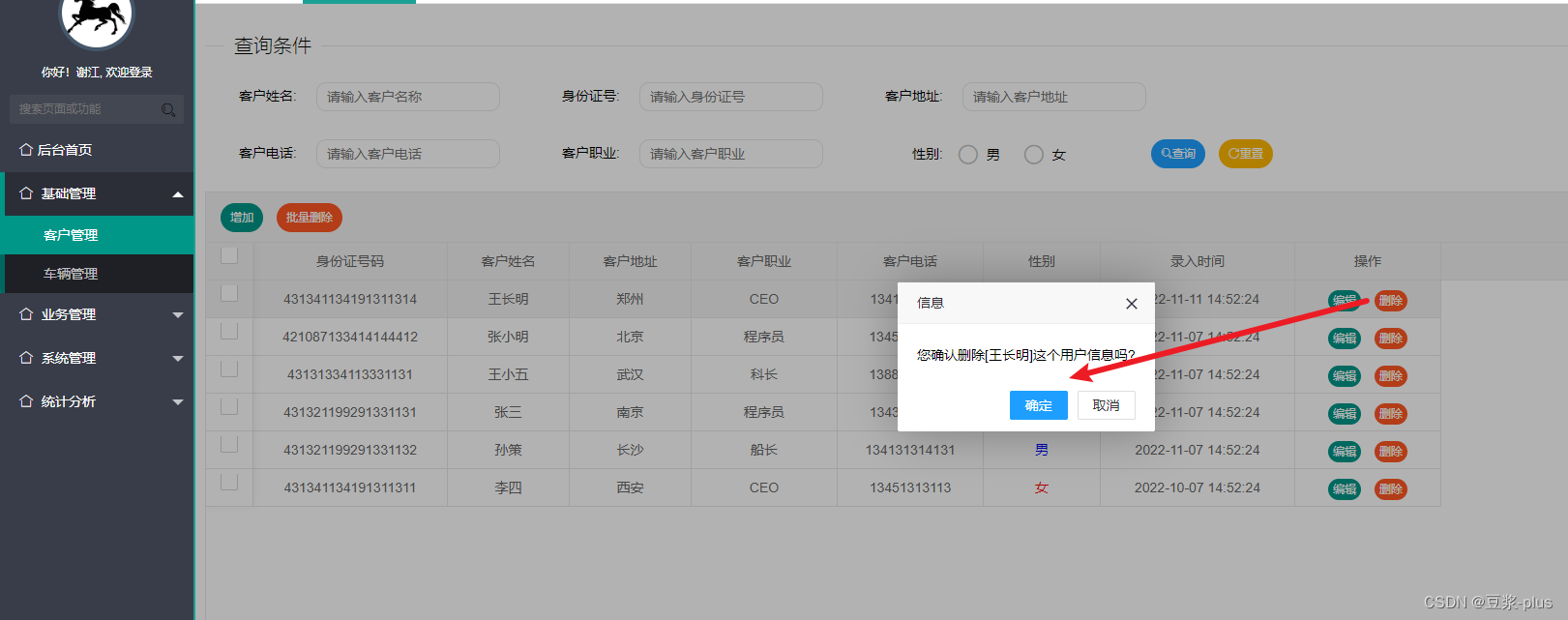
2.2.6.2 删除客户接⼝设计
- 删除客户接⼝路径:http://localhost:8080/RentalCar/customer/deleteCustomer.action
- 请求⽅式:get
- 请求参数:
|
参数名
| 参数说明 | 备注 |
| identity | 客户身份证 | String |
- 响应数据
|
参数名
| 参数说明 | 备注 |
|
ResultObj
|
统⼀封装数据对象
| String |
2.2.6.3 删除客户后台代码实现
2.2.6.4 删除客户前台代码
//监听行工具栏事件
table.on("tool(customerTable)",function (obj){
//获取当前行的数据
var data = obj.data;
if(obj.event == 'del'){
layer.confirm("您确认删除["+data.custname+"]这个用户信息吗?",function (index){
//如果用户点击确认删除
$.get("${pageContext.request.contextPath}/customer/deleteCustomer.action",{identity: data.identity},function (res){
layer.msg(res.msg);
//刷新表格数据
tableIns.reload();
})
})
}else if (obj.event == 'edit'){
//编写一个方法, 打开一个窗口,回显客户数据
openUpdateCustomer(data);
}
})2.2.7 修改客户功能
2.2.7.1 需求分析

2.2.7.2 修改客户接⼝设计
- 删除客户接⼝路径:http://localhost:8080/RentalCar/customer//updateCustomer.action
- 请求⽅式:get
- 请求参数:
|
参数名
| 参数说明 | 备注 |
|
CustomerVo
|
客户视图对象
| String |
- 响应数据
|
参数名
| 参数说明 | 备注 |
|
ResultObj
|
统⼀封装数据对象
| String |
2.2.7.3修改客户后台代码实现
2.2.7.4修改客户前台代码
//监听行工具栏事件
table.on("tool(customerTable)",function (obj){
//获取当前行的数据
var data = obj.data;
if(obj.event == 'del'){
layer.confirm("您确认删除["+data.custname+"]这个用户信息吗?",function (index){
//如果用户点击确认删除
$.get("${pageContext.request.contextPath}/customer/deleteCustomer.action",{identity: data.identity},function (res){
layer.msg(res.msg);
//刷新表格数据
tableIns.reload();
})
})
}else if (obj.event == 'edit'){
//编写一个方法, 打开一个窗口,回显客户数据
openUpdateCustomer(data);
}
})
function openUpdateCustomer(data){
mainIndex = layer.open({
type: 1,
title: "修改客户信息",
content: $("#saveOrUpdateDiv"),
area: ["700px","320px"],
success: function (index){
//打开窗口的时候,数据要放到form表单中, 做回显
form.val("dataFrm",data);
//设置url
url = "${pageContext.request.contextPath}/customer/updateCustomer.action";
}
})
}2.2.8批量删除客户功能
2.2.8.1 需求分析

2.2.8.2 批量删除客户接⼝设计
- 删除客户接⼝路径:http://localhost:8080/RentalCar/customer/batchDeleteCustomer.action
- 请求⽅式:get
- 请求参数:
|
参数名
| 参数说明 | 备注 |
|
CustomerVo
|
客户视图对象
|
- 响应数据
|
参数名
| 参数说明 | 备注 |
|
ResultObj
|
统⼀封装数据对象
|
2.2.8.3 删除客户后台代码实现
2.2.8.4 批量删除客户前台代码
//监听头部工具栏事件
table.on("toolbar(customerTable)",function (obj){
switch (obj.event){
case 'add' :
openAddCustomer();
break;
case 'deleteBatch' :
deleteBatch();
break;
}
})
//批量删除客户信息
function deleteBatch(){
//得到选中的行信息
var checkStatus = table.checkStatus("customerTable");
var data = checkStatus.data; //拿到行数据
//定义要发送给后台的参数 ids=123123&231231
var params = "";
$.each(data ,function (i , item){
if(i == 0){
params += "ids="+item.identity;
}else{
params += "&ids="+item.identity;
}
});
layer.confirm("您确认要删除这些客户吗?",function (index){
//发送异步请求删除
$.get("${pageContext.request.contextPath}/customer/deleteBatchCustomer.action",params,function (res){
layer.msg(res.msg);
//刷新表格
tableIns.reload();
})
})
}
})




















 3840
3840











 被折叠的 条评论
为什么被折叠?
被折叠的 条评论
为什么被折叠?










