象棋小游戏的制作
一、思路分析
二、具体操作步骤
1.首先建立一个文件
- 在你想要的路径下面建立一个关于游戏的文件夹,可以命名为game
- 为了便于文件的整理,以及游戏的运行,这个文件最好不要放在桌面。
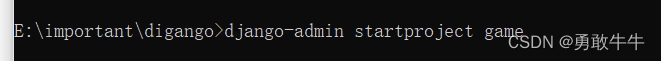
2.建立成功后需要在建立一个chess文件夹

3.文件建立成功后,用pyCharm打开该文件
- 进去以后就会默认建好以下文件

4.在chess文件夹中新建static
- 新建一个静态文件夹用于存放网页源码(css,js)
- 操作步骤如下图所示

- 建立成功后的截图展示

5.设计网页主界面样式index.css
-
在建立的css文件中新建index.css

-
成功建立开始代码编辑

-
这个界面可以根据自己的审美和喜好建立,这里只是给一个参考
-
代码提示:
*{
margin: 0;
padding: 0;
}
body{
background-color: #ececec;
-moz-user-select:none;
-webkit-user-select:none;
-ms-user-select:none;
-khtml-user-select:none;
user-select:none;
}
#ground{
width: 100%;
height: 100%;
position: absolute;
overflow: hidden;
}
#board{
width: 401px;
height: 451px;
padding: 30px;
background-color: #8f7a66;
position: relative;
top: 45%;
left: 0;
right: 0;
margin: -220px auto;
border: 3px solid rgb(192, 166, 137);
border-radius: 2px;
box-shadow: 0 0 25px rgba(143, 97, 76, 0.35);
}
#board #line{
width: 100%;
height: 100%;
}
#board #line #rows{
width: 100%;
height: 100%;
overflow: hidden;
}
#board #line #lines{
width: 100%;
height: 100%;
position: relative;
top: -100%;
overflow: hidden;
}
#board #line .row{
width: 100%;
height: 1px;
background-color: #571b16;
margin-bottom: 49px;
}
#board #line .line{
width: 1px;
height: 100%;
background-color: #571b16;
margin-right: 49px;
float: left;
}
#board #line .end{
margin: 0;
}
#board #line #river{
width: 461px;
height: 100%;
position: relative;
top: -200%;
left: -30px;
}
#board #line #river article{
position: relative;
top:201px;
width: 100%;
height: 49px;
background-color: rgba(143, 122, 102, 0.95);
/*background-image: url("ass/Riv.png");*/
box-shadow: inset 0 0 25px rgba(79, 139, 191, 0.55);
font-family: Arial,sans-serif;
font-size: 45px;
text-align: center;
letter-spacing: 1px;
color: #817c77;
opacity: 0.95;
}
#board #flower{
width: 100%;
height: 100%;
position: relative;
top: -300%;
overflow: hidden;
}
#board #flower article{
width: 25px;
height: 25px;
position: relative;
left: 37px;
top: 37px;
float: left;
border: 1px solid rgba(134, 42, 3, 0.55);
transform:rotate(45deg);
}
#board #flower .L2{
width: 100%;
height: 50px;
}
#board #flower .L5{
width: 100%;
height: 50px;
}
#board #flower .L2 article:nth-child(2)
{
margin-left: 273px;
}
#board #flower .L5 article:nth-child(1n+2)
{
margin-left: 73px;
}
#board #flower .L5 article:nth-child(1)
{
margin-left: -50px;
}
#board #flower .L5 article:nth-child(2)
{
margin-left: 50px;
}
#board #flower #F{
margin-top: 50px;
height: 200px;
}
#board #cross{
width: 100%;
height: 100%;
position: relative;
top: -400%;
}
#board #cross #T{
width: 100%;
height: 200px;
margin-bottom: 51px;
}
#board #cross #B{
width: 100%;
height: 200px;
}
#board #cross article{
margin: 0 auto;
width: 140px;
height: 1px;
position: relative;
top: 50px;
background-color: #752e2b;
}
#board #cross article:nth-child(1){
transform:rotate(45deg);
}
#board #cross article:nth-child(2){
margin-top: -1px;
transform:rotate(-45deg);
}
#board #cross #B article{
position: relative;
top: 149px;
}
6.数据填充进模板将结果返回给浏览器
- 导入Django中的render函数。
- render方法可以接受三个参数,一个request参数,二是待渲染的html模板文件,三是保存具体数据的字典参数。
- 补充知识点:redirect接受URL参数,表示让浏览器跳转去指定的URL
def index(request):
return redirect("https://blog.csdn.net/miaoqinian")
- 它的作用就是将数据填充进模板文件,最后把结果返回给浏览器。
- 补充知识点:HttpResponse,它的作用是内部传入一个字符串参数,然后发给浏览器。
def index(request):
# 业务逻辑代码
return HttpResponse("OK")
- 在视图函数(view)中的操作代码展示如下:
from django.shortcuts import render
# Create your views here.
def index(request):
return render(request, 'index.html')
- 如果此时运行后台服务器,将会报错,出现以下内容:

三、注意的地方
注意(1)
如果出现了python: can't open file 'manage.py': [Errno 2] No such file or directory这个语句的话就是没有进入game文件中,此时需要先进入到game中,语句是cd game

注意(2)
- 如果进入了game还依然报错的话,看一下是不是下列图片中的语句

- 解决办法就是激活dj

- 进入之后的界面展示:
























 966
966

 被折叠的 条评论
为什么被折叠?
被折叠的 条评论
为什么被折叠?








