🤩 ggstatsplot | 一个满足你日常统计需求的高颜值R包(二)
1. 加载需要的R包
rm(list=ls())
library(ggstatsplot)
library(ggplot2)
2. 用到的数据
dat <- bugs_long
3. 重复测量数据的比较
一个组别如果分别在多个时间点被采集数据,这种情况就归属于重复测量设计,就不能采用ggbetweenstats了,因为已经违反了独立性的原则。
这里介绍另一个函数,ggwithinstats
3.1 初步绘制
默认是boxviolinplot~
ggwithinstats(
data = dat,
x = condition,
y = desire
)
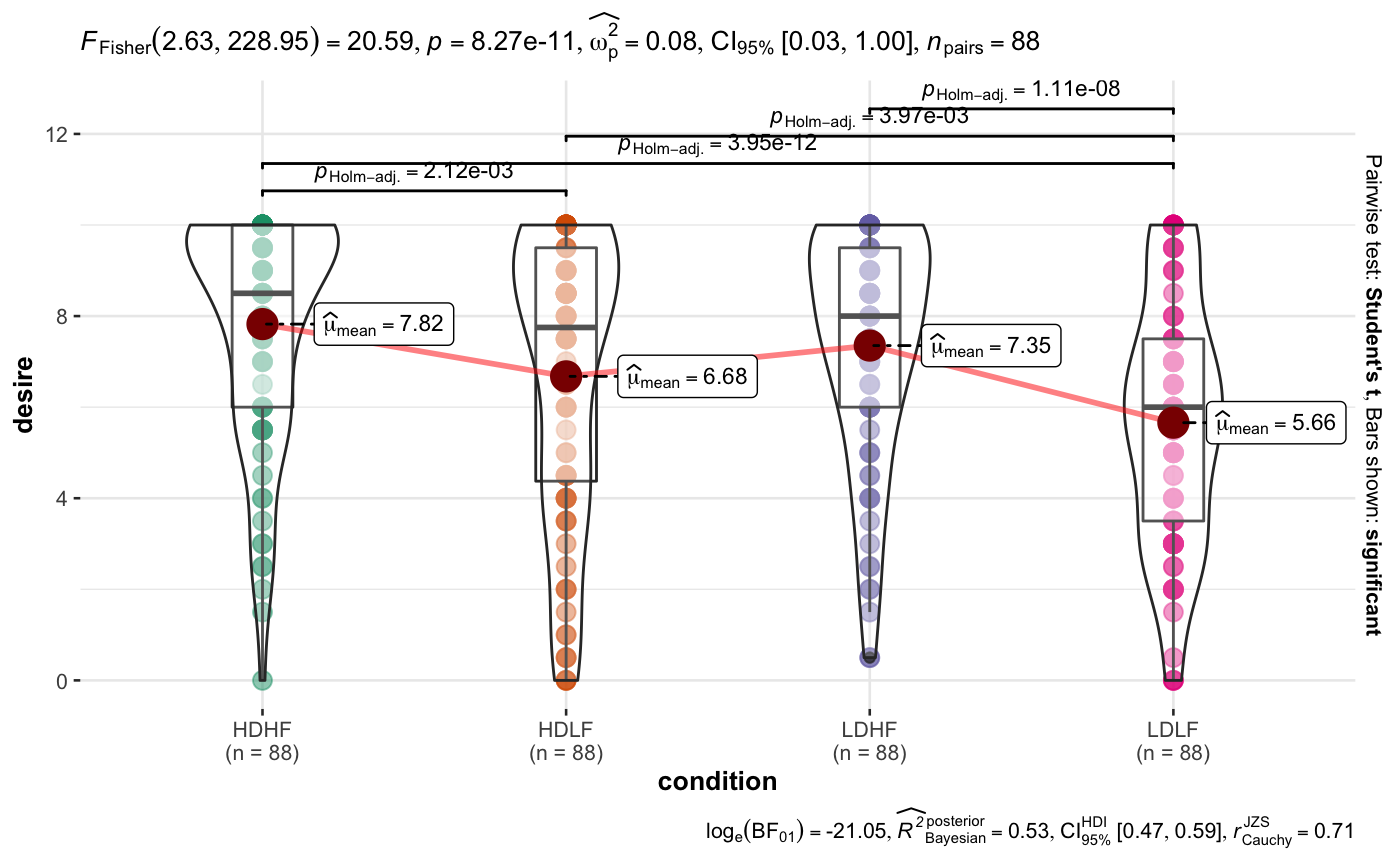
Note! 此处x轴应为不同时间点,红色线条注明它们之间为配对样本。
3.2 修改细节
type为可选统计类型包括
✅"p"→ parametric
✅"np"→ non-parametric
✅"r"→ robust
✅"bf"→ Bayesian
ggwithinstats(
data = dat,
x = condition,
y = desire,
type = "nonparametric", ## 统计方法
xlab = "Condition", ## x轴的label
ylab = "Desire to kill an artrhopod", ## y轴的label
effsize.type = "biased", ## 效应值类型
sphericity.correction = FALSE, ## 不显示校正后的DFS和P值
pairwise.comparisons = TRUE, ## 显示配对比较
outlier.tagging = TRUE, ## 是否标记outlier
outlier.coef = 1.5, ## Tukey's rule的系数
outlier.label = region, ## 标记outlier的label
outlier.label.color = "red", ## 标记outlier的label的颜色
mean.plotting = TRUE, ## 是否显示均值
mean.color = "darkblue", ## 均值的颜色
package = "yarrr", ## 颜色所取的包
palette = "info2", ## 所取的调色板
title = "Comparison of desire to kill bugs",
caption = "Source: Ryan et al., 2013"
) + ## 再改一下y轴limit
ggplot2::scale_y_continuous(
limits = c(0, 10),
breaks = seq(from = 0, to = 10, by = 1)
)
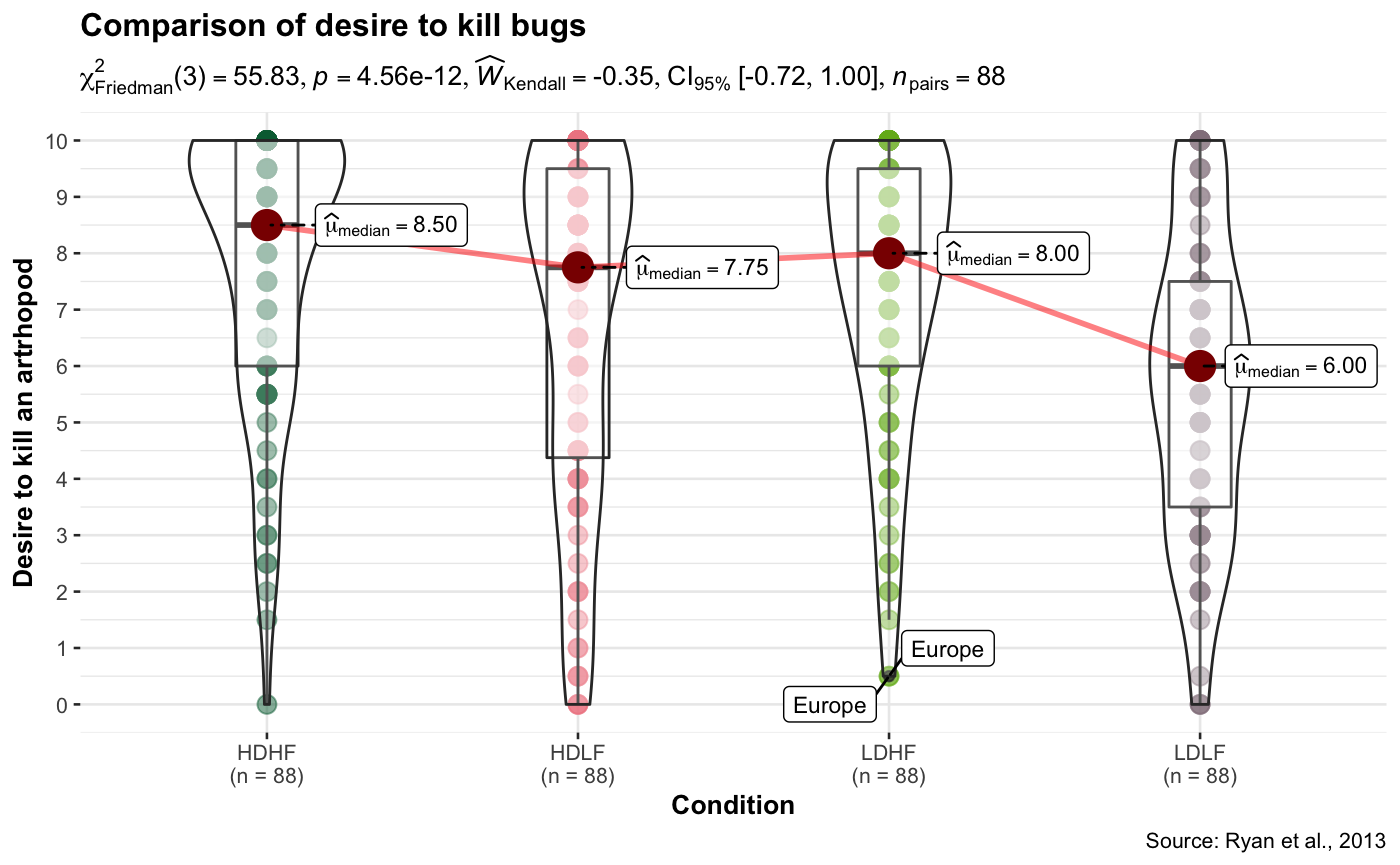
3.3 用四种不同统计方法并拼图
只需要修改type参数,再利用combined_plots即可
## 由于数据量较大,在此只选择condition为LDHF何HDHF进行演示
df_disgust <- dplyr::filter(dat, condition %in% c("LDHF", "HDHF"))
开始统计绘图
## parametric t-test
p1 <- ggwithinstats(
data = df_disgust,
x = condition,
y = desire,
type = "p",
effsize.type = "d",
conf.level = 0.99,
title = "Parametric test",
package = "ggsci",
palette = "nrc_npg"
)
## Mann-Whitney U test (nonparametric test)
p2 <- ggwithinstats(
data = df_disgust,
x = condition,
y = desire,
xlab = "Condition",
ylab = "Desire to kill bugs",
type = "np",
conf.level = 0.99,
title = "Non-parametric Test",
package = "ggsci",
palette = "uniform_startrek"
)
## robust t-test
p3 <- ggwithinstats(
data = df_disgust,
x = condition,
y = desire,
xlab = "Condition",
ylab = "Desire to kill bugs",
type = "r",
conf.level = 0.99,
title = "Robust Test",
package = "wesanderson",
palette = "Royal2"
)
## Bayes Factor for parametric t-test
p4 <- ggwithinstats(
data = df_disgust,
x = condition,
y = desire,
xlab = "Condition",
ylab = "Desire to kill bugs",
type = "bayes",
title = "Bayesian Test",
package = "ggsci",
palette = "nrc_npg"
)
## combine_plots函数绘制在一张图上
combine_plots(
plotlist = list(p1, p2, p3, p4),
plotgrid.args = list(nrow = 2),
annotation.args = list(
title = "Effect of disgust on desire to kill bugs ",
caption = "Source: Bugs dataset from `jmv` R package"
)
)
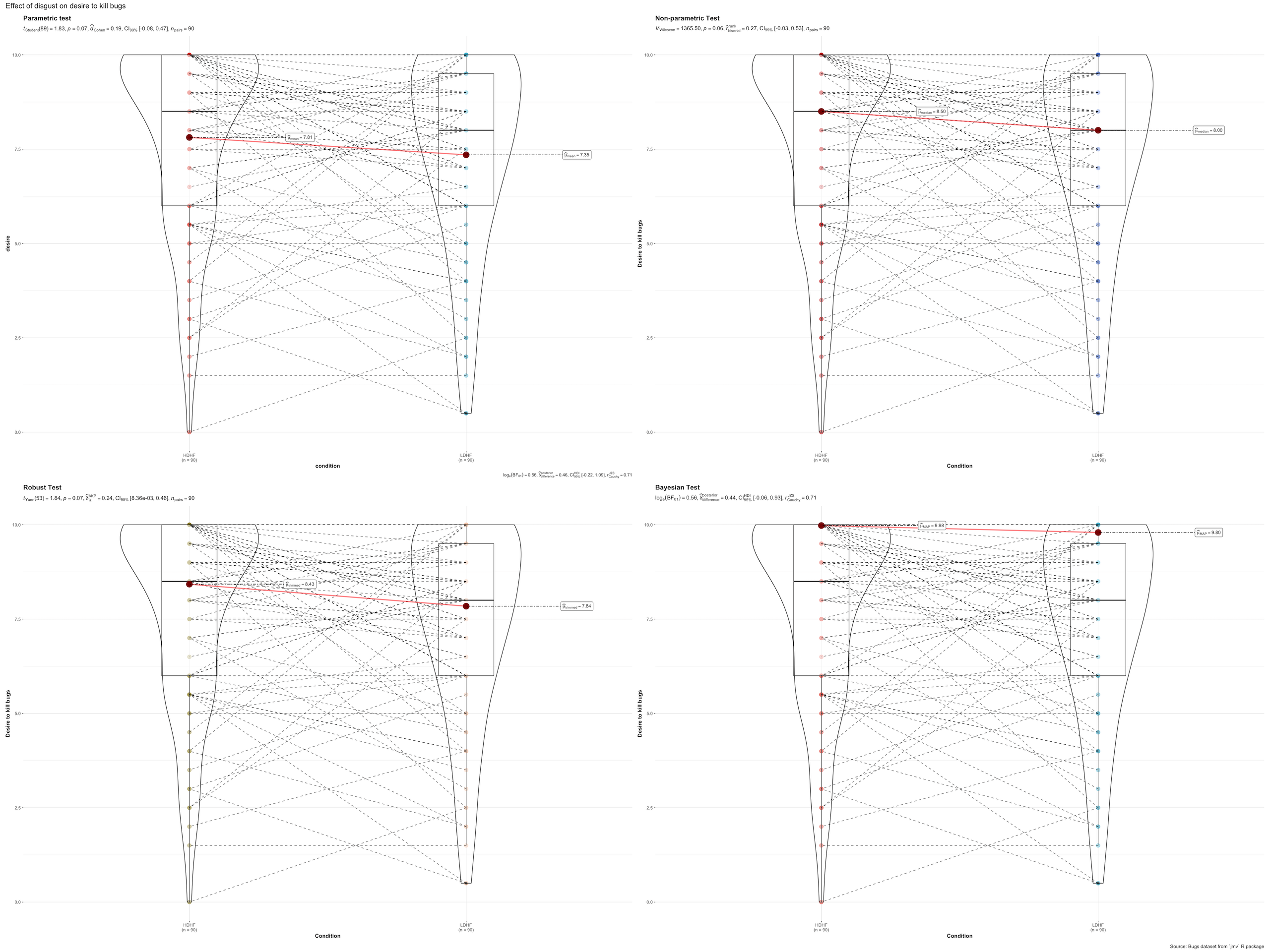
4. 复杂分组重复测量比较
比较不同gender的condition各组的desire
grouped_ggwithinstats(
data = dat,
x = condition,
y = desire,
grouping.var = gender,
xlab = "Continent",
ylab = "Desire to kill bugs",
type = "nonparametric",
pairwise.display = "significant",
p.adjust.method = "BH",
package = "ggsci",
palette = "default_jco",
outlier.tagging = TRUE,
outlier.label = education,
k = 3,
## arguments relevant for combine_plots
annotation.args = list(title = "Desire to kill bugs across genders"),
plotgrid.args = list(ncol = 1)
)
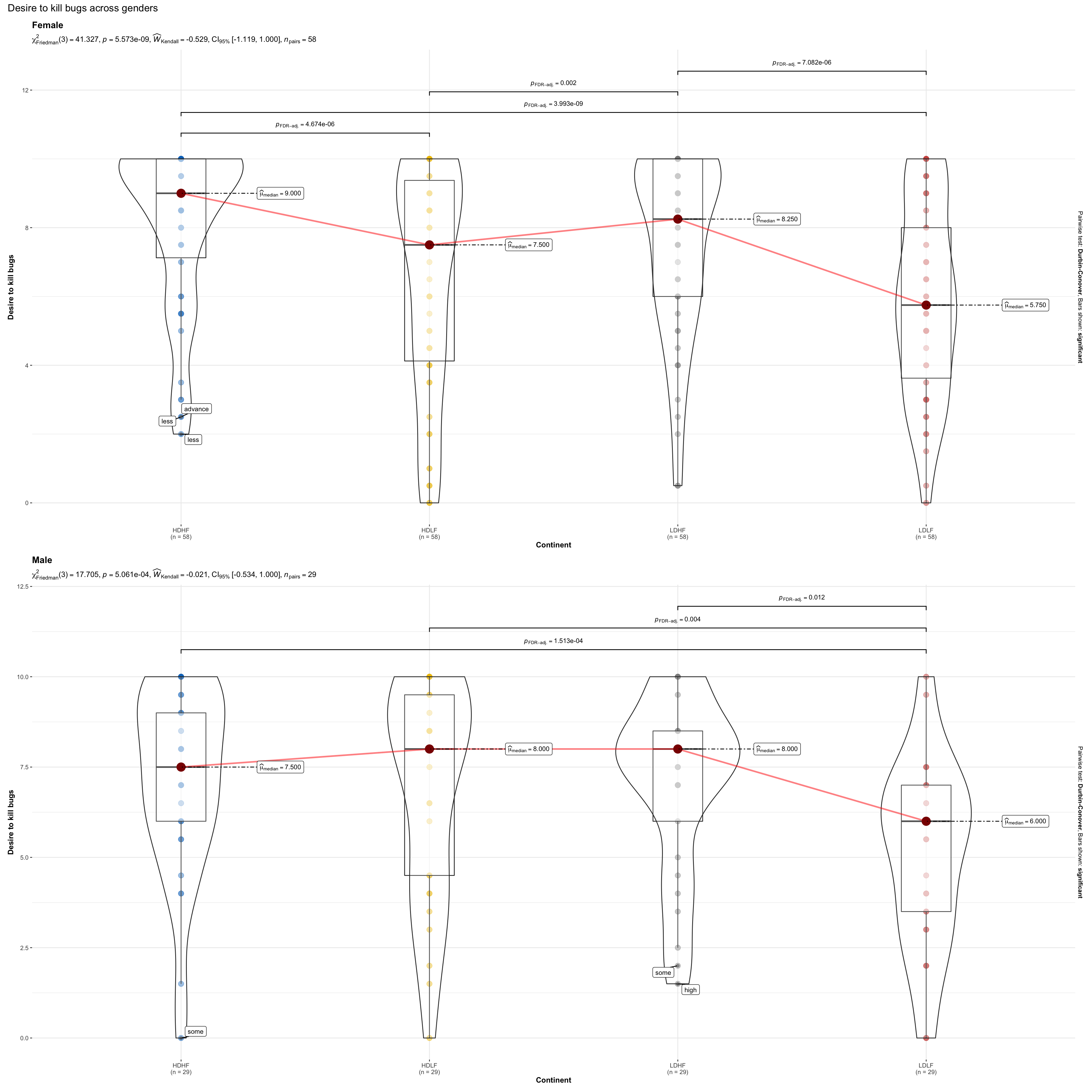
5. 一次性应用不同分析方法
和ggbetweens联合purr包相似,我们也可以用同样的方法进行批量绘制
这里我们使用
ez包里的ANT数据作为示例数据
library(ez)
data("ANT")
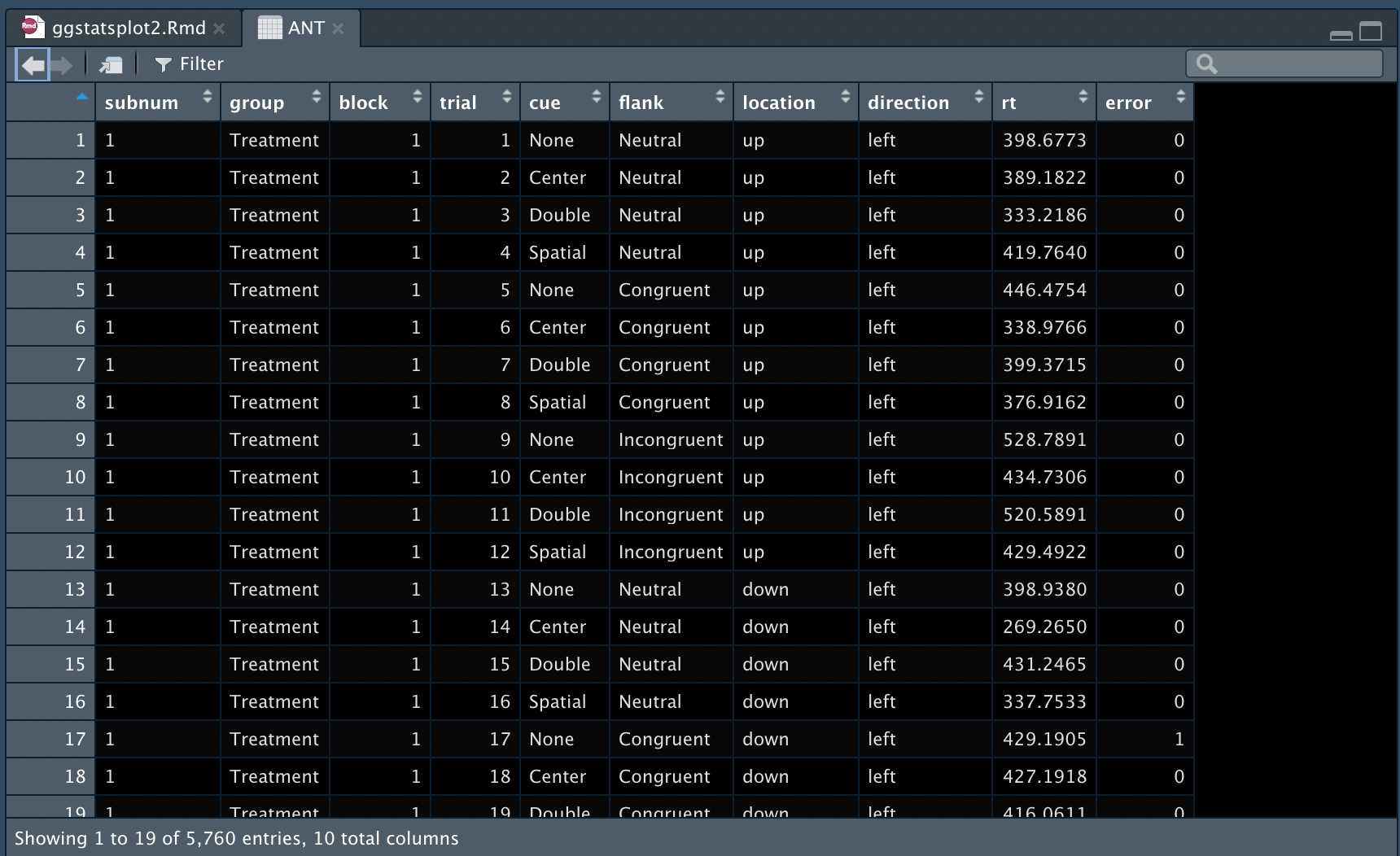
首先进行数据处理
## 转为list格式
cue_list <- ANT %>%
split(f = .$cue, drop = TRUE)
## 查看list参数
# length(cue_list)
# names(cue_list)
## 用`pmap`函数进行批量绘制
plot_list <- purrr::pmap(
.l = list(
data = cue_list,
x = "flank",
y = "rt",
outlier.tagging = TRUE,
outlier.label = "group",
outlier.coef = list(2, 2, 2.5, 3),
outlier.label.args = list(
list(size = 3, color = "#56B4E9"),
list(size = 2.5, color = "#009E73"),
list(size = 4, color = "#F0E442"),
list(size = 2, color = "red")
),
xlab = "Flank",
ylab = "Response time",
title = list(
"Cue: None",
"Cue: Center",
"Cue: Double",
"Cue: Spatial"
),
type = list("p", "r", "bf", "np"),
pairwise.display = list("ns", "s", "ns", "all"),
p.adjust.method = list("fdr", "hommel", "bonferroni", "BH"),
conf.level = list(0.99, 0.99, 0.95, 0.90),
k = list(3, 2, 2, 3),
effsize.type = list(
"omega",
"eta",
"partial_omega",
"partial_eta"
),
package = list("ggsci", "palettetown", "palettetown", "wesanderson"),
palette = list("lanonc_lancet", "venomoth", "blastoise", "GrandBudapest1"),
ggtheme = list(
ggplot2::theme_linedraw(),
hrbrthemes::theme_ft_rc(),
ggthemes::theme_solarized(),
ggthemes::theme_gdocs()
)
),
.f = ggwithinstats
)
最后利用
combine_plots函数进行可视化
# 图太大,就只做第一个和第四个的可视化
combine_plots(
plotlist = plot_list[c(1,4)],
annotation.args = list(title = "Response times across flank conditions for each type of cue"),
plotgrid.args = list(ncol = 1)
)
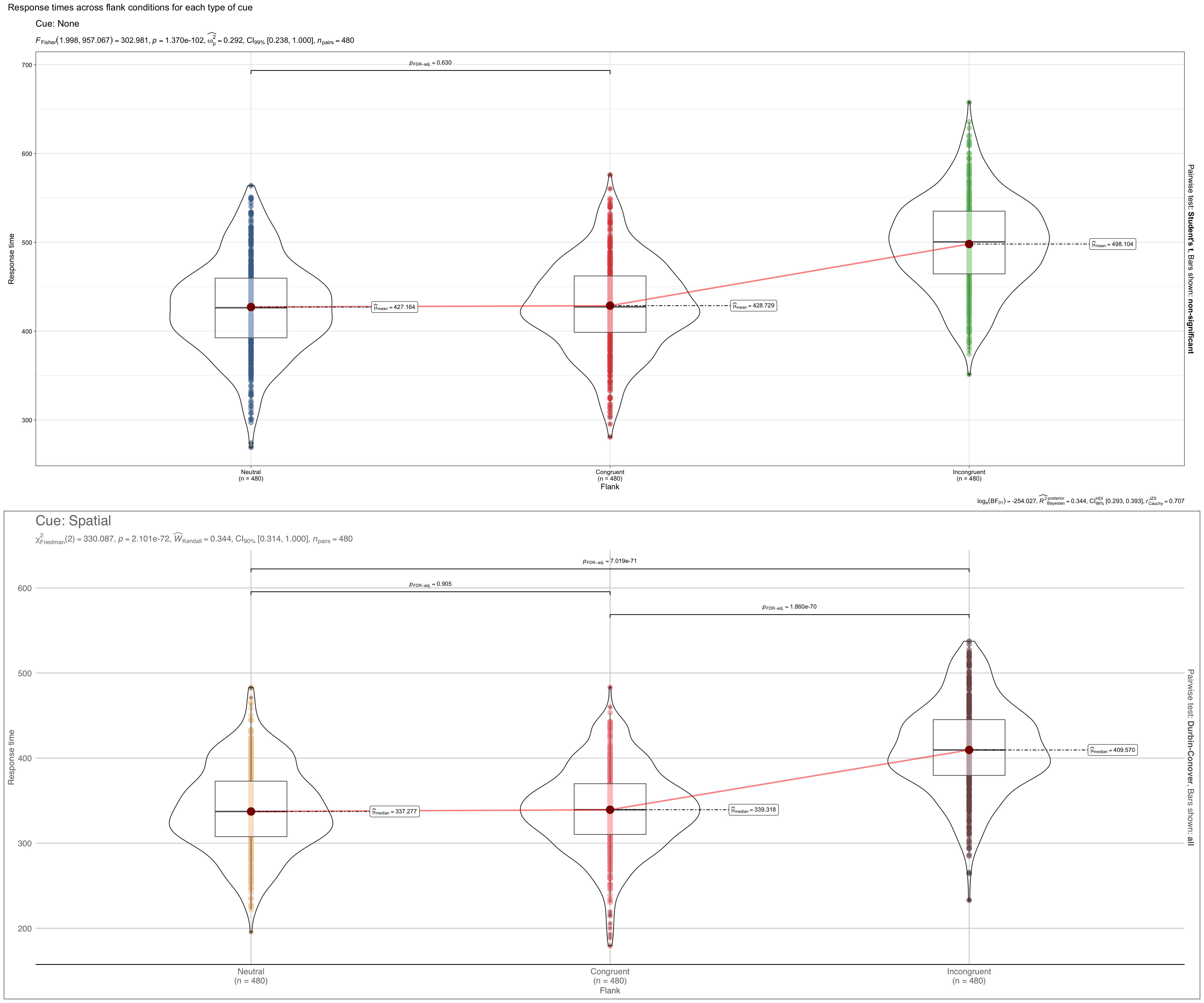

点个在看吧各位~ ✐.ɴɪᴄᴇ ᴅᴀʏ 〰






















 2126
2126











 被折叠的 条评论
为什么被折叠?
被折叠的 条评论
为什么被折叠?








