1. Overview of ID And Requierments
1.1The Process of Interaction Design
①Discovering requirements for the interactive product.
②Designing alternatives that meet those requirements.
③Prototyping the alternative designs so that they can be communicated and assessed.
④Evaluating the product and the user experience it offers throughout the process.
1.2 Interaction design lifecycle model
1.3 The double diamond of design
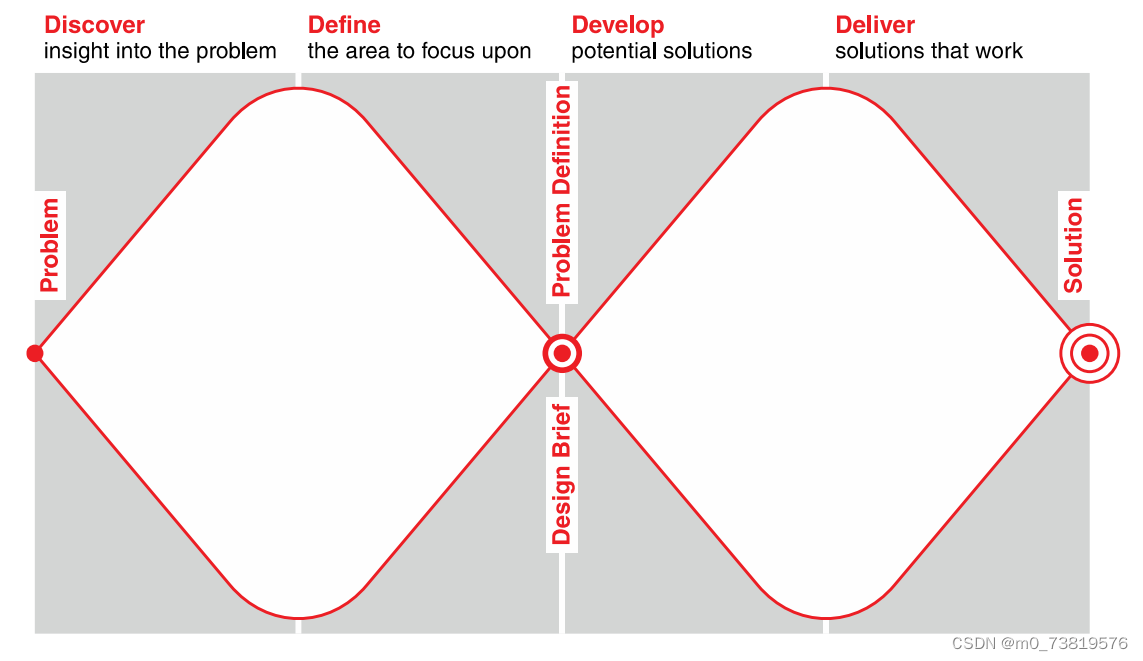
Explore ⇾ What is the current user experience? ⇾ Why is a change needed? ⇾ How will this change improve the situation? ➔ Articulating the problem space ⇾ Team effort ⇾ Explore different perspectives ⇾ Avoid incorrect assumptions and unsupported claims
1.4 Google Design Sprints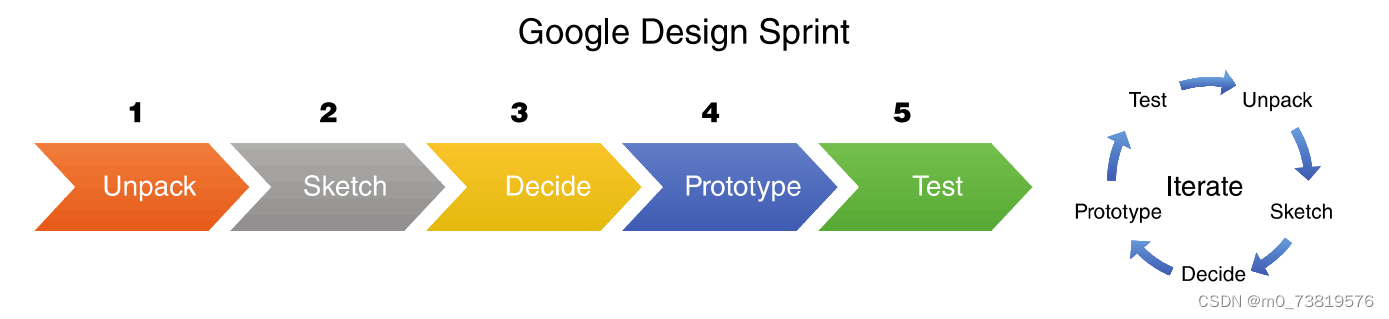
1.5 Research in the Wild
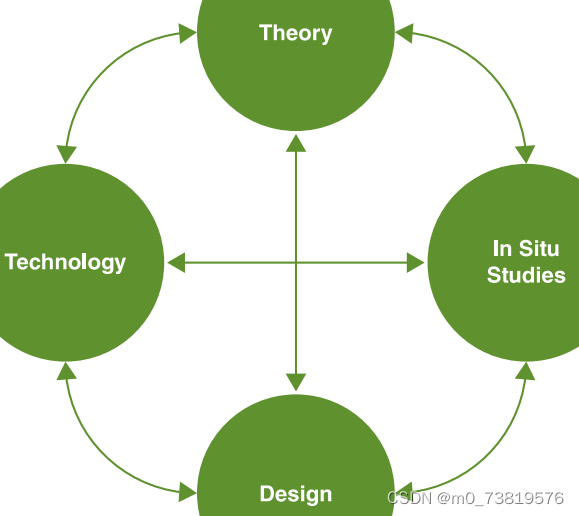
1.6 Practical Issues in Interaction Design
User-centered approach:
①. Early focus on users and tasks: directly studying cognitive, behavioral, anthropomorphic, and attitudinal characteristics
②. Empirical measurement: users’ reactions and performance to scenarios, manuals, simulations, and prototypes are observed, recorded, and analysed
③. Iterative design: when problems are found in user testing, fix them and carry out more tests
Who are the users? And what are the users’ needs?
2. Requirements gathering techniques
2.1 Interviews, observations, questionnaires
interview:直接问用户问题。
observation:观察用户使用程序时候出现的问题。
questionnaire:发送问卷调查
2.2 Studying documentation
⇾ Procedures and rules are often written down in manuals
⇾ Good source of data about the steps involved in an activity and any regulations governing a task
⇾ Good for understanding legislation and getting background information
⇾ Does not involve stakeholder time
2.3 Researching similar products
⇾ Good for prompting requirements
3. Bringing requirements to life
3.1 Person
Rich descriptions of typical users, not specific people
捕获一组用户特征(用户配置文件) ➔ 基于用户研究从真实人物合成 ➔ 典型,非理想化 ➔ 通过名称、特征、目标和个人背景真实⇾ 与正在开发的产品相关 ➔ 角色的两个目标 ⇾ 帮助设计师做出设计决策和 ⇾ 提醒团队谁将使用该产品 ➔ 开发具有一个主要角色的一小部分角色
3.2 Scenarios
An informal narrative story, simple, ‘natural’, personal, and not generalizable
定义角色故事发生的时间、地点和方式。场景是描述人物角色作为一系列事件的行为的叙述。
Design
1. Week3 Design1
1.1 Accessibility and inclusiveness
Accessibility: the extent to which an interactive product is accessible by as many people as possible(Focus is on people with disabilities)
Inclusiveness: making products and services that accommodate the widest possible number of people(available to everyone regardless of their disability, education, age, or income)
1.2 Design Principal
Visibility:通过视觉让用户知道如何与这个系统互动(通过一些标记与线索)
Feedback:Sending information back to the user about what has been done(sound, highlighting, animation)
Constraints:Restricting the possible actions that can be performed;防止用户选择错误选项;或者物理约束
Consistency:
①Internal consistency :refers to designing operations to behave the same within an application(Consistency with other elements;Cultivates a sense of orientation and trust;Indicate the system is well thought out and planned;Difficult to achieve with complex interfaces)系统内部一致
②External consistency :refers to designing operations, interfaces, and so on to be the same across applications and devices(Consistency with other elements in the environment;extends the benefits of internal consistency across multiple, independent systems;More difficult to achieve)外部一致
③Aesthetic consistency :refers to the style and appearance is repeated enhance recognition, communicates membership and sets emotional tone(Associated with quality and prestige, respectedand admired, fine craftsmanship and reliable)审美一致
④Functional consistency :refers to the meaning and action are consistent to improve learnability and understanding(Consistent use of symbols to represent similarconcepts, leverages prior knowledge and makesnew things easier to learn)功能一致
Affordance:Refers to an attribute of an object that allows people to know how to use it.有关人的思维模型,虽然不知道是啥,但是一看就会用.interfaces are better conceptualized as ‘perceived’ affordances
Mapping :Relationship between controls and their effects
1.3 Shneiderman's Eight Golden Rules
①Strive for consistency:相同的行动顺序,一致的术语,命令
②Enable frequent users to use shortcuts:随着使用频率的增加,用户减少交互次数和提高交互速度的愿望也在增加.可以加快捷键Keyboard shortcuts
③Offer informative feedback:For every operator action, there should be some system feedback. For frequent and minor actions, the response can be modest, while for infrequent and major actions, the response should be more substantial.例when opening a window, display a progress bar banner
④Design dialog to yield closure:Sequence of actions should be organized into groups with a beginning, middle, and end. The informative feedback at the completion of a groups of actions gives the operators the satisfaction,relief. The way is clear to prepare for the next group of actions.用户知道在序列中的什么位置,下一步干啥
⑤Offer simple error handling:design the system so the user cannot make a serious error.如果出错,系统能检测并提供简单易懂的错误处理
⑥Permit easy traversal of actions:This feature relieves anxiety, since the user knows that errors can be undone. It thus encourages exploration of unfamiliar options.自由,no interference with workflow
⑦Support internal locus of control:用户希望they are in charge of the system and that the system responds to their actions.The user commands, the system obeys.强烈依赖反馈,比如用户可以随时取消进程
⑧Reduce short-term memory load:requires that displays be kept simple.Clear structure of windows, dialogs, app.提供选择而不是输入
1.4 Design alternatives
如何选择:①Interaction design focuses on externally-visible and measurable behavior,例Use of PC v.s. CPU, GPU, memory, etc. ②Evaluation with users and stakeholders. ③A/B Testing:在线inform the choice between alternatives ④Quality thresholds:不同的利益相关者群体有不同的质量阈值
2. Week8 Design2
2.1 Interaction Types
①Instructing:Where users instruct a system and tell it what to do,eg tell the time. Benefit is that instructing supports quick and efficient interaction
②Conversing:Ranges from simple voice recognition menu-driven systems to more complex ‘natural language’ dialogs. Allows users, especially novices 熟悉的方式与系统交互.但系统不理解时,可能造成Misunderstandings
③Manipulating:Exploits how user move and manipulate in the physical world. Involve actions using physical controllers or air gestures to control themovements.Tagged physical objects 被操纵导致事件发生.三个核心,continuous representation,rapid reversible actions with immediate feedback,physical actions and button pressing.
④Exploring:Involves moving through virtual or physical environments. enlarge and shrink items
⑤Responding:System takes the initiative to alert user to something that it “thinks” is of interest. Automatic system response without any requests
3. Week11 Design
3.1 Conceptualizing Design
Why? To scrutinize vague ideas and assumptions about the benefits of the proposed product in terms of their feasibility(I want to provide the generalizability of design principles or apply the design insights of this product to other fields)
Benefits of conceptualizing:①Orientation:Enables design teams to ask specific questions about how the conceptual model will be understood ②Open-minded:Prevents design teams from becoming narrowly focused early or ③Common ground: Allows design teams to establish a set of commonly agreed terms
3.2 20 interface type
1. Command 2. Graphical 3. Multimedia 4. Virtual reality 5. Web 6. Mobile 7. Appliance 8. Voice 9. Pen 10. Touch 11. Gesture 12. Haptic 13. Multimodal 14. Shareable 15. Tangible 16. Augmented reality 17. Wearables 18. Robots and drones 19. Brain–computer interaction 20. Smart
1. 命令式 2. 图形 3. 多媒体 4. 虚拟现实 5. 网络 6. 移动 7. 家用电器 8. 语音 9. 笔式 10. 触摸 11. 手势 12. 触觉反馈 13. 多模式 14. 可共享的 15. 有形的 16. 增强现实 17. 可穿戴的 18. 机器人和无人机 19. 脑机接口 20. 智能的
①Command:Consistency is the most important design principle.因为难记,使用abbreviations
②Graphical user interfaces (GUIs):Windows(overcome the physical constraints of a computer display切换窗口,不同视角,Thumbnails略缩图管理),Icons(易于理解记忆,一种user,一种utility),Menus(Flat list,Drop dowm..),Pointing device.
③Virtual realit:Induces a sense of presence where someone is totally engrossed by the experience
Prototyping
1. Week4 prototyping1
1.1 Reasons/Goals
why:Prototypes answer questions, and support designers in choosing between alternatives;Evaluation and feedback;see hold interact
1.1.1 Understanding:
①Understanding avoid false assumptions Prototype could help you to understand ➔ Design alternatives ➔ Strategy ➔ User-centred processes
②Understand design alternatives:Don’t be sure, make many of them and try
③Understand strategy:pros and cons;How compete with other designs? Intangible -> tangible
④user-centred processes:Prototype could build empathy between designers and users with concrete ideas;工具Empathy map , User journey map
1.1.2 Communication
①Communication increase the efficiency in making decision .Prototype could help you to Communicate with same language,dif stakeholder,no maybe.
②same language: 理解用户所需
③difference stakeholder:Investors (Highlights/potentials) ;Factory (Materials, scales) ; Users(All kinds of care, consideration)
④No “maybe”:prototype could save efforts in determining style, size, colour, and interactions through observable objects and peer discussion
1.1.3 Test and reflection
①aim:examine and improve the current design .Prototype could help you to test and reflect on hypotheses and assumptions ; other’s comments
②Hypotheses and assumptions:The only way to find the answer is to let them play with a mock system
③Others’ comments:not only about users, but also within the design group. The prototype is an opportunity for you to present and promote the idea to peers,and reflect on the availability and values from different perspectives.
1.2 Fidelity
1.2.1 Definition
The fidelity of a prototype refers to how it conveys the look-and-feel of the final product (basically, its level of detail and realism).right level,low useless,high consuming
1.2.2 Advantage
quick,cheap,easy change(low)
1.2.3 Low-fidelity Prototyping
Uses a medium which is unlike the final medium, e.g., paper, cardboard Is quick, cheap and easily changed
①Storyboards:Often used with scenarios, bringing more detail, and a chance to role play ➔ It is a series of sketches showing how a user might progress through a task using the device ➔ Used early in design。好坏无影响,模拟用户体验过程从holder得到反馈就行
②Sketching:重要,但Don’t be inhibited about drawing ability.holder能懂就行
③Using index cards:Each card represents one screen,display cards in specific order. 用于Website development
④'Wizard-of-Oz' :The user thinks they are interacting with a computer, but a developer is responding to output rather than the system. Done early in design to understand users’ expectations.
1.2.4 High-fidelity prototyping
Uses materials that you would expect to be in the final product. Prototype looks more like the final system than a low-fidelity version.
2. Week9 prototyping2
2.1 Fidelity in Prototyping
The fidelity of a prototype refers to how it conveys the look-and-feel of the final product (basically, its level of detail and realism). 对于low/high fidelity There is no clear separations!
2.1.1 Continuum/Spectrum
Visual Interaction Breadth Depth Content
Remember the compromise:Neither of these is inherently good or bad. ;There are costs and trade-offs with raising or lowering fidelity in any dimension.;The path you take as the designer to get from the first image to the last is up to you to determine.
2.2 Dimensions
Five dimensions in prototyping
➔ Visual: How real does it look? It is the most direct dimension that user feels about the prototype;The big, obvious problem involves jumping to high visual fidelity too early in the process. Just because a designer is capable of prototyping fairly quickly at high visual fidelity does not make it the right decision.
➔ Interaction: How real does it feel? Refers to the objective degree of exactness with which real-world interactions can be reproduced
➔ Breadth: To what degree is this the whole or just a part? Choosing where to draw the lines of your prototype’s edges sets up its breadth;it refers to the number of features covered.
➔ Depth: At a given level of breadth, to what degree is the user constrained?广度为天气,如果能问关于天气任何事,则deep,如果只能问我本地天气则lower(the degree of functionality)
➔ Content: How real is the stuff and is it contextual to the user? Content is the king.Make good decisions in showing the right content;Refers to the degree of realism for the content.
3. Week11 prototyping3
3.1 Process
3.1.1 Minimum Viable Product
A product with enough features to attract earlyadopter customers and validate a product idea early in the product development cycle.
四步⇾ Understand your users and identify the problem ⇾ Write down the user flow ⇾ Use the prototype to optimize the user flow ⇾ Test, refine, iterate
①第一步:分析问题,解决问题
②第二步:Flow chart ⇾ Storyboard ⇾ Or just write down;High value and low effort – top priority
③第三四步:Making prototypes(soft,hard);Test, refine, iterate
3.1.2 Exploration
thinking而不是doing
①Brainstorming about issues/solutions:Change “No, but” to “Yes, and” ,no wrong answers,everyone
②Clustering and categorization:Identify the directions/main issues/topics ;Commonality ; Singularity; Link them with assumptions
③Priority check:类似mvp
3.1.3 Specific Audience
Focusing on specific audience makes you maintain a smooth communication with different stakeholder.
①Identify your audience, purpose, and fidelity:
Different stakeholders:Designer ( Low fidelity for idea and concept ,High fidelity for details);Sponsor (Plans, progress, expectations );Customer (Styles, user flow, compatibility ,Updates) ; Developer (Feasibility, Low fidelity for architecture ,High fidelity for implementation)
②Tools:
Designer (No need for the whole user flow, Specific functions) ; Sponsor & Customer ( Better to provide the whole user flow,A “complete” experience for the product) ; Developer (Confirmed assumptions with no implementation , Provide details)
③Present:
Make sure you tell a good “story”:Be clear about what you are looking for ⇾ Record the feedbacks ⇾ Be a bridge between different stakeholders
3.1.4 Assumptions
Focusing on assumptions makes you to improve your ideas and products. The assumptions could be either abstract or concrete.
①Understand your audience, issues, and assumptions:了解受众,分析问题解决问题
②Fidelity: Choose the fidelity level ➔ For concepts, terminologies, navigation, and user group identification = Low fidelity ➔ For completion, visual details, contents = High fidelity
③Purpose of the testing:工具(Clicks or actions for user input,AB test for alternative,Procedures to test user flow)
Make a plan for you testing:Purpose and assumptions , User groups,Questions,Tasks
④Make and test:Make prototypes based on your plan ⇾ Only make the useful ones for your purpose;Testing ⇾ Do nothing in guiding the user , just record and ask questions
Evaluation
1. Week5 Evaluation1
1.1 Heuristic Evaluation and Walkthroughs
①Visibility of System Status:The design should always keep users informed about what is going on, through appropriate feedback within a reasonable amount of time. eg:provide users with clear real-time feedback on their exercise progress, such as displaying the number of calories burned and exercise distance using color gradient circles and numbers
②Match Between System and the Real World:The design should speak the users' language. Use words, phrases, and concepts familiar to the user, rather than internal jargon. Follow real-world conventions, making information appear in a natural and logical order. eg:Sports methods and sports icons are the most common languages and styles in reality(Olympic icons), making it convenient for users to choose
③User Control and Freedom :Users often perform actions by mistake. They need a clearly marked "emergency exit" to leave the unwanted action without having to go through an extended process. eg:recall published articles or images
④Consistency and Standards:Users should not have to wonder whether different words, situations, or actions mean the same thing. Follow platform and industry conventions. eg:external consistency in navigation
⑤Error Prevention :Good error messages are important, but the best designs carefully prevent problems from occurring in the first place. eg:display whether to save to the draft box when editing a post and exiting unexpectedly
⑥Recognition Rather than Recall :Minimize the user's memory load by making elements, actions, and options visible. The user should not have to remember information from one part of the interface to another. eg: search records and recommendations for psychological modules
⑦Flexibility and Efficiency of Use: Shortcuts hidden from novice users.The design can cater to both inexperienced and experienced users. Allow users to tailor frequent actions. eg:adjust different window size and layout in Unity
⑧Aesthetic and Minimalist Design Dialogues should not contain information which is irrelevant or rarely needed. Every extra unit of information in a dialogue competes with the relevant units of information and diminishes their relative visibility. eg:minimalism in setting
⑨Help Users Recognize, Diagnose, and Recover from Errors :Error messages should be expressed in plain language (no error codes), precisely indicate the problem, and constructively suggest a solution. eg:the login connection timed out. Please log in again
⑩Help and Documentation :It’s best if the system doesn’t need any additional explanation. However, it may be necessary to provide documentation to help users understand how to complete their tasks. eg:provides a knowledge base to help manager set up activities.
1.1.1 Doing heuristic evaluation
➔ Suggesting tasks may be helpful, but can be difficult if the evaluation is done early in design when there are only screen mock-ups or a specification. ➔ A second researcher may record the problems identified. ➔ Strategies such as ‘think aloud’ can be used, and the process can be video recorded.
1.1.2 Walkthroughs
Cognitive walkthroughs : Simulating how users go about problem-solving at each step in a human-computer interaction ; Focus on ease of learning
Cognitive walkthroughs procedure ①Preparations ⇾ Identify and document the characteristics of typical users. ⇾ Develop sample tasks, focusing on the aspects of the design. ⇾ Produce a description, mock-up, or prototype of the interface to be developed, along with a clear sequence of the actions needed for the users to complete the task. ② A designer and one or more researchers come together to do the analysis. ③The researchers walk through the action sequences for each task, placing it within the context of a typical scenario. As they do this, they try to answer three questions. ④Compile a record of critical information – assumptions, notes of issues and design changes, etc. ⑤ (Check with real users and) Revise the design to fix the problems presented.
三个问题①Will the correct action be sufficiently evident to the user? ⇾ Users know what to do ②Will the user notice that the correct action is available? ⇾ Users know how to do it ③Will the user associate and interpret the response from the action correctly? ⇾ Users understand the feedback
1.2 Questionnaires
Questions can be closed-ended or open-ended
Closed questions are easier to analyze, and may be distributed and analyzed by computer .They can be administered to large populations . Disseminated by paper, email and the web
格式:yes/no ; Likert scales (usually used to evaluate the degree of agreement or disagreement, such as the "excellent color use" question in the picture, providing five options from "strongly agree" to "strongly disagree".) ;Open ended responses (providing space for respondents to freely fill out responses, typically used to collect non quantitative, deeper feedback)
1.2.1 Questionnaire design
The impact of a question can be influenced by question order ; You may need different versions of the questionnaire for different populations; Provide clear instructions on how to complete the questionnaire; Avoid very long questions and questionnaires; Decide on whether phrases will all be positive, all negative, or mixed; Strike a balance between using white space and keeping the questionnaire compact.
eg:"I am very satisfied when using online shopping platforms." "I find it difficult to find the product I want on this platform." ;How long will it take to complete and the contact information of the researchers ;Electronic questionnaire, paper document
1.2.2 Encouraging a good response
Make sure that the purpose of study is clear
Promise anonymity
Ensure that questionnaire is well designed
Offer a short version for those who do not have time to complete a long questionnaire
Follow-up with emails, phone calls, or letters
Provide an incentive
If mailed, include a stamped, addressed envelope
1.2.3 Pros and cons
Pro:①You can collect data from a large number of people, at a relatively low cost
②You can get an overview of a population of users in a short amount of time
③Surveys do not require any special equipment
④Surveys are generally approved by institutional review boards because they are typically non-intrusive
Con:①Surveys are good at getting shallow data from a large number of people, but are not good at getting “deep” data
②Since surveys are usually self-administered, it is usually not possible to ask follow-up questions
③Surveys can lead to biased data when the questions are related to patterns of usage, or feelings about a previous experience, rather than clear factual phenomena
eg:To prevent this, I have refined the time period by only inquiring about the frequency of usage for one week or directly recording usage data
online questionnaire:Test the survey to make sure that it behaves as you would expect ; Test it with a group that will not be part of the survey to check that the questions are clear
1.3 Interviews
Unstructured: Not directed by a script. Rich but not replicable.
Structured: Tightly scripted, often like a questionnaire. Replicable but may lack richness.
Semi-structured: Guided by a script, but interesting issues can be explored in more depth. Can provide a good balance between richness and replicability.
Focus groups: A group interview
两种形式‘Closed questions’ have a predetermined answer format, for example, ‘yes’ or ‘no’ ; ‘Open questions’ do not have a predetermined format。封闭更好分析
1.3.1 Running the interview
①Introduction: Introduce yourself, explain the goals of the interview, reassure about the ethical issues, ask to record, and present the informed consent form.
②Warm-up: Make first questions easy and non-threatening. ⇾ Build rapport (a close and harmonious relationship)
③Main body: Present questions in a logical order
④A cool-off period: Include a few easy questions to defuse tension at the end
⑤Closure: Thank interviewee, signal the end, for example, switch recorder off.
1.3.2 Other forms of interviews
Digital conferencing systems such as Skype, Zoom, email, and smartphones
好处own environment relaxed;don’t need to travel or worry wear;easy for interviewees to be anonymous
1.3.3 Pros and Cons
Pros ⇾ Go deep: encourage reflection and consideration ⇾ Flexible: open-ended and exploratory
Cons ⇾ Skill to manage(五个问题) ⇾ Time and resource intensive人多了时间太长 ⇾ Data analysis分析难 ⇾ Recall problems Separated from the task and context under consideration
1.3.4 Five interview mistake
①Insufficient rapport:Self introduction and small talk
②Not probing for details :Explore the problem to obtain in-depth follow-up information
③Multitasking during the interview :Let others be responsible for taking notes
④Allowing observers to influence the interview :three people in total, only the host speaks
⑤Leading the participant
1.4 Choosing and combining techniques
Depends on the: ⇾ Focus of the study ⇾ Participants involved ⇾ Nature of the technique(s) ⇾ Resources available ⇾ Time available
eg:Interviews can be used to gain a deeper understanding of participants' perspectives and experiences, while surveys can be used to collect a large amount of quantitative data. Consider the type and depth of information required. Interviews can provide in-depth insights and explanations, while surveys can provide a large amount of structured data. Interviews may require more manpower and time investment, while surveys can quickly collect data on a wider range.
1.5 Five key issues
①Setting goals ⇾ What information to collect ⇾ How to analyze data once collected(Knowing how to analyze and use data before collecting it)
②Identifying participants ⇾ Decide from whom to gather data and how many()
③Relationship with participants ⇾ Clear and professional ⇾ Informed consent when appropriate(Maintain relationships with participants in a professional manner)
④Triangulation ⇾ Look at data from more than one perspective ⇾ Collect more than one type of data, for instance, quantitative data from experiments and qualitative data from interviews ⑤Pilot studies(Check if the structured questions asked during the interview are easy to understand and have clear meanings)
2. Week8 Evaluation2
2.1 Different types of evaluation methods
①Controlled settings that directly involve users. For example, usability and research labs (Invite some users to enter the laboratory and observe them using the new version of the application)
②Natural settings involving users ⇾ For instance, online communities and products that are used in public places ⇾ Often there is little or no control over what users do, especially in in-the-wild settings
③Any setting that doesn’t directly involve users ⇾ For example, consultants and researchers critique the prototypes, and may predict and model how successful they will be when used by users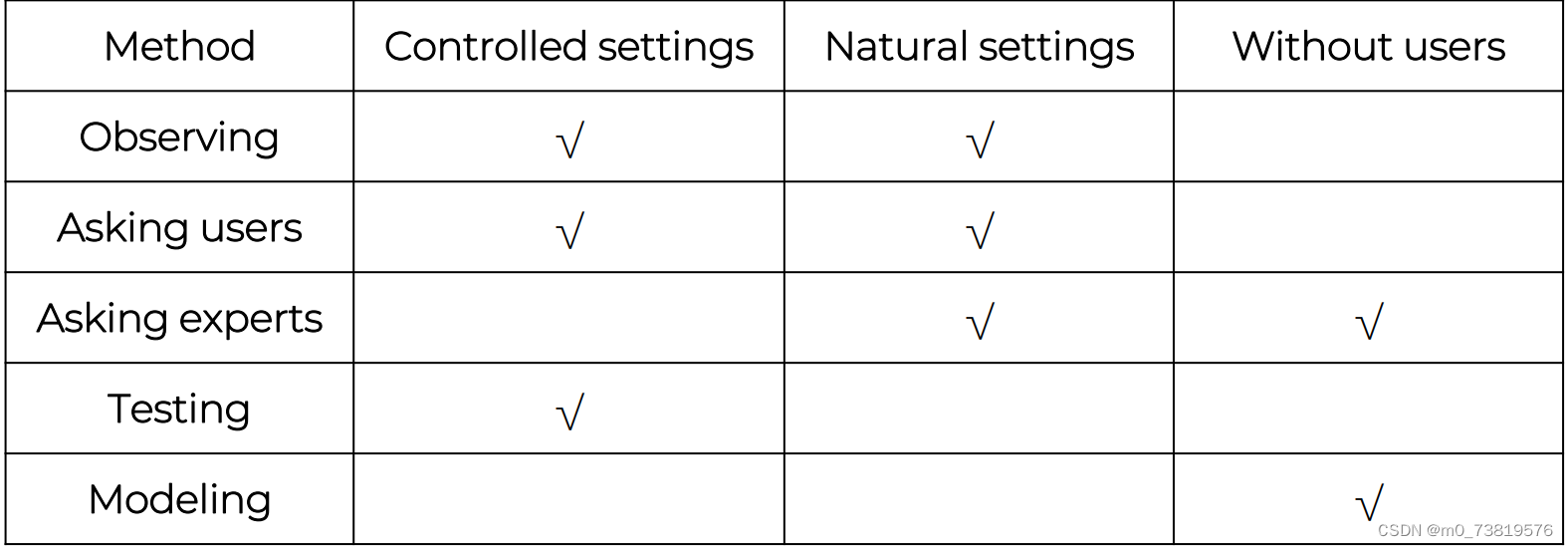
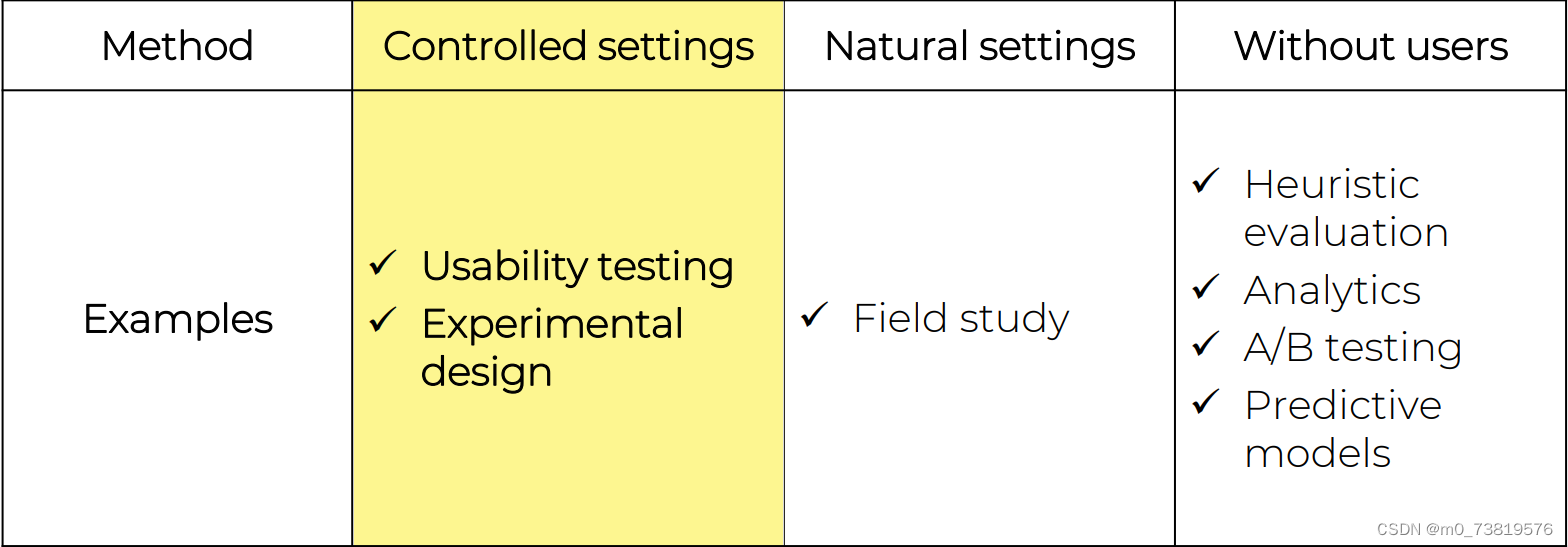
2.2 Usability testing
Controlled settings
User satisfaction is evaluated using questionnaires and interviews
Field observations may be used to provide contextual understanding
Involves recording performance of typical users doing typical tasks(Record the performance of typical users in completing typical experiments.Because the experimental results need to be universal;How long did the task take to complete, and how many errors were generated per unit of time.)continue until no new insights are gained
eg:Observe users in a controlled environment and record data, then analyze the data, and finally evaluate user satisfaction through questionnaire surveys and interviews.Developers check whether the system can be used by the expected user population by examining the performance data of participants on specified tasks.The purpose is to enhance the product to meet user needs.
2.2.1 Quantitative performance measures
Number of users successfully completing the task ;Time to complete task ;Time to complete task after time away from task ;Number and type of errors per task ;Number of errors per unit of time ;Number of navigations to online help or manuals ;Number of users making a particular type of error ;Count and calculate data
2.2.2 Usability testing conditions
Usability lab or other controlled space ; Emphasis on: ⇾ Selecting representative users ⇾ Developing representative tasks ;5-10 users ; ;30 m; Test conditions are the same for every participant ; Informed consent form explains procedures and deals with ethical issues
2.3 Experimental design
Test hypothesis ;Predict the relationship between two or more variables ;Independent variable is manipulated by the researcher ;Dependent variable influenced by the independent variable ;Typical experimental designs have one or two independent variables ;Validated statistically and replicable
2.3.1 Hypotheses
An experiment normally starts with a research hypothesis.A hypothesis is a precise problem statement that can be directly tested
①Null hypothesis: typically states that there is no difference between experimental treatments
②Alternative hypothesis: a statement that is mutually exclusive with the null hypothesis. The goal of an experiment is to find statistical evidence to reject the null hypothesis
eg:there is a/no difference between variables. no 是null,a就是alter
2.3.2 Experimental designs
①Between subjects design:different participants ,single group of participants is allocated randomly to the experimental conditions
pro(no order effects),con(many subjects and individual differences is a problem)
②Within subjects design: same participants ,all participants appear in both conditions
pro(few individuals, no individual differences),con(counter-balancing needed because of ordering effects)
2.3.3 Good Practices
Counterbalancing condition orders through a Latin Square Design.(Arrange modules in a uniform and balanced manner)
Provide sufficient training time for users to get acquainted with a system to eliminate the learning effect.
2.3.4 Experimental design lifecycle
①Identify a research hypothesis ②Specify the design of the study ③Run a pilot study to test the design, the system, and the study instruments (Prevent problems in formal experiments and reduce time loss)④Recruit participants ⑤Run the actual data collection sessions ⑥Analyze the data ⑦Report the results
3. Week10 Evaluation3
3.1 Field study
Field studies are done in natural settings ;“In the wild” is a term for prototypes being used freely in natural settings ;Seek to understand what users do naturally and how technology impacts them
例子It was usability tested extensively in the lab before brought into two hospitals...
report pain levels every two hours, nurses also collected scores
➔ Three types of data were collected: ⇾ Satisfaction with Painpad was based on questionnaire responses ⇾ Patients’ compliance with the two-hour routine ⇾ How data collected from Painpad compared with data collected by nurses ➔ Data showed: ⇾ Satisfaction with Painpad 4.63 on Likert scale ⇾ Patience compliance was mixed: some liked it while others disliked or didn’t notice the prompts ⇾ Patients recorded more scores with Painpad than through the nurses
3.2 A/B Testing
➔ A large-scale experiment (thousands of participants or more) ➔ Offers another way to evaluate a website, application of app running on a mobile device ➔ Often used for evaluating changes in design on social media applications ➔ Compares how two groups of users perform on two versions of a design ➔ May create ethical dilemmas if users don’t know they are part of the test
eg:Independent variables usually refer to two different versions of login pages used for comparison; Dependent variables usually refer to user behavior and feedback, such as click through rate, login success rate, retention rate, etc; The new B version login page design can bring a higher login success rate, as it may be easier to use and understand than the current A version page; Inter subject design; Inform users in a transparent and fair manner and obtain their consent






















 3613
3613











 被折叠的 条评论
为什么被折叠?
被折叠的 条评论
为什么被折叠?








