本文转载于个人博客:https://docs.wziqi.vip/
先看下最终效果图:
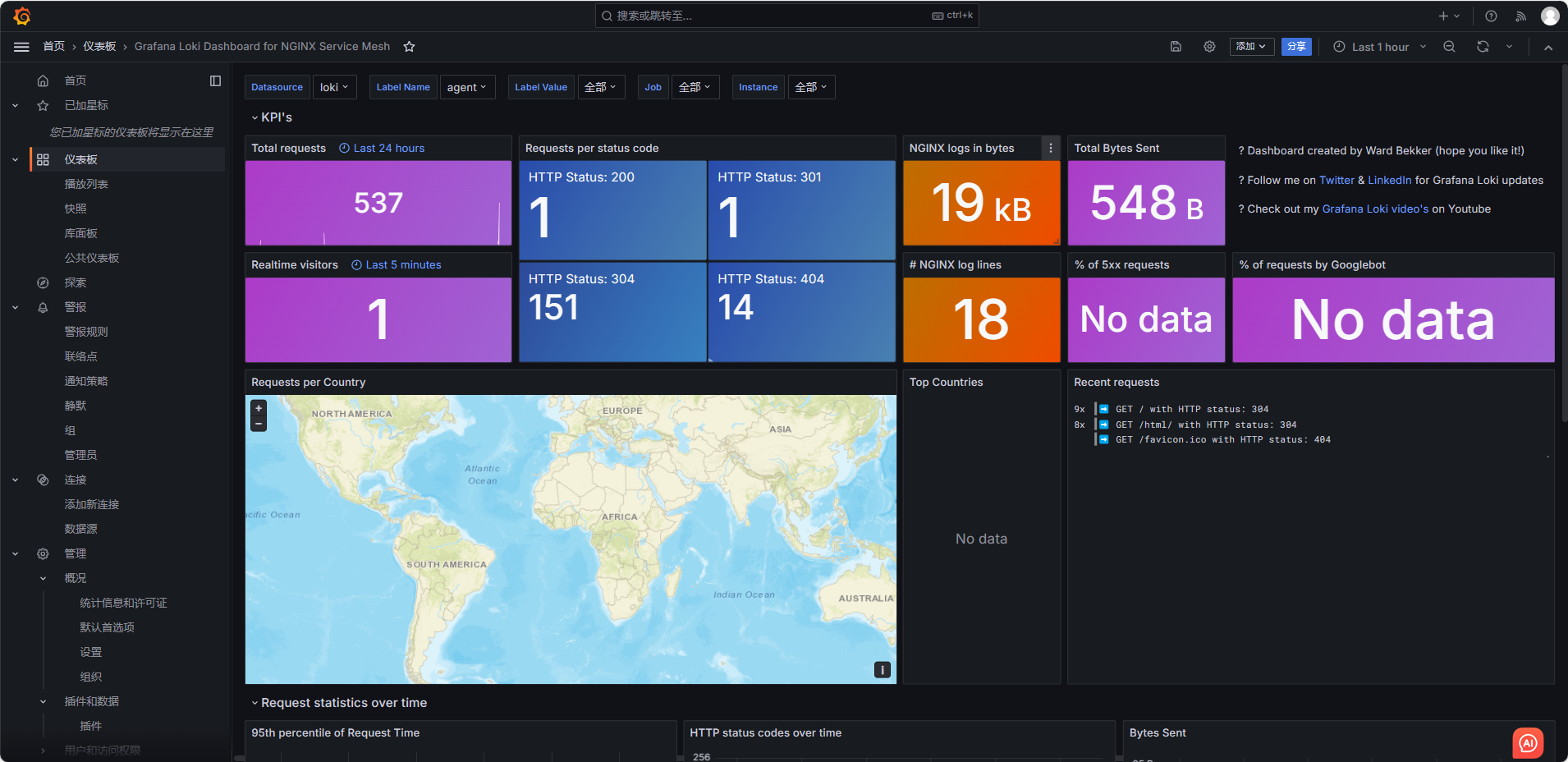
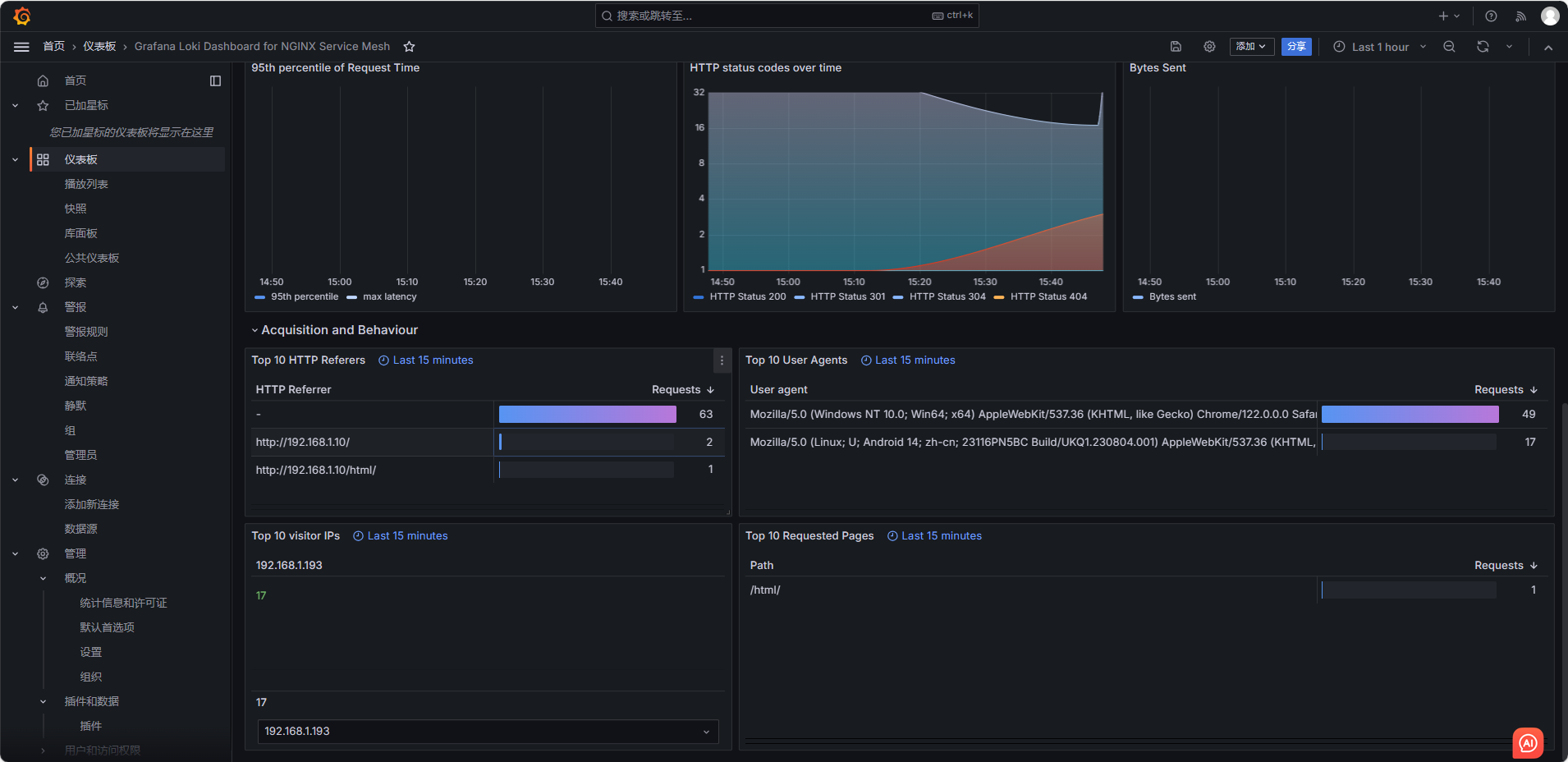
Loki + Promtail简介
Loki是个日志监控系统,可用来分析日志,并提供给Grafana进行图形化展示,他的数据主要是由promtail 来收集的。
Promtail是个日志转发的代理,用于给Loki提供日志数据的。
第一步先安装 loki
1.1 切换到工作目录下,如果自己创建的不是这个目录下边启动容器的映射也得改
mkdir -p /etc/loki/conf && cd /etc/loki/conf && chmod 0777 -R /etc/loki1.2 下载配置文件
wget https://raw.githubusercontent.com/grafana/loki/master/cmd/loki/loki-local-config.yaml1.3 配置文件详解
auth_enabled: false # 是否启用鉴权
server:
http_listen_port: 3100 #http访问端口
grpc_listen_port: 9096 #rpc访问端口
common:
path_prefix: /tmp/loki #loki
storage:
filesystem:
chunks_directory: /tmp/loki/chunks #记录块存储目录,默认chunks块上的日志数量或到期后,将chunks数据打标签后存储
rules_directory: /tmp/loki/rules #规则配置目录
replication_factor: 1
ring:
instance_addr: 192.168.1.1 #修改为自己的IP或localhost
kvstore:
store: inmemory
query_range: #查询规则
results_cache: #结果缓存
cache:
# embedded_cache: #默认开启后会有提示,未配置缓存项,暂不开启
# enabled: true
# distributed: true
# max_size_mb: 100
schema_config: #配置索引信息
configs:
- from: 2020-10-24
store: boltdb-shipper
object_store: filesystem
schema: v11
index:
prefix: index_ #索引前缀
period: 24h #索引时长
ruler:
alertmanager_url: http://192.168.1.1:9093 #告警通知url,修改为自己的IP1.4 启动服务
docker run -d --name loki --privileged=true \
--restart always -p 3100:3100 -p 9096:9096 \
-e TZ="Asia/Shanghai" -m 512m \
-v /etc/localtime:/etc/localtime:ro \
-v /usr/share/zoneinfo/:/usr/share/zoneinfo/:ro \
-v /etc/loki/conf:/mnt/config grafana/loki:2.8.2 \
-config.file=/mnt/config/loki-local-config.yaml第二步安装 Promtail
2.1 切换到工作目录下,如果自己创建的不是这个目录下边启动容器的映射也得改
cd /etc/loki/conf2.2 下载配置文件
wget https://raw.githubusercontent.com/grafana/loki/main/clients/cmd/promtail/promtail-local-config.yaml2.3 配置文件详解
grafana模板地址:https://grafana.com/grafana/dashboards/12559-loki-nginx-service-mesh-json-version/
server:
http_listen_port: 9080
grpc_listen_port: 0
positions:
filename: /tmp/positions.yaml #用于记录每次读取日志文件的索引行数,如:promtail重启后从该配置中恢复日志文件的读取位置
clients:
#- url: http://192.168.1.10:3100/loki/api/v1/push #推送日志流到Loki中的api
- url: http://192.168.1.10:3100/loki/api/v1/push #推送日志流到Loki中的api
scrape_configs:
- job_name: system
#pipeline_stages:
#- replace: # 这边是用来对收集到的ip进行加密的
# expression: '(?:[0-9]{1,3}\.){3}([0-9]{1,3})' # 如果不注释grafana展示的IP为"192.168.1.***"
# replace: '***' # 如果注释的话就是全部显示"192.168.1.111"
static_configs:
- targets:
- localhost # 根据官方文档,这里只能是localhost
labels:
job: nginx_log
host: appfelstrudel
agent: promtail
__path__: /var/log/access.log # 这边修改为nginx的日志地址上边两步都部署好之后需要在修改一下nginx配置文件,把日志格式调整一下
参考文档:"Loki NGINX Service Mesh - JSON version | Grafana Labs"
第三步修改Nginx配置文件
vim /etc/nginx/nginx.conf
log_format json_analytics '{'
'"msec": "$msec", ' # request unixtime in seconds with a milliseconds resolution
'"connection": "$connection", ' # connection serial number
'"connection_requests": "$connection_requests", ' # number of requests made in connection
'"pid": "$pid", ' # process pid
'"request_id": "$request_id", ' # the unique request id
'"request_length": "$request_length", ' # request length (including headers and body)
'"remote_addr": "$remote_addr", ' # client IP
'"remote_user": "$remote_user", ' # client HTTP username
'"remote_port": "$remote_port", ' # client port
'"time_local": "$time_local", '
'"time_iso8601": "$time_iso8601", ' # local time in the ISO 8601 standard format
'"request": "$request", ' # full path no arguments if the request
'"request_uri": "$request_uri", ' # full path and arguments if the request
'"args": "$args", ' # args
'"status": "$status", ' # response status code
'"body_bytes_sent": "$body_bytes_sent", ' # the number of body bytes exclude headers sent to a client
'"bytes_sent": "$bytes_sent", ' # the number of bytes sent to a client
'"http_referer": "$http_referer", ' # HTTP referer
'"http_user_agent": "$http_user_agent", ' # user agent
'"http_x_forwarded_for": "$http_x_forwarded_for", ' # http_x_forwarded_for
'"http_host": "$http_host", ' # the request Host: header
'"server_name": "$server_name", ' # the name of the vhost serving the request
'"request_time": "$request_time", ' # request processing time in seconds with msec resolution
'"upstream": "$upstream_addr", ' # upstream backend server for proxied requests
'"upstream_connect_time": "$upstream_connect_time", ' # upstream handshake time incl. TLS
'"upstream_header_time": "$upstream_header_time", ' # time spent receiving upstream headers
'"upstream_response_time": "$upstream_response_time", ' # time spend receiving upstream body
'"upstream_response_length": "$upstream_response_length", ' # upstream response length
'"upstream_cache_status": "$upstream_cache_status", ' # cache HIT/MISS where applicable
'"ssl_protocol": "$ssl_protocol", ' # TLS protocol
'"ssl_cipher": "$ssl_cipher", ' # TLS cipher
'"scheme": "$scheme", ' # http or https
'"request_method": "$request_method", ' # request method
'"server_protocol": "$server_protocol", ' # request protocol, like HTTP/1.1 or HTTP/2.0
'"pipe": "$pipe", ' # "p" if request was pipelined, "." otherwise
'"gzip_ratio": "$gzip_ratio", '
'"http_cf_ray": "$http_cf_ray"'
'}';
access_log /var/log/access.log json_analytics; # 这边修改为上边promtail配置文件中指定的日志路径: wq # 保存并退出
nginx -t # 检查配置文件是否有问题
nginx -s reload # 重新加载配置文件第四步配置
上边都配置好之后打开 grafana 添加数据源看下日志是否正常
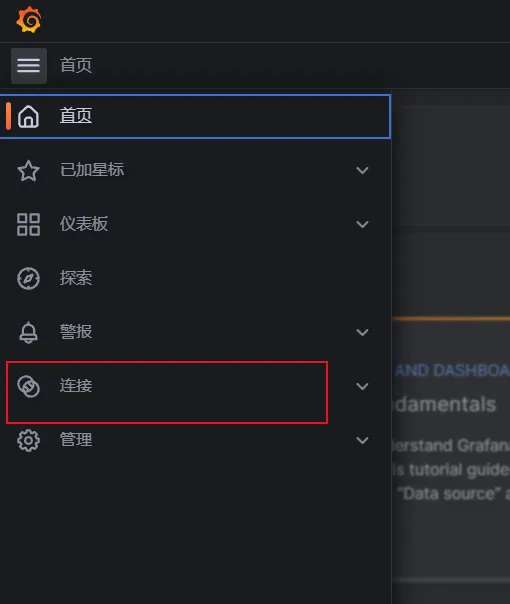


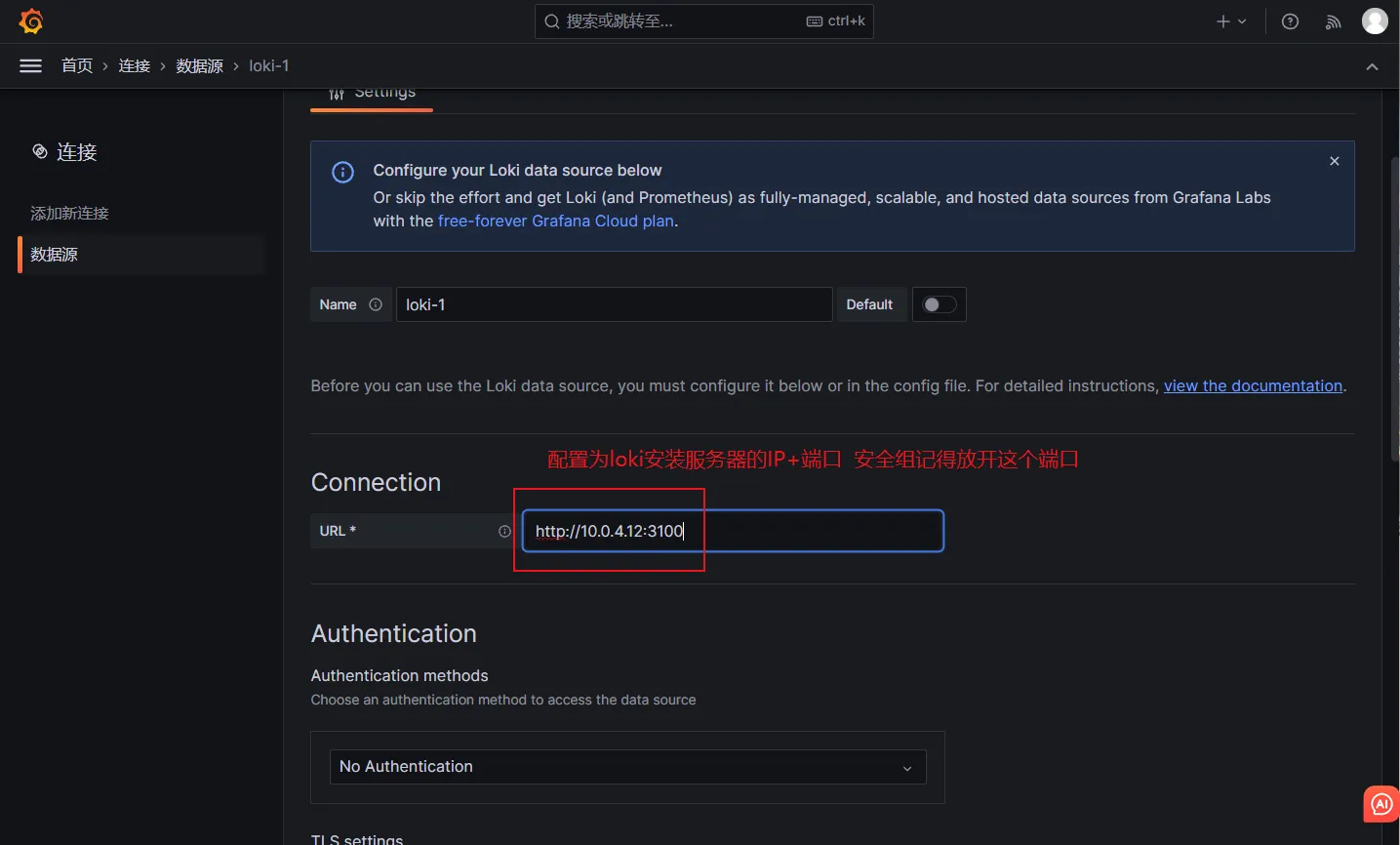
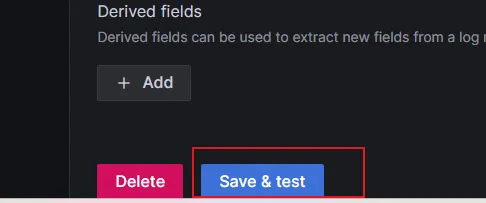
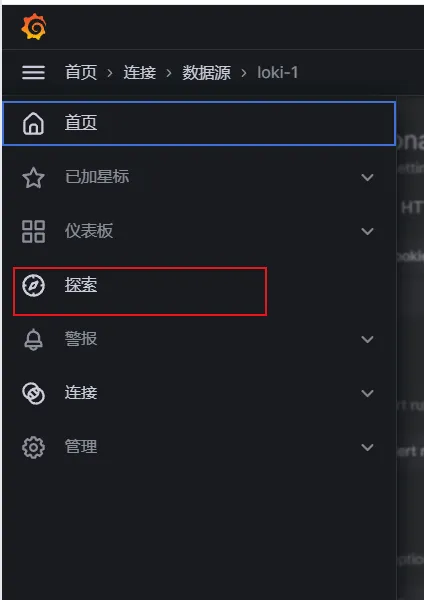
到这一步,可以查看到日志已经成功百分之90了
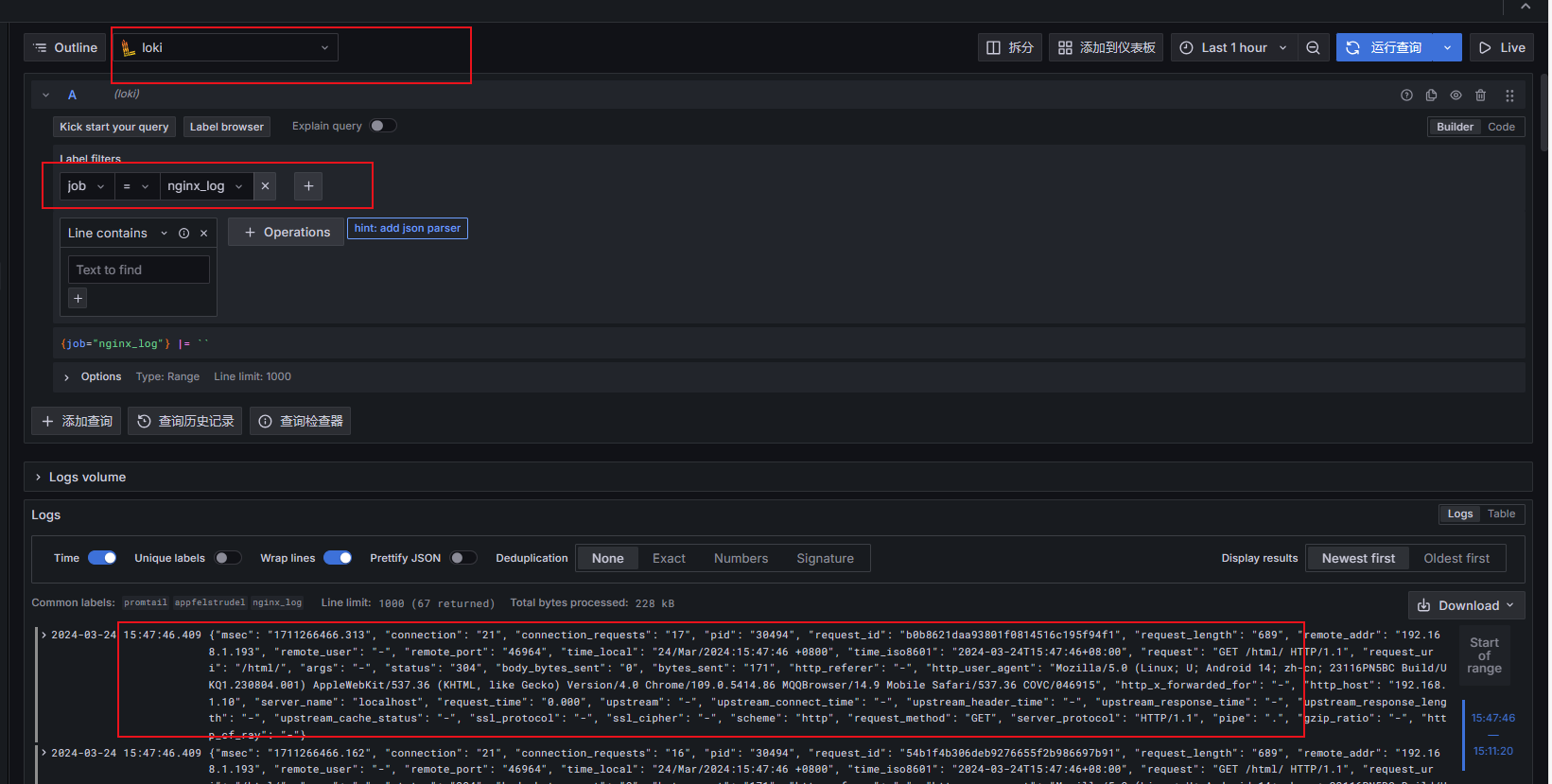
第五步导入监控模板
打开grafana模板官网(我这边链接直接挂的我用的模板,如果想用其他的可以自行配置):Loki NGINX Service Mesh - JSON version | Grafana Labs
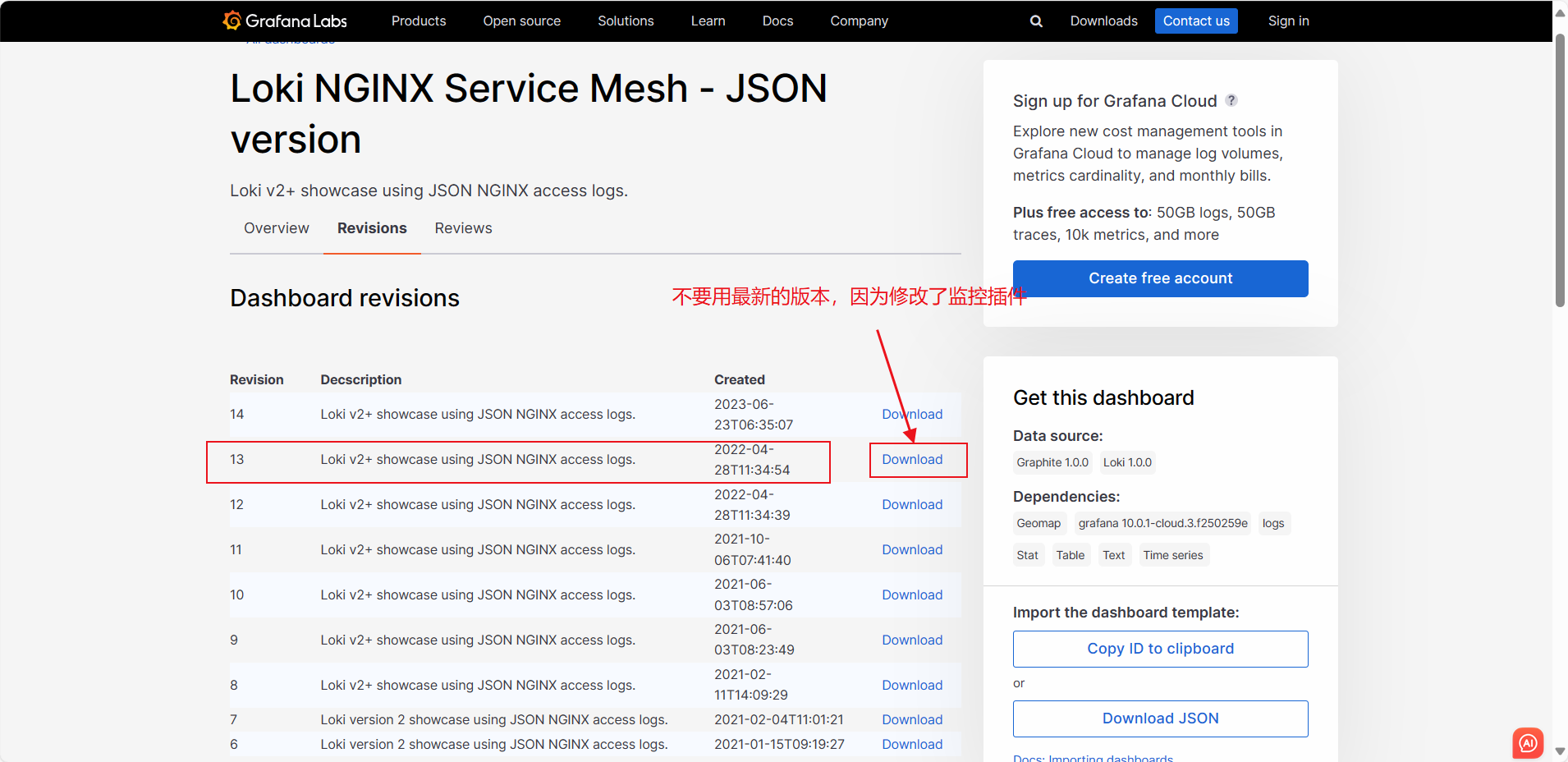
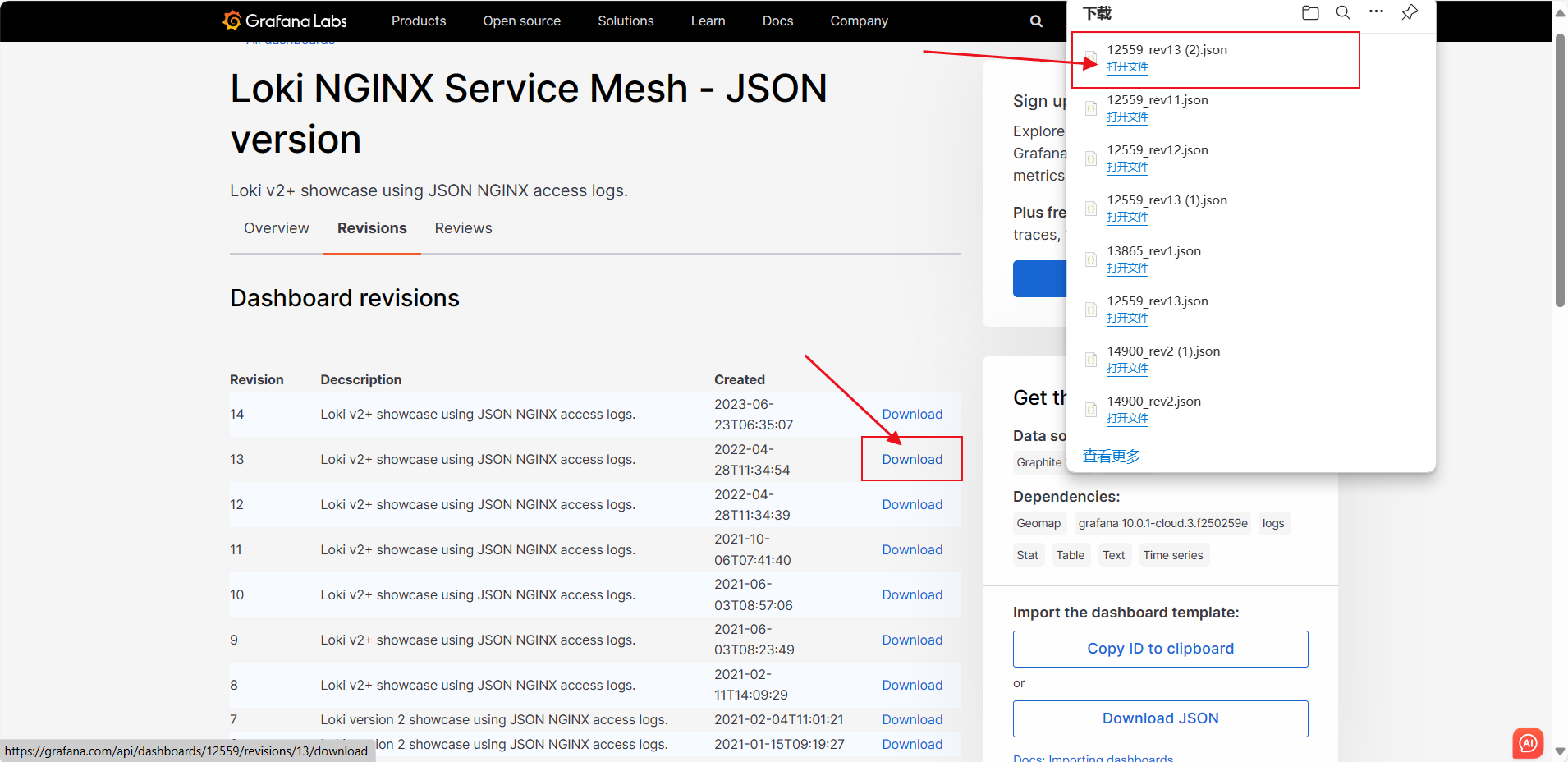
下载好模板之后回到grafana
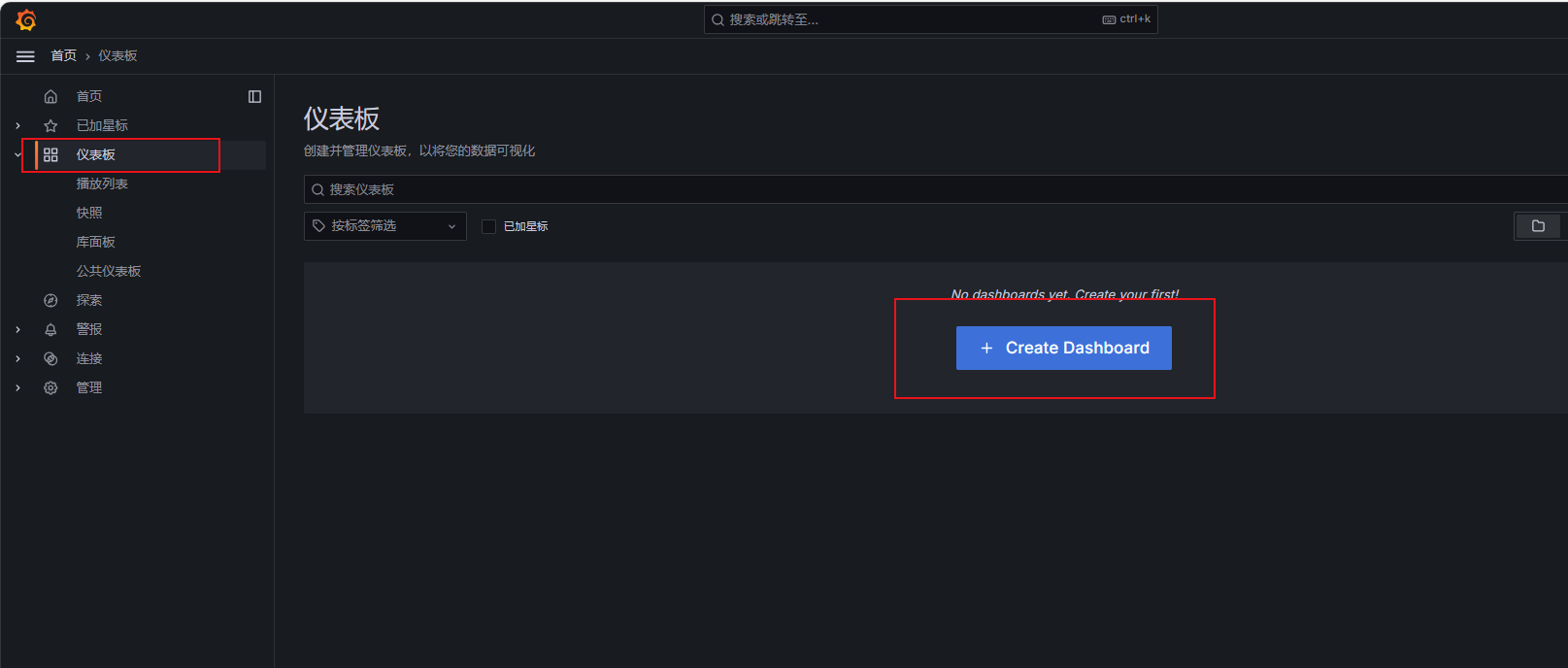

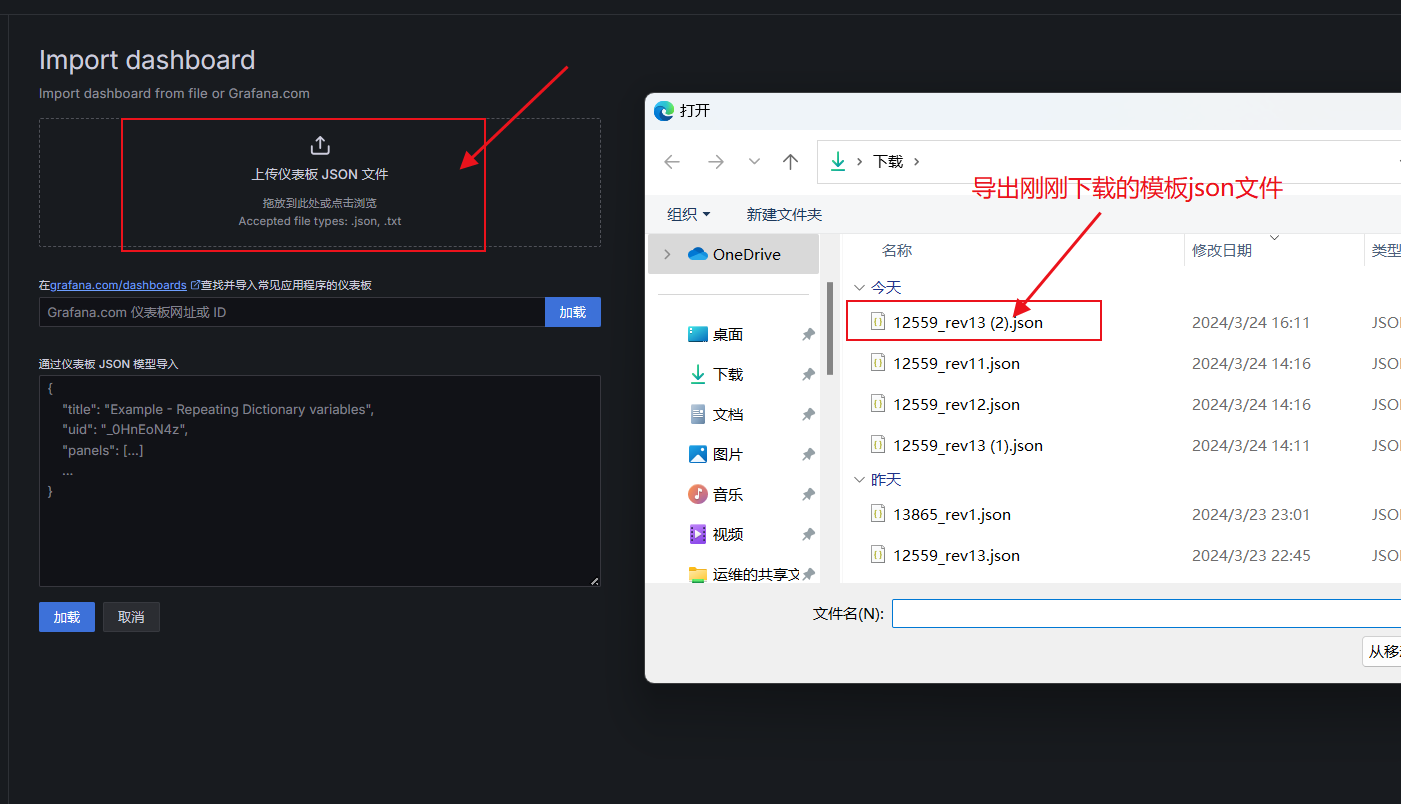
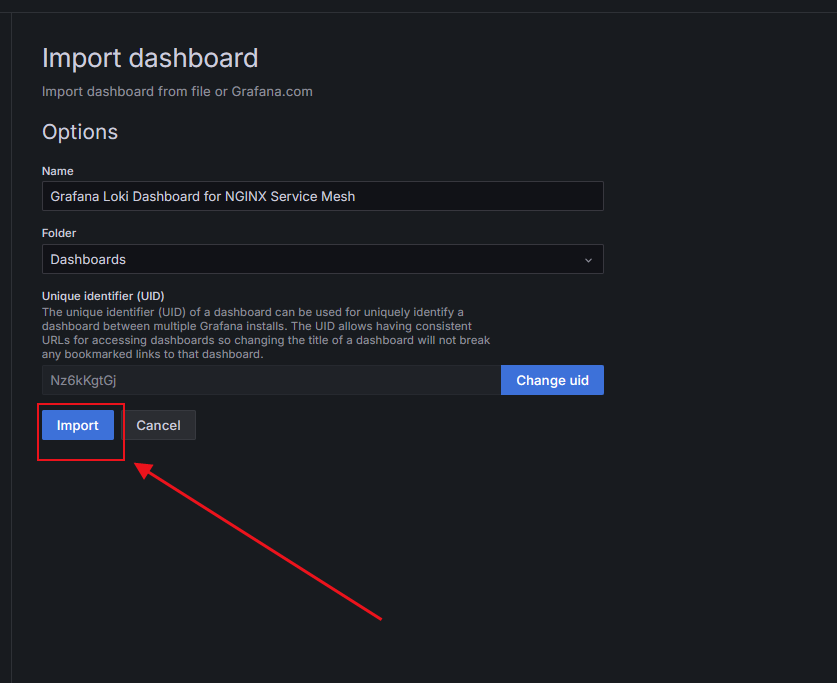





















 1835
1835











 被折叠的 条评论
为什么被折叠?
被折叠的 条评论
为什么被折叠?








