一、简介
基于matlab图像处理的手势识别系统,本文介绍了MATLAB手势识别的基本原理、实现方法以及在各个领域的应用案例,展望了未来发展趋势,旨在为相关领域的研究者提供参考和启示。介绍手势识别的概念、重要性和应用领域,引出MATLAB手势识别的研究意义和应用价值。
二、部分源码
function button_catch_Callback(hObject, eventdata, handles)
global obj;
catch_pic=getsnapshot(obj);%摄取图像
catch_pic=imresize(catch_pic,[240, 320]); %统一图片大小
axes(handles.axes2);
imshow(catch_pic);%在axes2显示摄取的图片
setappdata(gcf,'pic',catch_pic);%把catch_pic变成全局变量
function button_cut_Callback(hObject, eventdata, handles)
pic = getappdata(gcf,'pic'); %获取全局变量
l = get(handles.popupmenu_choose,'value'); %获取下拉菜单选中项
if l==1 %基于YCgCr肤色分割(适用于较复杂背景)
pic_cut = colour_cut(pic);
end
axes(handles.axes3);
imshow(pic_cut);
setappdata(gcf,'pic_cut',pic_cut);%把catch_pic变成全局变量
function popupmenu_choose_CreateFcn(hObject, eventdata, handles)
if ispc && isequal(get(hObject,'BackgroundColor'), get(0,'defaultUicontrolBackgroundColor'))
set(hObject,'BackgroundColor','white');
end
function pushbutton_open_Callback(hObject, eventdata, handles)
[filename, pathname] = uigetfile( ...
{'*.bmp;*.jpg;*.fig;*.tif','MATLAB Files (*.bmp;*.jpg;*.fig;*.tif)';
'*.*', 'All Files (*.*)'}, ...
'Pick a file');
pic=imread([pathname,filename]);%读取图片给im
pic=imresize(pic,[240, 320]); %统一图片大小
axes(handles.axes2);
imshow(pic);%在axes2显示摄取的图片
setappdata(gcf,'pic',pic);%把pic变成全局变量
function pushbutton_denoise_Callback(hObject, eventdata, handles)
pic_cut = getappdata(gcf,'pic_cut'); %获取全局变量
pic_denoise = denoise(pic_cut);
axes(handles.axes4);
imshow(pic_denoise);
setappdata(gcf,'pic_denoise',pic_denoise);%把pic变成全局变量
function popupmenu_operator_CreateFcn(hObject, eventdata, handles)
if ispc && isequal(get(hObject,'BackgroundColor'), get(0,'defaultUicontrolBackgroundColor'))
set(hObject,'BackgroundColor','white');
end
function pushbutton_edge_Callback(hObject, eventdata, handles)
%轮廓图像
pic = getappdata(gcf,'pic_denoise'); %获取全局变量
l = get(handles.popupmenu_operator,'value'); %获取下拉菜单选中项
if l == 1 %Sobel算子
pic_edge = edge(pic,'sobel');
end
if l == 2 %Prewitt算子
pic_edge = edge(pic,'prewitt');
end
if l == 3 %Roberts算子
pic_edge = edge(pic,'roberts');
end
if l == 4 %log算子
pic_edge = edge(pic,'log');
end
if l == 5 %Canny算子
se=fspecial('gaussian',5); %高斯滤波
pic=imfilter(pic,se);
pic_edge = edge(pic,'canny');
end
[r c]=find(pic_edge==1);
% 'a'是按面积算的最小矩形,如果按边长用'p'
[rectx,recty,area,perimeter] = minboundrect(c,r,'p');
axes(handles.axes5);
imshow(pic_edge);
hold on
line(rectx,recty);
setappdata(gcf,'pic_edge',pic_edge);%把pic_edge变成全局变量
% --- Executes on button press in pushbutton_feature.
function pushbutton_feature_Callback(hObject, eventdata, handles)
% hObject handle to pushbutton_feature (see GCBO)
% eventdata reserved - to be defined in a future version of MATLAB
% handles structure with handles and user data (see GUIDATA)
pic = getappdata(gcf,'pic_edge'); %获取全局变量
feature=fourierdescriptors(pic); %对轮廓图提取傅里叶描述子2-8共7个系数
Hu = Humoment(pic); %对轮廓图像提取Hu矩特征
fdedit = ['傅里叶描述子:',10];
huedit = [10,'Hu矩特征:',10];
for i = 1:7
fdedit = [fdedit,[num2str(feature(i)),10]];
huedit = [huedit,[num2str(Hu(i)),10]];
end
set(handles.edit_feature,'string',strcat(fdedit,huedit));
Allfeature = [feature,Hu];
setappdata(gcf,'feature',Allfeature);
% --- Executes on button press in pushbutton_result.
function pushbutton_result_Callback(hObject, eventdata, handles)
% hObject handle to pushbutton_result (see GCBO)
% eventdata reserved - to be defined in a future version of MATLAB
% handles structure with handles and user data (see GUIDATA)
feature = getappdata(gcf,'feature');
if isempty(feature)
msgbox('请先提取手势图像特征值!', '提示');
else
flag = exist('data.mat','file'); %判断文件是否存在
if flag == 0 %文件不存在
msgbox('未找到手势模板特征库!', '提示');
else
all = load('data.mat'); %加载mat文件
names = fieldnames(all); % 获取mat中所有变量的名字
data = all.(names{1}); %把第一个变量赋给before
[row,col] = size(data);
results = zeros(row,2);
for i = 1:row;
results(i,1) = ModHausdorffDist(feature,data(i,1:col-1));
results(i,2) = data(i,col);
end
end
[m,row] = min(results,[],1);
result = results(row(1,1),2);
set(handles.edit_result,'string',num2str(result));
data = [feature,result];
setappdata(gcf,'data',data);
end
三、运行结果
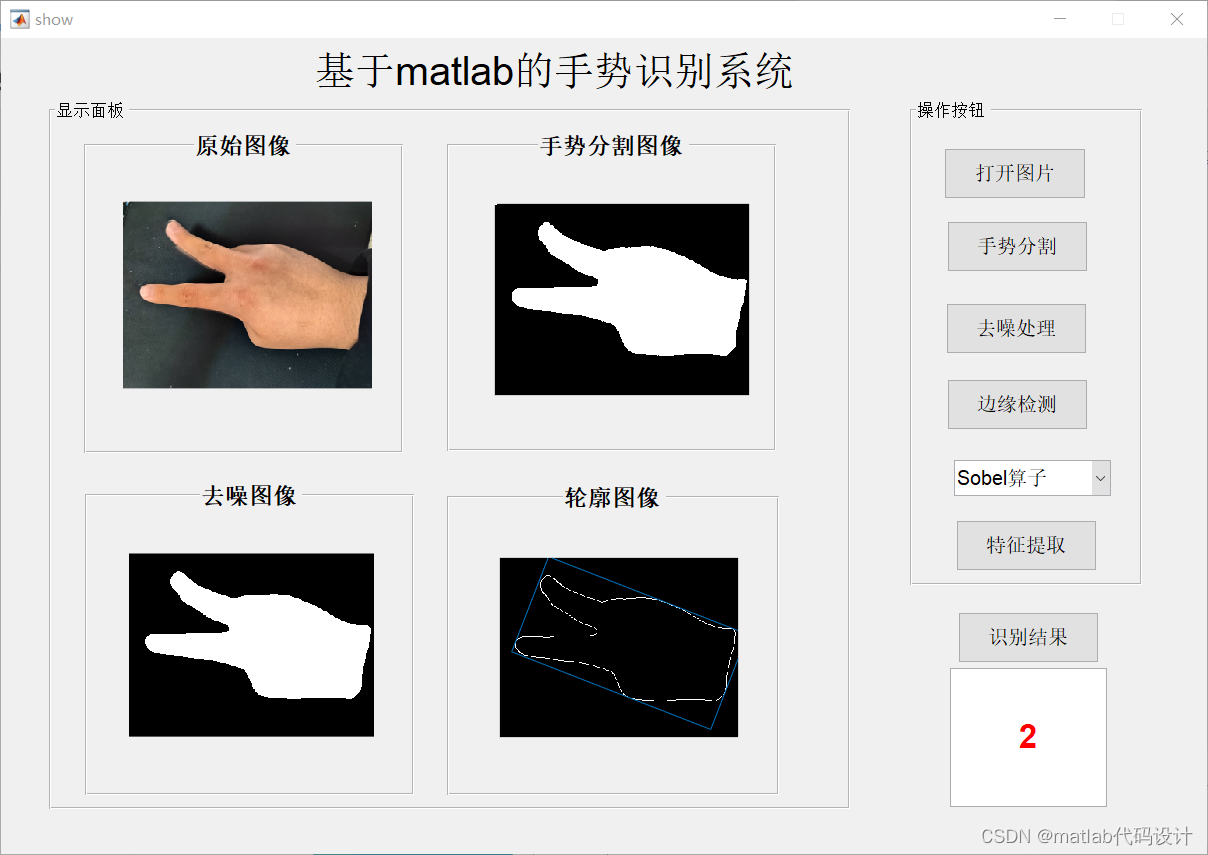

四、matlab版本
MATLAB R2019a
五、学习与交流
文中不足之处请大家多多指教,学习与交流可以联系企鹅:3752243968
文中部分源码仅供参考,若需要全部代码可以私信






















 2567
2567











 被折叠的 条评论
为什么被折叠?
被折叠的 条评论
为什么被折叠?








