5、制品与包管理配置
本文档将介绍启用流水线后,将业务正在使用的制品与包管理工具关联至 TAPD。
制品与包管理依赖于已关联的持续集成服务,请确保您的业务环境已有符合条件的管理工具,目前支持基于 Nexus 的工具关联。
在持续集成服务中配置 Nexus
-
安装 【nexus-artifact-uploader】 插件。
操作路径: 【系统管理】>【插件管理】>【可选插件】 ,搜索 nexus-artifact-uploader 插件并安装。
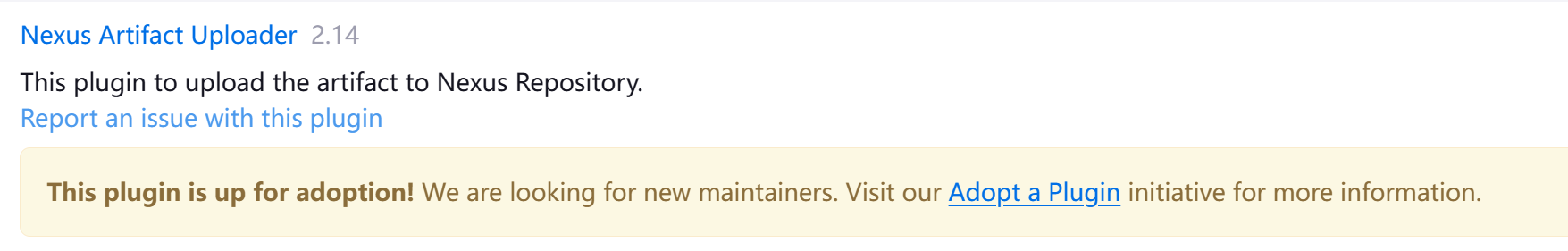
-
使用【nexus-artifact-uploader】上传制品到nexus
下面介绍FreeStyle和Pipeline 两种模式,如何通过nexus-artifact-uploade上传制品到Nexus中,以下仅为示例配置,请根据实际情况填写
2.1 如使用FreeStyle project,则在Build Steps中选择【Nexus artifact uploader】并填写相关配置
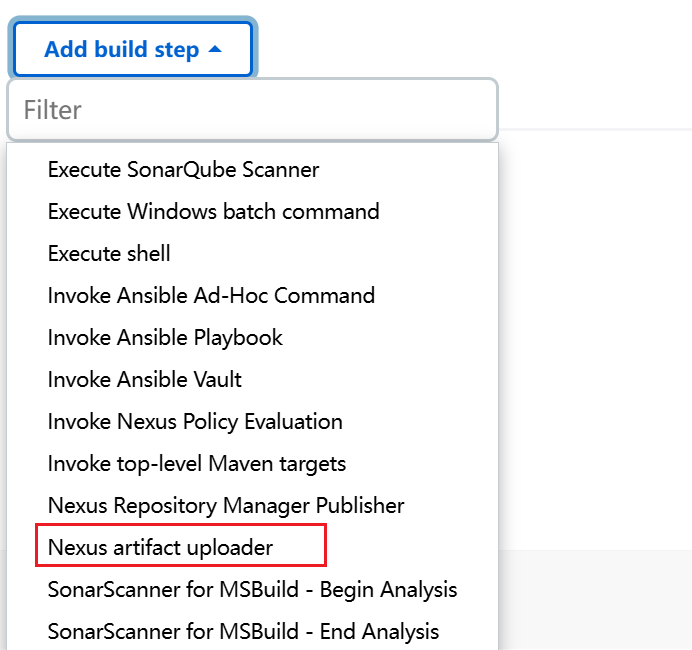
示例配置:
freeStyleJob('NexusArtifactUploaderJob') {steps {nexusArtifactUploader {nexusVersion('nexus2')protocol('http')nexusUrl('localhost:8080/nexus')groupId('sp.sd')version('2.4')repository('NexusArtifactUploader')credentialsId('44620c50-1589-4617-a677-7563985e46e1')artifact {artifactId('nexus-artifact-uploader')type('jar')classifier('debug')file('nexus-artifact-uploader.jar')}artifact {artifactId('nexus-artifact-uploader')type('hpi')classifier('debug')file('nexus-artifact-uploader.hpi')}}}}
2.2 如使用Pipeline 则在pipeline中添加如下配置
nexusArtifactUploader(nexusVersion: 'nexus3',protocol: 'http',nexusUrl: 'my.nexus.address',groupId: 'com.example',version: version,repository: 'RepositoryName',credentialsId: 'CredentialsId',artifacts: [[artifactId: projectName,classifier: '',file: 'my-service-' + version + '.jar',type: 'jar']])

在 TAPD 中查看构建制品
进入目标项目下的流水线应用,选择配置了包管理步骤的构建任务,即可查看构建产物信息。
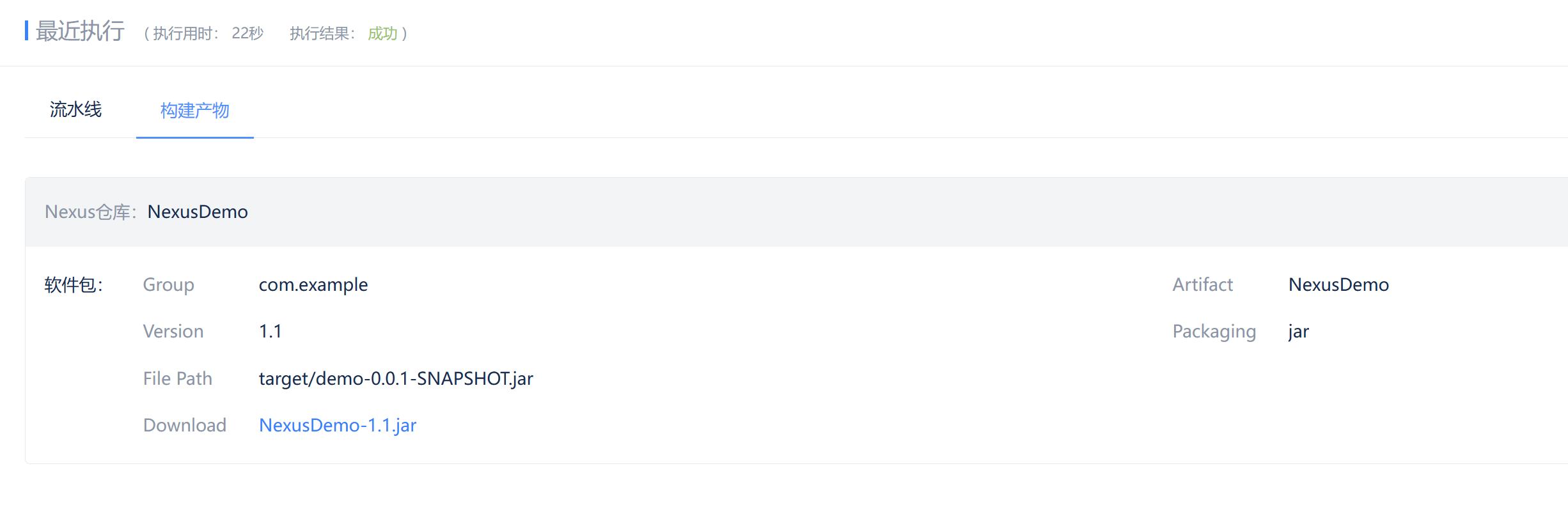





















 1676
1676

 被折叠的 条评论
为什么被折叠?
被折叠的 条评论
为什么被折叠?








