在matplotlib官网看到了第三方库numpngw的简介,利用该库作为插件可以辅助matplotlib生成png动画。
numpngw概述
numpngw库可生成PNG静态图像和PNG动画。
- 通过
write_png函数可以将numpy保存为PNG文件。 - 通过 write_apng 函数可以将数组序列保存为
PNG 动画(APNG)文件 。 - 通过
AnimatedPNGWriter类可以将Matplotlib保存为PNG动画文件。
numpngw库的依赖包是numpy和setuptools。
使用numpngw和matplotlib生成png动画
numpngw+matplotlib实现png动画
import numpy as np
from matplotlib import pyplot as plt
import matplotlib.animation as animation
from numpngw import AnimatedPNGWriter
t = np.linspace(0, 6, 100)
x = 16 * np.sin(t) ** 3
y = 13 * np.cos(t) - 5 * np.cos(2 * t) - 2 * np.cos(3 * t) - np.cos(4 * t)
data=[i for i in zip(x,y)]
def plot_love(data):
x, y = data
plt.scatter(x, y, 60, c="r", alpha=0.7, marker=r"$\heartsuit$")
fig=plt.figure(figsize=(5, 3), dpi=100)
plt.axis("off")
writer = AnimatedPNGWriter(fps=12)
animator = animation.FuncAnimation(fig, plot_love, frames=data)
animator.save("love.png", writer=writer)
使用matplotlib和pillow实现gif动画
from matplotlib import pyplot as plt
import matplotlib.animation as animation
import numpy as np
t = np.linspace(0, 6, 100)
x = 16 * np.sin(t) ** 3
y = 13 * np.cos(t) - 5 * np.cos(2 * t) - 2 * np.cos(3 * t) - np.cos(4 * t)
data=[i for i in zip(x,y)]
def plot_love(data):
x, y = data
plt.scatter(x, y, 60, c="r", alpha=0.7, marker=r"$\heartsuit$")
fig=plt.figure(figsize=(5, 3), dpi=100)
plt.axis("off")
animator = animation.FuncAnimation(fig, plot_love, frames=data, interval=80)
animator.save("love.gif", writer='pillow')
关键代码解读
# 导入AnimatedPNGWriter
from numpngw import AnimatedPNGWriter
# 初始化AnimatedPNGWriter
writer = AnimatedPNGWriter(fps=12)
# 将save函数中的writer参数设为AnimatedPNGWriter实例
animator.save("love.png", writer=writer)
通过对比可知,使用 numpngw+matplotlib生成png动画方式非常简单,只用初始化AnimatedPNGWriter,在save函数中指定writer即可。
需要注意的是生成的PNG动画,很多看图软件不能够预览,需要在浏览器中预览。CSDN上传PNG动画有个小BUG,一旦加上水印,就变静态图片了。







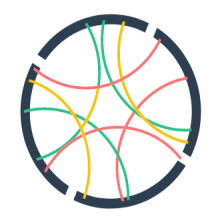














 964
964











 被折叠的 条评论
为什么被折叠?
被折叠的 条评论
为什么被折叠?








