目录
主要内容

图片缩放
图片放在上一级文件夹则:
img = cv2.imread('../image0.jpg',1)
# 1 load 2 info 3 resize 4 check
import cv2
img = cv2.imread('image0.jpg',1)
imgInfo = img.shape
print(imgInfo)
height = imgInfo[0]
width = imgInfo[1]
mode = imgInfo[2]
# 1 放大 缩小 2 等比例 非 2:3
dstHeight = int(height*0.5)
dstWidth = int(width*0.5)
#最近临域插值 双线性插值 像素关系重采样 立方插值
dst = cv2.resize(img,(dstWidth,dstHeight))
cv2.imshow('image',dst)
cv2.waitKey(0)
#最近临域插值 双线性插值 原理
# src 10*20 dst 5*10
# dst<-src
# (1,2) <- (2,4)
# dst x 1 -> src x 2 newX
# newX = x*(src 行/目标 行) newX = 1*(10/5) = 2
# newY = y*(src 列/目标 列) newY = 2*(20/10)= 4
# 12.3 = 12# 双线性插值
# A1 = 20% 上+80%下 A2
# B1 = 30% 左+70%右 B2
# 1 最终点 = A1 30% + A2 70%
# 2 最终点 = B1 20% + B2 80%#实质:矩阵运算
# 1 info 2 空白模版 3 xy
import cv2
import numpy as np
img = cv2.imread('image0.jpg',1)
imgInfo = img.shape
height = imgInfo[0]
width = imgInfo[1]
dstHeight = int(height/2)
dstWidth = int(width/2)
dstImage = np.zeros((dstHeight,dstWidth,3),np.uint8)#0-255
for i in range(0,dstHeight):#行
for j in range(0,dstWidth):#列
iNew = int(i*(height*1.0/dstHeight))
jNew = int(j*(width*1.0/dstWidth))
dstImage[i,j] = img[iNew,jNew]
cv2.imshow('dst',dstImage)
cv2.waitKey(0)
# 1 opencv API resize 2 算法原理 3 源码 i表示行 ,多少行就是多高 height y
j多少列,宽 width x
图片剪切


#100 -》200 x
#100-》300 y
import cv2
img = cv2.imread('image0.jpg',1)
imgInfo = img.shape
dst = img[100:200,100:300]
cv2.imshow('image',dst)
cv2.waitKey(0)图片位移
import numpy as np
img = cv2.imread('image0.jpg',1)
cv2.imshow('src',img)
imgInfo = img.shape
height = imgInfo[0]
width = imgInfo[1]
####
matShift = np.float32([[1,0,100],[0,1,200]])# 2*3
dst = cv2.warpAffine(img,matShift,(height,width))#1 data 2 mat 3 info
# 移位 矩阵
cv2.imshow('dst',dst)
cv2.waitKey(0)
# [1,0,100], [0,1,200] 2*2 2*1
# [[1,0], [0,1]] 2*2 A
# [[100], [200]] 2*1 B
# xy C
# A*C+B = [[1*x+0*y],[0*x+1*y]]+[[100],[200]] = [[x+100],[y+200]]#(10,20)->(110,120)
import cv2
import numpy as np
img = cv2.imread('image0.jpg',1)
cv2.imshow('src',img)
imgInfo = img.shape
dst = np.zeros(img.shape,np.uint8)
height = imgInfo[0]
width = imgInfo[1]
for i in range(0,height-50):
for j in range(0,width-100):
dst[i+50,j+100]=img[i,j]
cv2.imshow('image',dst)
cv2.waitKey(0)
OpenCV中图像旋转(warpAffine)
#include <opencv2/opencv.hpp>
using namespace cv;
void copyPixel(const Mat& src, Mat& dst)
{
for (size_t i = 0; i < src.rows; i++)
{
for (size_t j = 0; j < src.cols; j++)
{
dst.at<Vec3b>(i, j)[0] = src.at<Vec3b>(i, j)[0]; //蓝色通道
dst.at<Vec3b>(i, j)[1] = src.at<Vec3b>(i, j)[1]; //绿色通道
dst.at<Vec3b>(i, j)[2] = src.at<Vec3b>(i, j)[2]; //红是通道
}
}
}
int main()
{
Mat src = imread("NWPULB.jpg", IMREAD_COLOR);
int width = src.cols / 6;
int height = src.rows / 6;
resize(src, src, Size(width, height));
Mat image = Mat(Size(2*width, height), src.type());
namedWindow("image", 1);
//imshow("images", src);
if (src.empty())
{
std::cout << "Could not open or find the image!\n" << std::endl;
return EXIT_FAILURE;
}
Mat imageWarp = Mat(Size(src.cols, src.rows), src.type());
Mat warp = (Mat_<float>(2, 3) << 1, 0, src.cols, 0, 1, -50);
//cv::Mat t_mat = cv::Mat::zeros(2, 3, CV_32FC1);
//t_mat.at<float>(0, 0) = 1;
//t_mat.at<float>(0, 2) = 20; //水平平移量
//t_mat.at<float>(1, 1) = 1;
//t_mat.at<float>(1, 2) = 10; //竖直平移量
//int len = std::max(src.cols, src.rows);
//指定旋转中心
cv::Point2f center( src.cols/2, src.rows/2);
//获取旋转矩阵(2x3矩阵)
cv::Mat rot_mat = cv::getRotationMatrix2D(center, -90, 1.0);
//先完成图片的90度旋转以原图的中心为旋转点
warpAffine(src, imageWarp, rot_mat, Size(src.cols, src.rows));
//再将图片向右平移src.cols,并向上平行50
warpAffine(imageWarp, imageWarp, warp, Size(2 * src.cols, src.rows));
copyPixel(src, imageWarp);
imshow("image", imageWarp);
waitKey();
destroyWindow("image");
return 0;
}
图片镜像

import cv2
import numpy as np
img = cv2.imread('image0.jpg',1)
cv2.imshow('src',img)
imgInfo = img.shape
height = imgInfo[0]
width = imgInfo[1]
deep = imgInfo[2]
newImgInfo = (height*2,width,deep)
dst = np.zeros(newImgInfo,np.uint8)#uint8
for i in range(0,height):
for j in range(0,width):
dst[i,j] = img[i,j]
#x y = 2*h - y -1
dst[height*2-i-1,j] = img[i,j]
for i in range(0,width):
dst[height,i] = (0,0,255)#BGR
cv2.imshow('dst',dst)
cv2.waitKey(0)再看图片缩放
#[[A1 A2 B1],[A3 A4 B2]]
# [[A1 A2],[A3 A4]] [[B1],[B2]]
# newX = A1*x + A2*y+B1
# newY = A3*x +A4*y+B2
# x->x*0.5 y->y*0.5
# newX = 0.5*x
import cv2
import numpy as np
img = cv2.imread('image0.jpg',1)
cv2.imshow('src',img)
imgInfo = img.shape
height = imgInfo[0]
width = imgInfo[1]
matScale = np.float32([[0.5,0,0],[0,0.5,0]])
dst = cv2.warpAffine(img,matScale,(int(width/2),int(height/2)))
cv2.imshow('dst',dst)
cv2.waitKey(0)图片仿射变换

import cv2
import numpy as np
img = cv2.imread('image0.jpg',1)
cv2.imshow('src',img)
imgInfo = img.shape
height = imgInfo[0]
width = imgInfo[1]
#src 3->dst 3 (左上角 左下角 右上角)
matSrc = np.float32([[0,0],[0,height-1],[width-1,0]])
matDst = np.float32([[50,50],[300,height-200],[width-300,100]])
#组合
matAffine = cv2.getAffineTransform(matSrc,matDst)# mat 1 src 2 dst
dst = cv2.warpAffine(img,matAffine,(width,height))
cv2.imshow('dst',dst)
cv2.waitKey(0)再看图片旋转
import cv2
import numpy as np
img = cv2.imread('image0.jpg',1)
cv2.imshow('src',img)
imgInfo = img.shape
height = imgInfo[0]
width = imgInfo[1]
# 2*3
matRotate = cv2.getRotationMatrix2D((height*0.5,width*0.5),45,1)# mat rotate 1 center 2 angle 3 scale
#100*100 25
dst = cv2.warpAffine(img,matRotate,(height,width))
cv2.imshow('dst',dst)
cv2.waitKey(0)







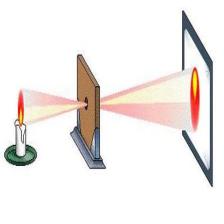

















 被折叠的 条评论
为什么被折叠?
被折叠的 条评论
为什么被折叠?








