概要
Swiper组件提供滑动轮播显示的能力。Swiper本身是一个容器组件,当设置了多个子组件后,可以对这些子组件进行轮播显示。
整体架构流程
创建轮播:
Swiper() {
Text("I")
.width('100%')
.height('50%')
.backgroundColor(Color.Black)
.textAlign(TextAlign.Center)
.fontSize(30)
Text("love")
.width('100%')
.height('50%')
.backgroundColor(Color.Green)
.textAlign(TextAlign.Center)
.fontSize(30)
Text("you")
.width('100%')
.height('50%')
.backgroundColor(Color.Blue)
.textAlign(TextAlign.Center)
.fontSize(30)
}这是一个轮播图,如果要限制一直轮播,就需要通过loop属性控制是否循环播放,该属性默认值为
true。
1.循环播放:
Swiper() {
Text("I")
.width('100%')
.height('50%')
.backgroundColor(Color.Black)
.textAlign(TextAlign.Center)
.fontSize(30)
Text("love")
.width('100%')
.height('50%')
.backgroundColor(Color.Green)
.textAlign(TextAlign.Center)
.fontSize(30)
Text("you")
.width('100%')
.height('50%')
.backgroundColor(Color.Blue)
.textAlign(TextAlign.Center)
.fontSize(30)
}
.loop(true) Swiper() {
Text("I")
.width('100%')
.height('50%')
.backgroundColor(Color.Black)
.textAlign(TextAlign.Center)
.fontSize(30)
Text("love")
.width('100%')
.height('50%')
.backgroundColor(Color.Green)
.textAlign(TextAlign.Center)
.fontSize(30)
Text("you")
.width('100%')
.height('50%')
.backgroundColor(Color.Blue)
.textAlign(TextAlign.Center)
.fontSize(30)
}
.loop(true)
.autoPlay(true)
.interval(5000)autoPlay为true时,会自动切换播放子组件,子组件与子组件之间的播放间隔通过interval属性设置。interval属性默认值为3000,单位毫秒。(我这里设置的五秒)
Swiper() {
Text("I")
.width('100%')
.height('50%')
.backgroundColor(Color.Black)
.textAlign(TextAlign.Center)
.fontSize(30)
Text("love")
.width('100%')
.height('50%')
.backgroundColor(Color.Green)
.textAlign(TextAlign.Center)
.fontSize(30)
Text("you")
.width('100%')
.height('50%')
.backgroundColor(Color.Blue)
.textAlign(TextAlign.Center)
.fontSize(30)
}
.loop(true)
.autoPlay(true)
.interval(5000)
.indicatorStyle({
size: 30,
left: 0,
color: Color.Red
})
通过indicatorStyle属性,我们可以设置导航点相对于Swiper组件上下左右四个方位的位置,同时也可以设置每个导航点的尺寸、颜色、蒙层和被选中导航点的颜色。
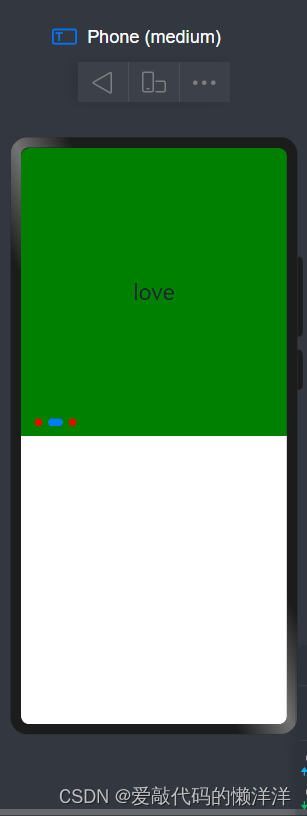
技术名词解释
1.loop:控制是否循环播放,该属性默认值为true。
当loop为true时,在显示第一页或最后一页时,可以继续往前切换到前一页或者往后切换到后一页。如果loop为false,则在第一页或最后一页时,无法继续向前或者向后切换页面。
2.autoPlay:控制是否自动轮播子组件。该属性默认值为false。
autoPlay为true时,会自动切换播放子组件,子组件与子组件之间的播放间隔通过interval属性设置。interval属性默认值为3000,单位毫秒。
3.indicatorStyle:可以设置导航点相对于Swiper组件上下左右四个方位的位置,同时也可以设置每个导航点的尺寸、颜色、蒙层和被选中导航点的颜色。
Swiper提供了默认的导航点样式,导航点默认显示在Swiper下方居中位置,也可以通过indicatorStyle属性自定义导航点的位置和样式。
技术细节
1.注意属性等需要写在Swiper内。
2.格式一定需要写对,不要写的错综复杂。
小结
利用Swiper组件,在一些应用首页显示推荐的内容时,可以用到轮播显示的能力。























 882
882











 被折叠的 条评论
为什么被折叠?
被折叠的 条评论
为什么被折叠?








