The blur in RenderScript is based on fastblur in java. So how to use it?
First you need to add some codes in build.gradle of your module:
android {
compileSdkVersion 23
buildToolsVersion "23.0.3"
defaultConfig {
minSdkVersion 8
targetSdkVersion 19
renderscriptTargetApi 18
renderscriptSupportModeEnabled true
}
}However, I didn’t add the support mode because I just want to deploy a demo.
This is the demo I studied:
https://github.com/qhutch/RenderscriptHistogramEqualization
It create a rs directory to store some rs files.
#pragma version(1)
#pragma rs_fp_relaxed
#pragma rs java_package_name(com.example.q.renderscriptexample)
#include "rs_debug.rsh"
int32_t histo[256];
float remapArray[256];
int size;
//Method to keep the result between 0 and 1
static float bound (float val) {
float m = fmax(0.0f, val);
return fmin(1.0f, m);
}
uchar4 __attribute__((kernel)) root(uchar4 in, uint32_t x, uint32_t y) {
//Convert input uchar4 to float4
float4 f4 = rsUnpackColor8888(in);
//Get YUV channels values
float Y = 0.299f * f4.r + 0.587f * f4.g + 0.114f * f4.b;
float U = ((0.492f * (f4.b - Y))+1)/2;
float V = ((0.877f * (f4.r - Y))+1)/2;
//Get Y value between 0 and 255 (included)
int32_t val = Y * 255;
//Increment histogram for that value
rsAtomicInc(&histo[val]);
//Put the values in the output uchar4, note that we keep the alpha value
return rsPackColorTo8888(Y, U, V, f4.a);
}
uchar4 __attribute__((kernel)) remaptoRGB(uchar4 in, uint32_t x, uint32_t y) {
//Convert input uchar4 to float4
float4 f4 = rsUnpackColor8888(in);
//Get Y value
float Y = f4.r;
//Get Y value between 0 and 255 (included)
int32_t val = Y * 255;
//Get Y new value in the map array
Y = remapArray[val];
//Get value for U and V channel (back to their original values)
float U = (2*f4.g)-1;
float V = (2*f4.b)-1;
//Compute values for red, green and blue channels
float red = bound(Y + 1.14f * V);
float green = bound(Y - 0.395f * U - 0.581f * V);
float blue = bound(Y + 2.033f * U);
//Put the values in the output uchar4
return rsPackColorTo8888(red, green, blue, f4.a);
}
void init() {
//init the array with zeros
for (int i = 0; i < 256; i++) {
histo[i] = 0;
remapArray[i] = 0.0f;
}
}
void createRemapArray() {
//create map for y
float sum = 0;
for (int i = 0; i < 256; i++) {
sum += histo[i];
remapArray[i] = sum / (size);
}
}It makes the histogram equalization of the bitmap.
The algorithm for Y histogram equalization is:
1.Convert RGB to YUV colorspace.
2.Compute the histogram of the Y channel.
3.Remap the Y channel according to the histogram.
4.Convert back from YUV to RGB colorspace.
RGB convert to YUV:
//Get YUV channels values
float Y = 0.299f * f4.r + 0.587f * f4.g + 0.114f * f4.b;
float U = ((0.492f * (f4.b - Y))+1)/2;
float V = ((0.877f * (f4.r - Y))+1)/2;YUV convert to GRB:
//Compute values for red, green and blue channels
float red = bound(Y + 1.14f * V);
float green = bound(Y - 0.395f * U - 0.581f * V);
float blue = bound(Y + 2.033f * U);There is no huge gap between RenderScript and NDK. Performance depend on the programming language you’re using, what devices your application can run on, and how complicated your source project is from a maintenance perspective.
We will discuss how to use NDK for deploying an algorithm of histogram equalization.









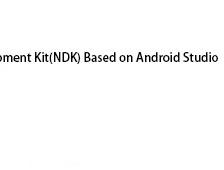














 8583
8583

 被折叠的 条评论
为什么被折叠?
被折叠的 条评论
为什么被折叠?








