LaTex is so cool. I saw other colleagues using it. I want to have a try. Since it is a cross-platform application. I will be able to write papers on both Ubuntu and Windows, without worrying about the variation of formats.
How to install LaTex on Ubuntu:
there is a post giving a brief and easy approach which i repost here.
There are number of LaTeX distributions you can install on Ubuntu. One such distribution is TeX Live.
- To install Tex Live LaTeX distribution on ubuntu use the following command.
1.sudoapt-getinstalltexlive-full - To edit LaTeX documents we need an editor. There are number of LaTeX editors you can find. I recommend Texmaker, a cross platform LaTeX editor. To install Texmaker on Ubuntu use following command.
1.sudoapt-getinstalltexmaker - To open Texmaker on Ubuntu use following command.
1.texmaker - Now Let's create a simple document using Texmaker. Click on File -> New and insert following lines in the blank document.
1.\documentclass{article}2.3.\begin{document}4.5.Hello world!6.7.\end{document} - Now save the document as a 'tex' file by clicking File -> Save. Compile the document clicking the arrow Quick Build.
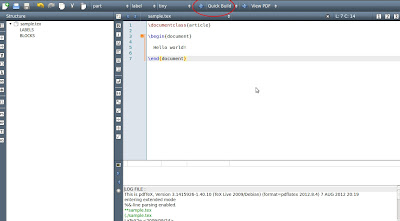






















 1289
1289

 被折叠的 条评论
为什么被折叠?
被折叠的 条评论
为什么被折叠?








