1、将3x3矩阵变成4x4矩阵,统一地去处理几次变换,包括从模型到世界,从世界到摄像机,从摄像机到投影变换,最终利用小孔成像真正地把3d的点映射到屏幕上,
2、
①新建项目:文件-->新建-->项目-->windows窗体应用-->项目名称-->确定
②Triangle3D的代码
using System;
using System.Collections.Generic;
using System.Linq;
using System.Text;
using System.Threading.Tasks;
namespace _3DTransform
{
class Triangle3D
{
public Vector4 A, B, C;
public Triangle3D() { }
public Triangle3D(Vector4 a,Vector4 b,Vector4 c) {
//得到了三个顶点的数据
this.A = new Vector4(a);
this.B = new Vector4(b);
this.C = new Vector4(c);
}
}
}
③Matrix4x4的代码
using System;
using System.Collections.Generic;
using System.Linq;
using System.Text;
using System.Threading.Tasks;
namespace _3DTransform
{
//4x4的矩阵
class Matrix4x4
{
private double[,] pts;
public Matrix4x4()
{
//创建数组
pts = new double[4,4];
}
//参数为行和列
public double this[int i,int j]
{
get {
return pts[i-1,j-1];
}
set {
pts[i - 1, j - 1] = value;
}
}
//将4x4的矩阵和其它4x4的矩阵相乘,再返回一个4x4的矩阵,顺序不能错,用自己放在左边乘以右边的矩阵m
public Matrix4x4 Mul(Matrix4x4 m)
{
//新的矩阵
Matrix4x4 newM = new Matrix4x4();
//w表示行
for (int w=1; w<=4;w++)
//h表示列
for(int h = 1; h <= 4; h++)
for(int n = 1; n <= 4; n++)
{
//新矩阵的w行h列等于自己的w行的n列的元素乘以新矩阵的n行的h列的元素
newM[w, h] += this[w, n] * m[n,h];
}
return newM;
}
//用这个4维矩阵变换一个4维向量,返回一个变换后的向量
public Vector4 Mul(Vector4 v)
{
Vector4 newV = new Vector4();
newV.x = v.x * this[1, 1] + v.y * this[2, 1] + v.z * this[3, 1] + v.w * this[4,1];
newV.y = v.x * this[1, 2] + v.y * this[2, 2] + v.z * this[3, 2] + v.w * this[4, 2];
newV.z = v.x * this[1, 3] + v.y * this[2, 3] + v.z * this[3, 3] + v.w * this[4, 3];
newV.w = v.x * this[1, 4] + v.y * this[2, 4] + v.z * this[3, 4] + v.w * this[4, 4];
return newV;
}
}
}
④Vector4的代码
using System;
using System.Collections.Generic;
using System.Linq;
using System.Text;
using System.Threading.Tasks;
namespace _3DTransform
{
class Vector4
{
public double x, y, z, w;
private Vector4 a;
public Vector4() { }
public Vector4(Vector4 a)
{
this.a = a;
}
public Vector4(double x,double y,double z,double w)
{
this.x = x;
this.y = y;
this.z = z;
this.w = w;
}
}
}








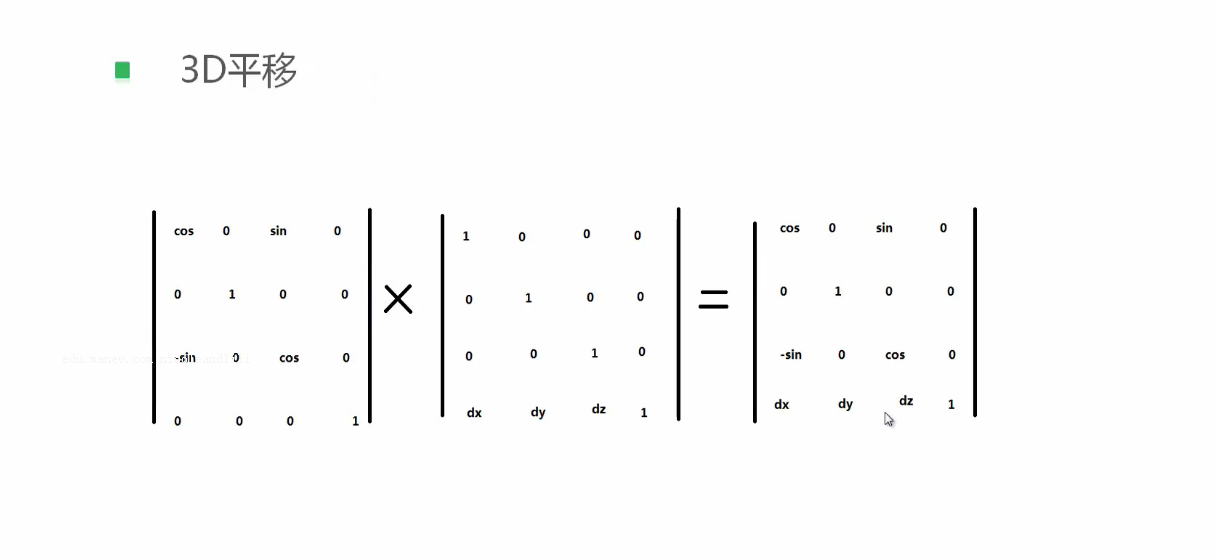














 850
850

 被折叠的 条评论
为什么被折叠?
被折叠的 条评论
为什么被折叠?








