将图片颜色值写入excel 并使用同样的背景色填充对应单元格背景 对分析图像提供可视化数据信息
,其中单元格数据是像素坐标和像素颜色值,给大家参考一下
import os.path
import sys
import datetime
import cv2
import xlsxwriter
from PIL import Image
import numpy as np
#基本思路 读入一张图片 把像素坐标及像素值写入excel对应单元格
def writeImageFile(imagefileName,excelfileName='test.xlsx'):
curentDir = os.getcwd()
if os.path.exists(excelfileName):
if len(os.path.split(excelfileName)[0])==0:
curentDir=os.getcwd()
else:
curentDir =os.path.split(excelfileName)[0]
if not os.path.exists(imagefileName):
print("图片不存在!")
sys.exit()
#判断 是否为图片 如果图片是四通道 转为三通道
if os.path.splitext(imagefileName)[1] in ['.jpg','.jpeg','.bmp','.tif','.tiff','.png','webp']:
imgg = Image.open(imagefileName)
imgg = imgg.convert("RGB")
imgg.save(imagefileName)
# imgdata=cv2.cvtColor(imgg,cv2.COLOR_RGB2BGR)
imgdata=cv2.imread(imagefileName)
# imgdata=imgdata[:,:,[0,1,2]]
# imgdata = cv2.cvtColor(imgdata, cv2.COLOR_BGR2RGB)
# print('图片信息',imgdata.shape)
workbook = xlsxwriter.Workbook(os.path.join(curentDir,excelfileName))
worksheet = workbook.add_worksheet()
imageHight=imgdata.shape[0] #图片的高
imageWidth=imgdata.shape[1] #图片的宽
# # #遍历费用元组 定义起始行,列 ,元组的索引从0开始
# imageHight_index_Row=0
# imageWidth_index_Column=0
n=1
total=imageHight*imageWidth
print(datetime.datetime.now())
print("写入中.....")
for row in range(imageHight): #遍历元组的每一个元素 因为每一个元素又是有两个元素的列表,所以使用两项拆包每个元素
for column in range(imageWidth):
n+=1
progress=f'{(n/total *10000) // 100}%'
print("完成 "+progress)
# #对于Excel单元格地址编号 xlsxWriter认为索引从0开始的行 索引从0开始的列
# #例如A1单元格 其索引为(0,0) a5单元格 其索引为(4,0)
# print(row)
colorString1=str(imgdata[row,column])[1:-1]
colorString=[]
for item in colorString1:
if item!="" or item!=' ':
colorString.append(item)
if len(colorString)==11:
colorBlue=colorString[0]+colorString[1]+colorString[2]
colorGreen=colorString[4]+colorString[5]+colorString[6]
colorRed=colorString[8]+colorString[9]+colorString[10]
else:
pass
# #获取十六进制字符串 不要前面的0X两个字符 所以从2号索引截取到最后
#
# colorBlueHex, colorGreenHex, colorRedHex=hex(int(colorBlue))[2:],hex(int(colorGreen))[2:],hex(int(colorRed))[2:]
if len(hex(int(colorBlue))[2:])==1:
colorBlueHex="0"+hex(int(colorBlue))[2:]
else:
colorBlueHex = hex(int(colorBlue))[2:]
if len(hex(int(colorGreen))[2:])==1:
colorGreenHex='0'+hex(int(colorGreen))[2:]
else:
colorGreenHex = hex(int(colorGreen))[2:]
if len(hex(int(colorRed))[2:])==1:
colorRedHex='0'+hex(int(colorRed))[2:]
else:
colorRedHex = hex(int(colorRed))[2:]
# #组合十六进制字符串 在前面添加#号
hexColorString="#"+colorRedHex+colorGreenHex+colorBlueHex
bold = workbook.add_format({'bold': True,'border':1,'align':'center','fg_color':hexColorString})
a="("+str(row)+","+str(column)+"):"+str(imgdata[row,column])
worksheet.write(row,column,a,bold)
print(datetime.datetime.now())
print("写入结束.")
workbook.close()
writeImageFile('3.png')
原图

下面是写入excel效果图
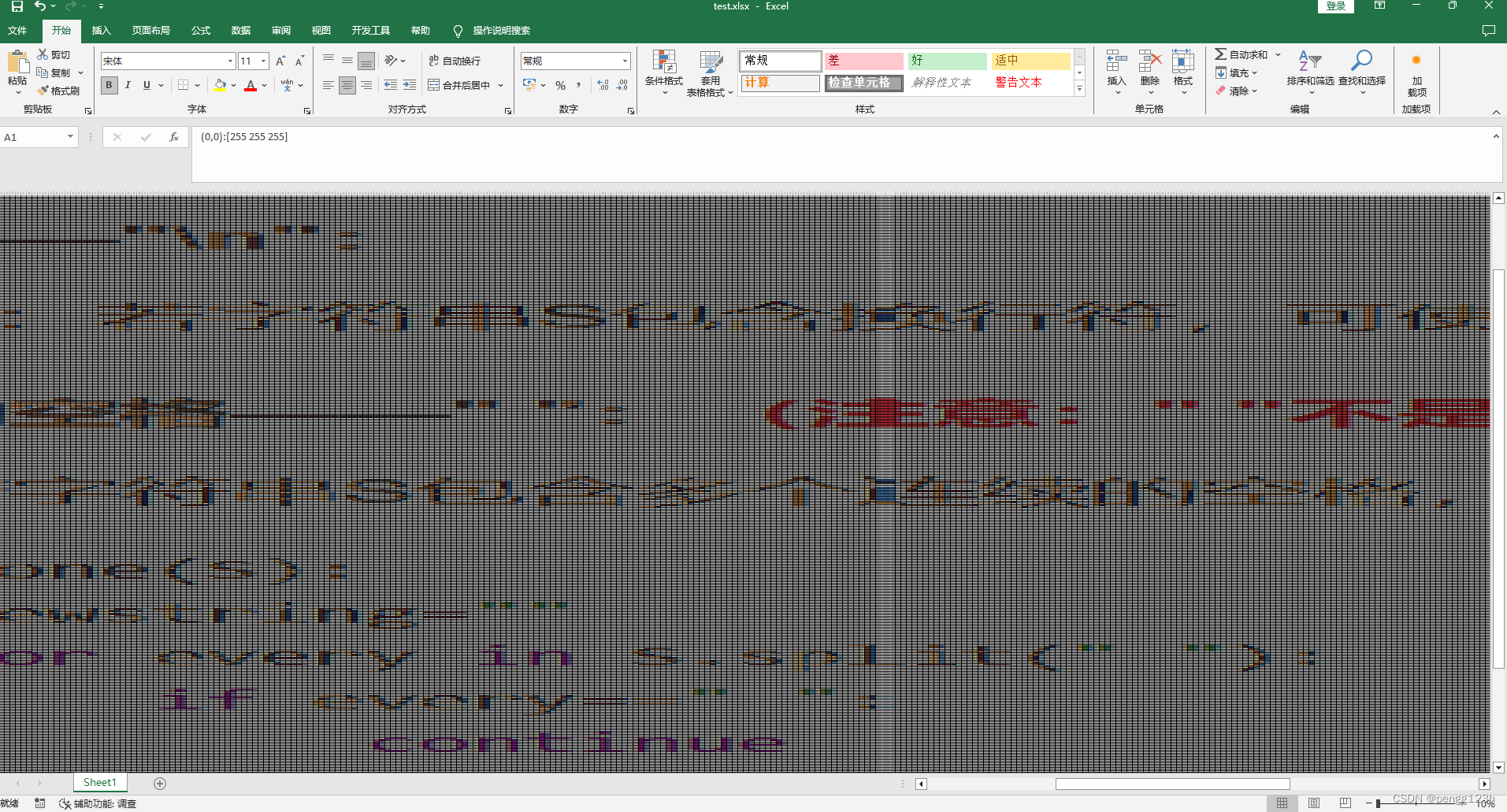





















 5895
5895











 被折叠的 条评论
为什么被折叠?
被折叠的 条评论
为什么被折叠?








