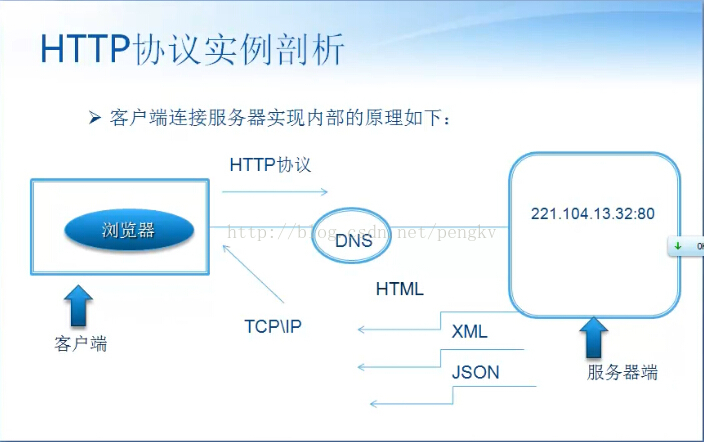
public class HttpGetUtil {
// 用get请求获取输入流
public static InputStream getInputStream() {
InputStream inputStream = null;
HttpURLConnection httpURLConnection = null;
try {
URL url = new URL("http://www.baidu.com/img/bd_logo1.png");
if (url != null) {
httpURLConnection = (HttpURLConnection) url.openConnection();
// 设置连接网络的超时时间
httpURLConnection.setConnectTimeout(3000);
// 打开输入流
httpURLConnection.setDoInput(true);
// 使用GET方法请求
httpURLConnection.setRequestMethod("GET");
// 获取结果响应码
int responseCode = httpURLConnection.getResponseCode();
if (responseCode == 200) {
inputStream = httpURLConnection.getInputStream();
}
}
} catch (Exception e) {
e.printStackTrace();
}
return inputStream;
}
// 将输入流存在本地
public void saveImageToDisk() {
InputStream inputStream = getInputStream();
byte[] data = new byte[1024];
int len = 0;
FileOutputStream fileOutputStream = null;
try {
fileOutputStream = new FileOutputStream("D://test.png");
while ((len = inputStream.read(data)) != -1) {
fileOutputStream.write(data, 0, len);
}
} catch (Exception e) {
e.printStackTrace();
} finally {
if (inputStream != null) {
try {
inputStream.close();
} catch (IOException e) {
e.printStackTrace();
}
}
}
}
}
public class HttpPostUtil {
private static URL url;
// 用post请求获取输入流
public static String sendPostMessage(Map<String, String> params, String encode) {
// 初始化
StringBuffer buffer = new StringBuffer();
buffer.append("?");
try {
if (params != null && !params.isEmpty()) {
for (Map.Entry<String, String> entry : params.entrySet()) {
// 完成转码
buffer.append(entry.getKey()).append("=").append(URLEncoder.encode(entry.getValue(), encode))
.append("&");
}
// 删掉最后一个&
buffer.deleteCharAt(buffer.length() - 1);
}
HttpURLConnection urlConnection = (HttpURLConnection) url.openConnection();
urlConnection.setConnectTimeout(3000);
urlConnection.setRequestMethod("POST");
urlConnection.setDoInput(true);// 从服务器获取数据
urlConnection.setDoOutput(true);// 向服务器写数据
// 获得上传信息的字节大小以及长度
byte[] mydata = buffer.toString().getBytes();
// 表示设置请求体的类型是文本类型
urlConnection.setRequestProperty("Content-type", "application/x-www-from-urlencoded");
urlConnection.setRequestProperty("Content-length", String.valueOf(mydata.length));
// 获得输出流,向服务器输出数据
OutputStream outputStream = urlConnection.getOutputStream();
outputStream.write(mydata, 0, mydata.length);
outputStream.close();
int responseCode = urlConnection.getResponseCode();
if (responseCode == 200) {
return changeInputStream(urlConnection.getInputStream(), encode);
}
} catch (Exception e) {
e.printStackTrace();
}
return "";
}
// 将一个输入流转化成字符串
private static String changeInputStream(InputStream inputStream, String encode) {
ByteArrayOutputStream outputStream = new ByteArrayOutputStream();
byte[] data = new byte[1024];
int len = 0;
String result = "";
if (inputStream != null) {
try {
while ((len = inputStream.read()) != -1) {
outputStream.write(data, 0, len);
}
result = new String(outputStream.toByteArray(), encode);
} catch (Exception e) {
e.printStackTrace();
}
}
return result;
}
}






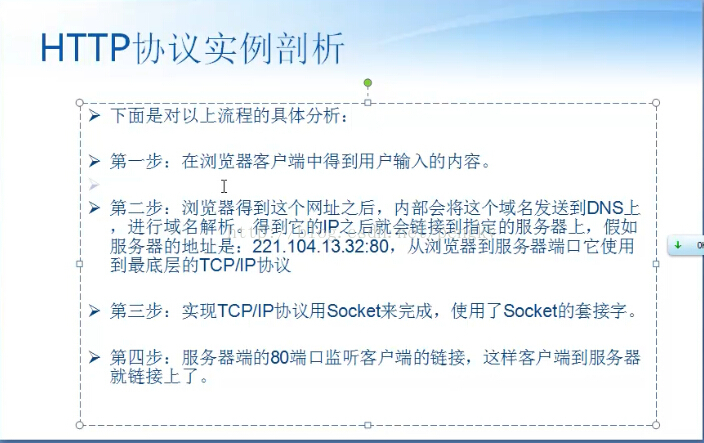
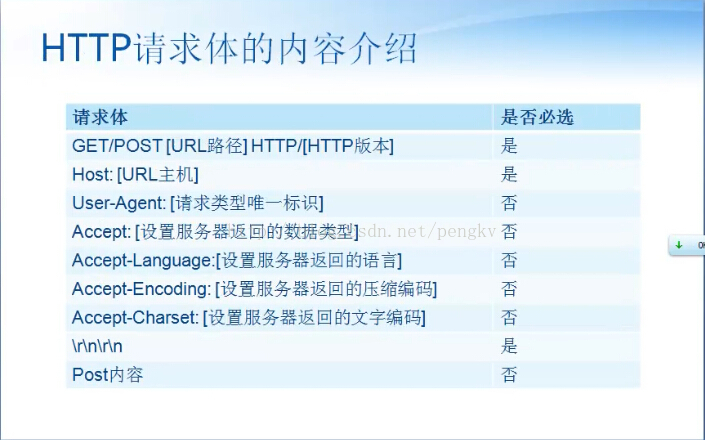


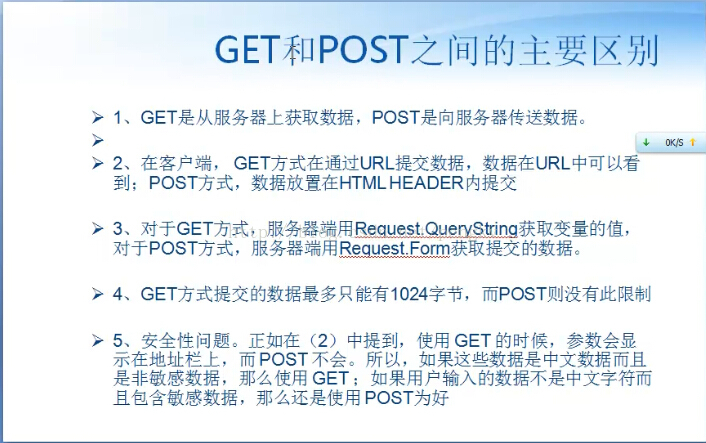
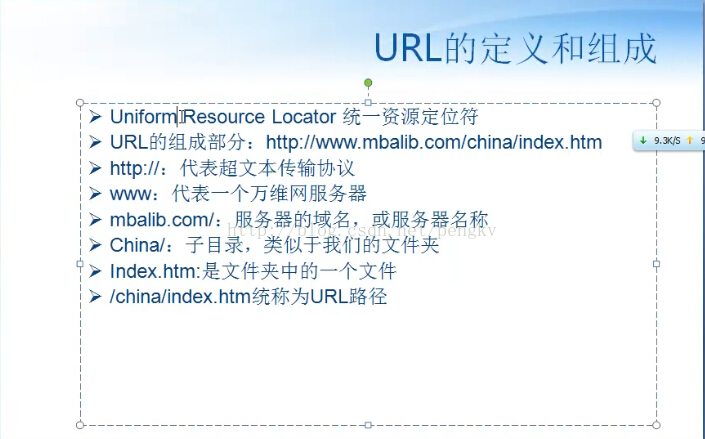
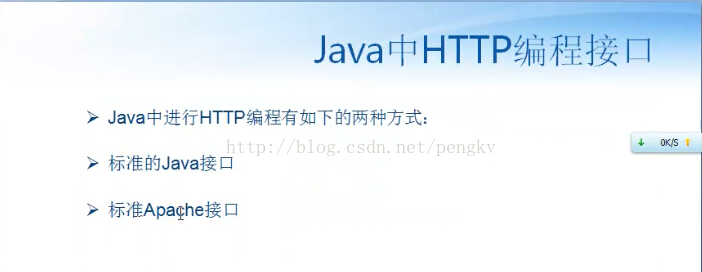














 1892
1892

 被折叠的 条评论
为什么被折叠?
被折叠的 条评论
为什么被折叠?








