前言
近日,苦于word实在不会用的问题,我找到了一款免费的编辑神器——latex,虽然我现在还不太会用,有许多强大的功能还不知道,但我已经被我已知的少量latex功能震惊了。
安装
步骤一.在清华镜像开源站下载iso文件
步骤二.解压该文件后选择install-tl-windows.bat运行,或者选择install-tl-advanced.bat(这个可以自定义去掉一些不要的包)运行
步骤三.当然是选一个好的编辑器啦~
编辑器
我用的是gvim,再下载一个Vim-Latex插件。配置vimrc是一个非常痛苦的过程,这里就略去了。
这里展示一下效果:
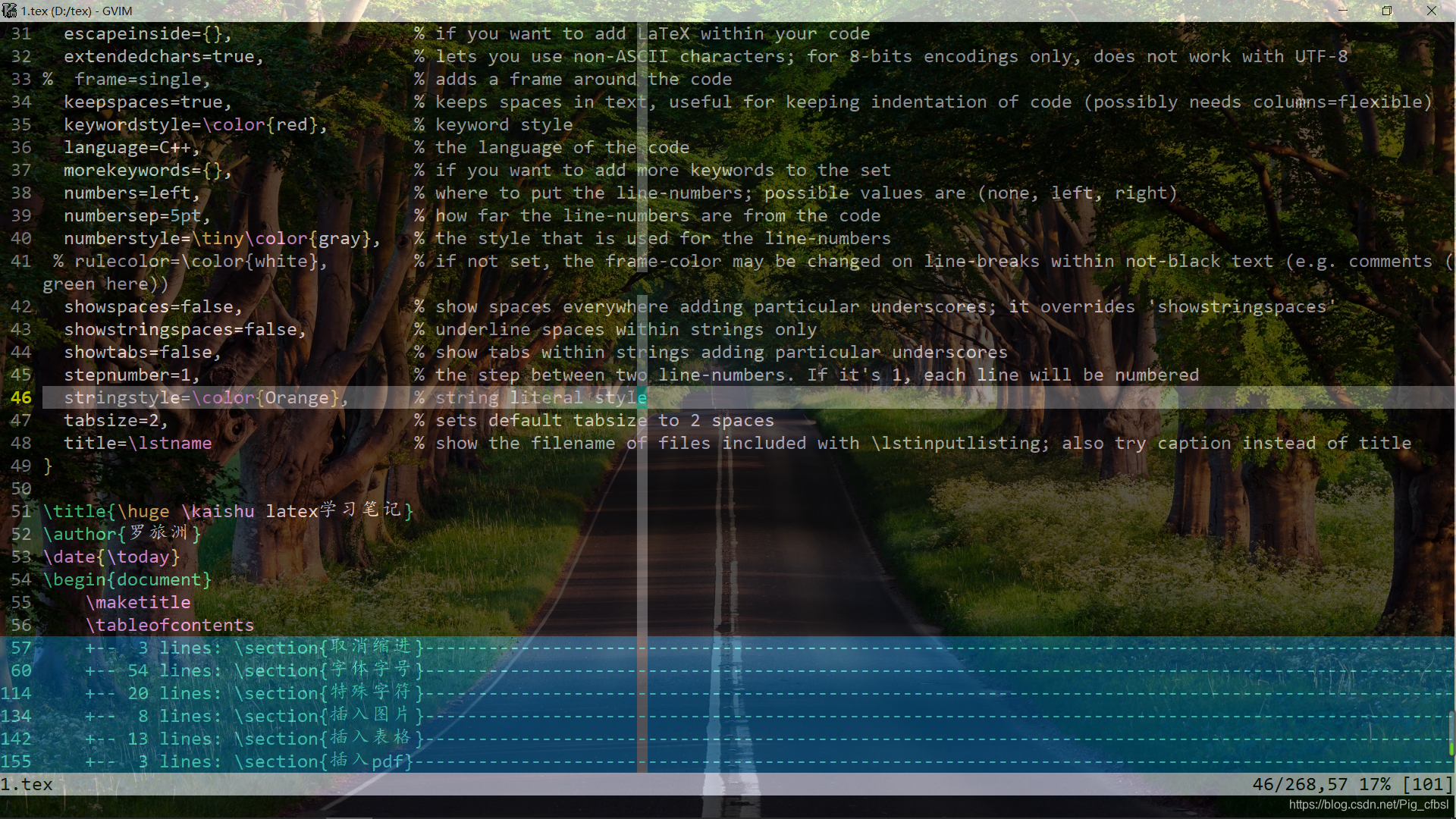
学习笔记
\documentclass[12pt]{article}
\usepackage{ctex}
\usepackage{graphicx}
\usepackage{amsmath}
\usepackage{amssymb}
\usepackage{pdfpages}
\graphicspath{{figure/pics/},{figure/pdf/}}
\usepackage{xeCJK}
\usepackage{listings}
\usepackage{fontspec}
\usepackage[colorlinks,
linkcolor=red,
anchorcolor=blue,
citecolor=green
]{hyperref}
\usepackage[dvipsnames, svgnames, x11names]{xcolor}
\newcommand{\con}{\fontspec{Consolas}}
\newcommand{\alg}{\fontspec{Algerian}}
\setCJKfamilyfont{hwhp}{华文琥珀}
\newcommand{\hwhp}{\CJKfamily{hwhp}}
\newfontfamily\tempus{Tempus Sans ITC}
\lstset{ %
backgroundcolor=\color{white}, % choose the background color; you must add \usepackage{color} or \usepackage{xcolor}
basicstyle=\con, % the size of the fonts that are used for the code
breakatwhitespace=false, % sets if automatic breaks should only happen at whitespace
breaklines=true, % sets automatic line breaking
captionpos=b, % sets the caption-position to bottom
commentstyle=\ttfamily\color{lightgray},
% comment style
deletekeywords={}, % if you want to delete keywords from the given language
escapeinside={}, % if you want to add LaTeX within your code
extendedchars=true, % lets you use non-ASCII characters; for 8-bits encodings only, does not work with UTF-8
% frame=single, % adds a frame around the code
keepspaces=true, % keeps spaces in text, useful for keeping indentation of code (possibly needs columns=flexible)
keywordstyle=\color{red}, % keyword style
language=C++, % the language of the code
morekeywords={}, % if you want to add more keywords to the set
numbers=left, % where to put the line-numbers; possible values are (none, left, right)
numbersep=5pt, % how far the line-numbers are from the code
numberstyle=\tiny\color{gray}, % the style that is used for the line-numbers
% rulecolor=\color{white}, % if not set, the frame-color may be changed on line-breaks within not-black text (e.g. comments (green here))
showspaces=false, % show spaces everywhere adding particular underscores; it overrides 'showstringspaces'
showstringspaces=false, % underline spaces within strings only
showtabs=false, % show tabs within strings adding particular underscores
stepnumber=1, % the step between two line-numbers. If it's 1, each line will be numbered
stringstyle=\color{Orange}, % string literal style
tabsize=2, % sets default tabsize to 2 spaces
title=\lstname % show the filename of files included with \lstinputlisting; also try caption instead of title
}
\title{\huge \kaishu latex学习笔记}
\author{罗旅洲}
\date{\today}
\begin{document}
\maketitle
\tableofcontents
\section{取消缩进}
\verb|\noindent| \\
\verb|\setlength{\parindent}{0pt}|
\section{字体字号}
\subsection{字体族系列设置}
\textrm{Roman Family}
\textsf{Sans serif Family}
\texttt{Typewriter Famliy}
{\rmfamily Roman Family}
{\sffamily Sans serif Family}
{\ttfamily Typewiter Family}
\sffamily this is a way to set word type.
\subsection{字体系列设置(粗细,宽度)}
\textmd{Medium Series} \textbf{Boldface Series}
{\mdseries Medium Series} {\bfseries Boldface Series}
\subsection{字体形状(直立、斜体、伪斜体、小型大写)}
\textup{Upright Shape}
\textit{itshape Italic Shape }
\textsl{slshape Slanted Shape}
\textsc{Small Caps Shape}
{\upshape Upright Shape}
{\itshape Itallic Shape}
{\slshape Slanted Shape}
{\scshape Small Caps Shape}
\subsection{字体大小}
\noindent{\tiny hello}\\
{\scriptsize hello}\\
{\footnotesize hello}\\
{\small hello}\\
{\large hello}\\
{\Large 你好}\\
{\LARGE hello}\\
{\huge 你好}\\
{\Huge hello}\\
\subsection{中文字号设置}
{\zihao{5} 罗旅洲}
\subsection{中文字体}
{\songti 宋体} \quad {\heiti 黑体} \quad {\fangsong 仿宋} \quad {\kaishu 楷书} \quad{\hwhp 华文琥珀}
\section{特殊字符}
\subsection{空白符号}
\noindent1.空行分段,多个空行等于一个\\
2.英文中多个空格处理为一个空格,中文空格自动忽略\\
3.汉字与其他字符的间距自动由XelaTex自动处理\\
一个空格 \verb|\quad| 罗 \quad 旅洲\\
两个空格 \verb|\qquad| 罗\qquad 旅洲\\
0.5个空格 \verb|\enspace| 罗 \enspace 旅洲\\
1/6个空格 \verb|\,| 罗\,旅洲
\subsection{\LaTeX 控制符}
\# \% \_{} \textbackslash
\subsection{Tex 标志符号}
\TeX{} \LaTeX{} \LaTeXe{}
\subsection{引号}
‘ ’ “ ” ' ' `` ''
\subsection{连字符}
- -- ---
\section{插入图片}
\LaTeX{}中的插图
\includegraphics[scale=0.1]{uestc.png}\\
\includegraphics[height=2cm]{uestc}\\
\includegraphics[width=2cm]{uestc}\\
\includegraphics[angle=45,height=0.1\textheight,width=0.1\textwidth]{uestc}\\
\section{插入表格}
\begin{tabular}{|l|c|c|p{2cm}|} %l左对齐 c居中对齐 r右对齐 p指定宽度
\hline
算法 & 内容 & 时间复杂度 &优化 \\
\hline \hline
Floyed &所有点最短路 & O({$N^3$}) & 无 \\
\hline
dijsktra &单源最短路 & O({$N^2$}) & 单调队列优化至O({$N logN$}) \\
\hline
spfa &单源最短路 & O(玄学) & lll优化,slf优化 \\
\hline
\end{tabular}
\section{插入pdf}
\includepdf[pages={1,2}]{0401.pdf}
\section{浮动体}
\LaTeX{}中电子科技大学见图\ref{fig-uestc}:
\begin{figure}[htbp]
\centering
\includegraphics[height=1cm]{uestc}
\caption{\TeX 美丽的电子科技大学}\label{fig-uestc}
\end{figure}
\newpage
\LaTeX{}中htbp的使用说明见表\ref{1}:
\begin{table}[htbp]
\centering
\caption{htbp含义表}
\label{1}
\begin{tabular}{|l|c|c|}
\hline
符号 &英文全称 &作用\\ \hline
h &here &代码所在的上下文位置\\ \hline
t &top &代码所在页面或之后页面的顶部\\ \hline
b &bottom & 代码所在页面或之后页面的底部\\ \hline
p &page &独立一页\\ \hline
htbp & &允许各个位置\\ \hline
\end{tabular}
\end{table}
\iffalse
注释多行
\fi
\section{数学公式}
\subsection{行内公式}
\subsubsection{美元符号}
交换律是$a+b=b+a$
\subsubsection{小括号}
交换律是\(a+b=b+a\)
\subsubsection{math环境}
交换律是
\begin{math}
a+b=b+a
\end{math}
\subsection{上下标}
$3x^{x^{20}+a_1+a_2}-e^x+(a_1)^2=0$
\subsection{希腊字母}
$\alpha$
$\beta$
$\gamma$
$\pi$
$\omega$
$\Pi$
$\Omega$
\subsection{数学函数}
$\log$
$\sin$
$\arccos$
$\ln$
$\sin^2 x+ \cos^2 x = 1$
$\sqrt{x^2}$
$log_2x$
\subsection{分式}
$1/2$ $\frac{1}{2}$ $\frac{1}{1+\frac{1}{x}}$
\subsection{积分}
$\int_{a}^{b}f(x)dx$
\subsection{行间公式}
\subsubsection{美元符号}
交换律是$$a+b=b+a$$
\subsubsection{中括号}
交换律是\[a+b=b+a\]
\subsubsection{displaymath环境}
\begin{displaymath}
a+b=b+a
\end{displaymath}
\subsubsection{自动编号公式equation环境}
交换律见式\ref{eq:commutative}
\begin{equation}
a+b=b+a
\label{eq:commutative}
\end{equation}
\subsubsection{不编号公式equation*环境}
\begin{equation*}
a+b=b+a
\end{equation*}
\section{多行公式}
\begin{gather}
a+b=b+a\\
a \times b = b \times a \\
a \% b = c \notag
\end{gather}
\begin{gather*}
a + b = b + a\\
a \times b = b \times a
\end{gather*}
\begin{align}
x&=t & x&= \cos t & x&=\sin t\\
y&=2t & y&=\sin x & y&=\int t
\end{align}
\begin{equation}
\begin{split} %一个公式拆成多行
\cos 2x &= \cos^2 x-\sin^2 x\\
&=2\cos^2 x-1
\end{split}
D(x)=\begin{cases} %分段函数
1, & \text{如果} x \in \mathbb{Q};\\
0, & \text{如果} x \in \mathbb{R}\setminus\mathbb{Q}.
\end{cases}
\end{equation}
\section{插入超链接}
\url{2.pdf}
\href{www.baidu.com}{百度}
\end{document}
用latex写作业
疫情期间还可以用latex写网课的作业,都不用另外去买纸和笔了😂
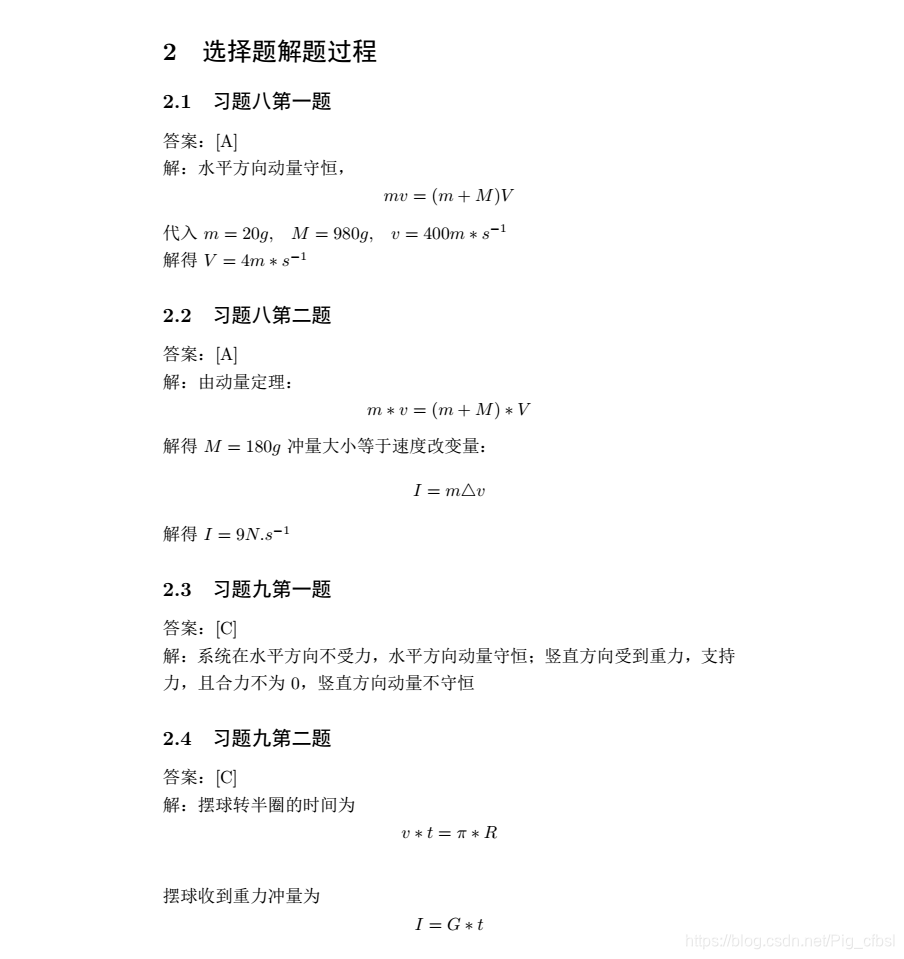
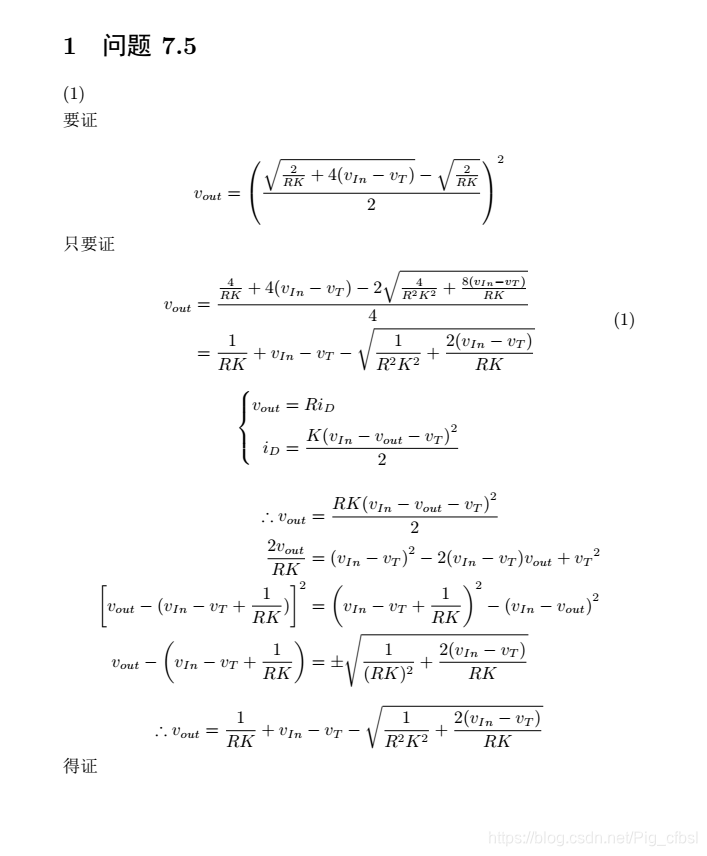
写出来是不是非常漂亮呢?





















 6650
6650











 被折叠的 条评论
为什么被折叠?
被折叠的 条评论
为什么被折叠?








