初学Qt,简单示例QRadioButton和QCheckBox的用法。
mybuttonwindow.h
mybuttonwindow.cpp#ifndef MYBUTTONWINDOW_H #define MYBUTTONWINDOW_H #include <QWidget> #include <QPushButton> #include <QGroupBox> #include <QRadioButton> #include <QCheckBox> #include <QLabel> class MyButtonWindow : public QWidget { Q_OBJECT public: explicit MyButtonWindow(QWidget *parent = 0); void initButtons(); signals: public slots: void radioChange(); void checkChange(); private: QGroupBox *radioGroup; QRadioButton *radio1; QRadioButton *radio2; QRadioButton *radio3; QLabel *label11; QLabel *label12; QLabel *label13; QLabel *label1; QGroupBox *checkGroup; QCheckBox *check1; QCheckBox *check2; QCheckBox *check3; QLabel *label21; QLabel *label22; QLabel *label23; QLabel *label2; }; #endif // MYBUTTONWINDOW_H
#include "mybuttonwindow.h"
#include <QPixmap>
#include <QBitmap>
MyButtonWindow::MyButtonWindow(QWidget *parent) :
QWidget(parent)
{
setGeometry(100,100,230,190);
// radio group
radioGroup = new QGroupBox("Options 1", this);
radioGroup->setGeometry(10,10,100,110);
radio1 = new QRadioButton("Choice1", this);
radio1->move(20,35);
radio2 = new QRadioButton("Choice2", this);
radio2->move(20,60);
radio3 = new QRadioButton("Choice3", this);
radio3->move(20,85);
label1 = new QLabel("Option1 Result:", this);
label1->setGeometry(10,130,100,20);
label1->setAlignment(Qt::AlignRight);
// check group
checkGroup = new QGroupBox("Options 2", this);
checkGroup->setGeometry(120,10,100,110);
check1 = new QCheckBox("Choice1", this);
check1->move(130,35);
check2 = new QCheckBox("Choice2", this);
check2->move(130,60);
check3 = new QCheckBox("Choice3", this);
check3->move(130,85);
label2 = new QLabel("Option2 Result:", this);
label2->setGeometry(10,160,100,20);
label2->setAlignment(Qt::AlignRight);
// init buttons
initButtons();
// signals and slots
connect(radio1, SIGNAL(clicked(bool)), this, SLOT(radioChange()));
connect(radio2, SIGNAL(clicked(bool)), this, SLOT(radioChange()));
connect(radio3, SIGNAL(clicked(bool)), this, SLOT(radioChange()));
connect(check1, SIGNAL(clicked()), this, SLOT(checkChange()));
connect(check2, SIGNAL(clicked()), this, SLOT(checkChange()));
connect(check3, SIGNAL(clicked()), this, SLOT(checkChange()));
}
void MyButtonWindow::initButtons()
{
QPixmap pixmap1(":/btn1_gray");
QPixmap pixmap2(":/btn2_gray");
QPixmap pixmap3(":/btn3_gray");
label11 = new QLabel("", this);
label11->setGeometry(120,129,18,19);
label11->setPixmap(pixmap1);
label11->resize(pixmap1.size());
label12 = new QLabel("", this);
label12->setGeometry(149,129,18,19);
label12->setPixmap(pixmap2);
label12->resize(pixmap2.size());
label13 = new QLabel("", this);
label13->setGeometry(178,129,18,19);
label13->setPixmap(pixmap3);
label13->resize(pixmap3.size());
label21 = new QLabel("", this);
label21->setGeometry(120,159,18,19);
label21->setPixmap(pixmap1);
label21->resize(pixmap1.size());
label22 = new QLabel("", this);
label22->setGeometry(149,159,18,19);
label22->setPixmap(pixmap2);
label22->resize(pixmap2.size());
label23 = new QLabel("", this);
label23->setGeometry(178,159,18,19);
label23->setPixmap(pixmap3);
label23->resize(pixmap3.size());
}
void MyButtonWindow::radioChange()
{
QPixmap pixmap1(":/btn1_gray");
QPixmap pixmap2(":/btn2_gray");
QPixmap pixmap3(":/btn3_gray");
label11->setPixmap(pixmap1);
label11->resize(pixmap1.size());
label12->setPixmap(pixmap2);
label12->resize(pixmap2.size());
label13->setPixmap(pixmap3);
label13->resize(pixmap3.size());
QString url;
QLabel *label;
if (sender() == radio1)
{
url = ":/btn1_bright";
label = label11;
}
else if (sender() == radio2)
{
url = ":/btn2_bright";
label = label12;
}
else if (sender() == radio3)
{
url = ":/btn3_bright";
label = label13;
}
QPixmap pixmap(url);
label->setPixmap(pixmap);
label->resize(pixmap.size());
}
void MyButtonWindow::checkChange()
{
QString url;
QLabel *label;
if (sender() == check1)
{
url = check1->isChecked() ? ":/btn1_bright" : ":/btn1_gray";
label = label21;
}
else if (sender() == check2)
{
url = check2->isChecked() ? ":/btn2_bright" : ":/btn2_gray";
label = label22;
}
else if (sender() == check3)
{
url = check3->isChecked() ? ":/btn3_bright" : ":/btn3_gray";
label = label23;
}
QPixmap pixmap(url);
label->setPixmap(pixmap);
label->resize(pixmap.size());
}#include <QApplication>
#include <QTextCodec>
#include "mybuttonwindow.h"
int main(int argc, char *argv[])
{
QApplication a(argc, argv);
QTextCodec::setCodecForTr(QTextCodec::codecForName("System")); //消除乱码
MyButtonWindow buttonWindow;
buttonWindow.show();
return a.exec();
}








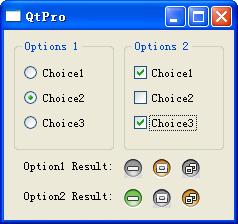
















 3605
3605

 被折叠的 条评论
为什么被折叠?
被折叠的 条评论
为什么被折叠?








