介绍
The AlertDialog class allows you to build a variety of dialog designs and is often the only dialog class you’ll need. there are three regions of an alert dialog:
1.Title
This is optional and should be used only when the content area is occupied by a detailed message, a list, or custom layout. If you need to state a simple message or question (such as the dialog in figure 1), you don’t need a title.2.Content area
This can display a message, a list, or other custom layout.3.Action buttons
There should be no more than three action










 这篇博客详细介绍了Android的AlertDialog,包括其基本结构、类结构和多种实际应用场景,如Simple AlertDialog、AlertDialog With Array、MultiChoice和Single Choice。此外,还探讨了如何自定义AlertDialog的内容和样式,以增强其显示效果。
这篇博客详细介绍了Android的AlertDialog,包括其基本结构、类结构和多种实际应用场景,如Simple AlertDialog、AlertDialog With Array、MultiChoice和Single Choice。此外,还探讨了如何自定义AlertDialog的内容和样式,以增强其显示效果。
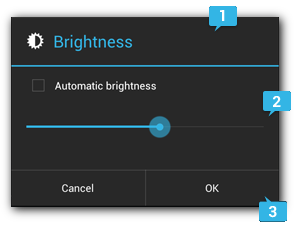

 订阅专栏 解锁全文
订阅专栏 解锁全文
















 1326
1326

 被折叠的 条评论
为什么被折叠?
被折叠的 条评论
为什么被折叠?










