问题
当我在Clion尝试debug我的STM32工程的时候,出现以下错误。
Open On-Chip Debugger 0.10.0 (2020-07-29) [https://github.com/sysprogs/openocd]
Licensed under GNU GPL v2
libusb1 09e75e98b4d9ea7909e8837b7a3f00dda4589dc3
For bug reports, read
http://openocd.org/doc/doxygen/bugs.html
Unexpected command line argument: Files\OpenOCD\OpenOCD-20200729-0.10.0\share\op
enocd\scripts
GDB Server stopped, exit code 1
Process finished with exit code 0
Unexpected command line argument: Files\OpenOCD\OpenOCD-20200729-0.10.0\share\openocd\scripts
出现原因
openocd被我安装在默认的Program Files文件夹,完整的参数应该是C:\Program Files\OpenOCD\OpenOCD-20200729-0.10.0\share\openocd\scripts,因为空格的原因,这个参数被分成两个参数C:\Program和Files\OpenOCD\OpenOCD-20200729-0.10.0\share\openocd\scripts。
解决办法
将OpenOCD移动或复制到其他没有空格等特殊字符的文件夹下。然后更新Clion设置
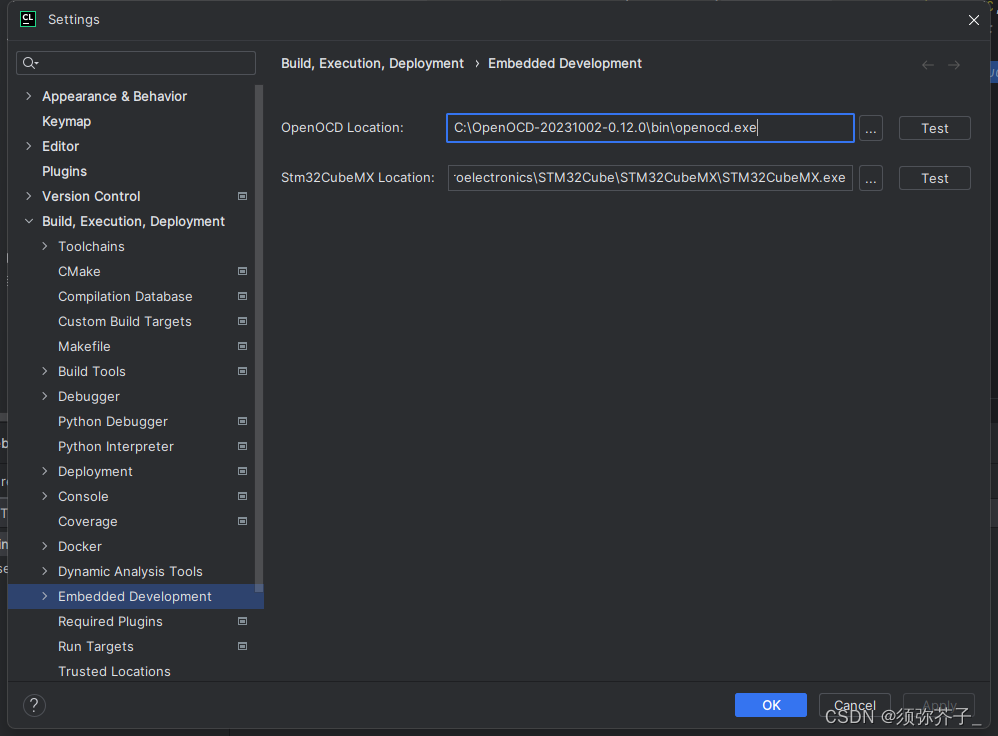






















 507
507











 被折叠的 条评论
为什么被折叠?
被折叠的 条评论
为什么被折叠?








