前提有java环境
1.eclipse环境->eclipseIDE->AndroidSDK ADT(google 宣布不再更新ADT
2.AndroidStudio环境
AndroidStudio
AndroidSDK
3.那两个android小图标不见了,解决办法是在eclipse中点击windows--customisze perspective--tool bar visibility
选中:Android SDK and AVD Manager 和 Android Lint 和 Android Wizards 就行了所有的布局都可以嵌套使用
在linearLayout中
android:grivaty=
center :在最中间
center_vertical:
center_horizatal
在父布局中怎样布局
android:layout_grivity=
weight:分配剩余的空间,会出现负数,消减原来的控件长度
使用weight时一般把width设为0
<LinearLayout xmlns:android="http://schemas.android.com/apk/res/android"
android:layout_width="match_parent" android:layout_height="match_parent"
android:orientation="horizontal"
android:weightSum="5">
<Button
android:layout_width="0"
android:layout_height="wrap_content"
android:text="New Button"
android:layout_weight="1"
/>
<Button
android:layout_width="0"
android:layout_height="wrap_content"
android:text="New Button3"
android:layout_weight="1"
/>
<Button
android:layout_width="0"
android:layout_height="wrap_content"
android:text="New Button3"
android:layout_weight="2"
/>
</LinearLayout>RelativeLayout
"alignParentLeft Right Bottom top " 相对于父空间的上下左右
"centerInParent centerVertical centerHorizontal" 相对于父空间的中间
"toLeftOf toRightOf above below " 相对于某个id
"alignLeft alignRight alignBottom alignTop"//相对于某个id
alignBaseLine//基准线对齐
<?xml version="1.0" encoding="utf-8"?>
<RelativeLayout xmlns:android="http://schemas.android.com/apk/res/android"
android:layout_width="match_parent"
android:layout_height="match_parent"
android:background="#4a5">
<Button
android:id="@+id/button1"
android:text="btn1"
android:background="#fad"
android:layout_centerInParent="true"
android:layout_width="wrap_content"
android:layout_height="wrap_content" />
<Button
android:id="@+id/button2"
android:text="btn2"
android:background="#fad"
android:layout_alignBottom="@id/button1"
android:layout_width="wrap_content"
android:layout_height="wrap_content" />
<Button
android:id="@+id/button3"
android:text="btn3"
android:background="#fad"
android:layout_above="@id/button1"
android:layout_toRightOf="@id/button1"
android:layout_width="wrap_content"
android:layout_height="wrap_content" />
<Button
android:id="@+id/button4"
android:text="btn4"
android:background="#fad"
android:layout_above="@id/button1"
android:layout_centerHorizontal="true"
android:layout_width="wrap_content"
android:layout_height="wrap_content" />
<Button
android:id="@+id/button5"
android:text="btn5"
android:background="#fad"
android:layout_width="wrap_content"
android:layout_height="wrap_content" />
</RelativeLayout>运行结果图
FrameLayout
android:visibility=""
gone不占用空间,不可用
invisible不可见,但是占用空间
visible可见(默认的)横竖屏
android:scrennOritation="portrait"或者landspace全屏
继承Activity
第一种方法:在Activitymainfest中添加
android:theme="@android:style/Theme.Notitle//没有标题栏
android:theme="@android:style/Theme.NotitleFullScreen//全屏显示
第二种方法:在代码中添加
this.requestWindowFeature(Window.FEATURE_NO_TITLE);
this.getWindow().setFlags(WindowManager.LayoutParams.FLAG_FULLSCREEN,WindowManager.LayoutParams.FLAG_FULLSCREEN);









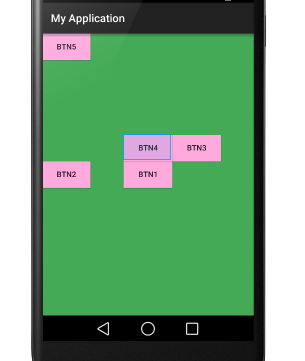
















 963
963

 被折叠的 条评论
为什么被折叠?
被折叠的 条评论
为什么被折叠?








