需求
- 用户在点击菜单栏时,内容组件上方会显示历史导航,用于快捷访问历史
- 历史标签可以点击快速查看该内容组件
- 历史组件可删除
- 当容器宽度不足以显示多余的标签时,会隐藏,同时显示左右滚轮
- 历史回滚:删除当前激活的标签后,会回滚到最后一次被激活的标签
效果演示:
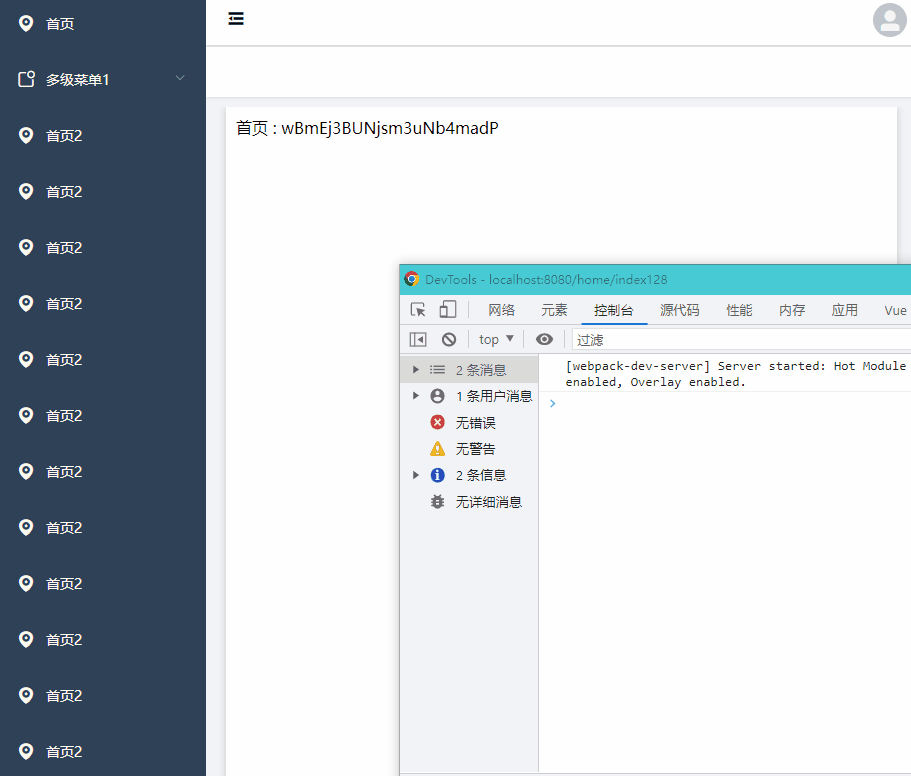
源代码
标签组件
Tab.vue
<template>
<el-tabs type="card" v-if="history&&history.length>0"
:value="currentPath"
@tab-click="tabClick"
@tab-remove="tabRemove"
closable class="content">
<el-tab-pane v-for="item in history"
:key="item.path"
:label="item.name"
:name="item.path">
</el-tab-pane>
</el-tabs>
</template>
<script>
export default {
name: "Tab",
computed:{
history(){
return this.$store.getters.history;
},
currentPath(){
return this.$store.getters.currentPath;
}
},
methods:{
tabClick({name}){
this.$store.commit('menu/addHistoryPath',name);
if(name!==this.$route.path){
this.$router.push(name);
}
},
tabRemove(path){
this.$store.commit('history/removeHistory',path);
this.$store.commit('history/removeHistoryPath',path);
}
}
}
</script>
<style scoped>
.content{
margin-top: 5px;
height: 35px;
user-select: none;
}
:deep(.el-tabs__nav-wrap){
height: 35px !important;
line-height: 35px !important;
}
:deep(.el-tabs__nav-next) , :deep(.el-tabs__nav-prev){
line-height: 35px !important;
}
:deep(.el-tabs__header){
height: 35px !important;
margin: 0;
border: none;
}
:deep(.el-tabs__item){
height: 30px;
margin-top: 2px;
margin-bottom: 2px;
border: 1px solid grey !important;
line-height: 30px;
padding: 0 10px 0 10px !important;
border-radius: 2px;
}
:deep(.el-tabs__item:not(:last-child)){
margin-right: 10px;
}
:deep(.is-active){
border-bottom:inherit;
background-color: lightcyan;
}
:deep(.el-tabs__nav){
border: none !important;
/*height: 35px;*/
/*1px solid #E4E7ED*/
}
</style>
父组件
<el-header height="50px" class="tagsContent">
<tab></tab>
</el-header>
菜单组件
在elementui菜单标签中加入点击事件
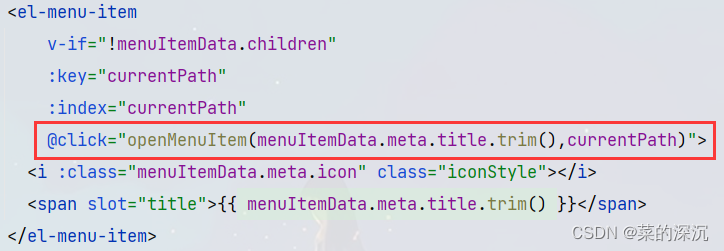
methods:{
openMenuItem(name,path){
this.$store.commit('menu/addHistory',{name,path});
this.$store.commit('menu/addHistoryPath',path);
}
}
Vuex
src/store/modules/history.js
const state={
history:[],
historyPath:[],
currentPath:null
}
const mutations={
addHistoryPath(state,path){
let paths=state.historyPath.filter(item=>{
return item!==path;
})
paths.push(path);
state.historyPath=paths;
state.currentPath=path;
},
addHistory(state,history){
let index=-1;
state.history.forEach((item,i)=>{
if(item.path===history.path)
index=i;
})
if(index!==-1){
return;
}
state.history.push({
name:history.name,
path:history.path
})
},
removeHistory(state,path){
state.history=state.history.filter(item=>{
return item.path!==path;
})
},
removeHistoryPath(state,path){
state.historyPath=state.historyPath.filter(item=>{
return item!==path;
})
if(state.historyPath.length>0)
state.currentPath=state.historyPath[state.historyPath.length-1];
else
state.currentPath=null;
}
}
export default{
namespaced:true,
state,
mutations
}
src/store/getters.js
const getters={
history:state=>state.history.history,
currentPath:state=>state.history.currentPath
}
export default getters
src/store/index.js
import Vue from 'vue'
import Vuex from 'vuex'
Vue.use(Vuex)
import getters from "./getters";
import history from './moudules/history'
const modules= {
user,
history
}
export default new Vuex.Store({
modules,
getters
})
























 3772
3772











 被折叠的 条评论
为什么被折叠?
被折叠的 条评论
为什么被折叠?








