在上一章节中,我们讨论了模型参数的加载,本文主要讨论,如何基于加载的模型实现模型的推理。
如果对于yolov3的模型结构感兴趣,那么你可能需要至少看三篇论文 【4】【5】【6】
模型架构可视化
首先,梳理一下YOLOV3Tiny的模型结构,从模型结构可以看出,yolov3TIny的模型结构非常简洁。
Backbone包含卷积层,pooling层,残差链接,以及上采样层。没有其他的多余操作。
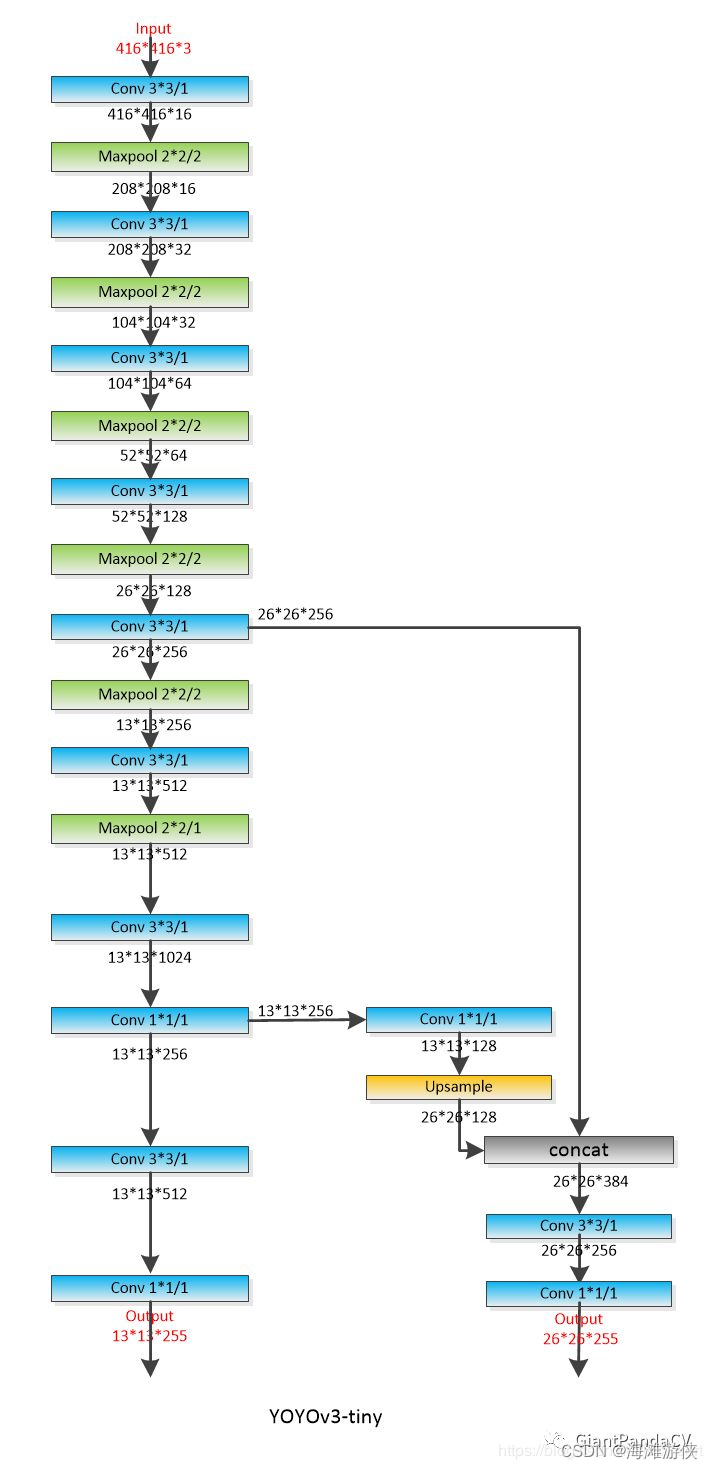
模型推理代码解读
模型推理主要调用的函数是detect(),所以,虽然这个函数很长,我们也把它展示在最后面。
const int64_t t_start_ms = ggml_time_ms();
detect(img, model, params.thresh, labels, alphabet);
const int64_t t_detect_ms = ggml_time_ms() - t_start_ms;
if (!save_image(img, params.fname_out.c_str(), 80)) {
fprintf(stderr, "%s: failed to save image to '%s'\n", __func__, params.fname_out.c_str());
return 1;
}
printf("Detected objects saved in '%s' (time: %f sec.)\n", params.fname_out.c_str(), t_detect_ms / 1000.0f);
ggml_free(model.ctx);
return 0;在函数detect中,可以看到,通过ggml_init() 函数的调用,首先进行了heap上buffer的分配。然后,通过ggml_init的调用,我们进行内存的分配,并且,我们可以根据编译选项,选择是否基于cublas或者clblast或者metal进行加速。所以,目前看来,ggml_init可以实现内存的获取,以及cublas等加速器的初始化。
接下来,调用的是ggml_new_graph()。 这里从名字就可以看出,涉及到图(graph)的生成,而ggml_cgraph的声明如下,网络中重要的节点会放置在其中。
在get_yolo_detections中,可以看到获得candidates 的objectness等参数的过程。
// computation graph
struct ggml_cgraph {
int size;
int n_nodes;
int n_leafs;
struct ggml_tensor ** nodes;
struct ggml_tensor ** grads;
struct ggml_tensor ** leafs;
struct ggml_hash_set visited_hash_table;
enum ggml_cgraph_eval_order order;
// performance
int perf_runs;
int64_t perf_cycles;
int64_t perf_time_us;
};基于letterbox,我们可以对于图像进行大小的缩放,来满足模型对于输入的要求,然后成为“input”。如果仔细阅读下列代码和上图,可以发现很容易找到层之间的对应关系。
在最后,基于先验的锚点和mask信息,我们进一步处理。对应的python代码[3]可表达为:
yolo_tiny_anchors = np.array([(10, 14), (23, 27), (37, 58),
(81, 82), (135, 169), (344, 319)],
np.float32) / 416
yolo_tiny_anchor_masks = np.array([[3, 4, 5], [0, 1, 2]])Mask和Anchor的作用,可以参考[4],它是基于作者提供的先验box大小。最后,经过NMS
和可视化的操作,我们完成了模型推理的全流程。
void detect(yolo_image & img, const yolo_model & model, float thresh, const std::vector<std::string> & labels, const std::vector<yolo_image> & alphabet)
{
static size_t buf_size = 20000000 * sizeof(float) * 4;
static void * buf = malloc(buf_size);
struct ggml_init_params params = {
/*.mem_size =*/ buf_size,
/*.mem_buffer =*/ buf,
/*.no_alloc =*/ false,
};
struct ggml_context * ctx0 = ggml_init(params);
struct ggml_cgraph * gf = ggml_new_graph(ctx0);
std::vector<detection> detections;
yolo_image sized = letterbox_image(img, model.width, model.height);
struct ggml_tensor * input = ggml_new_tensor_4d(ctx0, GGML_TYPE_F32, model.width, model.height, 3, 1);
std::memcpy(input->data, sized.data.data(), ggml_nbytes(input));
ggml_set_name(input, "input");
struct ggml_tensor * result = apply_conv2d(ctx0, input, model.conv2d_layers[0]);
print_shape(0, result);
result = ggml_pool_2d(ctx0, result, GGML_OP_POOL_MAX, 2, 2, 2, 2, 0, 0);
print_shape(1, result);
result = apply_conv2d(ctx0, result, model.conv2d_layers[1]);
print_shape(2, result);
result = ggml_pool_2d(ctx0, result, GGML_OP_POOL_MAX, 2, 2, 2, 2, 0, 0);
print_shape(3, result);
result = apply_conv2d(ctx0, result, model.conv2d_layers[2]);
print_shape(4, result);
result = ggml_pool_2d(ctx0, result, GGML_OP_POOL_MAX, 2, 2, 2, 2, 0, 0);
print_shape(5, result);
result = apply_conv2d(ctx0, result, model.conv2d_layers[3]);
print_shape(6, result);
result = ggml_pool_2d(ctx0, result, GGML_OP_POOL_MAX, 2, 2, 2, 2, 0, 0);
print_shape(7, result);
result = apply_conv2d(ctx0, result, model.conv2d_layers[4]);
struct ggml_tensor * layer_8 = result;
print_shape(8, result);
result = ggml_pool_2d(ctx0, result, GGML_OP_POOL_MAX, 2, 2, 2, 2, 0, 0);
print_shape(9, result);
result = apply_conv2d(ctx0, result, model.conv2d_layers[5]);
print_shape(10, result);
result = ggml_pool_2d(ctx0, result, GGML_OP_POOL_MAX, 2, 2, 1, 1, 0.5, 0.5);
print_shape(11, result);
result = apply_conv2d(ctx0, result, model.conv2d_layers[6]);
print_shape(12, result);
result = apply_conv2d(ctx0, result, model.conv2d_layers[7]);
struct ggml_tensor * layer_13 = result;
print_shape(13, result);
result = apply_conv2d(ctx0, result, model.conv2d_layers[8]);
print_shape(14, result);
result = apply_conv2d(ctx0, result, model.conv2d_layers[9]);
struct ggml_tensor * layer_15 = result;
print_shape(15, result);
result = apply_conv2d(ctx0, layer_13, model.conv2d_layers[10]);
print_shape(18, result);
result = ggml_upscale(ctx0, result, 2);
print_shape(19, result);
result = ggml_concat(ctx0, result, layer_8);
print_shape(20, result);
result = apply_conv2d(ctx0, result, model.conv2d_layers[11]);
print_shape(21, result);
result = apply_conv2d(ctx0, result, model.conv2d_layers[12]);
struct ggml_tensor * layer_22 = result;
print_shape(22, result);
//将layer15, layer22存入图中
ggml_build_forward_expand(gf, layer_15);
ggml_build_forward_expand(gf, layer_22);
ggml_graph_compute_with_ctx(ctx0, gf, 1);
yolo_layer yolo16{ 80, {3, 4, 5}, {10, 14, 23, 27, 37,58, 81, 82, 135, 169, 344, 319}, layer_15};
apply_yolo(yolo16);
get_yolo_detections(yolo16, detections, img.w, img.h, model.width, model.height, thresh);
yolo_layer yolo23{ 80, {0, 1, 2}, {10, 14, 23, 27, 37,58, 81, 82, 135, 169, 344, 319}, layer_22};
apply_yolo(yolo23);
get_yolo_detections(yolo23, detections, img.w, img.h, model.width, model.height, thresh);
do_nms_sort(detections, yolo23.classes, .45);
draw_detections(img, detections, thresh, labels, alphabet);
ggml_free(ctx0);
}总结
经过上述的介绍,可以看到,基于c++的yolov3tiny代码和yolov3tiny的网络结构,可以很容易的寻找到一一对应的关系,代码中的超参也是yolov3原始实现中比不可少的一部分。
除此之外,因为代码基于cpp,项目中包含一些代码,用于网络的构建,管理以及销毁,并且没有详细的文档进行解释,因此只能靠自己啃。
总的来说,基于yolov3tiny的推理代码,不难写出其他的基于cnn的推理代码。但是,涉及到其他更复杂的网络结构(比如transformer)时,可能仅仅参考yolov3的推理实现是不够的。
参考链接
[2] machine learning - One stage vs two stage object detection - Stack Overflow
[3] https://github.com/zzh8829/yolov3-tf2/tree/master
[4] https://arxiv.org/pdf/1612.08242.pdf






















 1万+
1万+











 被折叠的 条评论
为什么被折叠?
被折叠的 条评论
为什么被折叠?








