文章目录
前言
ArduPilot 支持 MSP OSD 协议,该协议允许在 DJI 护目镜上显示飞行数据,就像许多自动驾驶仪中的外部 MAVLink OSD 或内部集成模拟 OSD 一样。如果配置了 MSP 遥测,它也可以与外部OSD(如 MWOSD)一起使用,就像与 iNav 或 Betaflight 一起使用一样。
DJI V1 FPV护目镜

DJI护目镜RE
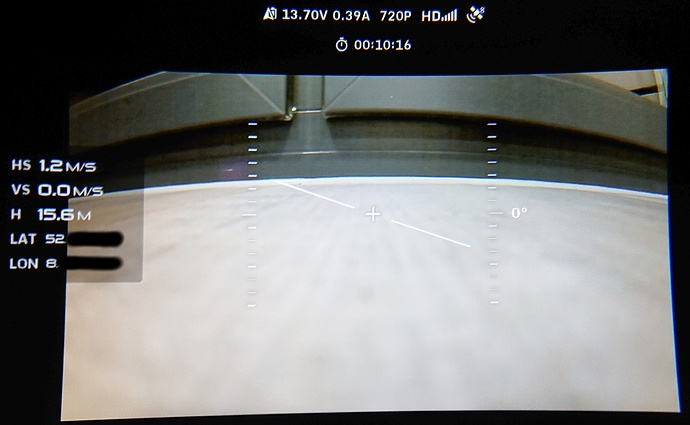
1 特点
- ArduPilot 目前支持许多(但不是全部)OSD 面板项目,如下节所述;
- 目前不支持更改公制和英制以外的显示单位;
- 不支持多个屏幕和这些屏幕的远程切换;
- 目前不支持 RSSI、电压等的警告级别。
2 配置
要启用 MSP OSD,请设置以下参数(以下示例是使用串行端口2作为使用 TX 和 RX 线路连接到DJI Air 单元的端口):
- OSD_TYPE= 3(仅用于获取统计信息面板)。如果自动驾驶仪集成了模拟 OSD,除了 DJI 护目镜的 MSP OSD 功能外,还可以使用该功能,则可以将其设置为 1;
- SERIAL2_PROTOCOL = 33;
- MSP_OPTIONS= 0(轮询模式)。
!Note
必须启用 DJI OSD:在护目镜的设置->显示->自定义 OSD 菜单中。
MSP OSD 面板项目==================+
| OSD Parameter | Notes |
| OSDn_ALTITUDE | Home relative altitude |
| OSDn_ARMING | Arming status, hidden when armed otherwise showing DISARMED |
| OSDn_ASPEED | Please refer to OSDn_GSPEED for more info on enabling airspeed display |
| OSDn_BAT_VOLT | First battery voltage |
| OSDn_BATTBAR | First battery remaining percentage rendered as a bar based on declared capacity and consumed mAh |
| OSDn_BATUSED | First battery consumed mAh |
| OSDn_CELLVOLT | First battery average cell voltage, if automatic cell detection fails please override with MSP_OSD_NCELLS |
| OSDn_CLK | Realtime clock (requires GPX fix) |
| OSDn_CRSSHAIR | Artificial horizon is not supported so crosshair is often kept hidden |
| OSDn_CURRENT | First battery current |
| OSDn_ESCTEMP | On DJI V1/V2 Goggles this will report the highest ESC temperature |
| OSDn_FLTMODE | DJI hardware does not support ArduPilot’s flight modes! This item will generally be blank and only show !FS! while in failsafe! |
| OSDn_GPSLAT | GPS Latitude in decimal format |
| OSDn_GPSLONG | GPS Longitude in decimal format |
| OSDn_GSPEED | This item shows ground speed unless OSDn_ASPEED_EN = 1 in which case it will show true airspeed if an airspeed sensor is present or estimated airspeed otherwise. The position on screen is set by OSDn_GSPEED_X and OSDn_GSPEED_Y regardless of the value of OSDn_ASPEED_EN |
| OSDn_HEADING | Not supported by DJI V1/V2 Goggles |
| OSDn_HOMEDIR | Rotating arrow pointing to home |
| OSDn_HOMEDIST | Distance from home |
| OSDn_HORIZON | Not supported by DJI V1/V2 Goggles |
| OSDn_MESSAGE | This will display status text messages as rolling text. Status text messages will be hidden after a couple seconds and the panel will show the current flightmode. If OSDn_WIND_EN is set to 1, this item also displays wind info next to the current flight mode as a rotating arrow and speed. |
| OSDn_PITCH | Pitch angle |
| OSDn_POWER | Instant power calculated as voltage * current |
| OSDn_ROLL | Roll angle |
| OSDn_RSSI | Rssi as configured in RSSI_TYPE: RSSI Type |
| OSDn_SATS | On DJI V1/V2 Goggles when there’s no fix it will report 14 sats, this is a known DJI bug |
| OSDn_SIDEBARS | Not supported by DJI V1/V2 Goggles |
| OSDn_VSPEED | Vertical speed |
| OSDn_WIND | Please refer to OSDn_MESSAGE for wind speed and direction rendering |
3 OSD面板项目配置
4 使用SITL测试OSD
5 使用任务规划器配置布局
6 视频
篇幅过多,另起一篇介绍:

























 1万+
1万+

 被折叠的 条评论
为什么被折叠?
被折叠的 条评论
为什么被折叠?










