RNN
一、 出现背景
序列问题, 输入的前后元素存在相关性,全连接神经网络无法很好的解决。wx + b

二、 RNN 模型说明
如果把上面有W的那个带箭头的圈去掉,它就变成了最普通的全连接神经网络。
x是一个向量,它表示输入层的值(这里面没有画出来表示神经元节点的圆圈);
s是一个向量,它表示隐藏层的值(这里隐藏层面画了一个节点,你也可以想象这一层其实是多个节点,节点数与向量s的维度相同);
U是输入层到隐藏层的权重矩阵,o也是一个向量,它表示输出层的值;
V是隐藏层到输出层的权重矩阵。
循环神经网络的隐藏层的值s不仅仅取决于当前这次的输入x,还取决于上一次隐藏层的值s。权重矩阵 W就是隐藏层上一次的值作为这一次的输入的权重。

RNN 特别容易发生梯度消失或梯度爆炸的问题, Loss 对wi 求偏导, 求导边长了,改善方式 LSTM 模型。
三、 LSTM 模型
解决梯度消失方案
- 存在一些单元,输出对输入是一个常数 保证有一些数据不会变的特别小,
- 能否设置阀门控制, ht-1 到 ht 不重要时,偏导比较小接近于0,重要时大于一个常数。这个阀门可以通过学习得到。Gate Informaion Control
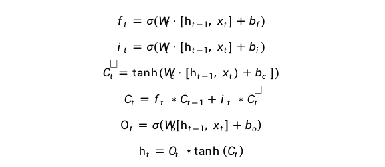
3.1 PEEPHOLE的LSTM
改进版本,将Ct-1 也增加到对Ft 的影响中:

四、 GRU
2014年提出 Gated Recurrent Unit , LSTM 的简化版本。

在LSTM 中: 当过去的影响比较大时,ft 大 it 小, 所以将 ft = 1 - it
将 LSTM 的三个参数 f i o 简化为 Zt 和 rt, 对过拟合,数据量不够的问题有很大帮助。
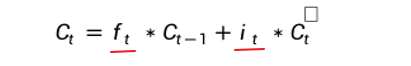
五、存在问题
LSTM 最大问题, 假设x 是100个,必须一个个来训练,输入层上无法发挥并行计算的能力。
数据量不大时还是有效的。
六、 LSTM 代码实践
使用 LSTM 拟合正余弦函数
6.1 构造数据集
这一模块将使用 numpy 构造时间序列数据,主要有两个步骤:
定义正弦函数 (余弦函数)
选定历史数据窗口大小构造时序数据
# 导入必要的库
import numpy as np # 构建数据
# 搭建模型
from tensorflow.keras.models import Sequential
from tensorflow.keras.layers import Input
from tensorflow.keras.layers import LSTM
from tensorflow.keras.layers import Dense
from tqdm import tqdm # 打印进度条
import matplotlib.pyplot as plt # 可视化
%matplotlib inline
def ground_func(x):
y = np.sin(x)
return y
def build_data(sequence_data, n_steps):
# init
X, y = [], []
seq_len = len(sequence_data)
for start_idx in tqdm(range(seq_len), total=seq_len):
end_idx = start_idx + n_steps
if end_idx >= seq_len:
break
# hits:
# 1. sequence data in slice(start_idx, end_idx) as current x
# 2. end index data as current y
cur_x = sequence_data[start_idx: end_idx]
cur_y = sequence_data[end_idx]
X.append(cur_x)
y.append(cur_y)
X = np.array(X)
y = np.array(y)
# *X.shape get number of examples and n_steps, but LSTM need inputs like (batch, n_steps, n_features),
# here we only have 1 feature
X = X.reshape(*X.shape, 1)
return X, y
# 构造原始正弦/余弦函数序列
xaxis = np.arange(-50 * np.pi, 50 * np.pi, 0.1)
sequence_data = ground_func(xaxis)
len(sequence_data) # 查看数据量
# 取 1000 个数据进行可视化
plt.figure(figsize=(20, 8))
plt.plot(xaxis[:1000], sequence_data[:1000]);
n_steps = 20 # 可以尝试更改
X, y = build_data(sequence_data, n_steps)
X.shape, y.shape # 查看 X, y 的维度信息
6.2 搭建模型
本模块基于 keras 中的 LSTM、Dense 层搭建时序模型,需要注意以下几点:
- 选择合适的 hidden size
- 选择合适的激活函数,比如 relu、tanh
- 优化器选择 sgd、adam 等等
- 损失函数选择交叉熵损失函数(cross_entropy) 还是均方误差(mse) 等等
def create_model():
"""Build a LSTM model fit sine/cosine function.
hints:
1. a LSTM fit time pattern (ref: https://www.tensorflow.org/api_docs/python/tf/keras/layers/LSTM)
2. a Dense for regression (ref: https://www.tensorflow.org/api_docs/python/tf/keras/layers/Dense)
"""
######## your code ~ 5 line ########
model = Sequential()
model.add(Input(shape=(20, 1)))
model.add(LSTM(32, activation='tanh'))
model.add(Dense(1, activation='tanh'))
model.compile(optimizer='adam', loss='mse')
######## your code ########
return model
# 初始化模型并打印相关信息
model = create_model()
model.summary()
6.3. 模型训练 与预测
history = model.fit(X, y, batch_size=32, epochs=25, verbose=1)
plt.plot(history.history['loss'], label="loss")
plt.legend(loc="upper right") # 画出损失图像
def test_function(x):
y = np.sin(x)
return y
test_xaxis = np.arange(0, 10 * np.pi, 0.1)
test_sequence_data = test_function(test_xaxis)
# 利用初始的 n_steps 个历史数据开始预测,后面的数据依次利用预测出的数据作为历史数据进行进一步预测
y_preds = test_sequence_data[:n_steps]
# 逐步预测
for i in tqdm(range(len(test_xaxis) - n_steps)):
model_input = y_preds[i: i + n_steps]
model_input = model_input.reshape((1, n_steps, 1))
######## your code ~ 1 line ########
y_pred = model.predict(model_input, verbose=0)
######## your code ########
y_preds = np.append(y_preds, y_pred)
# 可视化
plt.figure(figsize=(10, 8))
plt.plot(test_xaxis[n_steps:], y_preds[n_steps:], label="predicitons")
plt.plot(test_xaxis, test_sequence_data, label="ground truth")
plt.plot(test_xaxis[:n_steps], y_preds[:n_steps], label="initial sequence", color="red")
plt.legend(loc='upper left')
plt.ylim(-2, 2)
plt.show()























 1792
1792











 被折叠的 条评论
为什么被折叠?
被折叠的 条评论
为什么被折叠?








