写在开头:文章是基于坐标系统 - LearnOpenGL CN 教程的学习记录,强烈建议在网站上先弄清楚原理再看此文章。以Qt-GL窗口代替GLFW的写法,Qt库中一些类代替教程中的类,一起入坑。
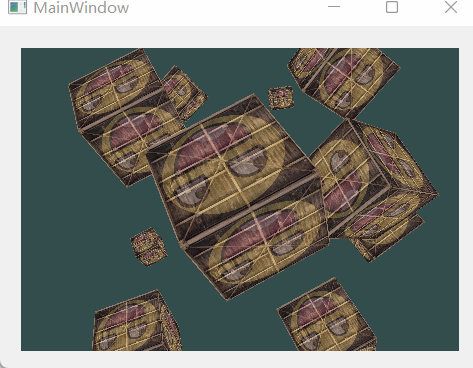
OpenGL希望在每次顶点着色器运行后,我们可见的所有顶点都为标准化设备坐标(Normalized Device Coordinate, NDC)。也就是说,每个顶点的x,y,z坐标都应该在-1.0到1.0之间,超出这个坐标范围的顶点都将不可见。我们通常会自己设定一个坐标的范围,之后再在顶点着色器中将这些坐标变换为标准化设备坐标。然后将这些标准化设备坐标传入光栅器(Rasterizer),将它们变换为屏幕上的二维坐标或像素。
将坐标变换为标准化设备坐标,接着再转化为屏幕坐标的过程通常是分步进行的,也就是类似于流水线那样子。在流水线中,物体的顶点在最终转化为屏幕坐标之前还会被变换到多个坐标系统(Coordinate System)。将物体的坐标变换到几个过渡坐标系(Intermediate Coordinate System)的优点在于,在这些特定的坐标系统中,一些操作或运算更加方便和容易,这一点很快就会变得很明显。对我们来说比较重要的总共有5个不同的坐标系统:
- 局部空间(Local Space,或者称为物体空间(Object Space))
- 世界空间(World Space)
- 观察空间(View Space,或者称为视觉空间(Eye Space))
- 裁剪空间(Clip Space)
- 屏幕空间(Screen Space)
这就是一个顶点在最终被转化为片段之前需要经历的所有不同状态。
你现在可能会对什么是坐标空间,什么是坐标系统感到非常困惑,所以我们将用一种更加通俗的方式来解释它们。下面,我们将显示一个整体的图片,之后我们会讲解每个空间的具体功能。
为了将坐标从一个坐标系变换到另一个坐标系,我们需要用到几个变换矩阵,最重要的几个分别是模型(Model)、观察(View)、投影(Projection)三个矩阵。我们的顶点坐标起始于局部空间(Local Space),在这里它称为局部坐标(Local Coordinate),它在之后会变为世界坐标(World Coordinate),观察坐标(View Coordinate),裁剪坐标(Clip Coordinate),并最后以屏幕坐标(Screen Coordinate)的形式结束

- 局部坐标是对象相对于局部原点的坐标,也是物体起始的坐标。
- 下一步是将局部坐标变换为世界空间坐标,世界空间坐标是处于一个更大的空间范围的。这些坐标相对于世界的全局原点,它们会和其它物体一起相对于世界的原点进行摆放。
- 接下来我们将世界坐标变换为观察空间坐标,使得每个坐标都是从摄像机或者说观察者的角度进行观察的。
- 坐标到达观察空间之后,我们需要将其投影到裁剪坐标。裁剪坐标会被处理至-1.0到1.0的范围内,并判断哪些顶点将会出现在屏幕上。
- 最后,我们将裁剪坐标变换为屏幕坐标,我们将使用一个叫做视口变换(Viewport Transform)的过程。视口变换将位于-1.0到1.0范围的坐标变换到由glViewport函数所定义的坐标范围内。最后变换出来的坐标将会送到光栅器,将其转化为片段
写到这我感觉教程写的很明白,复制即可。
理解两个投影:正射投影和透视投影
正射投影:

透视投影:
 在b站上面看到一个教程比较直观的描述相机空间:
在b站上面看到一个教程比较直观的描述相机空间:

其他的也没啥好写的啦。上代码:
.h
#ifndef COORDINATEWIDGET_H
#define COORDINATEWIDGET_H
#include <QWidget>
#include <QOpenGLWidget>
#include <QOpenGLExtraFunctions>
#include <QDebug>
#include <QOpenGLTexture>
#include "Shader.h"
#include <QElapsedTimer>
namespace Ui {
class CoordinateWidget;
}
class HelloCoordinate;
class CoordinateWidget : public QWidget
{
Q_OBJECT
public:
explicit CoordinateWidget(QWidget *parent = nullptr);
~CoordinateWidget();
private:
Ui::CoordinateWidget *ui;
HelloCoordinate *m_contentWidget;
};
class HelloCoordinate : public QOpenGLWidget,protected QOpenGLExtraFunctions
{
enum TARGET_STATUS
{
Depth,
Exercise
};
public:
HelloCoordinate();
~HelloCoordinate();
private:
void InitDepth();
void InitExercise();
protected:
virtual void initializeGL();
virtual void resizeGL(int w, int h);
virtual void paintGL();
private:
Shader *m_shader;
QOpenGLTexture *m_combine_texture1;
QOpenGLTexture *m_combine_texture2;
QElapsedTimer m_time;
TARGET_STATUS m_status;
};
#endif // COORDINATEWIDGET_H
.cpp
#include "coordinatewidget.h"
#include "ui_coordinatewidget.h"
CoordinateWidget::CoordinateWidget(QWidget *parent) :
QWidget(parent),
ui(new Ui::CoordinateWidget)
{
ui->setupUi(this);
m_contentWidget = new HelloCoordinate();
ui->verticalLayout->addWidget(m_contentWidget);
}
CoordinateWidget::~CoordinateWidget()
{
delete ui;
}
HelloCoordinate::HelloCoordinate()
{
}
HelloCoordinate::~HelloCoordinate()
{
}
void HelloCoordinate::InitDepth()
{
m_status = Depth;
m_shader = new Shader(":/shader/res/shaders/getting_started/6.2.coordinate_systems.vs"
,":/shader/res/shaders/getting_started/6.2.coordinate_systems.fs");
}
void HelloCoordinate::InitExercise()
{
m_status = Exercise;
m_shader = new Shader(":/shader/res/shaders/getting_started/6.3.coordinate_systems.vs"
,":/shader/res/shaders/getting_started/6.3.coordinate_systems.fs");
}
static GLuint VBO, VAO = 0;
// world space positions of our cubes
static QVector3D cubePositions[] = {
QVector3D( 0.0f, 0.0f, 0.0f),
QVector3D( 2.0f, 5.0f, -15.0f),
QVector3D(-1.5f, -2.2f, -2.5f),
QVector3D(-3.8f, -2.0f, -12.3f),
QVector3D( 2.4f, -0.4f, -3.5f),
QVector3D(-1.7f, 3.0f, -7.5f),
QVector3D( 1.3f, -2.0f, -2.5f),
QVector3D( 1.5f, 2.0f, -2.5f),
QVector3D( 1.5f, 0.2f, -1.5f),
QVector3D(-1.3f, 1.0f, -1.5f)
};
void HelloCoordinate::initializeGL()
{
this->initializeOpenGLFunctions();
glEnable(GL_DEPTH_TEST);
float vertices[] = {
-0.5f, -0.5f, -0.5f, 0.0f, 0.0f,
0.5f, -0.5f, -0.5f, 1.0f, 0.0f,
0.5f, 0.5f, -0.5f, 1.0f, 1.0f,
0.5f, 0.5f, -0.5f, 1.0f, 1.0f,
-0.5f, 0.5f, -0.5f, 0.0f, 1.0f,
-0.5f, -0.5f, -0.5f, 0.0f, 0.0f,
-0.5f, -0.5f, 0.5f, 0.0f, 0.0f,
0.5f, -0.5f, 0.5f, 1.0f, 0.0f,
0.5f, 0.5f, 0.5f, 1.0f, 1.0f,
0.5f, 0.5f, 0.5f, 1.0f, 1.0f,
-0.5f, 0.5f, 0.5f, 0.0f, 1.0f,
-0.5f, -0.5f, 0.5f, 0.0f, 0.0f,
-0.5f, 0.5f, 0.5f, 1.0f, 0.0f,
-0.5f, 0.5f, -0.5f, 1.0f, 1.0f,
-0.5f, -0.5f, -0.5f, 0.0f, 1.0f,
-0.5f, -0.5f, -0.5f, 0.0f, 1.0f,
-0.5f, -0.5f, 0.5f, 0.0f, 0.0f,
-0.5f, 0.5f, 0.5f, 1.0f, 0.0f,
0.5f, 0.5f, 0.5f, 1.0f, 0.0f,
0.5f, 0.5f, -0.5f, 1.0f, 1.0f,
0.5f, -0.5f, -0.5f, 0.0f, 1.0f,
0.5f, -0.5f, -0.5f, 0.0f, 1.0f,
0.5f, -0.5f, 0.5f, 0.0f, 0.0f,
0.5f, 0.5f, 0.5f, 1.0f, 0.0f,
-0.5f, -0.5f, -0.5f, 0.0f, 1.0f,
0.5f, -0.5f, -0.5f, 1.0f, 1.0f,
0.5f, -0.5f, 0.5f, 1.0f, 0.0f,
0.5f, -0.5f, 0.5f, 1.0f, 0.0f,
-0.5f, -0.5f, 0.5f, 0.0f, 0.0f,
-0.5f, -0.5f, -0.5f, 0.0f, 1.0f,
-0.5f, 0.5f, -0.5f, 0.0f, 1.0f,
0.5f, 0.5f, -0.5f, 1.0f, 1.0f,
0.5f, 0.5f, 0.5f, 1.0f, 0.0f,
0.5f, 0.5f, 0.5f, 1.0f, 0.0f,
-0.5f, 0.5f, 0.5f, 0.0f, 0.0f,
-0.5f, 0.5f, -0.5f, 0.0f, 1.0f
};
glGenVertexArrays(1, &VAO);
glGenBuffers(1, &VBO);
glBindVertexArray(VAO);
glBindBuffer(GL_ARRAY_BUFFER, VBO);
glBufferData(GL_ARRAY_BUFFER, sizeof(vertices), vertices, GL_STATIC_DRAW);
// position attribute
glVertexAttribPointer(0, 3, GL_FLOAT, GL_FALSE, 5 * sizeof(float), (void*)0);
glEnableVertexAttribArray(0);
// texture coord attribute
glVertexAttribPointer(1, 2, GL_FLOAT, GL_FALSE, 5 * sizeof(float), (void*)(3 * sizeof(float)));
glEnableVertexAttribArray(1);
//执行选项
//InitDepth();
InitExercise();
//垂直镜像mirrored
m_combine_texture1 = new QOpenGLTexture(QImage(":/texture/res/textures/container.jpg").mirrored());
if(!m_combine_texture1->isCreated()){
qDebug() << "Failed to load texture";
}
//glTexParameteri(GL_TEXTURE_2D, GL_TEXTURE_WRAP_S, GL_REPEAT);
m_combine_texture1->setWrapMode(QOpenGLTexture::DirectionS, QOpenGLTexture::Repeat);
//glTexParameteri(GL_TEXTURE_2D, GL_TEXTURE_WRAP_T, GL_REPEAT);
m_combine_texture1->setWrapMode(QOpenGLTexture::DirectionT, QOpenGLTexture::Repeat);
//glTexParameteri(GL_TEXTURE_2D, GL_TEXTURE_MIN_FILTER, GL_LINEAR);
m_combine_texture1->setMinificationFilter(QOpenGLTexture::Linear);
//glTexParameteri(GL_TEXTURE_2D, GL_TEXTURE_MAG_FILTER, GL_LINEAR);
m_combine_texture1->setMagnificationFilter(QOpenGLTexture::Linear);
m_combine_texture2 = new QOpenGLTexture(QImage(":/texture/res/textures/awesomeface.png").mirrored());
if(!m_combine_texture2->isCreated()){
qDebug() << "Failed to load texture";
}
//glTexParameteri(GL_TEXTURE_2D, GL_TEXTURE_WRAP_S, GL_REPEAT);
m_combine_texture2->setWrapMode(QOpenGLTexture::DirectionS, QOpenGLTexture::Repeat);
//glTexParameteri(GL_TEXTURE_2D, GL_TEXTURE_WRAP_T, GL_REPEAT);
m_combine_texture2->setWrapMode(QOpenGLTexture::DirectionT, QOpenGLTexture::Repeat);
//glTexParameteri(GL_TEXTURE_2D, GL_TEXTURE_MIN_FILTER, GL_LINEAR);
m_combine_texture2->setMinificationFilter(QOpenGLTexture::Linear);
//glTexParameteri(GL_TEXTURE_2D, GL_TEXTURE_MAG_FILTER, GL_LINEAR);
m_combine_texture2->setMagnificationFilter(QOpenGLTexture::Linear);
//设置纹理单元编号
m_shader->use();
m_shader->m_shaderProgram.setUniformValue(m_shader->m_shaderProgram.uniformLocation("texture1"), 0);
m_shader->m_shaderProgram.setUniformValue(m_shader->m_shaderProgram.uniformLocation("texture2"), 1);
m_time.start();
}
void HelloCoordinate::resizeGL(int w, int h)
{
this->glViewport(0,0,w,h);
}
void HelloCoordinate::paintGL()
{
glClearColor(0.2f, 0.3f, 0.3f, 1.0f);
glClear(GL_COLOR_BUFFER_BIT | GL_DEPTH_BUFFER_BIT);
//激活纹理单元0
glActiveTexture(GL_TEXTURE0);
m_combine_texture1->bind();
glActiveTexture(GL_TEXTURE1);
m_combine_texture2->bind();
// render container
m_shader->use();
if(m_status == Depth)
{
// create transformations
QMatrix4x4 model; // make sure to initialize matrix to identity matrix first
QMatrix4x4 view;
QMatrix4x4 projection;
model.rotate((float)m_time.elapsed()/10,QVector3D(0.5f, 1.0f, 0.0f));
view.translate(QVector3D(0.0f, 0.0f, -3.0f));
projection.perspective(45.0f,(float)width() / (float)height(), 0.1f, 100.0f);
m_shader->m_shaderProgram.setUniformValue("model",model);
m_shader->m_shaderProgram.setUniformValue("view",view);
m_shader->m_shaderProgram.setUniformValue("projection",projection);
glBindVertexArray(VAO);
glDrawArrays(GL_TRIANGLES, 0, 36);
}else
{
QMatrix4x4 view;
QMatrix4x4 projection;
view.translate(QVector3D(0.0f, 0.0f, -3.0f));
projection.perspective(45.0f,(float)width() / (float)height(), 0.1f, 100.0f);
for (unsigned int i = 0; i < 10; i++)
{
QMatrix4x4 model;
model.translate(cubePositions[i]);
float angle;
if(i % 3 == 0)
{
angle = (float)m_time.elapsed()/10;
}else
{
angle = i * 20.0f;
}
model.rotate(angle, QVector3D(1.0f, 0.3f, 0.5f));
m_shader->m_shaderProgram.setUniformValue("model",model);
m_shader->m_shaderProgram.setUniformValue("view",view);
m_shader->m_shaderProgram.setUniformValue("projection",projection);
glDrawArrays(GL_TRIANGLES, 0, 36);
}
}
update();
}






















 233
233











 被折叠的 条评论
为什么被折叠?
被折叠的 条评论
为什么被折叠?








