在很多的开发中经常会用到圆形头像来显示一些信息,通常情况下会直接使用第三方依赖库来快速的去实现功能。没有研究其内部原理,其实内部实现很简单。
效果图如下:图片尺寸自动根据控件尺寸进行缩放或放大,自定义边框的宽度和颜色

步骤实现
缩放图片让其宽高根据view进行设置
先将目标图片绘制在画布上
绘制一个圆形,将两个画布进行重叠。使用DST_IN重叠模式
添加自定义属性 如边框和边框的颜色
这里我们直接继承ImageView,可以省去onLayout、onMeasure操作。重写onLayout()根据getDrawable()获取到设置的图片资源
BitmapDrawable bitmapDrawable = (BitmapDrawable) getDrawable();
mBitmap = bitmapDrawable.getBitmap();先根据控件的大小来设置bitmap的大小,使用Matrix矩阵来进行设置
int bitmapWidth = mBitmap.getWidth();
int bitmapHeight = mBitmap.getHeight();
int viewWidth = getWidth();
int viewHeight = getHeight();
//计算缩放的比例
float scaleW = viewWidth / (float)bitmapWidth;
float scaleH = viewHeight / (float)bitmapHeight;
//用来缩放的矩阵
Matrix matrix = new Matrix();
matrix.reset();
matrix.setScale(scaleW,scaleH);
mScaledBitmap = Bitmap.createBitmap(mBitmap,0,0
,bitmapWidth,bitmapHeight
,matrix,true);重写onDraw方法,如果当前bitmap不为空的情况下自己处理绘制,为空则交给系统处理
@Override
protected void onDraw(Canvas canvas) {
if (mBitmap == null) {
super.onDraw(canvas);
} else {
onDrawCircleView(canvas);
}
}绘制圆形遮罩层
Bitmap.Config config = Bitmap.Config.ARGB_8888;
bitmapMask = Bitmap .createBitmap(getWidth(),getHeight(),config);
Canvas canvas = new Canvas(bitmapMask);
canvas.drawOval(0,0,getWidth(),getHeight(),mPaint);将资源绘制到画布上,因为涉及到绘制重叠。需要对画布进行设置,需要对画布进行saveLayer操作如下图:将内容进行重叠
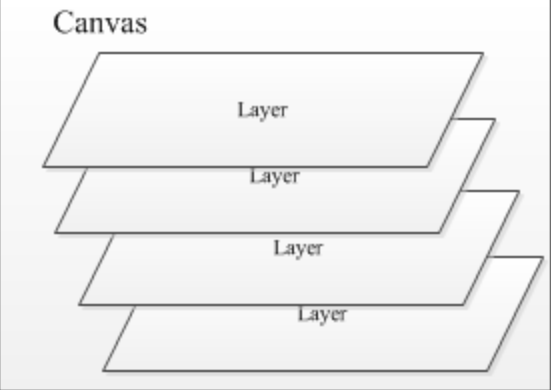
int saveLayer = canvas.saveLayer(0, 0, getWidth(), getHeight(), mPaint,Canvas.ALL_SAVE_FLAG);
//绘制目标图像
canvas.drawBitmap(mScaledBitmap,0 ,0, mPaint);
//设置画布重叠模式
mPaint.setXfermode(new PorterDuffXfermode(PorterDuff.Mode.DST_IN));
//绘制遮罩
canvas.drawBitmap(bitmapMask,0,0,mPaint);
//清空画笔模式
mPaint.setXfermode(null);
canvas.restoreToCount(saveLayer);
//绘制边框
ondrawBorder(canvas);最后绘制边框,根据自定义属性读取颜色和宽度属性
mPaint.setStyle(Paint.Style.STROKE);
mPaint.setColor(strokeColor);
mPaint.setStrokeWidth(strokeWidth);
canvas.drawOval(strokeWidth/2, strokeWidth/2, getWidth() - strokeWidth/2, getHeight() - strokeWidth/2, mPaint);绘制起来很简单,只要对需求进行拆分一步步去实现就能做出效果,有时候一个小小的变通就能节省很多事情。
以下是完整代码:
public class RoundImageView extends ImageView {
Paint mPaint;
Bitmap mBitmap;
Bitmap bitmapMask;
Bitmap mScaledBitmap;
int strokeWidth = 3;
int strokeColor = Color.WHITE;
public RoundImageView(Context context) {
this(context,null);
}
public RoundImageView(Context context, @Nullable AttributeSet attrs) {
this(context, attrs,0);
}
public RoundImageView(Context context, @Nullable AttributeSet attrs, int defStyleAttr) {
super(context, attrs, defStyleAttr);
//获取自定义属性
TypedArray typeface = context.obtainStyledAttributes(attrs, R.styleable.RoundImageView);
strokeWidth = typeface.getDimensionPixelOffset(R.styleable.RoundImageView_stroke_width,strokeWidth);
strokeColor = typeface.getColor(R.styleable.RoundImageView_storke_color,strokeColor);
typeface.recycle();
init();
}
private void init() {
mPaint = new Paint();
mPaint.setAntiAlias(true);
mPaint.setColor(Color.WHITE);
mPaint.setStyle(Paint.Style.FILL);
}
@Override
protected void onDraw(Canvas canvas) {
if (mBitmap == null) {
super.onDraw(canvas);
} else {
onDrawCircleView(canvas);
}
}
private void onDrawCircleView(Canvas canvas) {
int saveLayer = canvas.saveLayer(0, 0, getWidth(), getHeight(), mPaint,Canvas.ALL_SAVE_FLAG);
//绘制目标图像
canvas.drawBitmap(mScaledBitmap,0 ,0, mPaint);
//设置画布重叠模式
mPaint.setXfermode(new PorterDuffXfermode(PorterDuff.Mode.DST_IN));
//绘制遮罩
canvas.drawBitmap(bitmapMask,0,0,mPaint);
//清空画笔模式
mPaint.setXfermode(null);
canvas.restoreToCount(saveLayer);
//绘制边框
ondrawBorder(canvas);
}
private void ondrawBorder(Canvas canvas) {
mPaint.setStyle(Paint.Style.STROKE);
mPaint.setColor(strokeColor);
mPaint.setStrokeWidth(strokeWidth);
canvas.drawOval(strokeWidth/2, strokeWidth/2, getWidth() - strokeWidth/2, getHeight() - strokeWidth/2, mPaint);
}
private void createMask() {
Bitmap.Config config = Bitmap.Config.ARGB_8888;
bitmapMask = Bitmap .createBitmap(getWidth(),getHeight(),config);
Canvas canvas = new Canvas(bitmapMask);
canvas.drawOval(0,0,getWidth(),getHeight(),mPaint);
}
@Override
protected void onLayout(boolean changed, int left, int top, int right, int bottom) {
super.onLayout(changed, left, top, right, bottom);
BitmapDrawable bitmapDrawable = (BitmapDrawable) getDrawable();
mBitmap = bitmapDrawable.getBitmap();
//缩放图片
scaleBitmap();
//绘制遮罩图像
createMask();
}
/**
* 按照控件大小缩放放大图片
*/
private void scaleBitmap(){
if(mScaledBitmap == null && mBitmap != null){
int bitmapWidth = mBitmap.getWidth();
int bitmapHeight = mBitmap.getHeight();
int viewWidth = getWidth();
int viewHeight = getHeight();
//计算缩放的比例
float scaleW = viewWidth / (float)bitmapWidth;
float scaleH = viewHeight / (float)bitmapHeight;
//用来缩放的矩阵
Matrix matrix = new Matrix();
matrix.reset();
matrix.setScale(scaleW,scaleH);
mScaledBitmap = Bitmap.createBitmap(mBitmap,0,0,bitmapWidth,bitmapHeight,matrix,true);
}
}
}自定义属性:
<declare-styleable name="RoundImageView">
<attr name="stroke_width" format="dimension"/>
<attr name="storke_color" format="color"/>
</declare-styleable>






















 3257
3257











 被折叠的 条评论
为什么被折叠?
被折叠的 条评论
为什么被折叠?








